Escape the limitations of geo-restrictions and unlock a world of entertainment! Have you ever wondered how to access BBC iPlayer on Firestick in Australia? Rest assured, the solution is within reach with a reliable VPN like ExpressVPN.
BBC iPlayer offers vast content, yet its availability is restricted to the UK, leaving international viewers at a loss. This guide provides a seamless solution—using a reliable VPN praised for its ability to unblock and watch BBC iPlayer in Australia and ensure a private streaming experience.
Prepare to expand your streaming options and enhance your entertainment experience, regardless of your location. Explore the possibilities of watching BBC iPlayer on Firestick in Australia confidently and easily.
How do I Watch BBC iPlayer on Firestick in Australia [3 Quick Ways]
Watching BBC iPlayer on Firestick in Australia can be a hassle due to geo-restrictions. However, with the right steps, you can bypass these limitations.
Firstly, it is essential to use a reliable VPN like ExpressVPN, which is known to work seamlessly with BBC iPlayer. Here are the three quick ways you can watch BBC iPlayer on your Firestick in Australia:
- Install BBC iPlayer Through the Amazon Silk Browser: Use the built-in Amazon Silk Browser on your Firestick to access the BBC iPlayer website directly.
- Sideload BBC iPlayer Firestick Downloader: This method involves downloading the BBC iPlayer APK file and installing it on your Firestick.
- Use the Amazon App Store (UK Residents): For those with access to the UK Amazon App Store, you can directly download the app.
How can I Watch BBC iPlayer on Firestick in Australia through Silk Browser?
- Connect your Firestick to the HDMI port and open the Firestick Home screen.
- Tap the Find tile from the menu.

Choose the Find option on Firestick.
- Select the Search icon.

Choose the Search option.
- Enter Internet Browser and choose it from the list.
- Click the Internet icon.

Select the internet icon.
- Select Download and wait till the application gets installed.

Click on the Download option.
- Wait until the download is finished.
- To launch the installed browser, click Open.
- Click Accept Terms after the browser has opened.
- The Bing.com tab would be open by default.
- Entering the URL https://www.bbc.co.uk/iplayer and press GO to proceed.
- You have now entered the official BBC iPlayer website’s interface.
- To begin, create a free account or log in with your particulars.

Sign in on BBC iPlayer.
- Select any program after creating an account or logging in.
- To access the free streaming of BBCiPlayer Silk, click Play.
Note: If you’re wondering, is BBC iPlayer on Firestick? Yes, it is! Ensure you are connected to a UK server via ExpressVPN to ensure the BBC iPlayer works on your Firestick. This also helps prevent BBC iPlayer buffering on Firestick.
How to Install BBC iPlayer on Firestick in Australia through Downloader App?
- Launch Firestick Homepage.
- Select the Settings icon.

Go to the settings menu on Firestick.
- Choose My Fire TV among the displayed options.

Choose My Fire TV.
- Find the Developer Option, and click to open.
- Select Applications from Unknown Sources. A dialog box will ask for your permission. Click Turn On.

Turn on apps from Unknown Sources.
- Return to the Firestick home page and choose the Find menu.
- Select the Search menu.
- Enter Downloader and choose it from the list that appears.
- Click the Downloader icon.

Choose Downloader.
- Select Download and let the program install before moving on.
- Wait for the download to finish.
- To launch the Downloader application, click Open.
- Click Allow when the downloader opens.
- A prompt will appear; choose OK.
- The Home tab will open automatically, and a search box will appear on the right side.
- Enter the website URL bit.ly/bbc-iplayer2021 and tap GO.
Note: This app’s/official website’s URL is the one mentioned in the link. FIRESTICKHACKS has no association with the creators of any app, streaming website, or service and neither owns nor runs any of them.
- Click on Download
- Click Install after the download is complete.
- Select Install once more.
- Click Done after the program has been installed.
- Return to FireStick Home and navigate to Settings > Applications.
- Choose Manage Installed Applications.
- Select BBC iPlayer from the list by clicking on it.
- Select Launch App.
Now you know how to download BBC iPlayer on Firestick, enabling you to access a wide range of content from anywhere in the world. Remember to use a VPN like ExpressVPN, connecting to a UK server before streaming to prevent issues such as BBC iPlayer not working on Firestick.
For those of you in Australia, installing BBC iPlayer on Firestick will require you to sideload the app using a Downloader or similar app since it might be unavailable on Firestick directly.
How can I Watch BBC iPlayer on Firestick in Australia with Amazon App Store?
If you reside in the UK, adhere to the following instructions to download the BBC iPlayer app:
- Open FireStick Homepage.
- Select the Search icon from the menu.
- Enter BBC iPlayer and select it from the list.
- Next, Open the BBC Player application.

Choose the BBC iPlayer app.
- Click Download.
- After the download is complete, click Open.
- The app icon will show up on your screen. Enjoy!
Note: Check your VPN connection if you encounter a message stating BBC iPlayer is unavailable on Firestick. Does ExpressVPN work with BBC iPlayer on Firestick? Yes, it does, and it’s recommended to use ExpressVPN to access BBC iPlayer content. Now this answers your question: can you watch BBC on Firestick?
How to Use BBC iPlayer on Firestick in Australia?
- Sign up for ExpressVPN (top-rated VPN service) and change your IP to the UK.

Sign up on ExpressVPN.
- Install and launch the BBC iPlayer app on your FireStick.
- Sign in with your particulars and start streaming films, live sports, TV shows, etc.
Is it Safe to Watch BBC iPlayer with a VPN?
Yes, using BBC iPlayer with a VPN is generally safe, especially when you choose a reputable VPN service. A VPN ensures your online activities are encrypted and hidden from ISPs, which is paramount for maintaining privacy and security. However, while using a VPN is legal, bypassing BBC iPlayer’s geographic restrictions may not comply with their terms of service.
To ensure a seamless streaming experience of BBC iPlayer on Firestick in Australia, it’s crucial to use a reliable VPN service. ExpressVPN comes highly recommended for its fast speeds, which means you can watch shows on BBC iPlayer without the frustration of buffering or loading delays.
It’s also worth mentioning that ExpressVPN supports subtitles on Firestick, which is especially helpful for those of you who rely on them. Many users have found that ExpressVPN works well with BBC iPlayer on Firestick, even when other VPN services may face compatibility issues.
If you’re looking for the downloader code for BBC iPlayer, continue reading this guide, and you’ll get an idea. Additionally, if you are wondering about BBC iPlayer cost in Australia, it is a free-of-cost streaming service.
What Do I Do If the BBC iPlayer App Isn’t Working on My Firestick?
Encountering issues with BBC iPlayer not working on Firestick can be frustrating, especially if you’re looking forward to catching up on your favorite UK shows. If the BBC iPlayer app is giving you trouble, you can try a few troubleshooting steps.
First, consider clearing the cache by navigating to Settings > Applications > Manage Installed Applications on your Firestick. Locate BBC iPlayer and select Clear Cache. If that doesn’t resolve the issue, you might need to uninstall and reinstall the app to get it back up and running smoothly.
For those experiencing BBC iPlayer buffering on Firestick in Australia, updating your Firestick’s time zone to match the UK’s can sometimes provide a solution. Navigate to Settings > Preferences > Time Zone and select the appropriate European time zone.
For any updates, especially if you’re wondering how do I update BBC iPlayer on Firestick in Australia, refer back to this guide for the latest methods and ensure your viewing is never interrupted.
Additionally, If you’re wondering how to get BBC iPlayer on Amazon Firestick, connecting to ExpressVPN is straightforward, and their customer service is always on hand should you need assistance.
What Can You Watch on BBC iPlayer?
BBC iPlayer is home to a vast selection of British television programming, offering genres ranging from drama and comedy to documentaries and live sports. You can immerse yourself in acclaimed series, enjoy British humor, gain knowledge from documentaries, and stay updated with live sports events and replays.
Listing the awesome collection of BBC iPlayer shows and more below.
What are some BBC iPlayer Alternatives to Watch in Australia?
If you’re looking for a broader range of content, consider these alternative streaming services available in Australia:
- ITV Hub: A go-to for various British TV series and shows.
- Channel 4: Offers innovative programming, including reality TV.
- My5: Provides content from Channel 5 and partner channels.
- UKTV Play: Features on-demand content from UKTV channels.
- BritBox: A subscription-based service with a vast library of British TV.
With a VPN, you can also unblock BBC iPlayer on multiple devices, like BBC iPlayer on PS4/PS5 in Australia.
Despite that, You can also check out the Blog about BBC iPlayer Error code 01119.
Check More BBC iPlayer Devices Guides from Streamingrant
- BBC iPlayer on Chromecast in Australia
- BBC iPlayer on iPad in Australia
- BBC iPlayer on Android in Australia
- BBC iPlayer on Smart TV in Australia
- BBC iPlayer on LG TV in Australia
- BBC iPlayer on Apple TV in Australia
- BBC iPlayer on Xbox in Australia
- BBC iPlayer on PS4/5 in Australia
FAQs
Can you get BBC iPlayer on Firestick in Australia?
Can I get BBC iPlayer on Amazon Firestick in Australia?
Is TV Player app free on Firestick?
Can you watch Live BBC on a Firestick in Australia?
Conclusion
By following this guide, you can watch BBC iPlayer on Firestick in Australia. Remember, ExpressVPN is a highly recommended choice, known for its reliability and speed, ensuring that BBC iPlayer not working on firestick issues are minimized.
BBC iPlayer is a geo-restricted channel accessible on multiple devices, including Android TV, iPhones, and tablets. Whether you enjoy funny skits, gripping dramas, or educational documentaries, you don’t need to worry about a BBC iPlayer free trial in Australia.
With this guide, BBC iPlayer on Firestick sign-in is simplified, and you now know that Amazon Firestick for BBC iPlayer is indeed a viable option. Now sit back, relax, and enjoy the rich content that BBC iPlayer offers right from your FireStick. Happy Streaming!


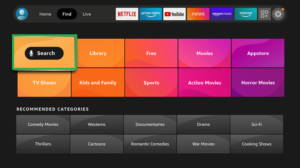

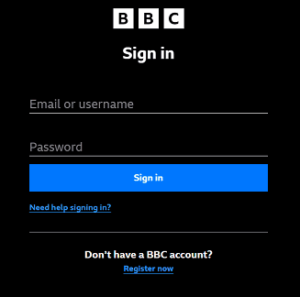
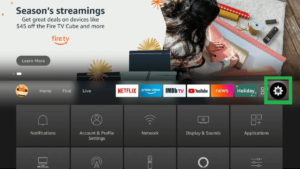
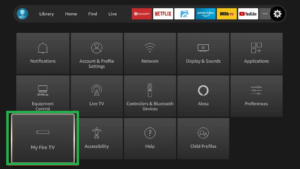
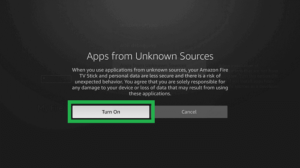
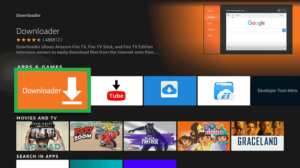


![The 25 Best Shows On Showtime in Australia [Updated 2024]](https://www.streamingrant.com/wp-content/uploads/2022/08/Best-Shows-on-Showtime-300x169.jpg)
![How to Watch Branching Out in Australia on YouTube TV [Brief Guide]](https://www.streamingrant.com/wp-content/uploads/2024/04/Branching-Out-on-YoutubeTV-SR-1-300x169.jpg)

