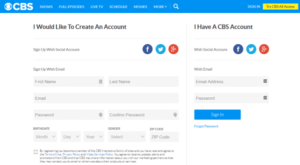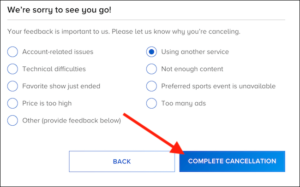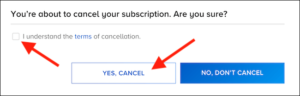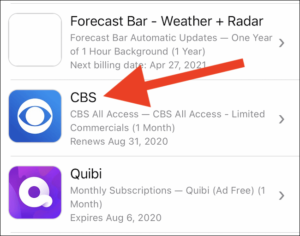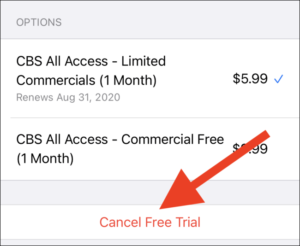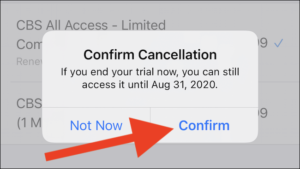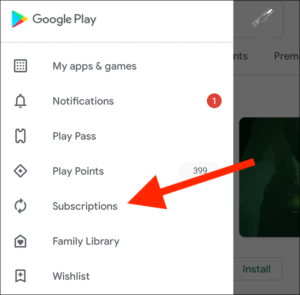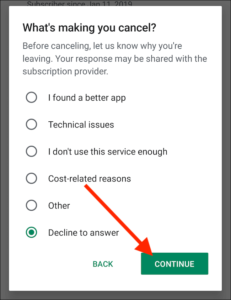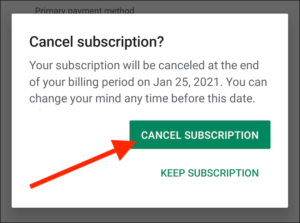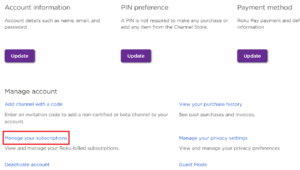CBS is an American streaming service for on-demand video content. If you are bored of the titles on CBS or are tight on the budget and do not want to spend $6 on this streaming site, you are on the right platform. In our blog, we have shared how to cancel CBS subscription in Australia.
There are various ways to cancel your CBS subscription depending on how you signed up for the service. The streaming site is accessible on browsers, iOS, Android, Roku, Firestick, Apple TV, etc.
There is no doubt that CBS (now known as Paramount Plus) is a fantastic service for live streaming of season like Ghosts Season 2, Blue Blood Season 14 dramas like The Price is Right Season 51, The Young and the Restless, True Lies, March Madness 2023, Survivor Season 44, and American Arena League but we do understand that there could be many reasons for which you want to cancel the subscription. You can binge-watch all your favorite late-night, primetime shows, movies and even Coronation of King Charles III on CBS
As you know, CBS is a geo-restricted service, and to watch CBS in Australia, you need a VPN. So if you are travelling somewhere in Australia and want to cancel your subscription from there, we suggest you use ExpressVPN as it is the best VPN for streaming platforms.
Now let’s see how the CBS All Access cancellation works:
How to cancel CBS subscription in Australia [Easy Steps]
- Visit the CBS website.
- Sign in with CBS All Access account id and password.

Sign in with your account credentials.
- Choose your account icon at the top right corner of the web page.
- Select Account.
- Go to the Subscription and Billing menu.
- Select Cancel Subscription.

Choose cancel subscription.
- Choose Yes, Cancel after checking the terms.
- Complete the survey form (fill in the reason).

Enter the reason to cancel.
- Select Complete Cancellation.

Choose yes, cancel.
How to cancel your subscription on the CBS website?
Cancelling your CBS subscription on the website is one of the easiest methods. You simply need to go to the CBS website and sign in with your CBS account credentials. Then follow the steps we have mentioned above for CBS All Access cancel subscription in Australia.
How to cancel CBS subscription on iPhone or iPad?
- Go to the App Store on the iPhone or iPad.
- Choose your profile in the top right corner.
- Select Subscriptions and then select CBS.

Select CBS
- Choose Cancel Free Trial.

Choose Cancel free trial.
- Finally, confirm your choice.

Confirm your choice.
How to cancel CBS subscription on Android?
- Visit the Play Store application on an Android tablet or smartphone.
- On the homepage, choose the hamburger menu in the top corner.

Go to the menu on Google Play Store.
- Scroll down to choose Subscription from the options.

Select subscription.
- Select CBS and then select Cancel CBS.
- Enter the reason for cancelling the subscription. If you don’t want to share the reason, choose Decline to Answer.

Enter the reason to cancel CBS subscription.
- Confirm your choice by selecting Cancel Subscription.

Confirm Cancel Subscription.
How to cancel CBS Subscription on Roku?
- Navigate to the Roku website.
- Sign in with your email address and password.
- Select Manage Your Subscriptions.

Select Manage your subscriptions.
- Follow the prompts on the screen to cancel your subscription.
How to cancel CBS subscription via phone call?
You can also cancel your CBS subscription in Australia by simply making a phone call to the CBS service. Dial (888) 274-5343.
The CBS representative will ask you about your subscription details and other relevant questions including why you want to cancel it.
However, we don’t recommend using this approach as it is time-taking compared to others. Also, if you purchased CBS through a third party, you cannot cancel it on the phone call.
What are the Top Picks on CBS?
- Here are some of the top and most popular content to view on CBS:
- Cowboys v Patriots NFL 2023
- National Women’s Soccer League NWSL
- Portland vs NJY NWSL
- 49ers v Cardinals NFL 2023
- Steelers vs Texans NFL 2023
- Ravens vs Browns NFL 2023
- Loteria Loca
- Yellowstone Season 1
- Survivor Season 45
- Manchester United vs Bayern UEFA Champions League 2023
- The Amazing Race Season 35
- Big Brother Season 25 Episode 7
- Big Brother Season 25 Episode 6
- The Challenge USA Season 2
- Inter Miami v Charlotte FC Quarter Finals
- Superfan
- Big Brother Season 25
- Big Brother 25th Anniversary Celebration
- NFL 2023
- Mission Impossible Dead Reckoning Part 1
- NASCAR Cup Series Race
- Tough As Nails Season 5
- WWE Money in the Bank 2023
- Big 3 Basketball 2023
Recent Events Streaming Guide for CBS?
- How to watch Let’s Make a Deal Primetime in Australia on CBS: Claim Your Primetime Prize: The Ultimate Guide to Streaming ‘Let’s Make a Deal’ for High-Stakes Entertainment and Big-Win Thrills!
- How to watch The Amazing Race Season 35 in Australia On CBS: Access The Amazing Race Season 35 Anywhere: Your Guide to CBS Streaming Beyond US Borders!
- How to watch Superfan in Australia on CBS: Join the Excitement Anywhere: Your Guide to Watching Superfan on CBS Beyond US Borders!
- How to watch The Challenge USA Season 2 in Australia on CBS: Challenge Accepted Worldwide: Your Guide to Streaming The Challenge USA Season 2 on CBS Beyond Borders
- How to watch Big Ten in Australia on CBS: Score a front-row seat to Big Ten action: Your ultimate guide to streaming the excitement.
FAQs
Can I cancel CBS All Access anytime in Australia?
I canceled the CBS account and I am billed again?
How can I tell if my account is Canceled?
Conclusion
Even though we have discussed how to cancel CBS subscription in Australia in our guide, there is still no doubt that it is a fantastic platform at a pocket-friendly subscription cost. You can get CBS free trial for 7 days.
If you are traveling in Australia and want to cancel your CBS account from there, remember to use ExpressVPN to help you bypass the geo-restrictions. It is legal to use a VPN, so you don’t need to worry about such matters.
For any questions regarding the CBS subscription cancel process, please feel free to ask us in the comments section.