Being India’s first over-the-top streaming service, SonyLIV provides its users with a content library of hundreds of award-winning films and television shows. If you’re pondering how to cancel SonyLIV subscription in Australia, you’re not alone.
Many viewers navigate the cancellation process for varied reasons, whether due to budget constraints or a simple desire to declutter their digital lives.
I’ve compiled a seamless guide to help you cancel your SonyLIV subscription without any hassles. My insights include personal experiences with the platform’s content offerings, from local networks to live sports events, and an evaluation of SonyLIV’s pricing structure.
Learn the steps to unsubscribe confidently, knowing you’ve considered all aspects of the service’s value.
How To Cancel SonyLIV Subscription in Australia [4 Easy Steps]
The SonyLIV subscription cancelation depends on the payment method used for subscribing. If you make payments via In-app Billing, Debit Card, Credit Card, Wallet, or UPI, you can easily cancel SonyLIV in Australia with these steps.
Here’s how to cancel SonyLIV subscription in Australia.
- Subscribe to a reliable VPN such as ExpressVPN.
- Download and install the VPN app and connect to the Indian server.
- Visit the SonyLIV website and sign in to your account.
- Navigate to “My Purchases.” Tap “Cancel” to unsubscribe to SonyLIV.
Note: Here’s an exciting deal for streamingrant readers! I’ve arranged a special offer with ExpressVPN - Save up to 49% with exclusive 1-year plans + 3 months free
Since the cancelation process varies due to the mode of payment – I’ve outlined how to unsubscribe SonyLIV for different payment options.
You will also find simple steps to unsubscribe SonyLIV in Australia on the following devices:
How to Cancel SonyLIV Subscription in Australia using the ‘My Purchase’ Option?
The “My Purchases” option only allows you to cancel SonyLIV subscription if you subscribe using a Debit Card, Credit Card, Wallet, In-app Billing, and UPI.
- On SonyLIV, go to the “My Purchases” option.
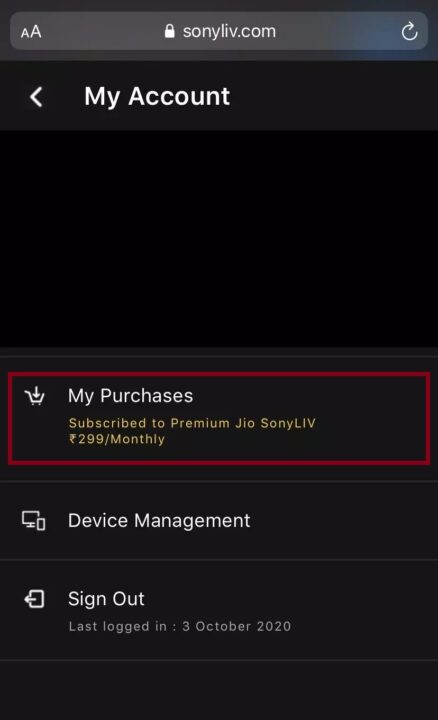
- Select “Cancel” to unsubscribe SonyLIV in Australia.
How to Cancel SonyLIV Subscription in Australia on iPhone & iPad?
- Subscribe to a trusted VPN. I recommend ExpressVPN.
- Download and install the VPN app on your device.
- Open your device settings and tap the ‘Settings’ icon on your home screen.

- At the top of the screen, you’ll see your Apple ID. Tap on it, then tap ‘View Apple ID’ in the popup.
- Scroll down until you find ‘Subscriptions’ and tap on it.
- Find the SonyLIV subscription in the list, tap on it, and then tap the ‘Cancel Subscription’ button.
How to Cancel SonyLIV Subscription on Android?
- Visit the Play Store.
- On the top-right, select your profile.
- Go to “Payments & subscriptions” > “Subscriptions“.
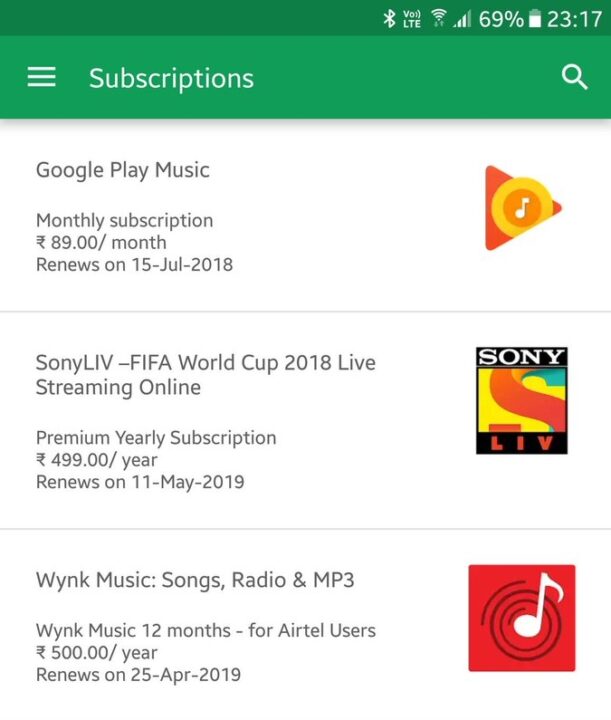
- Now tap on “Guide For SonyLIV – Live TV Shows & Movies Tips” > “Cancel.”
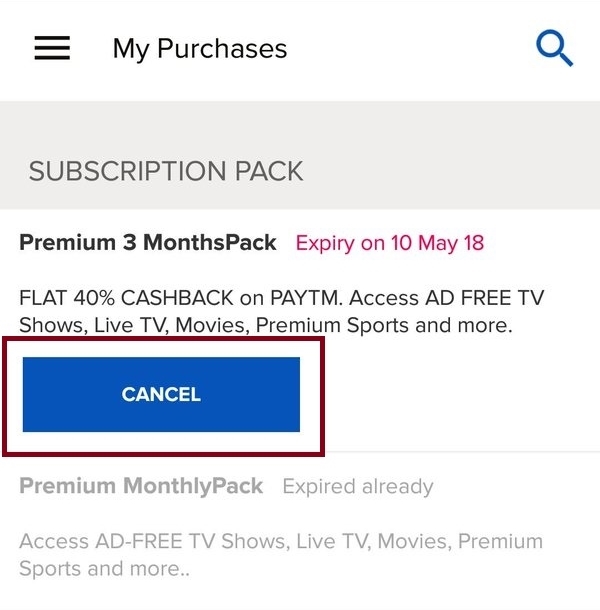
- From the list of reasons, select why you want to cancel your SonyLIV subscription.
- You’ve now successfully unsubscribed to SonyLIV.
How to Cancel SonyLIV Subscription on PayPal?
If you have signed up for SonyLIV via PayPal, then you can directly unsubscribe using the PayPal account.
- Log in to your PayPal account.

- From the top of your account page, go to “Settings.”
- Next, go to “Payments” > “Manage Automatic Payments.”
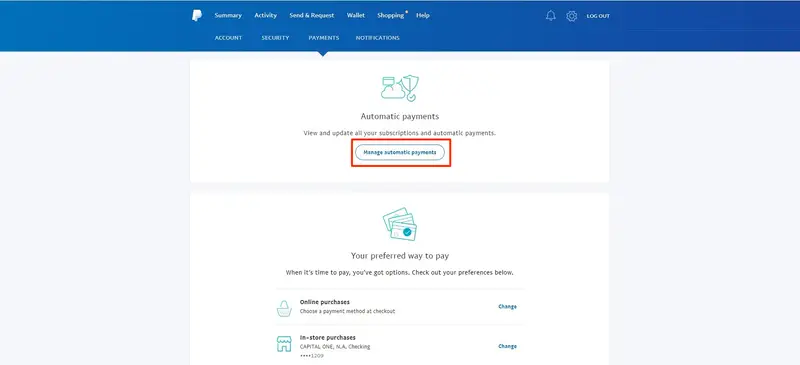
- Locate SonyLIV in the list of merchant agreements, view the details, and click on ‘Cancel’.
- Finally, I’ll confirm the cancellation to stop future payments.
How to Cancel SonyLIV Subscription via Email?
There are plenty of ways available to cancel your SonyLIV membership; one of the easiest methods is sending a cancelation request to the video streaming platform via email.
- On your device, open the email application.
- Next, fill in the required information to sign in to your account.
- Now, write down an email containing all the reasons why you want to cancel your SonyLIV membership.
- After compiling the email, send it to [email protected]. Your job is done here now; you just need to wait for their reply.
What Are The SonyLIV Alternatives to Watch In Australia In 2023?
Now that you have canceled SonyLIV, you might search for alternatives that won’t disappoint. Here are some SonyLIV in Australia alternatives worth considering in 2023:
It’s important to note that all the above streaming services aren’t available in Australia because of copyright and distribution policies. The only way to tiptoe around such geo-blocks is to use a premium VPN service like ExpressVPN and stream without any restrictions.
What are the Top Picks on SonyLIV?
When looking at the content on SonyLIV, I find that the platform offers a diverse range of top-tier programs, including live sports, original web series, and popular blockbuster movies. Here are some of the top and most popular content to view on SonyLIV:
| Aamis | Martin Luther King (2023) | Al-Raed vs Abha Saudi Pro League |
| Charlie Chopra & The Mystery Of Solang Valley | Maharani | Al-Hilal vs Al-Wehda Saudi Pro League |
More SonyLIV Guides from Streamingrant:
- How to watch Maharani 3 in Australia on SonyLIV: Maharani Season 3: From Housewife to Queen, the Crown is Heavier Now.
- How to watch Adrishyam in Australia on SonyLIV: Adrishyam: Parallel investigations. One shocking truth.
- How to Watch Davis Cup Final in Australia On SonyLiv: Top men’s tennis team!
- How to watch ABB FIA Formula E World Championship Season 10 2024 in Australia on SonyLIV: Formula E Season 10: Unparalleled Excitement. Front-row seat on SonyLIV.
- How to watch The Artful Dodgerin Australia On SonyLIV: Get ready for an exciting web series on SonyLIV
How To Cancel SonyLIV Subscription in Australia: FAQs
How to cancel your auto-renewal subscription in Australia?
Will I get a refund if I cancel my subscription?
Can I pause the SonyLIV subscription in Australia?
Will my SonyLIV Subscription automatically renew?
What happens to my account after canceling the SonyLIV subscription?
Wrapping Up
After a meticulous exploration of SonyLIV’s cancellation process, I’ve concluded that being informed about subscription management is crucial for savvy streamers. I recommend using a VPN like ExpressVPN for uninterrupted access to geo-restricted content, ensuring you’re getting the most out of your subscription until its last active day.
If SonyLIV isn’t meeting your entertainment needs, know that you can cancel SonyLIV subscription in Australia anytime. Additionally, I urge you to check out the diverse offerings on SonyLIV, from live sports to original series, before making a final decision.

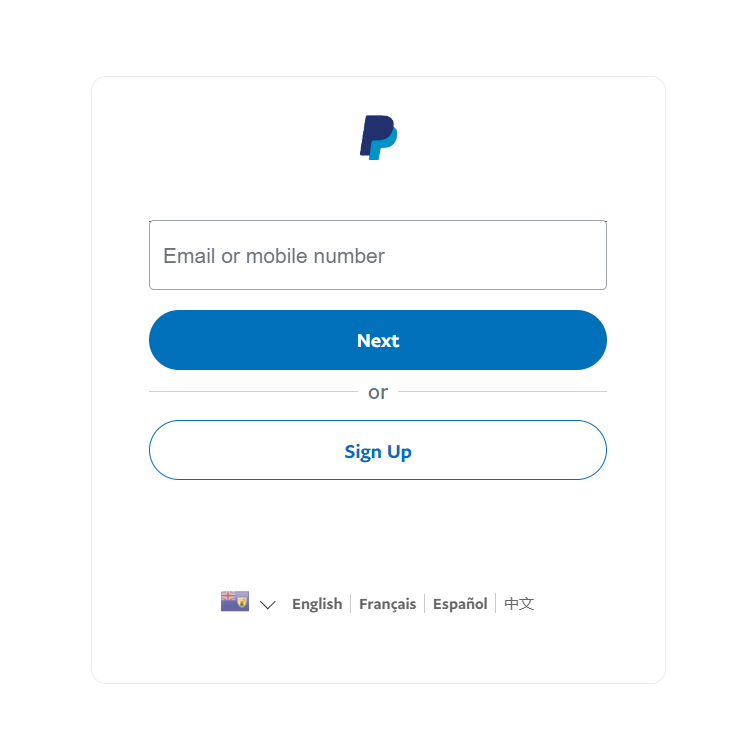

![How to Watch Infested in Australia on YouTube TV [Brief Guide]](https://www.streamingrant.com/wp-content/uploads/2024/04/Infested-on-YoutubeTV-SR-1-300x169.jpg)
![How to Watch Falling in Love in Niagara in Australia on YouTube TV [Basic Guide]](https://www.streamingrant.com/wp-content/uploads/2024/04/Falling_in_Love_in_Niagara__sr-300x169.jpeg)

