TVNZ is a free online Television network available in New Zealand and certain areas of the Pacific. However, due to broadcasting rights and geo-restrictions, accessing TVNZ in Australia isn’t possible. But don’t worry; premium VPNs such as ExpressVPN give you a New Zealand IP address to unblock TVNZ in Australia.
TVNZ On Demand has an impressive content selection, including Shortland Street, The Whale, Wind River, and The Brokenwood Mysteries. Whereas TVNZ News On Demand keeps you updated about current affairs.
This quick guide will walk you through how to watch TVNZ On Demand in Australia with the best TVNZ VPN. So, without any further ado, let’s get started!
How to Watch TVNZ in Australia [Quick Guide]
Follow these steps to watch TVNZ in Australia without any hassle:
- Subscribe to a reliable VPN service with servers in New Zealand. We recommend ExpressVPN.
- Download and install the VPN application on your streaming device.
- Connect to a New Zealand server to obtain a New Zealand IP address.
- Navigate to TVNZ On Demand and sign in or create an account.
- You can now watch New Zealand TV online freely in Australia!
Why Do You Need a VPN to Watch TVNZ On Demand in Australia?
Due to geo-restrictions, TVNZ content is blocked in Australia to comply with content licensing agreements. These restrictions mean that TVNZ restricts access to its content from outside New Zealand.
A VPN helps circumvent these geo-blocks by masking your Australian IP address, making it appear like you are accessing the content locally. If you try to watch NZ TV in Australia, you will receive the following error message on your screen:
“Whoops! Looks like you’re trying to watch it from outside of New Zealand. Our videos are only available in New Zealand due to rights issues.”
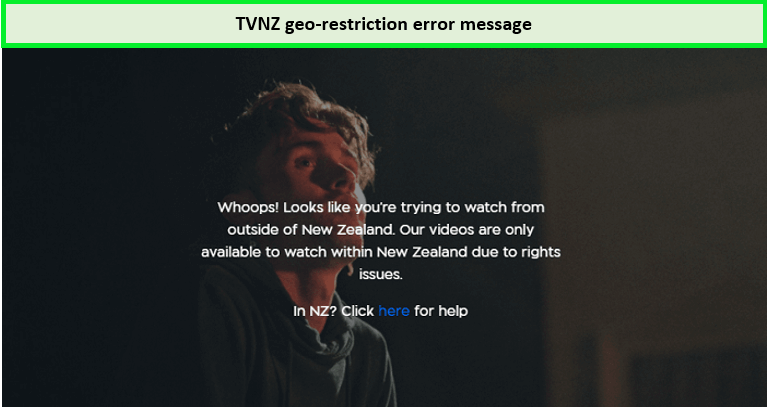
You can not access TVNZ in Australia due to geo-restriction barriers.
When you connect to a VPN, it masks your IP address and DNS. With a new IP and DNS assigned to you, you can bypass any geo-restrictions.
We recommend opting for a premium VPN service like ExpressVPN, which offers consistent speed to enjoy TVNZ and robust encryption to maintain digital privacy. The VPN will spoof your location online in seconds.
Best VPNs to Unblock TVNZ in Australia [Quick Analysis]
When choosing a VPN to watch TVNZ in Australia, strong unblocking capabilities, a large server network in New Zealand, and fast streaming speeds are essential for a buffer-free experience.
Considering these factors, our top picks include:
- ExpressVPN – Best VPN offer lightning-fast Speeds and excellent unblocking abilities with 3,000+ servers across 105 countries, including New Zealand. Costs only AU$ 10.29 /mo (US$ 6.67 /mo ) - Save up to 49% with exclusive 1-year plans + 3 months free.
- Surfshark – Affordable VPN to watch TVNZ On Demand in Australia, which costs AU$ 3.84 /mo (US$ 2.49 /mo ) - Save up to 77% with exclusive 2-year plan + 30-day money-back guarantee with unlimited simultaneous connections. It has a server network around 3200+ servers across 100+ countries.
- NordVPN – Vast Server Network VPN has 6000+ ultra-fast servers spread across 105 countries with optimized 20 servers in New Zealand. It costs AU$ 6.16 /mo (US$ 3.99 /mo ) - Save up to 63% with exclusive 2-year plan + 3 months free for a friend.
How Can You Sign Up for TVNZ in Australia?
Here are simple steps to sign for TVNZ in Australia:
- Subscribe to a reliable VPN service with servers in New Zealand. We recommend ExpressVPN.
- Download and install the VPN application on your streaming device.
- Connect to a New Zealand server to obtain a New Zealand IP address.
- Visit the TVNZ On Demand and go to the login page.
- Click on Sign Up at the Bottom of the page.
- Enter all the details for TVNZ sign-up and put a checkmark on “I Agree to the House Rules.”
- Once, done, click on the sign up button, and you are all set to watch TVNZ on Demand in Australia.
What are the Best VPNs to Watch TVNZ in Australia?
Not all VPNs are reliable for streaming TVNZ in Australia. We tested 20+ VPN services and recommended 3 best VPNs for streaming that offer consistent performance, robust encryption, and a wide selection of servers.
These VPNs ensure not only access to TVNZ but also a smooth streaming experience without buffering or interruptions.
1. ExpressVPN – Best VPN to Watch TVNZ in Australia
ExpressVPN is the best VPN for streaming TVNZ in Australia. It’s recommended for its robust unblocking capabilities, ensuring you can access content without any hitches.
It has a network of 3,000+ servers in 105 countries. We tested its New Zealand server, which provides seamless access to TVNZ.
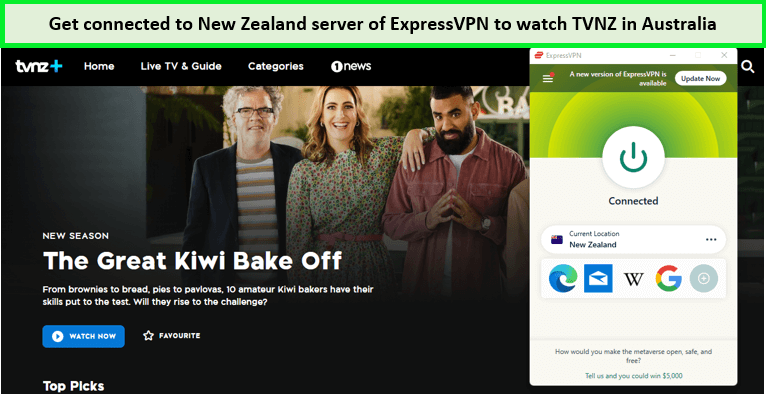
ExpressVPN unblocks TVNZ in Australia on its New Zealand server.
Not only does ExpressVPN offer access to TVNZ, but it also boasts blazing-fast streaming speeds of 89.42 Mbps download and 84.64 Mbps upload. This speed is crucial when accessing other geo-restricted streaming platforms like Tata Play and Greek TV in Australia.

ExpressVPN offers an incredible speed on a 100 Mbps internet connection speed.
With ExpressVPN, security is never a concern. It offers AES 256-bit encryption, a no-logs policy, and a kill switch. These features ensure your online activities remain private, giving you peace of mind while streaming Voot, RTVS, and SonyLIV in Australia.
ExpressVPN is compatible with various operating systems and devices like Android and iOS. It also has a MediaStreamer that lets you watch geo-restricted content on devices that do not support VPNs, such as Firestick, Roku, Smart TVs, Android TVs, and Apple TVs.
This VPN service allows five simultaneous connections and costs only AU$ 10.29 /mo (US$ 6.67 /mo ) - Save up to 49% with exclusive 1-year plans + 3 months free. You can get a 30-day money-back guarantee and customer support with this VPN.
- 30-day money-back guarantee
- MediaStreamer tool
- Security features like Split Tunneling and Kill Switch
- 3000+ servers worldwide
- Expensive
2. Surfshark – Budget-Friendly VPN to Watch TVNZ in Australia
Surfshark is a budget-friendly VPN to stream TVNZ in Australia. Despite its lower price point of AU$ 3.84 /mo (US$ 2.49 /mo ) - Save up to 77% with exclusive 2-year plan + 30-day money-back guarantee, it offers unlimited multi-logins and robust features that make it a recommended choice for accessing TVNZ’s geo-restricted content.
It has a network of 3200+ servers in 100+ countries with 1 server in New Zealand. Surfshark’s server in New Zealand is pretty reliable, ensuring you can stream TVNZ shows without interruption.
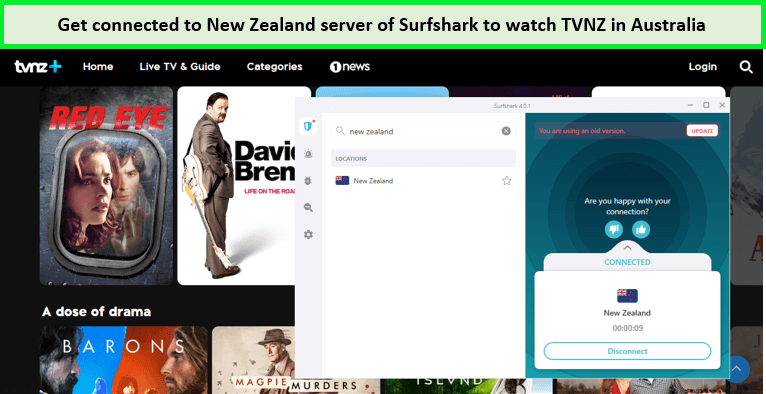
You can use Surfshark to unblock TVNZ in Australia.
Surfshark is more than just an affordable VPN. It boasts fast streaming speed for watching TVNZ and other geo-restricted streaming platforms like PeacockTV, Servus TV, and Discovery Plus in Australia without experiencing a drop in quality.
In a speed test we conducted, this VPN service offered a download speed of 88.14 Mbps and an upload speed of 83.72 Mbps on a 100 Mbps internet connection.
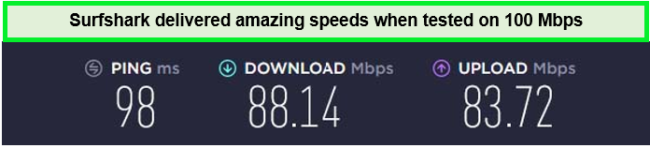
Surfshark offers optimal speed for streaming.
Surfshark offers AES-256 encryption and a strict no-logs policy. Its Camouflage Mode option ensures your streaming activity remains private, and CleanWeb shields you from ads and malware. With these advanced security features, you can easily unblock RTE Player, Vidangel, and Screambox in Australia.
You can use Surfshark on operating systems and devices like Android, iOS, Firestick, Roku, Firestick, Smart TVs, Android TVs, and Apple TVs.
This VPN service offers a 30-day money-back guarantee. You can also use the 24/7 chat support of Surfshark if you face any problems while using the VPN.
- 30-day money-back guarantee
- All security features, such as Split Tunneling and Kill Switch
- 3200+ servers all over the world
- No limit on device connections
- No Split Tunneling on iOS devices
3. NordVPN – Largest Server Network VPN to Watch TVNZ in Australia
NordVPN has an extensive server network for watching TVNZ in Australia, thanks to its. It features 6000+ ultra-fast servers in 105 countries, including 30+ servers in New Zealand, making it ideal for streaming.
We used NZ server #106 to watch TVNZ outside New Zealand in Australia. The server is highly recommended for its stability and speed, ensuring a buffer-free streaming experience.
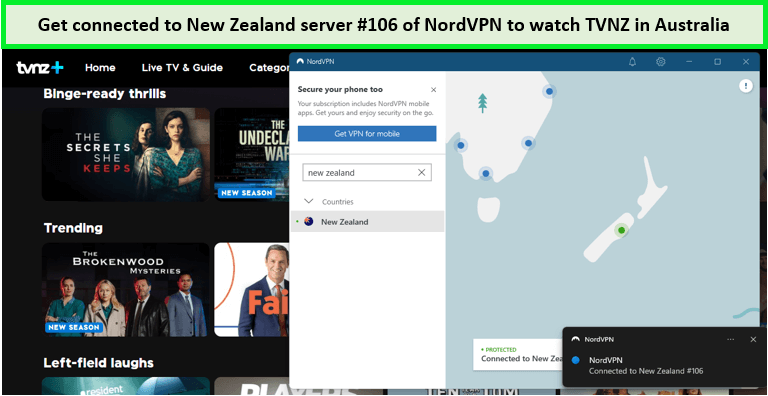
You can use the fastest New Zealand server to watch the content of TVNZ in Australia.
NordVPN can also handle the high bandwidth demands for streaming TVNZ and other services with its extensive network. This ensures you can enjoy your favorite shows and movies on Telemundo, Vudu, and Paramount Plus in Australia without interruption.
During the speed test, NordVPN offered a download speed of 85.48 Mbps and an upload speed of 48.42 Mbps on a 100 Mbps internet connection.
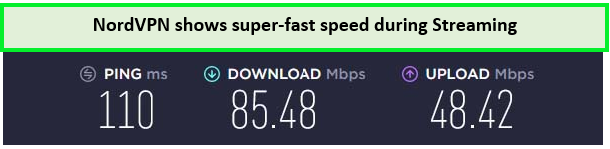
NordVPN speed test results on a 100 Mbps connection indicate that it will not lower your internet speed.
Security is a cornerstone of NordVPN. It offers AES-256 encryption, a strict no-logs policy, and a Double VPN. These features ensure that online activities, especially streaming, remain secure and private.
It offers apps for various operating systems and devices like Android, iOS, Firestick, Roku, Firestick, Smart TVs, Android TVs, and Apple TVs. You can connect six simultaneous connections
NordVPN is priced at AU$ 6.16 /mo (US$ 3.99 /mo ) - Save up to 63% with exclusive 2-year plan + 3 months free for a friend. It further offers a 30-day refund policy for testing the service out.
- 30-day money-back guarantee
- All security features, such as Threat Protection, Kill Switch, and Split Tunneling
- 5500+ servers worldwide
- 6 simultaneous connections
- Slow servers
- Allows torrenting on a few servers
How to Choose the Best VPN to Watch TVNZ On Demand in Australia
Choosing a VPN for TVNZ in Australia is not difficult if you know what features your VPN should just have. When selecting a VPN, keep the following factors in mind:
- Security: Any VPN company’s security level is the most crucial factor to consider. The top VPN services offer military-grade AES 256-bit encryption to keep you safe online and prevent anyone from decrypting your data.
- Number of Servers: To overcome bandwidth and server load concerns, always choose a VPN with a vast network of servers. You can stream uninterrupted when there are many servers.
- Speed: One of the most crucial factors to consider is the servers’ speed because you don’t want to choose a VPN with slow servers. Avoid using such VPNs to enjoy lag-free streaming.
Keeping all the factors mentioned above in consideration, ExpressVPN is the best VPN for TVNZ On Demand in Australia.
Can I Use a Free VPN to Watch TVNZ in Australia?
Yes, you can use a free VPN to watch TVNZ in Australia, but we don’t recommend using a free VPN. They often lack the reliability and speed required for streaming TVNZ content.
Moreover, free VPNs have sub-standard security protocols, and limited servers flooded with different users worldwide, slowing your internet speed. Therefore, we recommend a premium VPN service such as ExpressVPN for an uninterrupted viewing experience.
What are the Compatible Devices to Watch TVNZ?
TVNZ OnDemand is accessible on a wide range of devices, ensuring you can enjoy your favorite shows at home or on the go. Compatible devices include:
| Firestick | Xbox One |
| Apple TV | Smart TV |
| PlayStation | Chromecast |
| PC | iOS |
| Android | Roku |
| Kodi | Windows |
Can I Download the TVNZ App in Australia?
Yes, you can download the TVNZ app in Australia. Follow the steps below to learn how to download it on multiple devices.
How to Watch TVNZ on Android in Australia?
Follow the steps to download TVNZ on Android:
- Download and install the best TVNZ VPN (We recommend ExpressVPN).
- Connect to a server in New Zealand.
- Open up the Google Play Store on your device.
- Search for the TVNZ+ app and click ‘install’.
- Start watching your favorite shows on TVNZ.
Moreover, you can also get the TVNZ+ APK app if you can’t find it on the Google Play Store.
How to Watch TVNZ on iOS in Australia?
Follow the steps to download TVNZ in Australia on iOS:
- Change your region from settings.
- Connect to a server in New Zealand using ExpressVPN.
- From the App Store, get the TV NZ Plus app.
- Carry on with the TVNZ download process and install the app.
- Launch the app, visit the TVNZ in Australia login page, and start watching your favorite shows!
How to Watch TVNZ on Roku in Australia?
Here are the easy steps to watch TVNZ on Roku:
- Install ExpressVPN and connect your WiFi router to it.
- Connect to an NZ server.
- Now, connect your Roku stick through the HDMI connector to your smart TV.
- Turn on your device and choose TVNZ in Australia app from the Roku home screen.
How to Watch TVNZ on PS3/PS4 in Australia?
Are you thinking, how do I get TVNZ in Australia on a gaming console? Since gaming consoles don’t support native VPN apps, you must configure ExpressVPN on your router or use the MediaStreamer feature
To get TVNZ on the PS3, or PS4 follow these instructions:
- Install ExpressVPN and connect to the NZ server.
- Go to the TV/Video Services category first.
- Next, scan the list of substitutes until you find the “TVNZ“ app.
- Choose “Get” from the drop-down menu to finish.
- Your list of “My Channels” now includes TVNZ.
How to Watch TVNZ on Xbox in Australia?
If you have a question, can I use NZ TV in Australia on an Xbox gaming console? Then yes, you definitely can. Here is how to download TVNZ to your Xbox device:
- Install ExpressVPN and connect to the NZ server.
- Choose “My games & apps” from the Xbox menu.
- Next, look in the “Xbox Store” for the “TVNZ“ app.
- Voila! Select “Install” from the menu and start watching TVNZ.
How to Watch TVNZ on Kodi in Australia?
Does TVNZ On Demand work in Australia on a Kodi device? Yes, it is. You can easily watch NZ TV series and movies on your Kodi by using a reliable VPN.
Follow the steps to watch TVNZ on Kodi:
- Install the TVNZ-compatible VPN app. ExpressVPN is highly recommended.
- Connect your VPN to your Kodi device.
- Put the USB stick into your Kodi device after downloading the VPN application on your computer.
- Launch Settings, System Settings, and Add-ons on your Kodi device.
- Turn on Unknown Sources immediately.
- Download the VPN service on your Kodi device. Then, set up a connection to a New Zealand server.
- By turning on your TV, access Kodi’s home screen.
- Finally, to begin watching, add the TVNZ add-on to Kodi.
How do I get TVNZ on Demand in Australia on a Firestick device?
For instructions on how to download TVNZ on your Firestick device, adhere to the below steps:
- Launch your FireStick, then select Search.
- Download ExpressVPN, select unknown sources, and connect to the NZ server.
- Type “TVNZ” into the search bar and hit Enter.
- The search results will show the ‘TVNZ app for Fire TV Stick’.
- Click “Get” for the program to be downloaded.
- Open the TVNZ On Demand app after installation is complete.
- Log in or register using your credentials.
- TVNZ is now available on Firestick in Australia.
How to Watch TVNZ on Apple TV in Australia?
Can you stream TVNZ in Australia on an Apple TV? Yes, you can. You just need to configure a VPN on your router or use the Smart DNS feature to get TVNZ in Australia on Apple TV:
- Choose a VPN service that enables Smart DNS. ExpressVPN is highly recommended.
- Go to your Apple TV’s Settings menu, choose Network at the bottom of the page, and locate your Smart DNS addresses.
- To choose your network, you must hit the Wi-Fi button.
- Then select Manual Configuration under DNS Configuration.
- You can connect your Apple TV to an NZ server by entering your DNS address and restarting it.
- Install the TVNZ app on your Apple TV after downloading it, and you’re done.
How to Watch TVNZ on Smart TV in Australia?
Do you have a query that says how can I watch NZ TV on my smart TV then it’s really easy. All you need to do is sign up for a reliable VPN.
Here are the steps on How to watch TVNZ on Smart TV:
- Install a premium VPN. ExpressVPN is highly recommended.
- Connect to a server in NZ.
- Enter the admin area of your Wi-Fi router.
- Connect it to your VPN system.
- To start watching, download the TVNZ app to your smart TV and register for a free account.
How to Watch TVNZ on PC in Australia?
Does TVNZ work in Australia on a Windows or Mac PC? Yes, it does. You just need to connect to an NZ server and visit the TVNZ website.
Here are the steps to watch TVNZ on PC:
- Install and download a high-quality VPN on your computer. ExpressVPN is highly recommended.
- Contact a server with an NZ IP address.
- Visit the TVNZ website to create an account or sign in.
- Before logging back in, clear your cookies and cache if you still have difficulties watching TVNZ.
What Are the Channels for Watching TVNZ in 2024?
The list of TVNZ channels is as follows:
- TVNZ 1
- TVNZ 2
- TVNZ On Demand
- 1 News
- TVNZ Duke
What are the Best Shows to Watch on TVNZ in 2024?
TVNZ OnDemand offers a variety of content catering to diverse tastes. You can watch the best NZ TV shows and programs on TVNZ by connecting to a VPN.
Here are the best New Zealand TV shows:
| Some Girls | Riptide |
| Bupkis | The Gone |
| Black Snow | Bad Behaviour |
| Turn Up the Volume | All That Glitters |
What are the Best Movies to Watch on TVNZ in 2024?
The following list of best movies is available on TVNZ. However, you need a VPN and connect to a New Zealand server first.
| 2 Guns | American Dharma |
| Closer | Stand By Me |
| Elysium | Burlesque |
| Peter Rabbit | Boy |
What’s New on TVNZ in February 2024?
TVNZ is set to captivate audiences with many compelling shows this month. Here are the latest additions to the TVNZ library in February 2024:
- Anika Moa Reunited
- The Bachelorette US
- Shortland Street
- Killing Eve
- Eat Pray Love
- The Queen of Ireland
- Wind River
- The Social Network
- The Brokenwood Mysteries
- The Whale
- Tipping Point Lucky Stars
- Under the Vines
FAQs
Can you watch TVNZ live in Australia ?
How do I get TVNZ On Demand?
What countries is TVNZ available in?
How much is TVNZ On Demand?
Is TVNZ free?
Can you download on TVNZ?
Can you watch TVNZ in Australia for free?
Why is TVNZ on Demand not working in Australia?
Is it legal to use a VPN to watch TVNZ in Australia?
Does TVNZ on demand work in Australia?
Is TVNZ app free?
Can you watch TVNZ on Demand on Smart TV?
Wrapping Up!
TVNZ is a free online streaming service that contains amazing content. However, the platform is geo-blocked, which is a little discouraging. You can use a reliable VPN to watch TVNZ in Australia by connecting to a New Zealand server.
We recommend ExpressVPN because of its blazing-fast speed and top-notch security features that allow uninterrupted streaming on TVNZ.



![How to Watch Barcelona Vs PSG Quarter Final Leg 2 in Australia on YouTube TV [Champions League]](https://www.streamingrant.com/wp-content/uploads/2024/04/Barcelona_Vs_PSG_Quarter_Final_Leg_2_sr-300x169.jpeg)

