Are you wondering how to watch YouTube TV on MacBook in Australia? In this guide, we have discussed easy steps on how to watch YouTube TV on MacBook so that you can watch all the amazing YouTube TV content on your MacBook.
On a MacBook, there is no YouTube TV app to download. The Safari web browser is now supported, but there are options, such as using a different browser or AirPlay, for anyone wishing to watch YouTube TV on a MacBook. However, they are few.
Due to the popularity of YouTube TV among its subscribers, people love to watch YouTube TV on devices other than their smart TV. In general, YouTube TV supports various devices, but it doesn’t mean it supports all platforms and gadgets.
YouTube TV is a geo-restricted streaming platform that can only be accessed in the US. However, you can use ExpressVPN to watch YouTube TV in Australia . Let’s find out how to watch YouTube TV on a MacBook!
How to Watch YouTube TV on MacBook in Australia?
YouTube TV is an amazing streaming platform. The great thing about it is that you can get YouTube TV free trial to test the streaming platform. Customers can also cancel YouTube TV subscriptions anytime without paying extra charges.
But how to watch YouTube TV on MacBook Air? Following are the two methods that you can use to get the YouTube TV desktop app on MacBook:
How to Watch YouTube TV on MacBook using a Browser?
The majority of MacBook users could expect to be able to navigate to tv.youtube.com using the Safari browser and start streaming best movies in Australia
on YouTube TV, even if there is no app available for download from the Mac App Store. However, YouTube TV on Safari is now supported.
Because of this, owners of MacBooks will need to think about a different method for streaming YouTube TV channels list in Australia on a MacBook. Using a different browser is one of the simplest fixes. YouTube TV is compatible with Google’s Chrome browser, as one would expect from a Google-owned service.
How to use YouTube TV on MacBook? Open Safari, go to the Chrome download page, install the Mac version, and then follow the on-screen instructions to download Chrome on a MacBook.
How to get Chrome for your MacBook?
Follow these steps for YouTube TV login on your MacBook:
- Launch Safari.
- Visit google.com/chrome.
- Select “Download Chrome for Mac” from the menu.

Getting Chrome for Mac.
- Open the Downloads folder.
- Open the ‘googlechrome.dmg’ file.
- From the list, pick Chrome.
- Observe the directions on the screen.
- To the Applications folder, drag the Chrome icon.

Drag and drop the Chrome icon.
- Launch Finder.
- ‘Eject‘ should be selected next to Google Chrome.
- Launch the Applications directory.
- Launch Chrome.
Mozilla’s Firefox provides a different browser choice for individuals who are afraid to use Chrome. The only browsers that are currently officially listed as supported are Chrome and Firefox.
How to Watch YouTube TV on MacBook using AirPlay?
You can use YouTube TV on Apple TV in Australia but it can not be used on MacBook. AirPlay is another choice for MacBook owners. As most Apple users are probably already aware, AirPlay enables content streaming from one Apple device to another.
iOS users can download the YouTube TV app on their mobile device and use a macOS application like Reflector to mirror their screen to the MacBook because the YouTube TV app is available for download on the iPhone (or iPad) via the App Store.
Although it is not the best option, it provides a choice for individuals who do not want to use another browser. A MacBook becomes an AirPlay receiver thanks to services like Reflector.
The iPhone’s screen can be reflected a MacBook using Reflector in the same way an iPhone can mirror its display to any other AirPlay-compatible device.
Mirroring an iPhone on a MacBook
Follow these steps to get the YouTube TV app for Mac:
- Swipe down on your iPhone to access the Control Center (older models may require a swipe up).
- Then select Screen Mirroring or AirPlay.
- Select the MacBook.

Using AirPlay, you can mirror your iPhone to MacBook.
- Activate mirroring.
Simply utilizing a cable to connect the iPhone to a MacBook and using the iPhone as a source for QuickTime on the Mac computer is another mirroring option. This method is perhaps the most convenient because an iPhone must be connected to the MacBook at all times, but it is an option.
What’s New on YouTube TV in February 2024?
Following are all the movies and shows you can catch up on YouTube TV this February 2024:
FAQs (How to Watch YouTube TV on MacBook in Australia)
How do I download YouTube to my Mac?
Why can’t I watch YouTube on my Mac?
Does YouTube TV work with Safari?
Conclusion
We hope that our guide on how to watch YouTube TV on MacBook was helpful for you, and now you can stream YouTube TV content on your MacBook without any interruptions.
With an affordable YouTube TV cost, you can access the complete content library of this streaming platform on your MacBook. You can watch some of the most popular movies and shows on YouTube TV with your subscription.
However, you will need a premium VPN service like ExpressVPN to watch all the amazing content on YouTube TV in Australia.
Please let us know in the comment section below if you have any further questions.

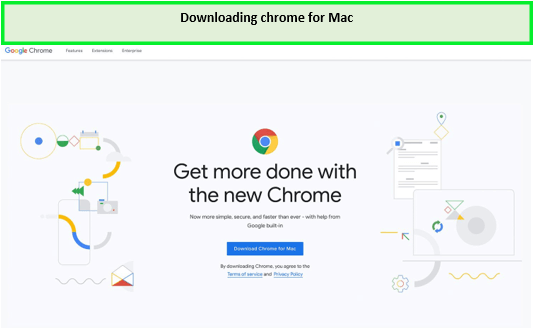
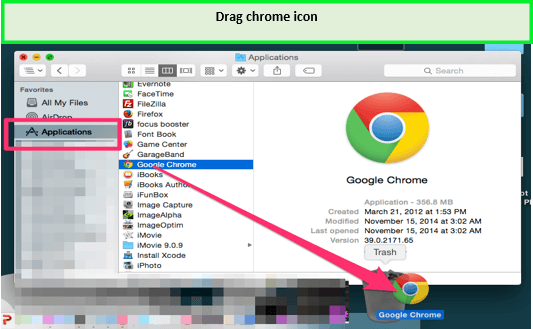
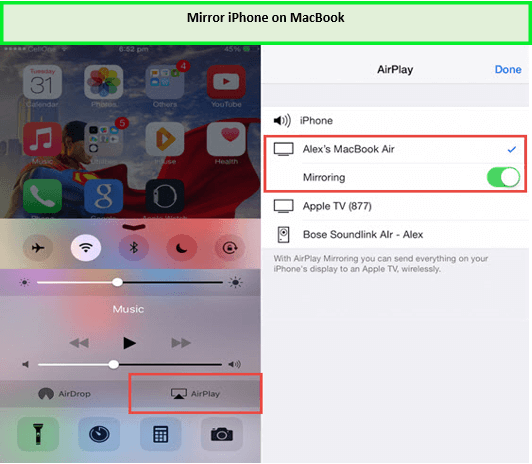


![How to Watch The Jinx Part Two in Australia on YouTube TV [Brief Guide]](https://www.streamingrant.com/wp-content/uploads/2024/04/The_Jinx_Part_Two_sr-300x169.jpeg)

