How frustrating is it when — you’re prepared to watch your most-awaited movie or series on Netflix in Australia with the best snacks and your favorite person — and instead of seamlessly playing the title as you excitedly switch on your device, you see an error code on your screen?
Netflix plays some amazing shows and movies like Squid Games, Kissing booth, and 13 reasons why. Read our guide to know how to bypass Netflix Proxy Error in Australia.
What is Netflix Proxy Error?
Netflix Proxy Error happens when Netflix detects that you are using a VPN or maybe another type of proxy to access the streaming platform from a restricted location.
So, whether you’re using a VPN to access Netflix’s US library, or you’re trying to watch your country’s Netflix library while visiting abroad, you could run into this issue:
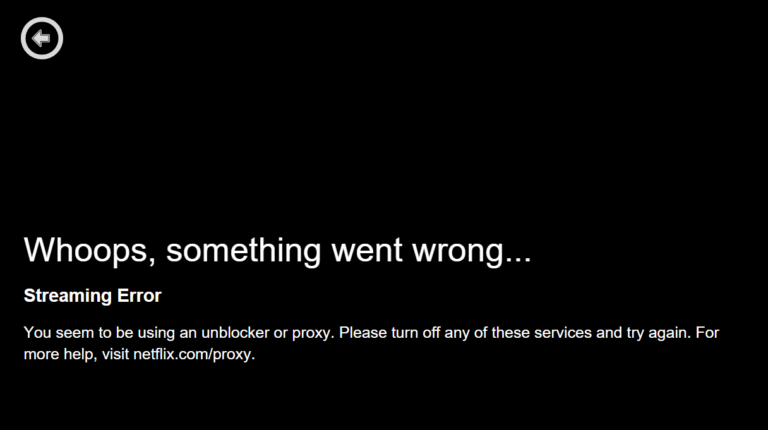
“Whoops, something went wrong. Streaming error. You seem to be using an unblocker or proxy. Please turn off any of these services and try again.”
There are several kinds of error codes that occur for a variety of reasons, including NW-2-5, M7111-5059, M7361-1253, M7111-1309, M7111-1331, and M7111-1101. Let’s try and understand what each one of them entails:
NW-2-5:
Netflix error code: nw-2-5 is a network connection error that results in a warning by Netflix. This error prevents you from connecting to Netflix from the device. It is mostly experienced by Smart TV, PS4, and Xbox users.
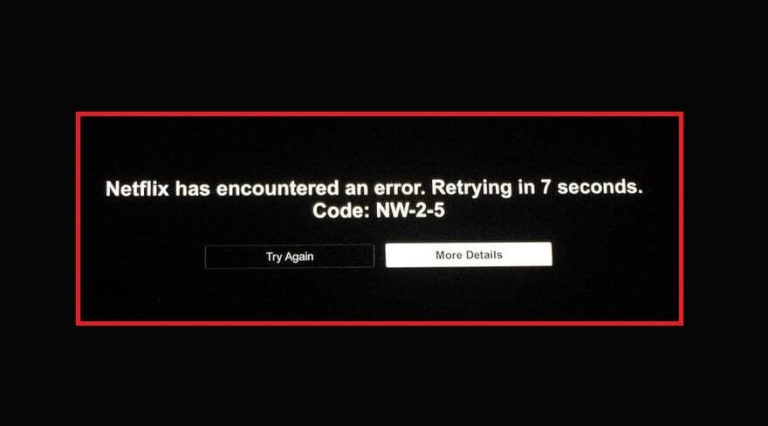
There are two leading causes of nw-2-5 Netflix error.
- Your device is unable to connect to the router.
- Connectivity issue between Netflix and your device.
If the users are getting this error on PS4, it indicates an issue with DNS configuration or internet connection.
M7111-5059
Netflix error code: m7111-5059 is an indication that you are masking your IP address with a VPN, but the VPN is not doing its job correctly.
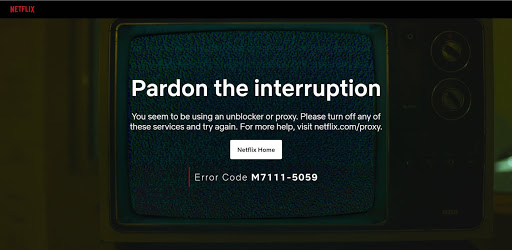
m7111-5059 Netflix is caused by using a proxy to change your location. In an attempt to access Netflix regions – many users resort to utilizing the services provided by a free VPN. As the free VPN servers are not updated regularly, they are easily detected by Netflix, and users get the proxy error warning.
Netflix Error M7111-5059 indicates that a user has been detected using a proxy setting to access Netflix libraries. The term proxy includes unblockers, VPNs, or a proxy setting. It attempts to discourage users from accessing the content not available for streaming in their region.
M7361-1253
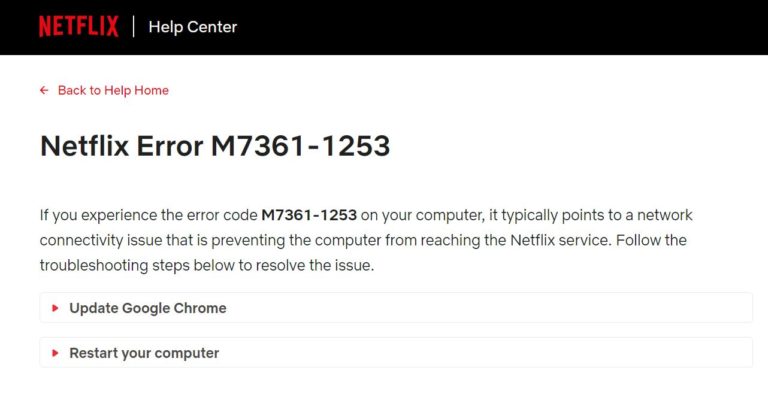
There are four fundamental causes of Netflix error code: M7361-1253, which are listed as follows.
- The network connectivity issue is the primary cause of the M7361-1253 Netflix error code.
- Hardware acceleration, a built-in feature of Google Chrome, can also cause Netflix error code M7361-1253.
- If you are not clearing your browser cookies – it can also cause an error code: M7361-1253 making it almost impossible for you to watch your favorite show.
- In some cases, your browser can be the culprit, primarily when it does not support HTML5.
M7111-1309
Commonly faced by Chrome users and can be fixed by disabling the browser extensions.
M7111-1331
Caused by visiting the bookmarked page – it can be fixed by typing the URL.
M7111-1101
This error can usually be fixed by clearing your browser’s cache.
However, when all you want is to watch Netflix and an annoying Netflix error code like the Netflix Proxy Error appears on the screen, you’re more interested in the solution than in the details of the problem.
So, let us first look at the best VPNs that can take care of any Netflix error code and ensure a seamless streaming experience.
Here’s how to fix Netflix Proxy Error in Australia:
Quick Steps: How to Fix Netflix Proxy Error in Australia
- Register for one of the VPNs mentioned in this article (we recommend ExpressVPN).
- Install the VPN software on your device. Check to ensure that it is the correct version for your device!
- Open the VPN and select a server of the country whose content you’re trying to access.
- Clear your cookies.
Try accessing Netflix’s geo-restricted content. It should now be available!
Why Does Netflix Ban Proxies in Australia?
When Netflix went global a couple of years back, it didn’t have all the licensing rights necessary to stream all of the same TV series and movies to every country. Even before the worldwide rollout, users connected to Virtual Private Networks and other types of proxies to access other countries’ Netflix libraries in Australia. The US Netflix library is particularly popular due to its larger and generally newer catalog of TV shows.
A proxy service acts as a middleman between your device and Netflix. Instead of communicating directly with Netflix, internet data is first routed through the proxy server. To Netflix and other websites and apps, it appears as though the user is connecting from the proxy server’s location instead of their own. If the user is in Canada and wants access to US Netflix, for example, they can connect to a proxy server in the USA. In simplest terms, VPNs work the same way but usually encrypt data in transit.
Netflix started blocking connections from all proxies and VPNs in early 2016 to enforce its copyright obligations.
Now that you know how to use a VPN to bypass the annoying Netflix error code in Australia, let us take you to the list of the 3 best VPNs for the task.
Best VPNs to fix Netflix Proxy Error in Australia
After rigorous testing, our team has shortlisted the following best VPNs to solve Netflix Proxy Error in Australia:
ExpressVPN – Recommended VPN to Bypass Netflix Proxy Error in Australia
ExpressVPN is excellent for avoiding the Netflix Proxy Error, and we recommend it because it is also the fastest Netflix VPN in Australia.
Watch this easy video to learn how to unblock Netflix in Australia using ExpressVPN:
There’s also a built-in speed test in the application. We measured speeds of 49.26 Mbps on avg while testing. Because streaming in HD simply requires 5 Mbps, this is more than strong enough for you to watch shows without interruptions.
It has approximately 3,000 servers in 94 different countries across the world; the super-fast servers and no bandwidth restrictions ensure that you will not encounter any latency when watching Netflix in Australia.
ExpressVPN’s Recommended Servers for Netflix in Australia
- Netflix U.S.: New York, New Jersey-1, and Washington DC
- Netflix U.K.: Docklands and East London
- Netflix Canada: Toronto-2 and Montreal
- Netflix Australia: Sydney, Brisbane, and Perth
- Netflix Japan: Tokyo-2 and Yokohama
- Netflix Germany: Frankfurt-1, Frankfurt-3, and Nuremberg
As a consequence, you have a wide range of possibilities for IP addresses and accessing international Netflix libraries in Australia, as well as other region-restricted streaming services such as Hulu, YouTube TV, and Amazon Prime Video.
Your ExpressVPN membership also includes MediaStreamer, a Smart Domain Naming System (DNS) function. This allows you to view Netflix on systems that do not typically support VPNs.
With a 30-day money-back guarantee, you can buy ExpressVPN with the assurance that if you’re not satisfied with the service, you can get a full refund.
Surfshark – Budget-Friendly VPN to Bypass Netflix Proxy Error in Australia
Surfshark’s 3,200 servers in 64 countries make it simple to bypass Netflix proxy errors in Australia.
Watch this easy video to learn how to unblock Netflix in Australia using Surfshark:
Surfshark’s Recommended Servers for Netflix in Australia
- Netflix U.S.: Atlanta, Chicago, Latham, and Boston
- Netflix U.K.: London and Glasgow
- Netflix Canada: Vancouver and Toronto
- Netflix Australia: Brisbane, Melbourne, Adelaide
- Netflix Japan: All of them
- Netflix Germany: Berlin and Frankfurt am Main
While this VPN does not have as many servers as the others on our list, it does provide you access to some of the most trending Netflix libraries including Netflix US.
Surfshark has lately more than quadrupled its server count, giving it a more competitive option. Surfshark is ideal for streaming Netflix, HBO Go, Amazon Video, and BBC iPlayer. It also boasts fast and consistent speeds that can handle HD material.
Surfshark secures your network traffic with 256-bit encryption and protects against leaks. It also has a switch kill feature to ensure that your data is never compromised. It also has a strict no-logs policy, that ensures no one can ever see what you’re doing.
As a consequence, you have a wide range of possibilities for IP addresses and accessing international Netflix libraries, as well as other region-restricted streaming services such as Disney Plus, and free VPN for Netflix in Australia.
NordVPN – VPN with Largest Server Network to Bypass Netflix Proxy Error in Australia
NordVPN’s worldwide server network, in fact, covers 59 countries and contains over 5,200 servers.
Watch this easy video to learn how to unblock Netflix in Australia using NordVPN:
NordVPN’s Recommended Servers for Netflix in Australia
- Netflix U.S.: Dallas (6148, 6063), Miami (6761, 6759), and San Francisco (5323, 5691)
- Netflix U.K.: 2092, 1925, 2146, and 1881
- Netflix Canada: Vancouver (1093, 1243) and Montreal (1050, 1219)
- Netflix Australia: Sydney (577, 624) and Perth (636, 671)
- Netflix Japan: 584, 526, and 541
- Netflix Germany: Berlin (854, 863) and Frankfurt (971, 861)
You will not only have a large number of IP addresses to choose from, but you will also have numerous options to change Netflix’s region. NordVPN’s connection is fast and dependable, allowing you HD streaming without Buffering.
There are no data or bandwidth limitations with NordVPN, so you can watch as much stuff as you want without worrying about running out of space.
Aside from that, NordVPN safeguards your data using 256-bit AES encryption and DNS leak prevention. Even if your VPN connection is lost, it provides an auto-kill switch to ensure that all information is never compromised.
NordVPN also boasts a strong no-logs policy, which means that it does not log your internet activity.
NordVPN offers email and live chat assistance around the clock, seven days a week.
Can a free VPN unblock the Netflix library of other countries in Australia?
A free VPN is not a good choice for watching any type of online video content for a number of reasons:
Watching Netflix on freemium VPNs will use up your data allowance: Freemium VPNs often enforce monthly data caps. As we all know, streaming video uses up a lot of data, so it probably won’t take you long to use up your free VPN data allowance.
It’s quite likely that a free VPN won’t let you access region-restricted content: Netflix and other streaming services are getting better at blocking VPNs from their servers. So much so that many paid VPN providers have given up on offering reliable access to Netflix. Therefore, it’s even more unlikely that a free VPN provider will have the resources to avoid being blocked.
It probably won’t protect your online anonymity: Free VPNs often come with a hidden cost to your online privacy. A lot of them will recoup costs by logging your online activity and selling your information on to third parties. Alternatively, you may find that your free VPN provider will inject ads and track cookies while you’re online.
So, while it is technically possible to find a free VPN for the job, here are some paid VPNs that will definitely unblock Netflix.
No, using a free VPN to unblock Netflix in Australia or fix any kind of Netflix Proxy Errors is not recommended by experts. To begin, free VPNs have a very limited server pool, and the majority of them are already taken by Netflix bots.
The right VPN will allow you to connect to your favorite Netflix collection in a couple of seconds. Due to licenses and distribution constraints, Netflix appears differently in different countries.
As a result, we recommend you use a premium VPN. It can also be used to watch Harry Potter on Netflix in Australia.
List of VPNs that do not work with Netflix in Australia
Here is the list of VPN services that do not work with Netflix or fail to bypass Netflix Proxy Error in Australia:
- Avast VPN
- TunnelBear
- Browsec
- Hotspot Sheild
- Windscribe
- Speedify
- Private Internet Access (PIA)
- ProtonVPN
- CactusVPN
How Does Netflix Proxy Error Work in Australia?
Netflix does not openly reveal how the VPN restriction and Netflix Proxy Error operate, but we can deduce these few things based on our rigorous testing:
Domain Name System filtering
Netflix may also specify when certain VPNs and proxy are utilized through Domain Name System functions as an online phone book, associating IP addresses with domain names.
When you visit the Netflix webpage, your browser sends a Domain Name System request to the Domain Name System server. The Domain Name System server searches for Netflix’s IP address and delivers it to your gadget, which then retrieves the streaming video from Netflix’s server. Netflix can know which Domain Name System server was utilized in this transaction.
Your Domain Name System server is most likely owned by your Home Internet Service Provider and relates to a certain nation or region by default. Almost all proxies and VPNs transport just web traffic and not Domain Name System traffic. If Netflix notices a discrepancy between your Domain Name System server location and your IP address location, it knows you’re using a proxy service and raises an error.
Most reputable VPN providers choose Domain Name System data with everything else through their servers, however, the Netflix iOS and Android applications exacerbate the problem by uppermost these Domain Name System settings. However, because the website version that you visit in a web browser does not do this, deactivating Netflix in a web browser is usually easier than on mobile applications.
IP blacklisting
Every internet-connected device is granted a unique bunch of letters and decimals known as an IP address. On the internet, public IP addresses are visible and belong to certain nations. When you connect to a VPN or proxy service, the IP Address of your device is hidden by the proxy server.
Most proxy and VPN server IP addresses are blacklisted by Netflix. We think Netflix just bans broad ranges of non-residential IP addresses rather than filtering out specific servers. Netflix is aware that the majority of proxy servers are located in data centers, which use different IP address ranges than home networks.
FAQs
Why does Netflix say I’m using a proxy in Australia?
Is there a way to get around Netflix proxy blocking in Australia?
If I keep using a VPN or Proxy, will Netflix ban me?
How do I fix Netflix Proxy error in Australia?
Conclusion
You are now aware of the different types of Netflix Error Codes in Australia along with the hows and why’s behind them. Thankfully, you now also know that all of them can be quickly fixed with the use of a premium VPN.




