Wondering how can I reset my Peacock TV password? The Peacock TV reset password procedures differ depending on the device, but they are typically simple. Forgetting your password is a natural disposition as a human. Did you create an account on Peacock but don’t remember the password? This article will give you a complete guide to resetting your password.
Peacock TV often provides exclusive broadcasts for such events. Once you’ve reset your password, you’ll have unhindered access to all the action!
When you try to reset your password, you will receive an email from Peacock providing you with a link to reset your password. Access that link and follow its directions to set a new password.
After the peacock password change, you get the opportunity to stream loads of entertaining content available on Peacock TV outside US with the help of a premium VPN like ExpressVPN.
You may also stream the celebrated show American Auto. Peacock TV’s free trial enables you to test and try the application without spending a penny.
Follow the Peacock TV reset password method provided in this article to savor the entertaining material available on the app.
Peacock TV Reset Password: How to Reset Peacock Password on Different Devices
Depending on the device, the Peacock TV reset password processes vary, but they are often uncomplicated.
Here we will provide you with a complete step-by-step guide to reset your password. Follow these Peacock TV Reset Password procedures for all kinds of devices to gain access to your Peacock account.
How to Reset a Peacock TV Password on an iPhone or Android Device
Following are the easy steps on how to reset your password if you have signed up for Peacock TV on iPhone or Android.
- On your iPhone or Android Device, open the Peacock app.
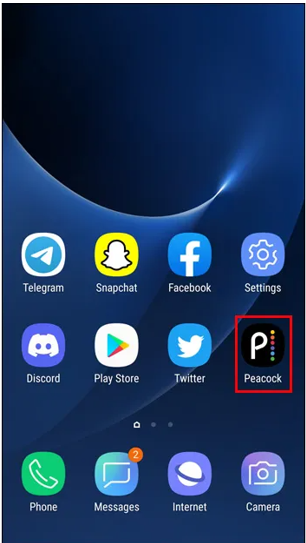
- Click on Sign in on your iPhone or Android Device.
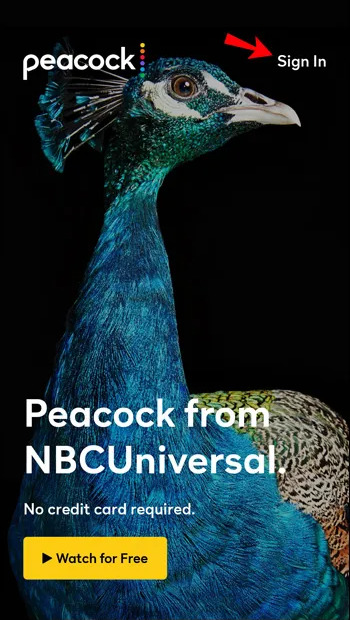
- Select the option Forgot Password? on the sign in page.
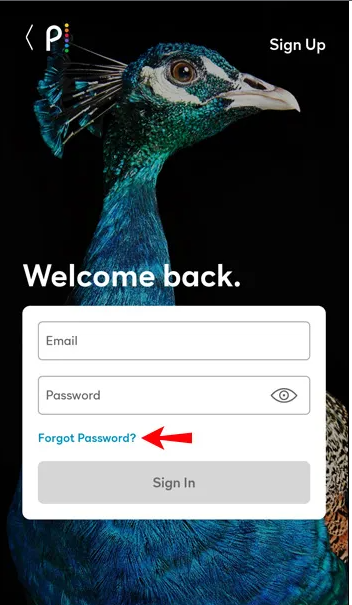
- Enter the email address of your Peacock account
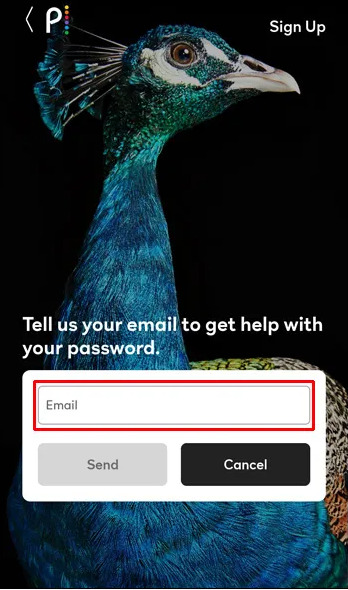
- After entering your email, click on “send”.
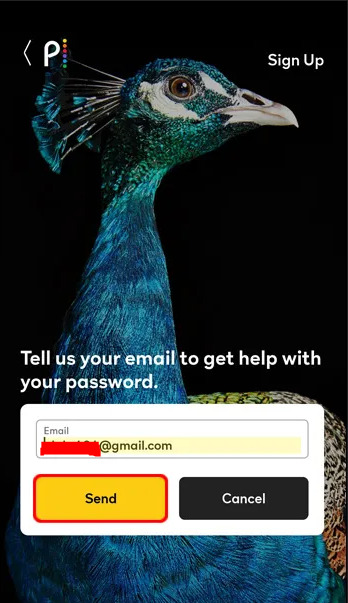
- Go to your Gmail account to open the email sent by Peacock.
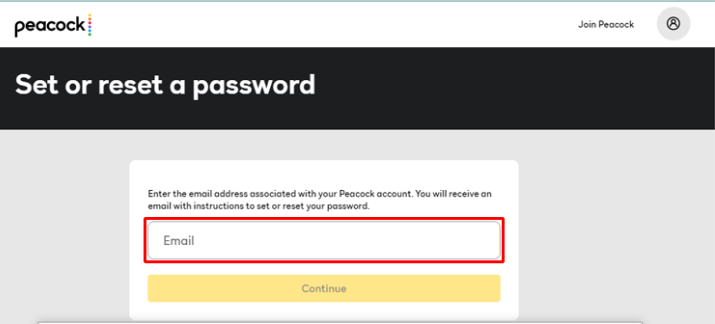
- Click on the “Reset Password” option given in the email and follow the procedure that is given further.
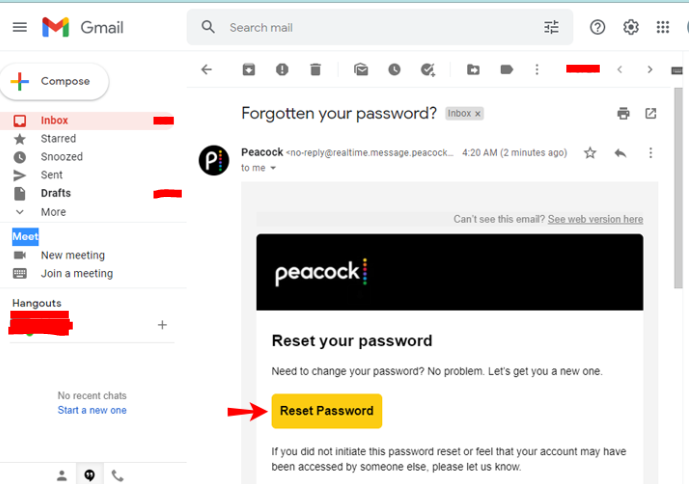
Note: Use the above method, if you have Peacock TV sign-in from your phone whether you are using Peacock TV free trial or a premium subscription. The link you receive from Peacock should be viewed within three hours, after that duration it expires and you cannot access your Peacock account through it.
How to Reset a Peacock TV Password on an Apple TV
If you access Peacock TV from your Apple TV and have forgotten the password, here are step-by-step instructions on how to change your password.
- Turn on your Apple TV.
- Find the Peacock app on your apple TV and open it.
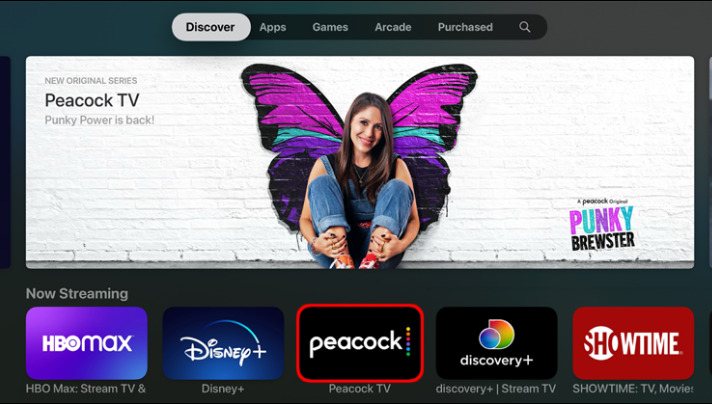
- Find the Sign in option on your Peacock TV app and click on it.
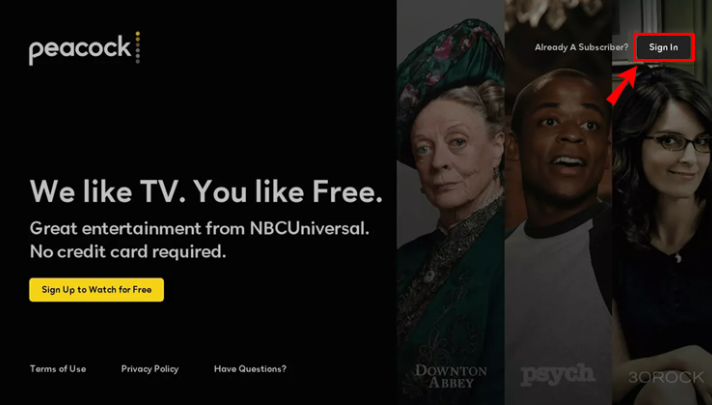
- Open the sign-in page and click on the Peacocktv.com/forgot link.
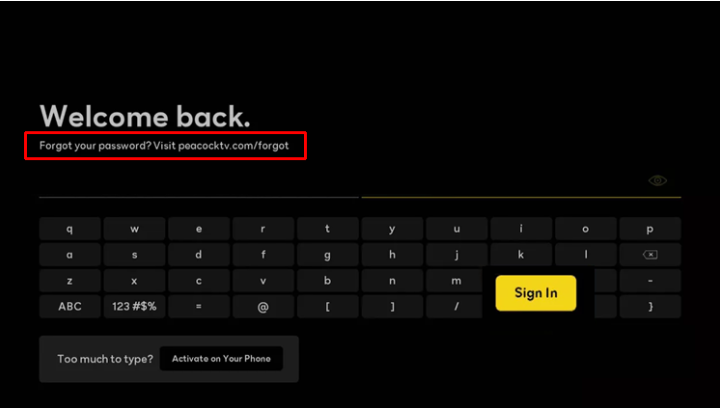
- On the Peacocktv.com/forgot page, you will be requested to enter your Peacock username and password. Enter your credentials there.
An email will be sent to you by Peacock TV containing the “Reset Password” link.
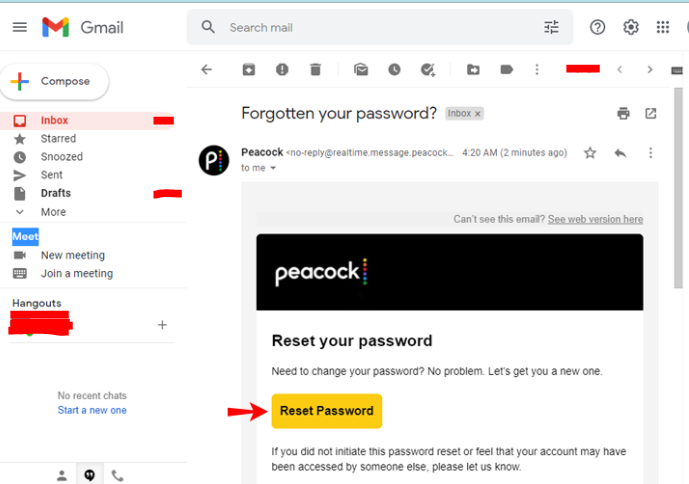
- Click on the reset password link and easily change your password.
Follow the above Peacock TV Reset Password method to reset your password on an Apple TV. Keep in mind that the URL Peacock sends you must be seen within three hours of receiving it; after that time, it expires and you can no longer access your Peacock account using it.
How to Reset a Peacock TV Password on a Roku?
Do you want to change the Peacock TV password on your Roku? Here are some simple instructions for changing your password.
- Open your Roku TV.
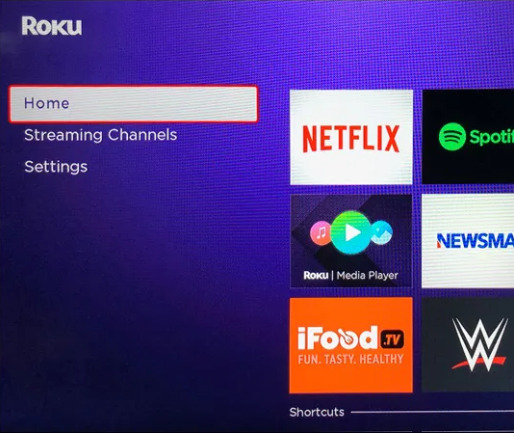
- On your Roku TV, locate the peacock TV app and click on the sign-in option in the upper right corner.
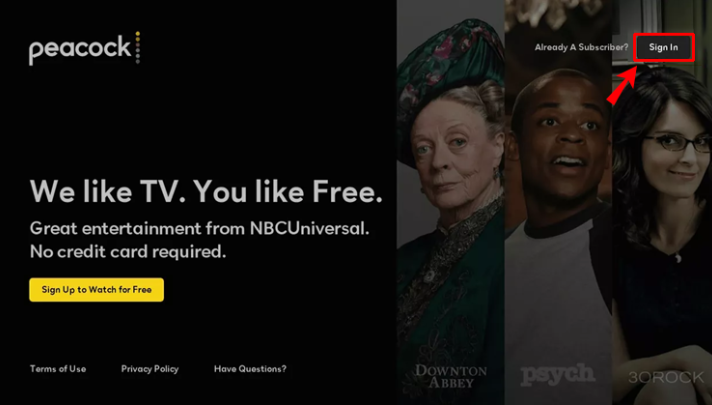
- Upon opening the sign-in page, a “Forgot Password? the link will appear. Click on it.
- You will be asked to enter your Peacock login and password on the Peacocktv.com/forgot page. Enter your credentials there.
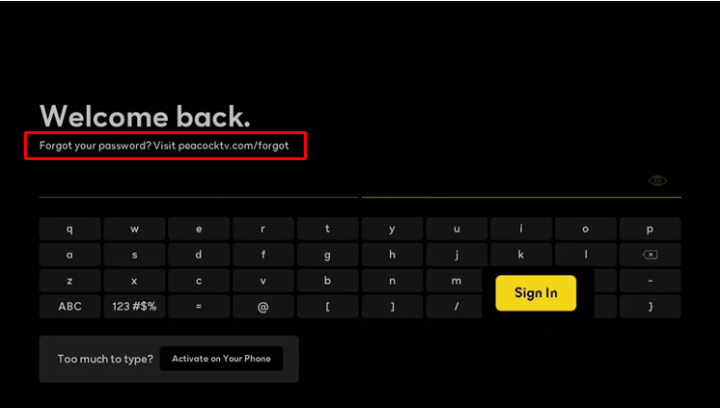
- Peacock TV will send you an email with a link to “Reset Password” in it.
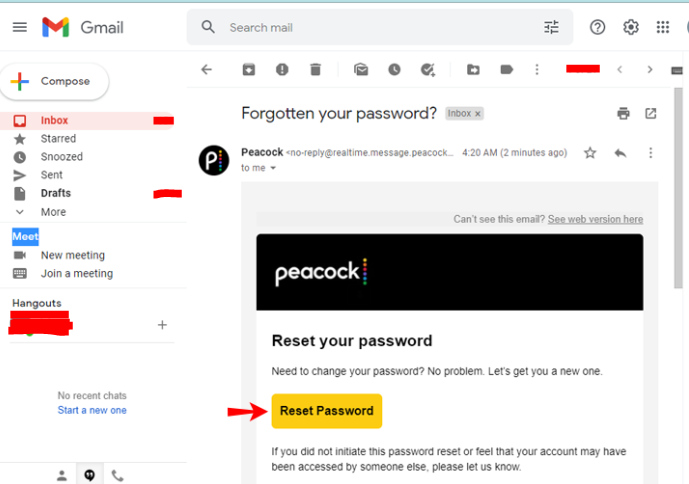
- Change your password quickly by clicking the link labeled “Reset Password.”
Keep in mind that the URL Peacock sends you must be seen within three hours of receiving it; after that time, it expires and you can no longer access your Peacock account using it.
How to Reset a Peacock TV Password on a PC
Did you forget your Peacock password and want to change the Peacock TV password on your PC ?Here is a step-by-step guide on Peacock password change if you use your PC to access Peacock TV and have forgotten your password.
- On your PC, open the Peacock website.
- Click on the sign-in button on the Peacock website on your PC.
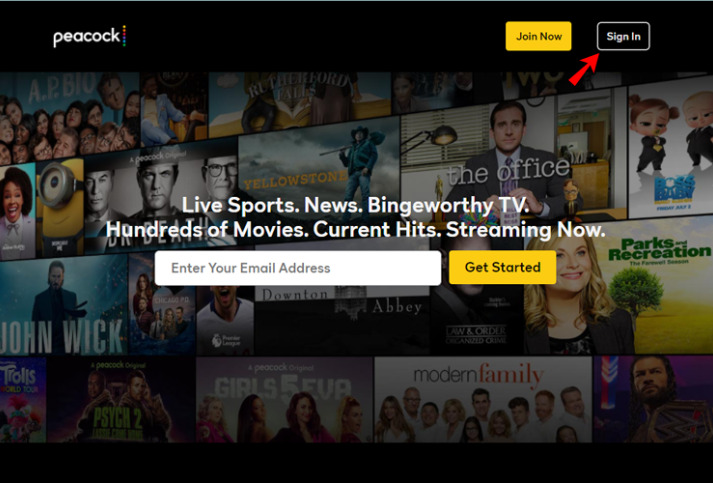
- On the sign-in page, there is an option “ I don’t know my password ?” click on it.
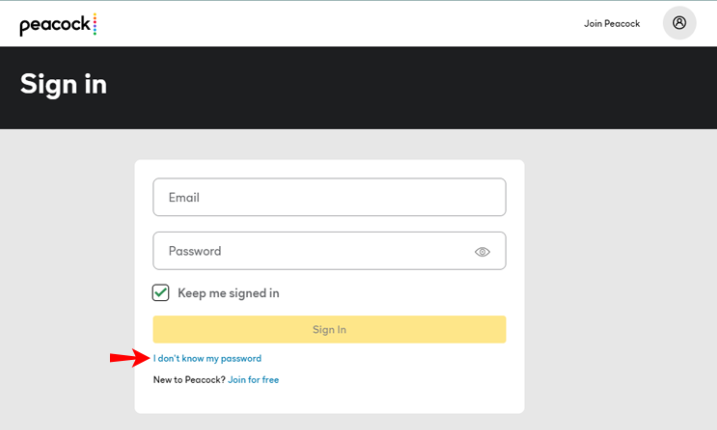
- You will be prompted to enter your Peacock email on the reset page so they can send you an email.
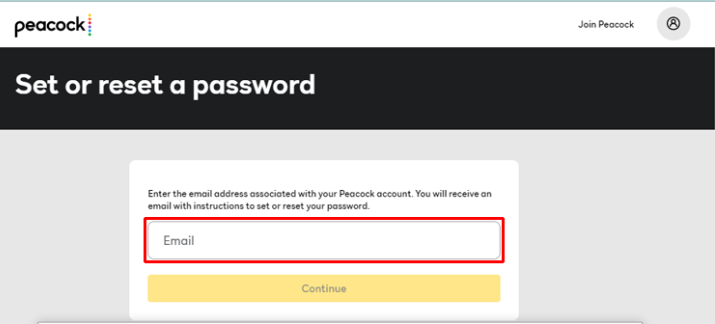
- Peacock TV will send you an email with a link to “Reset Password” in it.
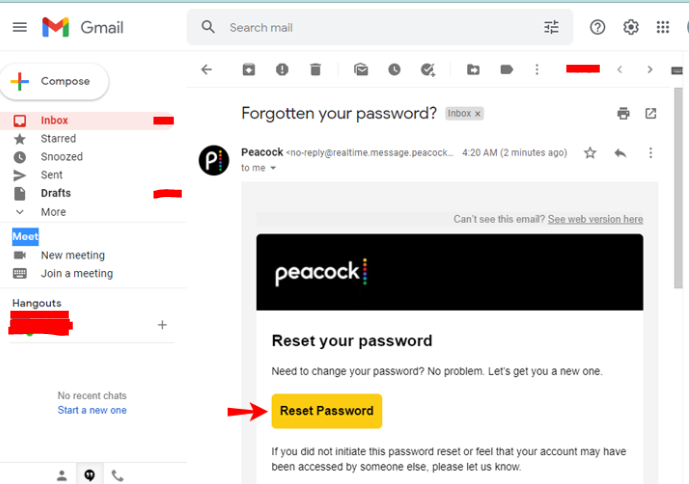
- By selecting the “Reset Password” link, you can instantly change your password.
Don’t forget that you must view the URL Peacock sends you within three hours of getting it; otherwise, it expires and you must make another request.
Note: You will require a premium VPN to access Peacock TV outside USA, we recommend you check our list of best Peacock TV VPNs to compare different VPNs and choose the best one according to your need.
What if I am unable to reset my Peacock password?
People frequently forget both their Peacock account password and the email login address connected with it. It is possible that you might have used a different email address to access Peacock and tried to log in with a different one. If you’re unsure about the email address you used, you may use these options before you cancel your Peacock TV subscription.
- Go to Peacock TV account settings and look for the email address you provided to access the app.
- Check all your email accounts thoroughly. Go through the spam messages or deleted files too to look for the email that might have been sent by Peacock.
- Check if you are signed in on Peacock from other devices. If you are logged in from another device, you can stream the Peacock content from there.
If the above ways do not work for you, don’t worry you still have the option to contact the support team at Peacock TV to help you find your email address. You may reach the support team of Peacock TV simply through an email or go to the option of “contact us” and mention your query for their prompt response.
Are you wondering does Peacock have student discount in Canada? The answer is straightforward: Yes! Accessing this discount is easy. Explore our linked guide for more details and get started!
What are the Tips on Creating Password
While creating passwords you must keep in mind that it is the key to your Peacock account. Therefore it is necessary to craft a unique and strong password. After the above Peacock tv reset password techniques, here are some tips for you to keep in mind before your next Peacock password change.
- Avoid using your personal information like birth date, social security number, or phone number. These details are often uploaded on your social media accounts where anyone can see or use them.
- Use a lengthy password, preferably more than 8 characters as short passwords are easier to hack.
- A password that contains a combination of symbols, numbers, and uppercase and lowercase letters is considered to be the strongest.
- Avoid keeping the same password for different accounts and services as someone might hack into all of them using the password.
- Choose words that are random rather than words chosen from a thesaurus or dictionary.
- If you’re switching from a device, remember to log out of your account from there.
- Do not log in to your accounts using free wifi anywhere, it will render you to cyber security threats.
- Do not access your Peacock TV account from devices that are not for your personal use such as a Hotel TV or device.
Now that you have received valuable tips to create a password, incorporate them in your next password change on your Peacock TV account. Do take a look at the Peacock TV pricing and plan and get Peacock TV on Xbox or Peacock TV on Chromecast after resetting your password.
What Can You Watch on Peacock After Reset Your Password in 2024?
| From Paris with Love movie | Married to Medicine: Atlanta Season 10 Episode 8 | Renegade Full Movie |
| West Ham vs Brighton EPL | World’s Fastest Indian Movie | Iowa Hawkeyes Women’s Basketball 2024 |
| Notre Dame Hockey vs Wisconsin Hockey | 13 Assassins Full Movie | Purdue Boilermakers Women’s Basketball 2024 |
| 2024 DP World Tour Dubai Invitational | FIS World Cup Zauchensee 2024 | Vanishing On 7th Street Full Movie |
| 2024 European Short Track Championships | 2024 Tour Down Under Cycling | Chelsea vs Fulham Premier League |
| 2024 San Francisco AMA Supercross | 2024 Women’s Tour Down Under Stages | 75th Emmys Nominated Variety Special |
| 2024 Critic Choice Awards Nominated Movie and TV Series | The Way Home TV Series |
FAQs – Peacock TV Reset Password
How do I reset my Peacock TV password?
Why is Peacock not sending password reset email?
How do I recover my Peacock account?
Wrapping UP!
Now that you’re aware of the Peacock TV reset password techniques and procedures on all devices. When you try to reset your password, you will receive an email from Peacock providing you with a link to reset your password. To create a new password, click that link and adhere to its instructions
After learning the password method, all you need is to activate and stream the app to enjoy the plethora of engaging media on Peacock. Peacock platform includes sports, news, reality tv shows, Peacock TV originals, movies, series, and much more. The famous series Days of Our Lives season 58 and Young Rock season 3 is also available on Peacock TV’s high-quality streaming service. You may also watch the renowned program American auto online.
We hope this article helped you with the information you needed for your Peacock Tv account settings and password resetting troubles.
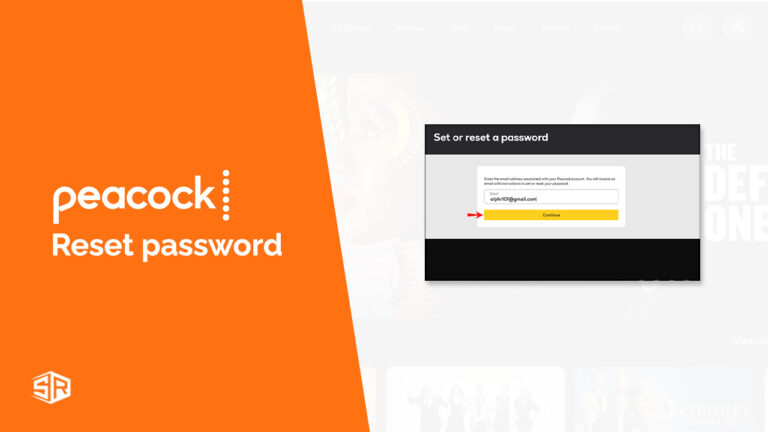




![How to Watch NFL Draft Round 4-7 in Canada on YouTube TV [Brief Guide]](https://www.streamingrant.com/wp-content/uploads/2024/04/NFL-Draft-Round-4-7-on-YoutubeTV-SR-300x169.jpg)