Do you want to watch geo-restricted content on Kodi or do you want to hide your online activities from ISP and other third-party companies when using Kodi? If yes, you are on the right platform. In our blog we’ll discuss why using a VPN is important, the best VPN for Kodi, and how to install it on Kodi.
With time Kodi has been gaining popularity among streamers for its fantastic and versatile content. However, much of the content on this is geo-restricted. With the help of a reliable VPN, such as ExpressVPN, you can bypass these geo-blockings within seconds.
There are many free and paid VPNs in the market but they aren’t the same in their quality and service. Finding the best one is a lengthy task. Luckily, after testing 100 plus VPNs in the streaming industry, we have shortlisted 5 VPNs as the best VPNs for Kodi that you can use without any second thought.
What Is Kodi?
Kodi functions as a digital media player and is a customizable streaming platform. It is a home-theatre PC application and an open-source variety, meaning it gets updates and feeds from the community.
On Kodi, you can enjoy streaming content from YouTube, Amazon Prime Video, Spotify, Pandora, Crackle, Rapsody, and many more.
Kodi, developed by XBMC Foundation, is a free-to-use platform. With global users, you can enjoy videos, podcasts, music, and a lot more in your feed.
It is suitable for Roku, Fire TV Sticks, Smart TVs, digital signage, and many more software, applications, and operating systems.
What Is a Kodi VPN?
You can make your streaming experience much better on Kodi with plugins and add-ons. For instance, living in Spain you can enjoy watching National Football League and other sports events on NFL Network, NFL Sunday Ticket, etc.
However, due to the licensing policies, these add-ons are only available in the USA. It means people living abroad cannot get these add-ons to enjoy streaming their favorite show, event, or movie.
With the help of a VPN, you can bypass the geo-restrictions and access these add-ons and plugins from anywhere.
The primary objective of a VPN is to ensure your privacy, security, and anonymity over the internet and help you access geo-blocked sites. It encrypts your data traffic and hides your original IP address end to end. The best VPN for Kodi is ExpressVPN.
Why Do You Need a VPN for Kodi?
There are many reasons why using Kodi with VPN is important. Here are a few of them:
1. Hide Your Kodi Streaming Activity
Due to the nature of this streaming platform, it is better to use it anonymously. Kodi has also developed a reputation for data leakage and privacy issues. It is better to be safe than sorry.
Choose a Kodi VPN that keeps your privacy as the top priority. It must help you hide your activities when using Kodi so that no government agency or ISP can identify that you are using this platform.
2. Bypass ISP Throttling
ISP throttling, also known as bandwidth throttling, is an act by your Internet Service Provider of slowing down the internet connection of the users. They do so when the network traffic and internet are congested with many users at the same time.
Using a VPN helps you avoid the ISP throttling your connection and you can enjoy online streaming without any lags or buffers.
3. Unlock Geo-Restricted Content
There is a lot of live and on-demand content that is available only in specific regions. For example, people living in the USA cannot enjoy watching Japanese anime movies and shows broadcast on Netflix in Japan.
But, with the help of a VPN, one can mask their original IP address appearing on Netflix as if they are in Japan and can access all the shows and movies without encountering any errors.
Moreover, most of the Kodi add-ons and plugins are also geo-restricted. Using a VPN, you can unlock them from any region.
5 best VPNs to watch Kodi in Canada
We tested 100 plus VPNs in the streaming industry to find the best VPNs to watch Kodi. After in-depth analysis, we have shortlisted 5 VPNs as the best ones. Here is a quick overview of the best VPN for Kodi:
- ExpressVPN: It is the top choice VPN for Kodi for its blazing-fast speed. It offers 3,000+ servers in 105 countries. The price of this VPN is CA$ 9.17 /mo (US$ 6.67 /mo ) - Save up to 49% with exclusive 1-year plans + 3 months free.
- Surfshark: It is a pocket-friendly VPN service to watch Kodi. Worldwide it offers 3200+ servers in 100+ countries. Its price is CA$ 3.42 /mo (US$ 2.49 /mo ) - Save up to 77% with exclusive 2-year plan + 30-day money-back guarantee.
- NordVPN: It is an excellent choice VPN with a large server network of 6000+ ultra-fast servers in 61 countries. The cost of NordVPN is CA$ 5.48 /mo (US$ 3.99 /mo ) - Save up to 63% with exclusive 2-year plan + 3 months free for a friend.
- CyberGhost: It is a good choice VPN to watch Kodi with many unique features. Globally it has 7900 in 100 countries. Its cost is CA$ 2.79 /mo (US$ 2.03 /mo ) - Save up to 84% with exclusive 2-year plans + 4 months free.
- Private Internet Access: It is a cheap VPN to watch Kodi at the price of $2.03 per month on the three-year plan. It has 29,000 plus servers in 78 countries.
1. ExpressVPN – One of the Recommended VPNs For Kodi in Canada
ExpressVPN is the best VPN for Kodi. It offers high-speed and reliable servers. In total it has 3,000+ servers in 105 countries.
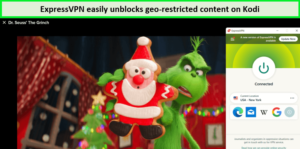
Use ExpressVPN for streaming on Kodi.
When we performed a speed test, it offered us a download speed of 89.42 and an upload speed of 84.64 on a 100 Mbps connection.

Speed test results of ExpressVPN.
ExpressVPN offers unlimited bandwidth for streaming on Kodi. You can also use it on Windows, Android, iOS, macOS, Linux, routers, etc. For devices that do not natively support VPNs natively, ExpressVPN has a unique feature known as MediaStreamer. On one account, you can connect five devices.
Using ExpressVPN, you can also watch Netflix on Kodi. For instance, living in the USA, you can connect to the South Korean server and watch all the shows and movies on the Netflix library of South Korea. ExpessVPN works perfectly with Netflix.
As security protocols, ExpressVPN uses the AES 256-bit data technique to encrypt your data, ensuring 100% no log policy and protection against IP/DNS leaks, and offers features like kill switch and split tunneling. It means when connected to ExpressVPN on Kodi, you don’t need to worry about your privacy.
The price of ExpressVPN is CA$ 9.17 /mo (US$ 6.67 /mo ) - Save up to 49% with exclusive 1-year plans + 3 months free. It is a risk-free VPN, if you are unhappy with the service you can claim a refund within the first 30 days. To assist its customers, the customer service team is available 24/7 to solve their queries.
Surshark – Budget-friendly VPN for Kodi in Canada
Surfshark is a budget-friendly VPN for Kodi offered at the price of CA$ 3.42 /mo (US$ 2.49 /mo ) - Save up to 77% with exclusive 2-year plan + 30-day money-back guarantee. It allows you to connect unlimited devices on one account.
In total, Surfshark offers 3200+ servers in 100+ countries.

Use Surfshark for streaming on Kodi.
During the speed test, it offered us a download speed of 88.14 and an upload speed of 83.72 on a 100 Mbps connection.

Speed test results of Surfshark.
You can also use Surfshark on Windows, Linux, macOS, iOS, Android, and routers. For iOS and Android devices, this VPN also offers a free trial of 7 days.
If you are a sports fan, you can also watch Fox Sports on Kodi when connected to Surfshark. It is also one of the best VPNs for Netflix.
Surfshark also uses the AES 256-bit data technique to protect your online privacy, offers a kill switch and split tunneling, and ensures no log policy and protection against DNS/IP leaks. It means you can use Kodi to stay anonymous throughout your streaming time.
It also offers 24/7 customer service and a 30-day money-back guarantee.
3. NordVPN – Largest Server Network VPN For Kodi in Canada
NordVPN is the largest server network VPN for Kodi with 6000+ ultra-fast servers in 61 countries. All these servers are reliable and optimized for streaming.

Use NordVPN for streaming on Kodi.
When we performed a speed test, it offered us a download speed of 86.38 and an upload speed of 80.42 on a 100 Mbps connection.

Speed test results of NordVPN.
The security features of NordVPN include AES 256-bit data encryption, kill switch, split tunneling, no-log policy, and protection against DNS/IP leaks. When connected to NordVPN’s server for streaming on Kodi, your privacy is never at risk.
NordVPN is also recognized as the best VPN for Amazon Prime Video and other streaming sites.
You can connect up to six devices on one NordVPN account. It offers apps for all the major devices and operating systems including Windows, iOS, Android, Linux, macOS, and routers.
The price of NordVPN is CA$ 5.48 /mo (US$ 3.99 /mo ) - Save up to 63% with exclusive 2-year plan + 3 months free for a friend. It also offers a one-month refund policy and 24/7 live chat and email customer support.
4. CyberGhost -VPN with unique unblocking features
CyberGhost offers unique unblocking features and this is the reason it is on our list of the best VPNs for Kodi. Globally, it offers
7900 in 100 countries.

Use CyberGhost for streaming on Kodi.
During the speed test, it offered us a download speed of 75.12 and an upload speed of 39.48 on a 100 Mbps connection.

Speed test results of CyberGhost.
CyberGhost never keeps the track of your data and offers an automatic kill switch. It also uses the AES 256-bit data technique to encrypt your data. All the servers of CyberGhost are fast and offer lag-free streaming.
Other security protocols that CyberGhost offers for Kodi users include OpenVPN, PPTP, L2TP-IPsec, and WireGuard.
It has dedicated servers for streaming on Netflix and other major platforms. On one account, you can simultaneously use up to 7 devices. It offers dedicated apps for Windows, Linux, iOS, macOS, Android, routers, etc. CyberGhost is one of the top recommended VPNs for HBO Max. Its cost is CA$ 2.79 /mo (US$ 2.03 /mo ) - Save up to 84% with exclusive 2-year plans + 4 months free
CyberGhost offers a money-back guarantee of 45 days. Its customer service team is available 24/7 for your assistance.
5. Private Internet Access- cheaper Vpn For Kodi
Private Internet Access is a cheaper VPN for Kodi offered at the price of $2.03 per month on the three-year plan. It offers 29,000 plus servers in 78 plus countries.

Use Private Internet Access for streaming on Kodi.
During the speed test, it offered us a download speed of 70.46 and an upload speed of 34.92 on a 100 Mbps connection.

Speed test results of Private Internet Access.
Private Internet Access also offers military-level security by using the AES 256-bit data technique to protect your data. It never keeps the track of your online activities.
Kill switch, IP masking, protection against IP/DNS leaks, fast speed and unblocking capabilities are the features of Private Internet Access.
You can use it on Windows, Linux, macOS, iOS, Android, routers, etc. On Android and iOS, it also offers a free trial of seven days. All the apps are user-friendly and easy to install.
Private Internet Access also offers round-the-clock customer support and a money-back guarantee of one month. It is a suitable VPN for Kodi Fire TV.
How to Choose the Best Kodi VPN in Canada?
The best Kodi VPN must offer fast-speed servers worldwide, strong unblocking capabilities, robust security protocols, quick customer service, simultaneous connections, and reasonable prices.
Kill switch, split tunneling, NAT Firewall, Obfuscated Server Technology, CleanWeb, and high compatibility are some of the added advantages of the best VPNs for Kodi.
With so many VPNs available in the market, it is a tough choice to purchase the perfect one. It is not easy for an individual to test each one of them on different criteria. For this reason, we have shared a quick brief on the key features that you must consider when subscribing to a VPN service.
Privacy: When selecting a Kodi VPN, consider the VPN that ensures your privacy and never leaks out your data. It will help you use the platform anonymously and if you encounter any copyright issues, the government agency or ISP won’t identify you.
Speed: For a seamless streaming experience, choose a VPN that offers high-speed servers. The VPNs we have mentioned in our guide offer unlimited bandwidth for streaming.
Servers: Choose a VPN that offers at least one server in every region. It will help you unblock the content available in every country. For instance, staying in the USA you can unblock the content available in Poland. Also, make sure that the server these VPNs offers are reliable and optimized.
Customer Service: VPN services that offer 24/7 customer service will help you troubleshoot all the problems immediately without making you wait longer. The best VPNs for Kodi offer round-the-clock live chat and email customer support.
How to Install VPN on Kodi?
Installing a VPN on Kodi is easy. You can install the VPN for Kodi on your device and use it for all your streaming activities and online browsing, without worrying about your digital security.
Below we have shared how to install and set up Kodi VPN on Windows, iOS, RetroPie, Firestick, and OpenElec Kodi.
Install Kodi VPN on Windows
- Sign up for a trustworthy VPN service such as ExpressVPN.
- Search its application for Windows and download it.
- Run the file you downloaded.
- Once the installation is completed, launch the Window Client of the VPN.
- Sign in using your VPN account credentials.
- Set up your account according to your preference.
- From the list of servers, choose the country server to which you want to stream the content.
- Select Connect. Now, all your data traffic will be encrypted through a VPN.
Set up Kodi VPN on iOS devices
- Subscribe to a reliable VPN like ExpressVPN.
- Visit its website and search for the iOS app.
- Download the app on your iOS device.
- When the app is installed, launch it.
- Sign in using your Virtual Private Network (VPN) credentials.
- Configure your VPN account according to your preferred settings.
- Choose the location you want to connect from the list of server locations.
- You can use an IP tracking tool to ensure that your original IP address is not leaking.
- Open the Kodi app and enjoy!
Install Kodi VPN on RetroPie
- Choose a high-quality VPN and sign up for its service. ExpressVPN is the best VPN for Kodi.
- Download the VPN software on your computer.
- Copy the software file on your USB.
- Connect this USB device to Raspberry Pi (keeping Kodi open).
- Navigate to the System menu and select Settings.
- Click on Add-ons and install the VPN software zip file.
- From the list, find your USB device and click on it.
- Select repository.zomboided.plugins-1.0.0.zip. Once it is added, you’ll get a notification on your system.
- Press the ESC key and choose install from the repository.
- Choose the Zomboided add-on repository.
- Now, select Services.
- Choose VPN Manager for OpenVPN.
- Download and install the VPN program.
- Go to the main screen of Kodi.
- Select Programs and then select VPN Manager for OpenVPN.
- Click on Add-on Settings.
- Configure the VPN to your preferred VPN client and sign in.
- Choose Enable Debug.
- Select Always use Kodi for log directory for OpenVPN log option.
- Visit VPN connections.
- Choose a server location and connect to it.
- Enjoy streaming on Kodi.
Set up Kodi VPN on FireStick
- Register for a good VPN for Kodi. Our top choice is ExpressVPN.
- Navigate to the Firestick home screen.
- Select the Search menu.
- Enter the VPN app name and install it from the Amazon App Store.
- Launch the VPN app on firestick and sign in.
- Select your preferred server location and connect to it.
- Go to the Kodi home screen and enjoy using a VPN on Kodi.
Install VPN for OpenELEC Kodi
- Choose a reliable VPN like ExpressVPN.
- Follow the same steps as installing Kodi VPN on RetroPie.
- Download the Zomboided repository and transfer the file to your OpenElec.
- Open the Kodi software.
- Choose Add-ons.
- Choose the box-shaped icon appearing at the top corner.
- Search and choose Zomboided.
- When you receive an add-on-enabled notification, install the file.
- Select Zomboided Add-on repository.
- Choose Services.
- Now, click on VPN Manager for OpenVPN.
- Install it and then wait a while for a notification.
- A pop-up will appear. Choose Ok.
- Visit the VPN Configuration menu and choose your VPN app.
- Sign in on your VPN application.
- From the list of servers, choose your preferred one and connect to it.
- Enjoy using Kodi VPN and unblocking all the geo-restricted content.
Do free VPNs work with Kodi?
Yes, free VPNs work with Kodi. But it is hard to find any free VPN that ensures your online security and helps you unblock the content of every region on Kodi.
It is because most free VPNs are known for tracking your data and sharing it with other parties. Hence, you are not anonymous when connected to them for using Kodi.
We recommend using only trustworthy and premium VPNs like ExpressVPN.
What are dangers of Using Free VPN for Kodi?
Although using a free VPN Kodi seems to be a tempting offer, using it is more harmful than the benefits. Free VPNs are slow due to the heavy server load on them. When connected to them for using Kodi, you’ll end up with lots of buffering and loading issues.
Free VPNs have very few server locations. It means you cannot unblock the content or sites of every region.
These VPNs do not encrypt your data, making your online privacy risky. They mostly sell your data to third-party companies for earning purposes.
Moreover, these VPNs are full of ads and malware. This also makes your device vulnerable to hackers.
FAQs
Is a VPN worth it for Kodi?
Is ProtonVPN good for Kodi?
Is there a good free VPN for Kodi?
Will Kodi work better with a VPN?
Conclusion
There is no doubt that Kodi is an amazing open-source streaming software. It is a platform most streamers are addicted to. What could be better than enjoying your favorite content on it without facing any geo-restrictions?
For this, we have shared all the essential details about the best VPN for Kodi and how to use VPN with Kodi. If you ask our top choice VPN for streaming, it is ExpressVPN. We vouch for it because it offers fast servers, robust security protocols, and fantastic customer service.
If you have any further questions on how to use a VPN with Kodi, feel free to ask us in the comments section. We’d be glad to answer you.


![Best Discovery Plus VPN in Canada in 2024 [100% Successful]](https://www.streamingrant.com/wp-content/uploads/2023/02/Best-VPN-for-Discovery-Plus-2-1-300x169.jpg)
![Best VPN for JioCinema in Canada [Tried and Tested in 2024]](https://www.streamingrant.com/wp-content/uploads/2023/08/Best-VPN-for-JioCinema-1-300x169.jpg)
![3 Best VPN for ITV Hub in Canada to Watch [February Updated]](https://www.streamingrant.com/wp-content/uploads/2023/02/Best-VPN-for-ITV-HUB-300x169.jpg)
![5 Best VPNs For HBO Max in Canada [Updated 2024]](https://www.streamingrant.com/wp-content/uploads/2022/02/Best-VPN-for-HBOMax-CA-300x169.jpg)