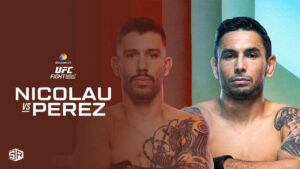If you are getting bored of CNBC content or for any other reason you are looking for a way to cancel your CNBC pro membership, then this article is for you. This article will teach you everything about how to cancel CNBC pro subscription on your PC, Android and iOS devices.
When you sign up for CNBC Pro, you’ll get access to the following:
- Live CNBC TV streaming.
- Pre-market and after-hours trade data and charts with adjustable periods, indicators, and styles.
- Pro talk series: Live discussion with industry experts.
- On-demand video interviews of major CEOs and investors.
- Q&A interviews designed for CNBC Pro subscribers.
You can watch CNBC on DirecTV Stream, FuboTV, Hulu, Sling TV, and Youtube TV. These streaming services are geo-restricted and only available in the USA. However, you can watch CNBC in USA using a reliable VPN for streaming like ExpressVPN.
You can also watch other streaming services like Netflix, Amazon Prime Video, and Hulu with ExpressVPN.
If you can’t live without your daily dose of business news, we’ve got several alternatives to CNBC for you. Everything you need to know to cancel your CNBC Pro subscription is included in this post.
Despite this, You can also check out our guide on Best VPNs for CNBC.
How to cancel CNBC Pro subscription in USA [Quick Guide]
You can easily cancel CNBC Pro subscription from a web browser by turning off an auto-renew. Follow the steps mentioned below:
- Go to CNBC official website.
- Sign in using your email address and password.
- Go to Subscriptions>Plan.
- Find Auto-renew.
- To cancel your subscription, turn auto-renew off.
CNBC Pro subscription fees are nonrefundable, and no refunds or credits are added for partial subscription periods. However, you will be able to use your CNBC Pro subscription till the end of the current billing month.
How to cancel CNBC Pro Subscription on Different Devices in USA
You can easily cancel CNBC pro subscription on different devices by following the simple steps mentioned in this guide.
We have already discussed the easiest method to cancel CNBC Pro in our quick guide. This section will guide you on cancelling CNBC Pro on your android and iOS devices.
How to cancel CNBC Pro Subscription on IOS
You easily cancel CNBC Pro subscription manually from the settings on an iOS device. Follow the steps mentioned below:
- Go to Settings on your iOS device.

- Tap on your name.
- Tap on Subscriptions and find CNBC: Stock Market & Business.

- Tap on CNBC: Stock Market & Business.

- Tap on “Cancel Subscription”
Your CNBC subscription will be canceled.
How to cancel CNBC Pro Subscription on Android
You must cancel your subscription manually from Google Play Store on your Android device. Then, follow the steps mentioned below:
- Open Google Play Store on your Device.
- Tap the profile icon in the top right corner.
- Tap on “Payments and Subscriptions”
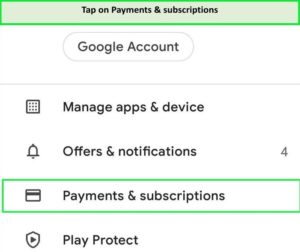
- Tap on Subscriptions and find CNBC: Stock Market & Business.
- Tap on CNBC: Stock Market & Business.
- Tap on “Cancel Subscription.”
What are Some Good Alternatives to CNBC Pro
Here are several alternatives to CNBC Pro if you want to cancel it but still have a desire to access to business and financial news and analysis.
CNBC Breaking News App
Accessing reliable and timely business news, financial statistics, market data, and primetime shows on CNBC are now easier than ever with the network’s mobile app.
In addition, breaking news notifications are instantaneously sent to your phone, allowing you to remain on top of the market.
TheStreet App
Access the latest financial news, relevant market data, technical analysis, and investment commentary from TheStreet’s team of Wall Street and beyond experts all in one convenient mobile app.
Bloomberg: Business News App
Today’s business executives and financial experts rely on Bloomberg for vital business news. The Bloomberg app is adaptable, allowing you to tailor it to your specific needs for tracking the stock market and your portfolio.
Follow breaking news stories on the US economy, oil prices, the Dow Jones, NASDAQ, and other major markets.
Fox Business App
The Fox Business app for Android lets you stay abreast of all the latest business news. There’s a tonne of stuff on the home page, so you’ll have to scroll a little to get the most recent Fox Business articles and videos.
Relax and watch videos of your favorite Fox Business Network hosts and guests whenever you want by clicking the “Watch” option. Fox Business Network is available for live and on-demand streaming of entire episodes, and free, professionally compiled highlights.
Barron’s App
Learn how to navigate the world’s markets with Barron’s, one of the most renowned investment publications in the world. Get trustworthy insights and in-depth analyses that have guided investors since 1921.
The Barron’s app provides instant access to the latest breaking news and data impacting the global economy and markets, as well as in-depth financial analysis, daily commentary, and investing recommendations from Wall Street’s brightest minds.
MarketWatch App
The MarketWatch app puts all the most recent business, financial, and market data at your fingertips.
The app gives the latest breaking news, videos, and in-depth analysis. Stock prices, index changes, and other essential securities data are all updated in real-time. Market-Moving alerts are delivered straight to your phone.
The Wall Street Journal App
Use the app that shares your sense of ambition and helps you stay ahead of the curve. The Wall Street Journal is America’s most respected journal and has been delivering authoritative information to global decision-makers since 1889.
SeekingAlpha Portfolio App
The Seeking Alpha portfolio app brings you opinions, analysis pieces, and original, short-form breaking news and commentary (“Market Currents”) from market experts. The software focuses on portfolios or watchlists and has push alerts that can be personalised, quick loading speeds, and a minimalistic UI.
FAQ
What’s CNBC PRO?
Does CNBC PRO work internationally?
How do I unsubscribe from PRO emails?
Conclusion
By now, you should know how to cancel CNBC Pro subscription. But if you are still confused, you can follow the steps outlined earlier in this article. In this blog, you have been informed of the various methods to cancel CNBC Pro on different devices. You are also provided alternatives to CNBC Pro in this comprehensive guide.
However, if you are wondering, “Is CNBC Pro subscription worth it” you can get a CNBC free trial. You can also read our guides on how to Cancel Bravo Subscription, how to cancel Kayo sports, and in USA how to cancel YouTube TV subscription .