Looking for a way to watch Disney Plus on Kodi outside USA? You are in luck. In this guide, you will get to see the easiest way of watching Disney+ on Kodi through two different Kodi addons.
Kodi is an open-source platform that allows you to stream unlimited content over it through its add-ons. It is not an operating system which is why it does not have a dedicated Disney Plus app. However, we can still stream Disney+ content through some third-party Kodi add-ons.
Disney Plus features content from Marvel, Pixar, National Geographic, Star Wars, Stars, and Disney and is owned by The Walt Disney Company. Andro, Moon Knight, Ms. Marvel, and Women in Tapei are the most recent titles on this fantastic streaming service.
One thing that you need to know is that you will need the best VPN to do so if you are abroad and want to watch Disney Plus outside USA. We’ll discuss that later in this guide; let’s jump to the Disney Plus Kodi addon installation procedure immediately.
How to Watch Disney Plus on Kodi Outside USA in 2023
You can use two different Kodi add-ons to watch Disney Plus on Kodi outside USA within 2-minutes. Follow either of these methods and get started:
Watch Disney Plus on Kodi Outside USA with The Crew Kodi Addon
Method 1:
- Open Kodi and Click on the Settings icon.
- Go to File Manager.
- Double click Add Source and select None.
- Type in this URL: https://team-crew.github.io/ in the address bar and name this source as “The Crew” and Click OK.
- Return to Kodi Home-screen and select the Add-ons menu.
- Click on the Box icon (package installer).
- Click on Install from Zip File.
- Browse your system and select repository.thecrew-0.3.1.zip > Wait for the repository to install.
- Click on Install from the Repository.
- Select ‘The Crew Repo‘ and then Go to on Video Add-ons folder.
- Scroll and select Disney+ from the list and click on it,
- Press Install and wait for the notification.
Method 2:
- Open Kodi and Click on the Settings icon.
- Go to File Manager.
- Double click Add Source and select None.
- Type in this URL: http://k.slyguy.xyz in the address-bar and name this source as “The Crew” and Click OK.
- Return to Kodi Home-screen and select the Add-ons menu.
- Click on the Box icon (package installer).
- Click on Install from Zip File.
- Browse your system and select repository.thecrew-0.3.1.zip > Wait for the repository to install.
- Click on Install from the Repository.
- Select ‘The Crew Repo‘ and then Go to on Video Add-ons folder.
- Scroll and select Disney+ from the list and click on it,
- Press Install and wait for the notification.
How to Watch Disney Plus on Kodi Outside USA?
- Sign up for a reliable VPN, such as ExpressVPN.

Sign up for ExpressVPN.
- Install the VPN application.
- Sign in with your account details.

Sign in on ExpressVPN.
- Connect to the USA server, like Los Angeles.

Connect to the USA server on a VPN.
- Link the VPN on the devices through which you are using Kodi outside USA.
Note: If Disney Plus stops working, check your internet connection or switch to another server on the VPN app. Check our guide if your VPN not working with Kodi.
For Kodi Add-ons
- Choose to install the VPN application add-on to Kodi. ExpressVPN is suggested.
- Open it.
- Configure the VPN on it.
- To start, choose activate.
3 Best VPNs to Watch Disney+ Kodi Outside USA
Following are the 3 best Disney Plus VPN providers that can enable you to watch Disney+ Kodi from anywhere:
1. ExpressVPN – Best VPN to watch Disney Plus on Kodi Outside USA
ExpressVPN is the best VPN for unblocking Disney Plus, as it has a network of 3,000+ servers in 105 countries, including 20 plus server locations in America.
To stream Disney Plus outside USA, you can connect to the Los Angeles server on ExpressVPN and binge-watch all your favorite content. Using it, your kids can also enjoy streaming Kodi Disney Junior.

ExpressVPN unblocked Disney Plus – Los Angeles server.
On performing a speed test, we were impressed by the results. The download speed was 89.38, and the upload speed was 84.66 on a connection of 100 Mbps.

Downloading and uploading speed of ExpressVPN.
It is one of the most reliable VPN providers and offers 256-bit encryption to secure you from any IP or DNS leaks. It also has a strict no-logs policy.
ExpressVPN allows simultaneous connection of up to five devices. This way, you can share your account with your friends and family and enable them to enjoy secure streaming. You can use ExpressVPN to get Disney Plus or Disney Plus without any buffer.
The price of ExpressVPN is US$ 6.67 /mo - Save up to 49% with exclusive 1-year plans + 3 months free, with a risk-free guarantee of 30 days and 24/7 customer help.
2. Surfshark – Affordable VPN to watch Disney+ Kodi Outside USA
Surfshark is a pocket-friendly option for Disney Plus add on Kodi. It has all the essential features that a premium VPN should have. It is one of the most popular VPN providers in the streaming industry.
One of the main reasons for its popularity is its fantastic speed and server variety. It has 3200+ servers in 100+ countries that are secure and optimal for streaming in terms of speed. In USA, it has 600 plus servers in 20 plus locations.
To stream Disney movies on Kodi, we recommend connecting to the New York server on Surfshark.
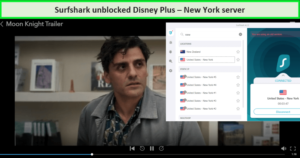
Surfshark unblocked Disney Plus – Chicago server.
On a 100 Mbps connection, it offered a download speed of 88.14 and an upload speed of 83.72.

Excellent speed test results of Surfshark.
You can share your account with others because it allows unlimited multi-logins. You can use Surfshark to also access the libraries of Disney Plus Singapore or Disney Plus Philippines using Singapore and Philippines servers. Surfshark also helps you to fix Disney Plus error code 73, which is usually a location error.
For security protocols, it uses AES 256-bit data encryption, kill switch, and Clean Web. It never tracks users’ activities when they are online.
The price of Surfshark is US$ 2.49 /mo - Save up to 77% with exclusive 2-year plan + 30-day money-back guarantee.If you face any issues with its service or app, you can contact its 24/7 live chat support and get help instantly. It also has a refund policy of 30 days.
3. NordVPN – Popular VPN to watch Disney Plus on Kodi Outside USA
NordVPN offers fast servers to access Disney Plus outside USA. It provides all top-of-the-line safety features that are essential for an online streamer.
NordVPN has 6000+ ultra-fast servers in 61 countries, with 1970 plus USA servers, and it is among the few providers that can unblock Disney Plus easily.
We connected to the Atlanta server on NordVPN to watch the Disney channel on Kodi.

NordVPN unblocked Disney Plus – Atlanta server.
When we conducted a speed test on a 100 Mbps connection, NordVPN offered us a download speed of

NordVPN speed test results.
You can use NordVPN to get Disney Plus in Malaysia or Disney Plus in Romania. With NordVPN, we enjoyed watching all Marvel movies in order. It allows you to connect up to six devices simultaneously, like Windows, Linux, Android, iOS, and macOS.
NordVPN offers AES 256-bit encryption and a strict no-logs policy. This is why it is one of the most reliable VPN providers. Its unique features include NordLynx protocol, Obfuscated server technology, and Meshnet.
You can avail of its for US$ 3.99 /mo - Save up to 63% with exclusive 2-year plan + 3 months free for a friend and stream Disney Plus safely. For assistance, its customer support team is available 24/7. A 30-day money-back guarantee is also offered.
What Other Devices That Support By Disney Plus Outside USA?
In addition to the Disney Plus Kodi add-on, you can also watch Disney Plus on other supported devices; these are:
- Roku (How to watch Disney Plus on Roku)
- Android (How to watch Disney Plus on Android)
- iOS
- Samsung Smart TV
- Apple TV (How to get Disney Plus on Apple TV)
- PS4 (How to watch Disney Plus on PS4)
- Xbox One (How to watch Disney Plus on Xbox One)
What Kinds of Content Can You Stream via Disney Plus on Kodi Outside USA?
With Kodi Disney+, you can stream a huge variety of content like:
- Movies
- TV shows
- Radio shows
- Cartoons
- Anime
- Live Sports
- Music Events
Is the Disney+ Addon LEGAL to Use?
Disney+ does not have an official Kodi addon, which is why you will be using a third-party Kodi addon. Unless the Kodi Disney collection used by you is not pirated, it’s legal. However, many of the streams you will get will be pirated. So, in a sense, it may be illegal, but you can stay safe if you are using a VPN, as it will hide your location.
FAQ: How To Watch Disney Plus On Kodi outside USA
Is the Disney Plus Kodi Add-on legal outside USA?
Should I use a VPN with the Disney Plus Kodi addon outside USA?
Can Disney Plus Kodi addon be installed on firestick?
Conclusion
Kodi is an amazing media player used by millions of cord-cutters worldwide. You can watch Disney Plus on Kodi outside USA, provided that you are using a reliable VPN, like ExpressVPN. Without it, you may be unable to access your desired streaming service or be charged for piracy. Therefore it is better to be safe than sorry.
So grab some snacks and do not miss out on watching the amazing content on Kodi Disney Plus, like The Mandalorian or Dancing with the Stars.
For any further questions on Kodi Disney movies, feel free to ask us in the comments section.
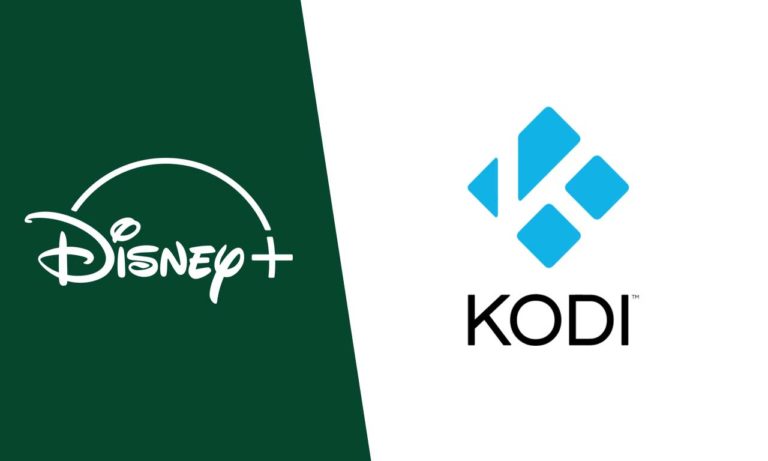

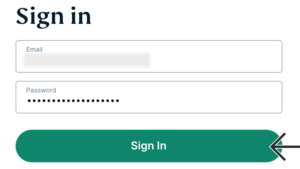
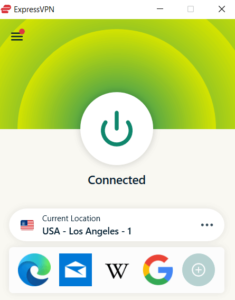

![How to Watch Disney Plus in Thailand [Updated 2024]](https://www.streamingrant.com/wp-content/uploads/2021/03/disney-plus-thailand-300x184.jpg)

![How to Watch Disney Plus in Malaysia [Updated 2024]](https://www.streamingrant.com/wp-content/uploads/2020/11/dismalay_SR-300x184.jpg)
![How to Watch Disney Plus in Turkey [Updated 2024]](https://www.streamingrant.com/wp-content/uploads/2021/04/Copy-of-Copy-of-Copy-of-Blue-Dynamic-Fitness-Youtube-Thumbnail-1-300x169.jpg)