Streaming Hulu on Firestick is a hot topic for entertainment enthusiasts, and I’ve got the scoop on how to dive right into your favorite shows and movies. As an avid streamer, I understand the allure of Hulu’s expansive library, which includes exclusives and on-demand content that keeps viewers hooked.
Now, let’s talk about how you can seamlessly enjoy Hulu on Firestick, even if you’re not in the USA. With Hulu’s impressive market share and a subscriber base that rivals the biggest names in OTT services, it’s no wonder that accessing Hulu on Firestick is a priority for many.
My guide will not only show you how to install Hulu on Firestick outside USA but also provide personal recommendations on the best VPN services like ExpressVPN to ensure you bypass geo-restrictions effortlessly. A VPN helps you watch Hulu outside USA easily.
Moreover, I’ll touch upon the importance of staying up-to-date with the latest Hulu deals and the significance of device compatibility, ensuring you get the most out of your streaming experience.
How to Install Hulu on Firestick Outside USA in 2024
Is Hulu available on Firestick? Yes, Hulu is available on Firestick and can be downloaded for free from the Amazon App Store. Learn how to download Hulu on Firestick outside USA using a VPN, follow these steps below:
- Subscribe to a premium VPN service like ExpressVPN.

ExpressVPN is the best VPN for streaming.
- Download and install the VPN app on your device.
- Get connected to a server in the US. I recommend the New York server.
- Go to Firestick Home.
- Click on the Search tab from the top menu.

Use the search button to look for the Discovery Plus app.
- Type in Hulu using the onscreen keyboard.

Using the on-screen keyboard, you can type Hulu.
- Click on Hulu.

Click on the Hulu app to proceed further.
- Press Download to start downloading.

After selecting the download button, the app will start downloading.
- After it is downloaded, click on the Open button.

Next, you have to select the open button.
- Enjoy Streaming!
How to Get Hulu APK File on Firestick
Follow these steps to get the Hulu APK file on firestick:
- Go to FireTVStick Home and click on Search.
- Search for ‘Downloader’ and select the first search result.
- Download the app and open it.
- Now copy and paste this URL in the search box: https://m.apkpure.com/hulu-stream-new-tv-shows-movies-series/com.hulu.plus/download?from=details
- Download the APK file and install it.
- Return to Home when the app is installed
- Now go to the Apps section and select the Hulu Firestick app.
- Log in to the app if you have signed up for it already.
Troubleshooting Hulu on Firestick
If experiencing difficulties with Hulu on Firestick, such as the app not loading, crashing, or buffering, try these steps:
- Go to ‘Settings,’ then ‘Applications,’ and ‘Manage Installed Applications’ on the Firestick.
- Select Hulu and clear the cache and data to fix performance issues.
- Check the VPN connection to ensure it’s working and connected to a US server. If the VPN is not working with Hulu on Firestick, switch servers or reach out to the VPN provider.
If these steps do not resolve the issues, consider how to reinstall Hulu on Firestick by uninstalling the app and downloading it again from the Amazon App Store.
What Users Say About Hulu on Firestick on Reddit?
People have reported issues with Hulu buffering, pausing, and going black. One user has tried restarting the Firestick, clearing the Hulu app cache, and reinstalling the app and has recommended these as quick fixes.
Other users suggest checking the internet connection, restarting the Firestick by holding the select and play/pause buttons, or contacting Hulu support.
Which Devices are Compatible with Fire TV Outside USA?
Here I have listed those Fire TVs that are compatible with Hulu. Remember to use a Hulu VPN if you are outside USA and want to watch the content on Fire TV:
| Amazon Fire TV Cube | Amazon Fire TV Recast |
| Amazon Fire TV Stick 4K | Amazon Fire |
Which Devices Are Not Compatible with Fire TV?
It is incompatible with your device if you can’t find the Hulu app on Firestick. You can not use the following Fire TV with Hulu as they are not compatible with the Hulu app:
| Kindle Fire HDX and HDX WAN (2013) | Kindle Fire HDX 8.9 and 8.9 WAN (2013) |
| Fire (2015) | Fire 7 (2017) |
| Fire HD 6 (2014) | Fire HD 7 (2014) |
| Fire HD 8 (2017) | Fire HD 10 (2015 and 2017) |
| Fire HD 8 (2015, 2016) | Fire HDX 8.9 and 8.9 WAN (2014) |
How much does Hulu cost on Firestick Outside USA?
outside USA, regarding how much is Hulu on Firestick costs, subscription plans begin at US$ 7.99 /mo (US$ 7.99 /mo ) and can go up to US$ 79.99 /yr (US$79.99/month).
Hulu’s prices are listed in US dollars, so you must use the latest exchange rates to calculate the cost in your local currency.
1. Hulu With Ads
The Hulu ad-supported subscription offers over 85,000 popular TV shows, over 1,000 movies, and Hulu originals.
| Hulu Subscription Type | Price |
| Monthly Subscription | US$ 7.99 /mo |
| Annual Subscription | US$ 79.99 /mo |
2. Hulu Ad-free
This plan allows you to enjoy the same TV shows and movies as the ad-supported option but without any commercials.
| Hulu Subscription Type | Price |
| Monthly Subscription | US$ 17.99 /mo |
3. Hulu+ Live TV
The Hulu+ Live TV plan offers the added benefit of watching live matches from your favorite sports.
| Hulu Subscription Type | Price |
| Basic Pack(With Ads): Disney+, Hulu, ESPN+ | US$ 69.99 /mo |
| Existing Customers: Disney+ (No Ads), Hulu (With Ads), ESPN+ (With Ads) | US$ 74.99 /mo |
How to Sign Up for Hulu Outside USA
Following are the easy steps to sign up for Hulu outside USA:
- Subscribe to a premium VPN service like ExpressVPN.

ExpressVPN is the best VPN for streaming.
- Download and install the VPN app on your device.
- Get connected to a server in the US. I recommend the New York server.
- Go to the official Hulu website.
- Hit ‘Sign up for Hulu only.’
 Hit the subscribe button to proceed further.
Hit the subscribe button to proceed further. - Select a subscription plan and enter the required information.

Choose the plan that suits you.
- Choose a payment method, enter details, and make your Hulu account payment.

Add all the relevant information.
- Complete the sign-up process and start watching Hulu outside USA!
Why is Hulu not working on Firestick?
The Hulu app works amazingly well on Firestick and does not cause the system to hang or slow down. However, you may still face some issues and wonder why Hulu on Firestick is not working.
Here are some common issues face by users:
Hulu Loading Error on Firestick
If you are having issues while streaming Hulu movies, like it’s not loading or taking too much time to play a content title, then follow these steps:
- Go to the Settings menu.
- Click on Applications > Select Hulu.
- Select both Clear Cache and Clear Data options and wait.
- Restart the Firestick and open the Hulu app again.
Try playing any content title again, and the issue should not persist. If the issue is still not resolved, then you will have to reinstall the application.
Amazon Firestick Hulu Stuttering/ Buffering issue
You might encounter buffering or stuttering issues while streaming family movies on Hulu or any show at some point in time, but they are scarce. To fix this issue, follow these steps so you will easily get Hulu on Amazon Fire Stick:
- Switch-Off your Amazon Firestick device and Turn it on after one minute.
- Now, Uninstall the Hulu app.
- Once the app is uninstalled, turn off the device again for a minute.
- Now restart the Firestick device and Install Hulu again.
Hopefully, you will not reencounter this issue!
How to Fix Hulu’s Connection Error on Firestick?
Follow these tricks to fix Hulu’s connection error on Firestick:
- Restart the Hulu app. Go to Settings > Applications > Manage Installed Applications > Hulu, then choose Restart.
- Restart the firestick.
- Reset using the Fire TV remote.
- Clear the cache and data on the Firestick. Go to Settings > Applications > Manage Installed Applications > Hulu.
Installing Hulu on Firestick Without the App
For those who prefer not to use the Hulu app on Firestick, there are alternative ways to enjoy Hulu content on the device. This can benefit users who want to avoid subscription fees, face issues with VPNs not working with Hulu on Firestick, or have trouble with the latest Hulu app version on Firestick.
Here’s a comprehensive guide on how to watch Hulu on Firestick without the app:
Step 1: Choose a Reliable Downloader
Select a trusted third-party downloader that can save Hulu videos in a format compatible with Firestick. Ensure high-quality video support and batch downloading capability.
Step 2: Download and Install the Downloader
Download the downloader software onto your device and follow the installation instructions. Verify that your device meets the software’s system requirements.
Step 3: Search for Hulu Content
Use the downloader’s search function or paste the Hulu video URL directly into the downloader to find the content you wish to watch. You can explore a range of Hulu movies and family movies on Hulu to select your preferred entertainment.
Step 4: Customize Download Settings
Adjust the output settings to your preference, including video quality, format, and saving location. The Firestick supports specific formats, so choose the settings accordingly.
Step 5: Download and Transfer to Firestick
Start the download process. Once complete, transfer the videos to your Firestick using a USB drive or another compatible storage device.
Step 6: Play on Firestick
Access the video files on your Firestick and play them directly, bypassing the need for the Hulu app. This method can serve as a workaround for users interested in how to jailbreak Hulu on Firestick or seeking solutions to how to reinstall Hulu on Firestick.
Exploring Streaming Services and Devices for Hulu
When streaming Hulu, Firestick users have several avenues to enjoy their favorite shows and movies. I’ve explored various methods and found that there is something for everyone, whether using the official Hulu app or alternative methods.
Alternative Ways to Watch Hulu on Firestick
You can use third-party downloaders if you’re looking to bypass the Hulu app due to subscription fees or issues with the VPN not working with Hulu on Firestick. Here’s how I managed to do it:
- Select a reliable downloader that can save Hulu videos in a Firestick-compatible format.
- Download the Hulu app on your device and follow the setup instructions.
- Search for the desired Hulu content within the downloader.
- Customize the download settings, like video quality and format.
- Once downloaded, transfer the files to your Firestick.
- Play the content directly on your Firestick without using the Hulu app.
This method also helps if you’re wondering how to jailbreak Hulu on Firestick or how to reinstall Hulu on Firestick.
Installing Hulu From Amazon’s Website
Another convenient option is installing Hulu on Firestick through Amazon’s website, which I recommend for its convenience. Follow these steps:
- Sign in to Amazon’s website with the account linked to your Firestick.
- Search for “Hulu” and choose the Hulu app for Fire TV Stick.
- Select your Firestick device in the “Deliver to:” menu.
- Click ‘Get App’ to send the Hulu app to your Firestick.
This method is great for remote installations and troubleshooting.
What Best Shows, Movies, and Live Sports You Can Watch on Hulu on Firestick Outside USA?
The Hulu catalog offers many TV series, movies, and live events. Here are the newest titles available on Hulu for Firestick users outside USA.
| The Great North Season 4 | Home Town Season 7 Premiere |
| Iowa Hawkeyes vs Tennessee Volunteers Football 2024 | Wisconsin Badgers vs LSU Tigers Football 2024 |
| Alabama vs Michigan SemiFinal | Chicago Bulls vs Philadelphia 76ers 2024 |
| WeWork Documentary | Ancient Aliens Season 19 |
Check Other Hulu Guides from Streamingrant
- Watch The Secrets of Hillsong outside USA on Hulu – Megachurch Secrets Exposed: Unmasking Betrayal.
- Watch Beautiful Disaster outside USA on Hulu – Beyond Casual, Love Deepens.
- Watch Armageddon outside USA on Hulu – Earth’s Last Hope: Deep Impact.
FAQs: Hulu on Firestick
Can I watch Hulu on Firestick for free?
If Hulu is not compatible with my Firestick, what should I do?
How much does Hulu cost on Firestick in USA?
Why can’t I watch Hulu on my Firestick in USA?
Conclusion
After thoroughly exploring the intricacies of installing and enjoying Hulu on Firestick, I’ve identified key elements to enrich your streaming experience. For those facing limitations with the Hulu app on their Firestick, third-party software like MovPilot Hulu Video Downloader offers a viable workaround, allowing downloads for offline viewing.
While direct installation remains a straightforward option, these additional insights equip you with the knowledge to overcome potential hurdles. If you face any limitations when accessing Hulu in your region, you can use ExpressVPN to access it on your Firestick device.
At Streamingrant, I’m committed to guiding you through the most efficient ways to enhance your Hulu viewing on Firestick, ensuring you never miss out on your favorite shows and movies. If you have any questions, please comment below and let me know.

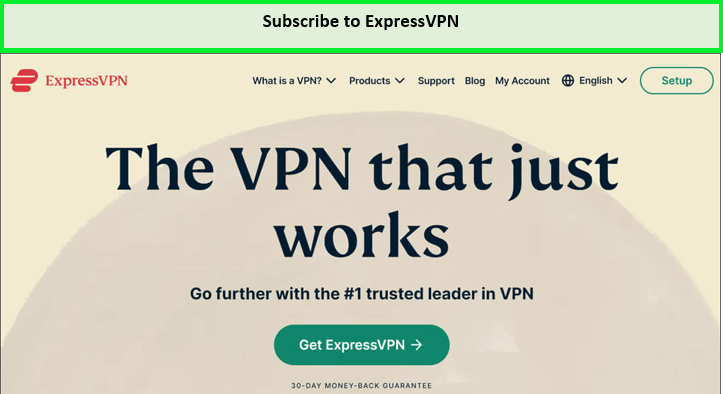
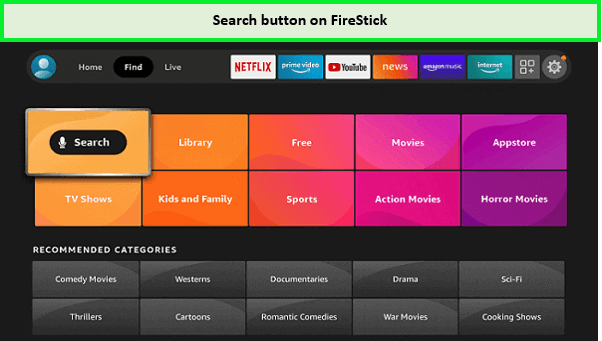
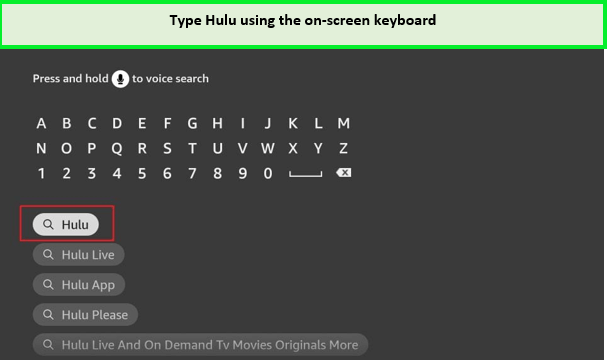
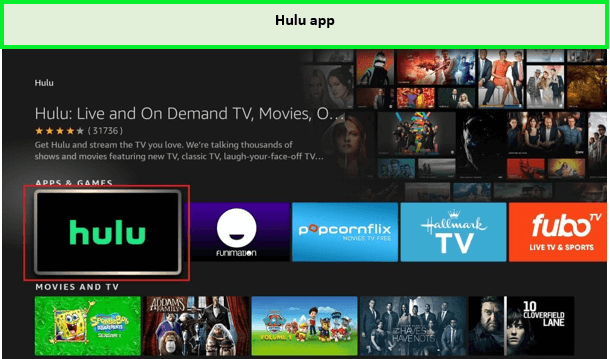
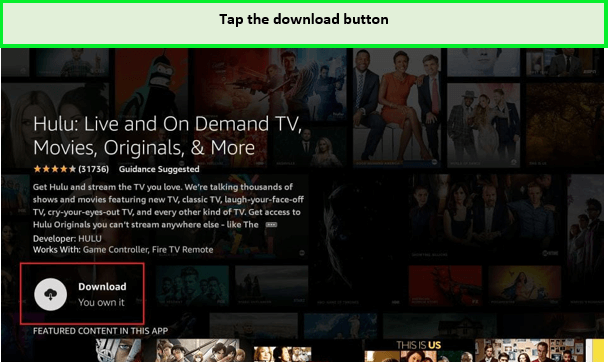
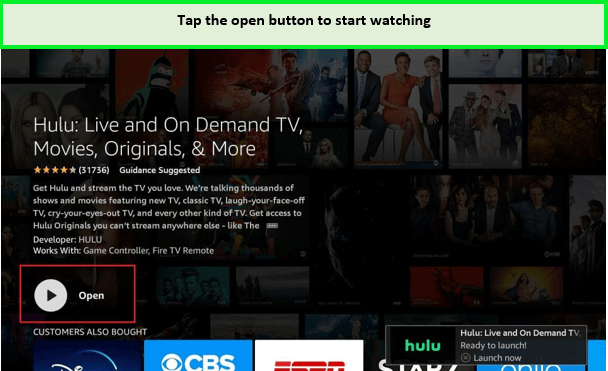
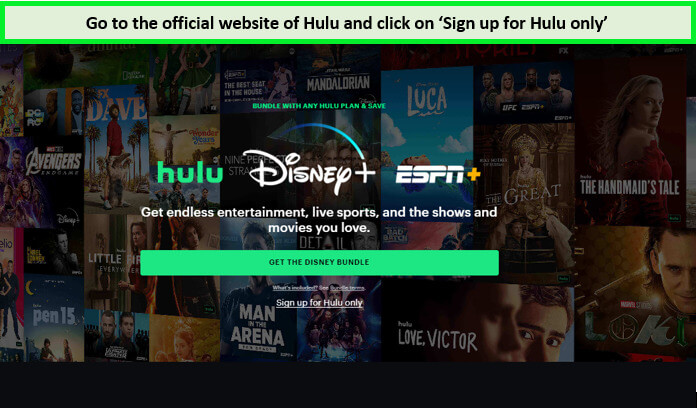 Hit the subscribe button to proceed further.
Hit the subscribe button to proceed further.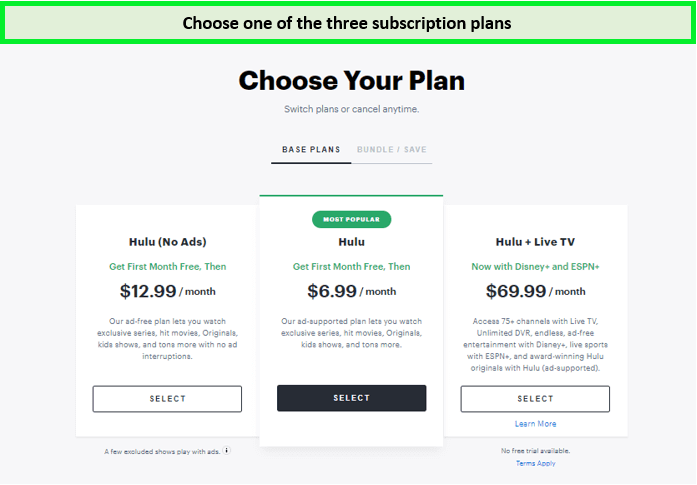
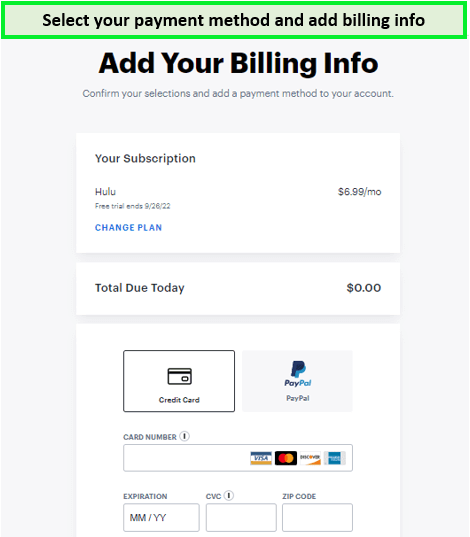

![How Much is Hulu Outside USA [2024 Updated]](https://www.streamingrant.com/wp-content/uploads/2022/03/Hulu-Cost-300x169.jpg)
![How to get Hulu Free Trial Outside USA [2024 Updated Guide]](https://www.streamingrant.com/wp-content/uploads/2022/05/Get-Hulu-Free-Trial-300x169.jpg)

![How to Watch Moonlighting outside USA on Hulu [Freemium Way]](https://www.streamingrant.com/wp-content/uploads/2023/10/Moonlighting-Hulu-1-300x169.jpg)