Are you wondering how to cancel FuboTV in New Zealand? Well, if you’re done watching its content then you can cancel it without getting yourselves into trouble.
FuboTV is a paid TV streaming service that provides access to Live coverage of more than 100 prominent TV channels. You can watch some of the best movies on fuboTV, including The Magnificent Seven and Imitation Game, despite the fact that it is primarily a sports-focused service.
FuboTV is available on a variety of devices like Android, iOS, Smart TVs, Xbox, and Chromecast. You can subscribe to its free trial and watch the content of your choice and if you love the content you can go for the option of a monthly subscription.
FuboTV is a US-based channel and it is geo-restricted outside the US. If you want to watch fuboTV in New Zealand you will need a VPN like ExpressVPN.
Let’s dig into the guide on how to cancel FuboTV in New Zealand for more information.
How to Cancel FuboTV in New Zealand Subscription [Easy Steps]
Here are the steps on how to cancel FuboTV subscription in New Zealand Easily:
1. Navigate to FuboTV using the web browser.
2. Now select the Sign In button.
3. Type your credentials and press enter, and then choose Sign In. Then, if you already logged in using any account like Google or Facebook, you must do so again.
4. Then choose your profile.

5. After that, select the profile symbol and then My Account. The profile symbol can be seen on the top side on the window of the web browser.
6. Then, on the left, choose Subscription & Billing.
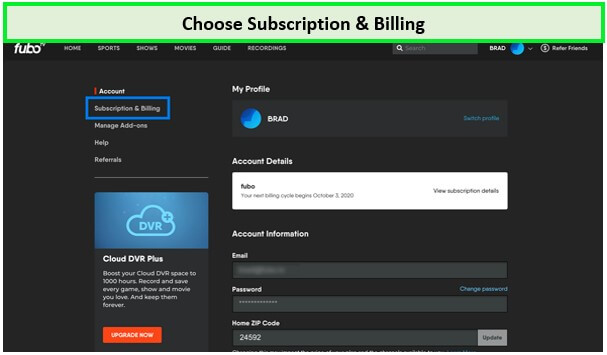
7. Then, choose Cancel subscription.
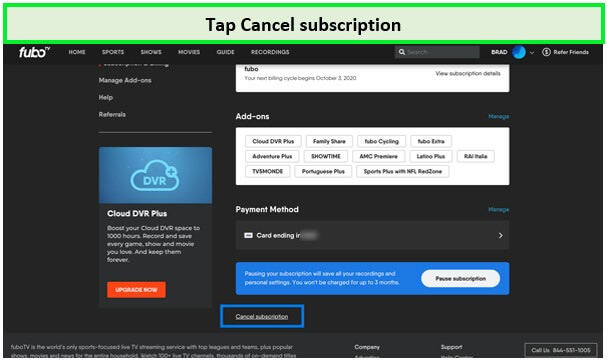
8. Lastly, tap Cancel My Trial after that select Yes, terminate the trial. Make certain that you do not click Keep Watching or Refund Offer. You should see a confirmation message indicating that the free trial is terminated successfully.
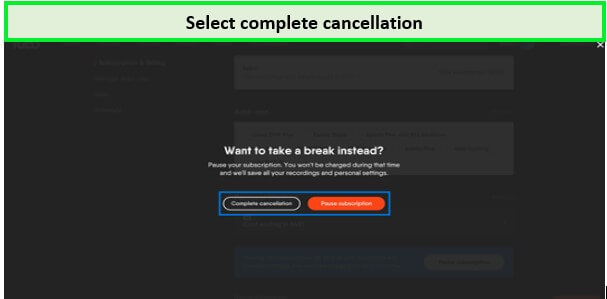
How to Cancel FuboTV subscription on Roku in New Zealand
Follow the steps for how to cancel Fubo on Roku:
1. Start your Roku TV by pressing the Start button on the remote.
2. From your remote slightly keep your cursor on the FuboTV application and hit the Star (*) icon. Browse the FuboTV application using the directional arrows on your Roku remote.
3. Then, choose Manage Subscription. If it does not appear, reboot the Roku device. Then, if it still does not display, but you see the Remove Channels button, go to the following phase.
4. Then, choose Cancel Subscription. Please, be certain that you do not touch the OK icon at last.
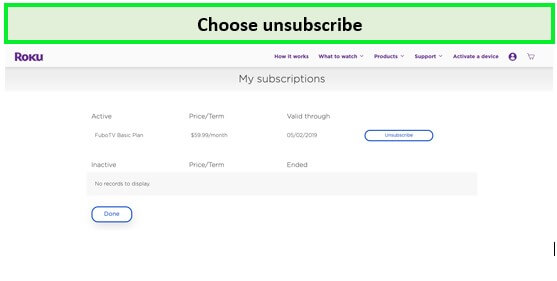
5. Then, pick Cancel Subscription once again. Make certain that you do not hit the OK icon again.
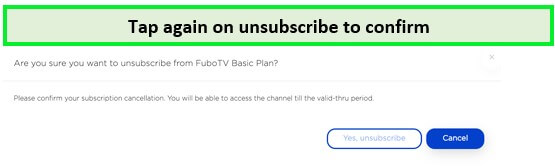
6. Lastly, choose Done. You will get confirmation that the FuboTV subscription is terminated.
How to Cancel Fubo subscription on an Apple TV in New Zealand
Here are the steps for how to cancel FuboTV subscription on Apple TV in New Zealand:
- Click the Home button on the remote while your Apple TV is powered on.
- Then choose FuboTV account Settings.
- Then, tap Users and Accounts.
- Next, choose the account.
- After that select FuboTV. Manage Subscriptions is located at the end of the Accounts tab. If fuboTV does not appear in your Active memberships, you may need to attempt another canceling option.
- Then, click Cancel Subscription. Cancel Subscription is located at the end of the website.
- Lastly, press the Confirm button. Your FuboTV membership should be successfully terminated, according to the confirmation message.
How to Cancel FuboTV Subscription on an iOS Device in New Zealand
Follow the steps for how to cancel FuboTV subscription on an iOS device:
- Click the Settings application with the gear symbol on the iOS device.
- Then, select your Apple ID.
- Next, choose Subscriptions.
- Then select FuboTV. If you don’t see the streaming platform, you may want to attempt one of the alternative ways of cancellation.
- Then, select Cancel Subscription.
- Lastly, press the Confirm button. A confirmation message should appear indicating that the FuboTV subscription is terminated.
Popular Shows to Watch on FuboTV
Following are the ten most popular shows on FuboTV:
- The Old Man
- Dark Winds
- Yellowstone
- All The Queen’s Men
- Better Call Saul
- In the Dark
- Riverdale
- Good Trouble
- Legacies
- What We Do in the Shadows
Popular Movies to Watch On FuboTV
Following are the ten popular movies on FuboTV:
- The Contractor
- After Yang
- Ray Donovan The Movie
- We Feed People
- Sheryl
- Campfire Christmas
- Student Body
- Elizabeth
- Wayward
- Block Party
More FuboTV Streaming Guides:
- How to Watch The Oscars Awards 2024 in New Zealand on FuboTV: Just read our Guide line to watch this amazing content on FuboTV.
How to Cancel FuboTV in New Zealand: FAQs
Is Cancelling FuboTV easy in New Zealand?
Can I cancel Fubo after free trial in New Zealand?
What happens if I cancel my FuboTV trial?
Will I still have access to FuboTV after I cancel?
Conclusion
FuboTV is a subscription-based service on which users can stream more than a 100 different channels and live sporting events on ESPN Plus and NBC. The best part is its vast amounts of sports shows – more than any other service being offered today.
The great news is that there is a free trial for FuboTV in which you can stream anything you want for a week and if you reside outside the USA use the best streaming VPN for accessing FuboTV.
If you’re done watching the content on FuboTV and want to cancel it, for that we have provided you the steps on how to cancel FuboTV subscription in New Zealand without any hassle.





![How to Watch NFL Draft Round 4-7 in New Zealand on YouTube TV [Brief Guide]](https://www.streamingrant.com/wp-content/uploads/2024/04/NFL-Draft-Round-4-7-on-YoutubeTV-SR-300x169.jpg)