Funimation is an American streaming platform broadcasting dubbed East Asian content, primarily focusing on Japanese Anime.
Anime lovers enjoy watching the top shows and movies on Funimation like Attack on Titan, Dragon Ball Z, My Hero Academia, The Black Phone, and Top Gun.
However, since Funimation has merged with Crunchyroll, subscribers are now wondering if they should cancel their Funimation subscription.
Our quick guide has shared the steps on how to cancel a Funimation subscription.
Funimation is available only in the United States, United Kingdom, Canada, Australia, New Zealand, and Ireland, and geo-restricted in other countries. You can use a reliable VPN (Virtual Private Network) to watch Funimation outside US or access the Funimation app or website to cancel the subscription.
We mostly recommend using ExpressVPN for streaming services. It is fast and secure. Connect to the US server on ExpressVPN, and then you can easily access the Funimation application or website to cancel your subscription.
How to cancel Funimation subscription in New Zealand (Quick Steps)
- Visit the Funimation website on the browser.

Visit Funimation website
- Log in with your Funimation account credentials.
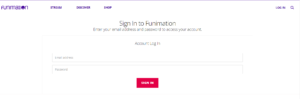
Login to your account
- Select the purple icon in the top right corner. Choose My Account.

Choose My Account
- Select subscription and then choose to cancel.
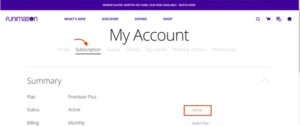
Select subscription and choose cancel
- Confirm your choice by selecting the Cancel Subscription button.

Confirm cancellation
Other Methods to cancel Funimation subscription in New Zealand
There are various methods to cancel your Funimation subscription depending on how you subscribe to this anime streaming service. Once you cancel your subscription on Funimation, you won’t be able to access the platform anymore, and it won’t charge you for the service.
We have shared the steps on how to cancel Funimation subscription on Android, iOS, Apple TV app, Microsoft wallet, and Amazon in-app purchase. You can also cancel Funimation free trial following these steps.
How to cancel a Funimation subscription in New Zealand (For iOS app Users)
- Go to the settings menu on your iOS device.

Go to the settings menu
- Select iTunes and App Store.

Select iTunes & App Store
- Tap the Apple ID and select to view it.

Tap View Apple ID
- Select manage from the subscription menu.

Select mangage from subscriptions
- Choose Funimation.
- Turn off Automatic Renewal by turning the green toggle off.

Turn off Automatic renewal
How to cancel a Funimation subscription (For Android app Users)
Here is the easy guide on how to cancel a Funimation subscription on your phone or tablet:
- Go to the Funimation application on your Android device.

Go to Funimation app
- Sign in to your account.

sign in to your account
- Navigate to the settings menu.
- Select Your plan. Google Play subscription page will open.

Choose subscriptions
- Select Funimation and choose cancel subscription.
- Enter the reason for the cancellation and confirm.

Enter the reason to cancel
- A notification will appear that the subscription plan will cancel.
How to cancel a Funimation subscription in New Zealand (For Apple TV app Users)
- Go to the settings app on the menu.
- Choose Account and then select Manage Subscriptions.
- Enter your Apple ID password.
- Choose Funimation.
- Switch off the Automatic Renewal and confirm your choice.
How to cancel Funimation subscriptionin New Zealand (Using Amazon In-App Purchase)
- Sign in to the Amazon account you used for Funimation.
- Select Your subscriptions.

Choose Membership & Subscription
- Next to the Funimation renewal date, choose Action.
- Choose Turn off Auto-Renewal.
- Confirm your choice.
How to cancel Funimation subscription in New Zealand (Using Microsoft Wallet on Xbox One)
- Sign in to your Microsoft account.
- Navigate to Services & Subscriptions.
- Select the Manage option, which appears next to the Funimation subscription.
- Select confirm cancellation.
Note: If you can’t cancel the Funimation subscription, check the account you logged in to on Microsoft. Use the same account you used to sign up for Funimation.
How to cancel Funimation subscription in New Zealand (Roku user)
- Navigate to https://my.roku.com/account.
- Sign in to your Roku account.
- Manage your Funimation subscription.
- Select Cancel subscription.
- Confirm cancel.
- Choose Done to end the process.
What are the Alternatives of Funimation in New Zealand?
The best alternative to Funimation is Crunchyroll, as both streaming platforms have merged. Another best alternative to Funimation is Netflix if you already have its subscription.
If you do not want to use Crunchyroll or Japanes Netflix in US, here is a list of some more alternative streaming services of Funimation:
- Anime News Network
- Anime Planet
- Viz
- My Anime List
- 9 anime
Though the Funimation subscription cost is reasonable, if you still want to cancel it, you will find animated content on all the above-mentioned streaming services. Keep yourself entertained all the time!
Also Read: Japan’s Anime Studio launching free YouTube channel for streaming anime
FAQs
What happens if I cancel my Funimation subscription?
Should I cancel Funimation if I have Crunchyroll?
When can I cancel my Funimation subscription?
Conclusion
We hope that our quick guide helped you to understand how to cancel Funimation subscription.
If you are traveling in a region where Funimation is unavailable, you can use a trustworthy VPN service to access the Funimation app or website and cancel your subscription. You can also use the VPN to watch Funimation shows or movies.
In addition to Funimation, you can also access other streaming platforms with a VPN like Sling TV, HBO Max, and Paramount Plus outside USA.
The best VPN for streaming platforms is ExpressVPN. It connects quickly, offers high speed, and is reliable.
If you can’t cancel Funimation subscription, you can contact their customer support department.
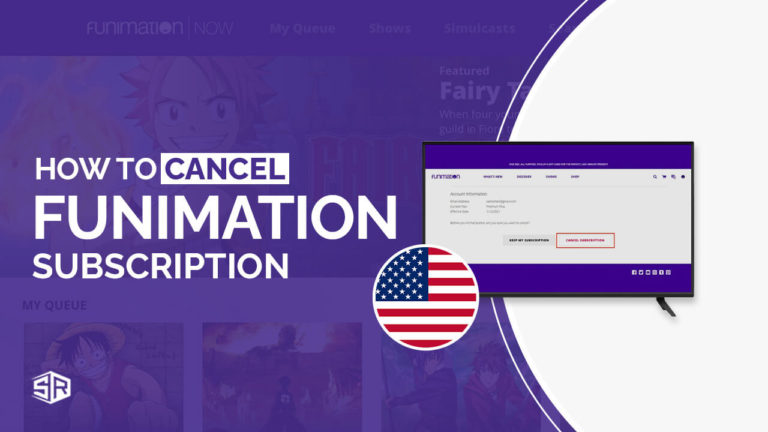

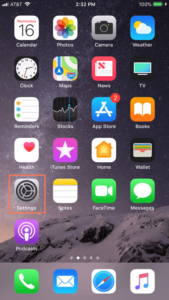


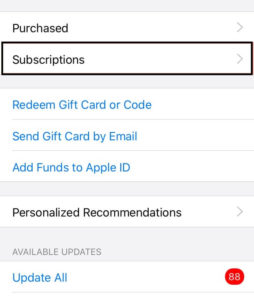

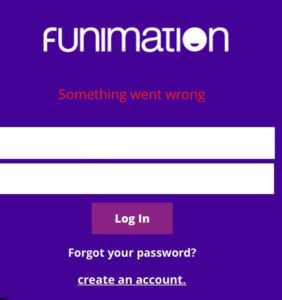
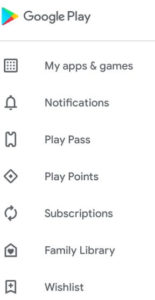
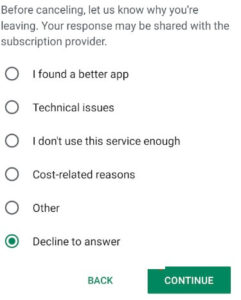
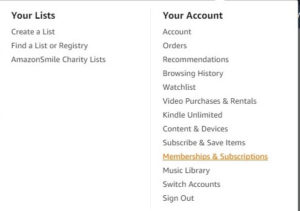

![How to Watch Predator V Prey in New Zealand on YouTube TV [Brief Guide]](https://www.streamingrant.com/wp-content/uploads/2024/04/Predator-V-Prey-on-YoutubeTV-SR-300x169.jpg)


