I’ll explain how to set up Pluto TV on FireStick in New Zealand and other Amazon Fire TV devices in this article (such as Fire TV Cube, Fire TV Stick 4K, Fire TV OS). Additionally, I’ve included instructions for installing Pluto TV for iOS Devices (iPhone, iPad, iPod Touch), Android Mobiles, and Tablets.
Numerous cable networks are available on Pluto TV, a free live TV streaming service. The use of this service is completely free. You will, however, see a number of advertisements because it is ad-supported.
Pluto TV offers a variety of on-demand entertainment, including movies and TV shows, in addition to Live TV stations. However, for watching Pluto TV in New Zealand you will require the best streaming VPN like ExpressVPN.
Read this guide for details on how to install Pluto TV on Firestick and is Pluto TV on Firestick.
How to signing up with Pluto TV
Pluto TV FireStick can be downloaded from the Amazon App Store, which is the official retailer. It doesn’t need to be sideloaded onto your smartphone because it is an official app.
Installing the Pluto TV on FireStick requires the following steps:
- Go to the Find > Search section on FireStick’s home screen.

- Now use the on-screen keyboard to look for the Pluto TV app.

- Choose Pluto TV.
- On the following window, click the Pluto TV icon.

- Click the Get option after that (if you are installing Pluto TV for the first time)
- Install the app after it has finished downloading.

- You may now click. once the programme is installed, launch.
How to use Pluto TV on FireStick in New Zealand
The Pluto TV app for FireStick is really simple. Together, let’s investigate it.
- Navigate to the FireStick home screen.
- Toggle the 3-Dot Option.

- When this list of apps appears, scroll down to the last row and launch the Pluto TV app.

- If you feel you will use the Pluto TV app regularly, you can move it to the FireStick home screen for easy access. Just press the menu button on your remote. The key has three horizontal lines on it (next to the Home key)The TV’s lower-right corner displays this pop-up.
- Move the Pluto TV symbol to the top of the first or second row by clicking Move and the main screen will appear.
Live TV on Pluto TV
The Pluto TV app’s default option is Live TV. The TV guide, often known as the EPG, and the channel list are also shown. Choose the channel you wish to stream, then click it. If you reside in New Zealand, and use a VPN service, there are various VPNs in the market including Hulu VPN.
During playback, hit the down button to turn on the subtitles. In the bottom-right corner, select CC.
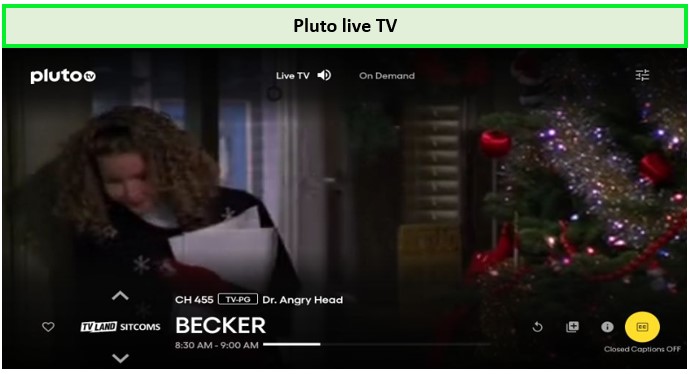
Press the OK or Select button on your remote control after selecting the subtitle language and watch Pluto TV on Firestick in New Zealand.
Free Movies & TV Shows on Pluto TV
At the top, select On-Demand. The categories are seen on the left. Explore the various movie and television show categories by scrolling down.
Depending on the category selected on the left, the movies or series will line up on the right (such as CBS Selects, Featured, Most Popular Movies, etc.)
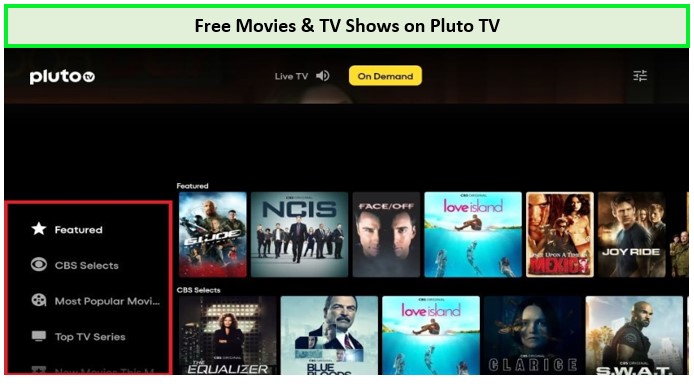
Hit the down key on the remote control while the video is playing to see more possibilities in the bottom-right corner.
You can select subtitles, pause the video, and fast-forward or rewind it by 15 seconds at a time and enjoy watching Pluto TV on Firestick in New Zealand.
How to Watch Pluto TV on Android TV
On Android TV devices, Pluto TV can be downloaded directly from the Google Play Store.
Both Android TV OS systems and plain Android boxes can use it (Nvidia Shield, Mi Box)
The steps are as follows:
- Log into your TV’s Google Play Store.
- Find the Pluto TV app.
- Install the app by following the directions on-screen.
- The user interfaces for Android TV OS and FireStick on Pluto TV is the same. You might need to switch the orientation from landscape to portrait on standard Android TV boxes. This is so because stock boxes typically
- Launch apps in portrait mode and run the mobile Android OS.
How to Watch Pluto TV on Android Mobiles (Phones & Tablets)
For Android smartphones and tablets, Pluto TV is accessible through the Google Play Store. Follow the steps here:
- Access the Google Play Store.
- Find the Pluto TV app by searching.
- Install the app by adhering to the directions on-screen.
How to Watch Pluto TV on iOS (iPhone, iPad, iPod Touch)
From the Apple App Store, you can get Pluto TV for the iPhone and other iOS devices. The steps are as follows:
- Visit Apple Store.
- Look for Pluto TV.
- Install the Pluto TV application by following the on-screen directions.
- Now, you may launch the app from your iOS device’s home screen.
How to Watch Pluto TV on Windows PC and Mac OS
Watching Pluto TV on a computer can be done in one of two ways.
1) Install Pluto TV by going to the App Store. The app is available in the Apple Store for macOS and the Windows Store for PCs.
2) A web browser on a Windows or Mac computer can stream Pluto TV (Chrome, Firefox, Safari, etc.)
Start streaming by opening the following website in your internet browser: https://pluto.tv/live-tv/tv-land-drama
How to Watch Pluto TV Kodi Addon
Pluto TV has an official Kodi plugin. It is available for download through the Kodi Add-on Repository. This add-on enables you to use this service on Kodi platforms like Linux, Raspberry Pi, etc. that do not support the Pluto TV app.
The instructions for adding the Pluto TV add-on to Kodi are as follows:
- Go to Kodi’s home screen and select the Settings tab (under the Kodi logo in the top-left corner).
- On the following window, select Add-ons.

- Next, select Install from the repository.

- On the following screen, click Kodi Add-ons Repository. Continue to the next step if Kodi Add-ons Repository is not visible.

- Select Video add-ons as you go down.
- Scroll down once more. Locate Pluto and click it. TV.
- On the ensuing window, click Install.
- On this pop-up window, hit OK.
- Watch for the notice saying “Pluto.TV Add-on installed” to appear in the top-right corner of the screen.
- To return to Kodi’s home screen, repeatedly press the back button on your device. Click the Pluto.TV icon under Add-ons > Video Add-ons.
- The prompt seen in the screenshot below ought to appear right now. Click Sign in to access your account if you have one with Pluto TV. To proceed if you don’t have an account, click Guest.
- This is the Pluto TV Kodi addon’s home screen. You can now begin streaming.

Is Pluto TV Safe to Use?
Pluto TV, an online streaming application that provides movies, shows, and live TV channels, is accessible through authorised app stores and is absolutely safe to use (Amazon App Store)
More than 250 live TV stations from across the world are available, though some of them may not be available in your area owing to geo-blocking.
Therefore, you must connect to a specific server using ExpressVPN in order to view such channels.
Pluto TV Alternatives
On a number of other free FireStick apps that you may download without any problems, you can view movies and TV shows for nothing. Some of them are as follows:
- Zee5 on FireStick
- Vudu app on FireStick
- 7Plus on Firestick
- Plex on FireStick
- Voot on Firestick
Make sure your Pluto Firestick device has the finest VPN before you stream anything from these apps. Always use Best VPN for sports, or any other VPN but we recommend not using a free VPN for Netflix or for any other platform.
FAQs – Pluto TV on Firestick
What does Pluto TV do?
Is Pluto TV legal?
Can I stream Live TV on Pluto?
Conclusion
The Pluto TV app is a fantastic platform for enjoying free streaming of a variety of media, including TV shows, movies, and live TV from a wide range of genres.
The Pluto APK programme may be made to be extremely safe from any potential problems with hackers and cyberattacks by using a reliable VPN like ExpressVPN. Moreover, there is a variety of VPNs in the market through which you can choose the best, for example – there are best HBO Max VPNs, and Apple TV VPNs.
Pluto on Firestick offers a hassle-free streaming experience that customers typically appreciate and are seen as highly recommended to others with an app that is 100% legal. We’re sure now you know the answer to can you get Pluto TV on Firestick in New Zealand, so enjoy the streaming!


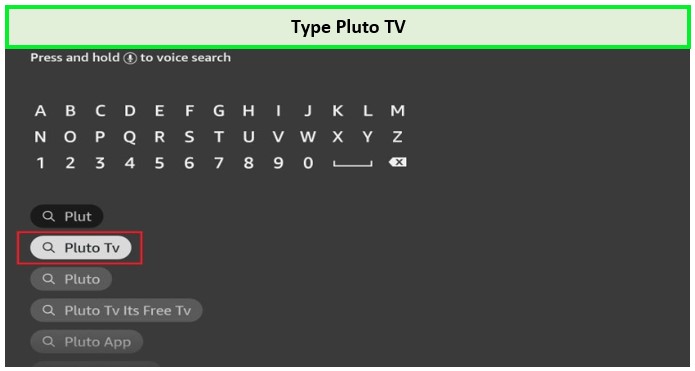
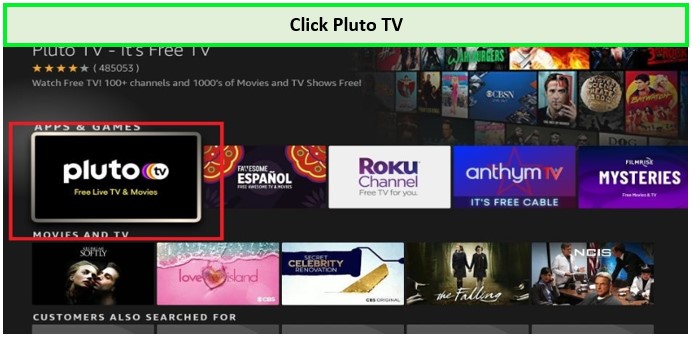

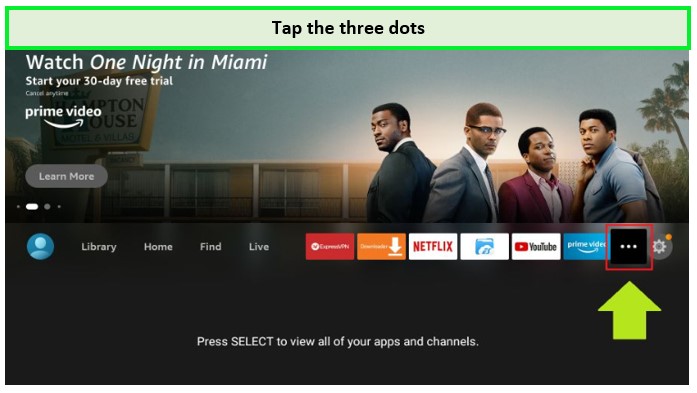
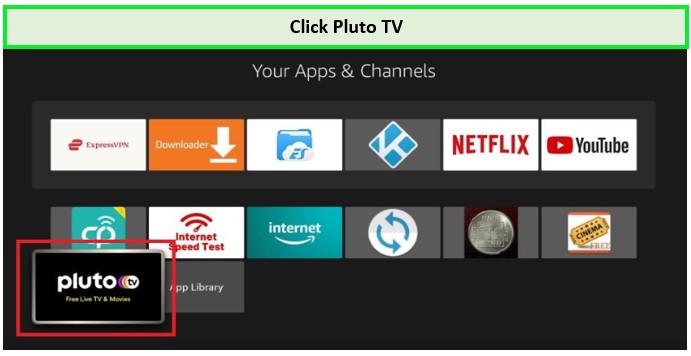
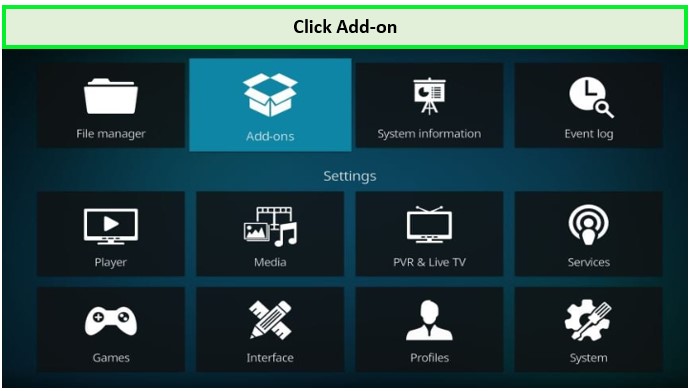
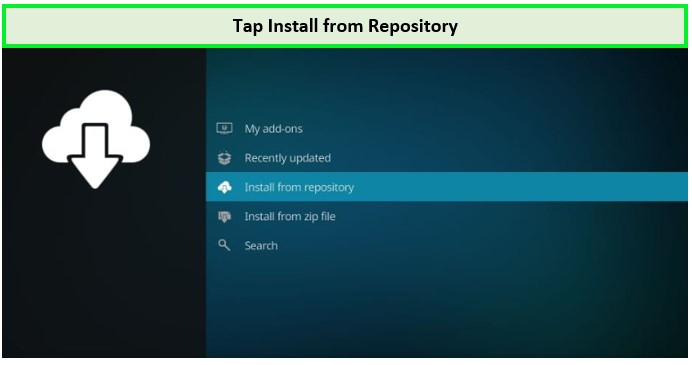
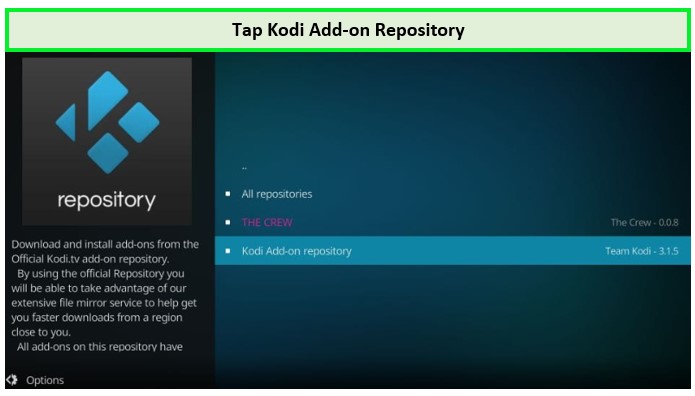
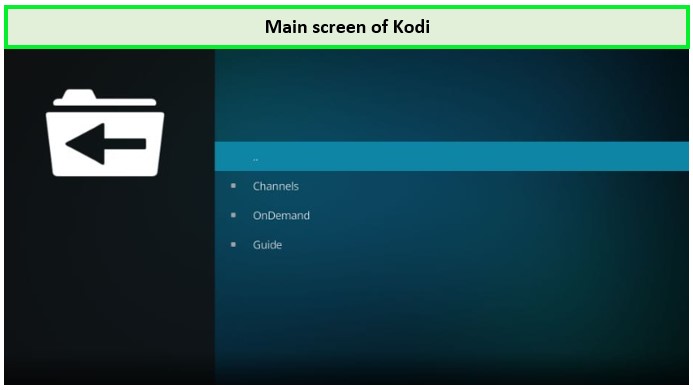




![How to Watch NFL Draft Round 4-7 in New Zealand on YouTube TV [Brief Guide]](https://www.streamingrant.com/wp-content/uploads/2024/04/NFL-Draft-Round-4-7-on-YoutubeTV-SR-300x169.jpg)