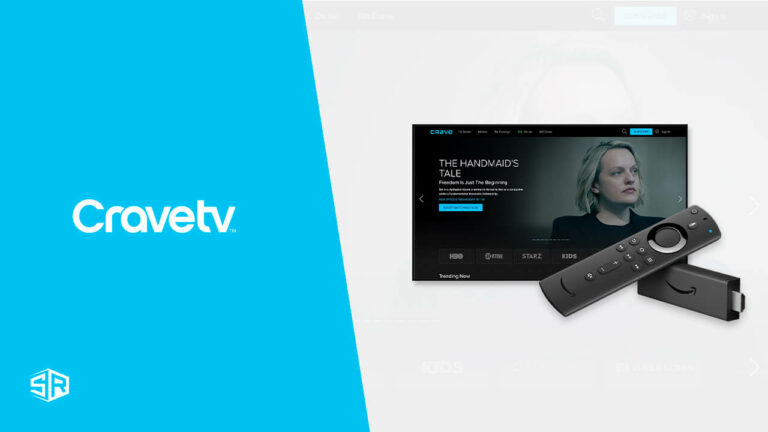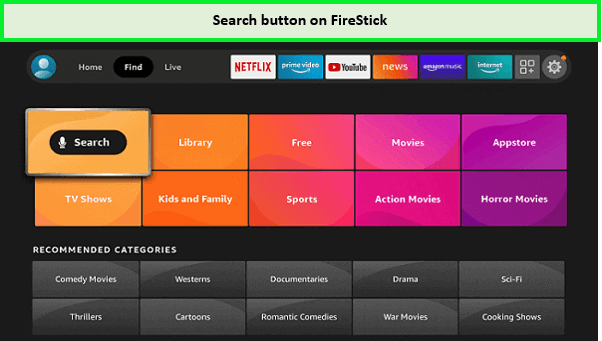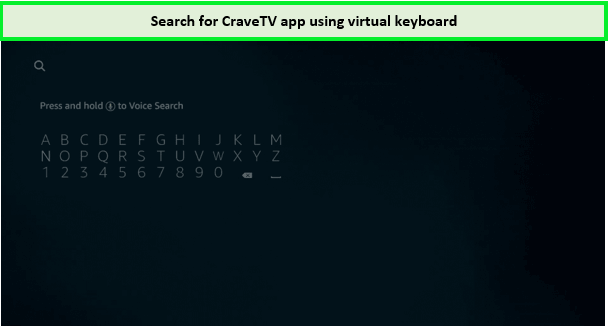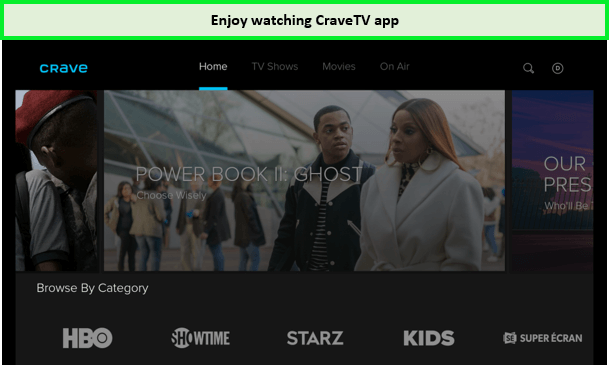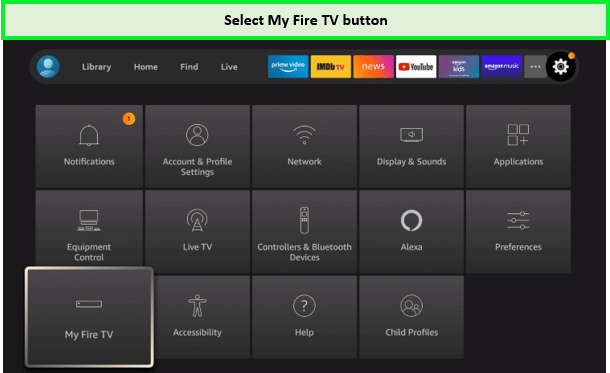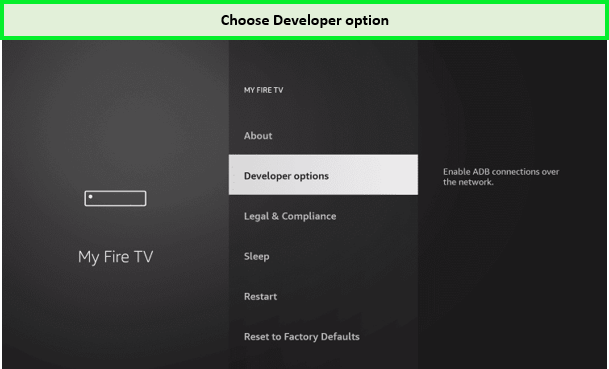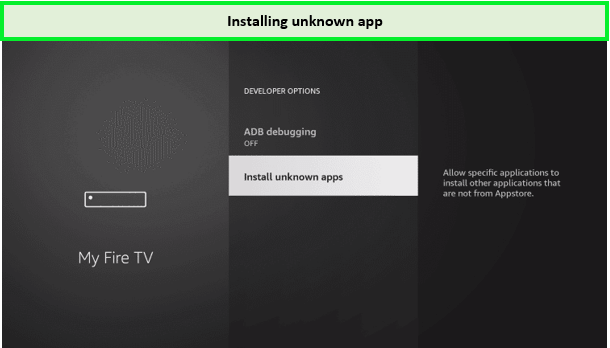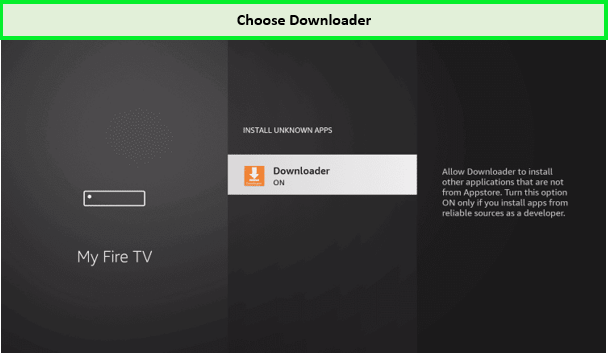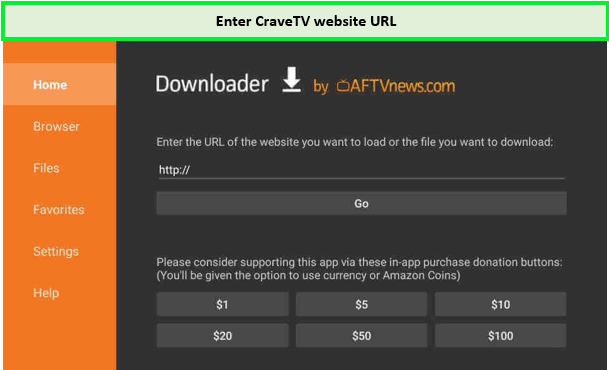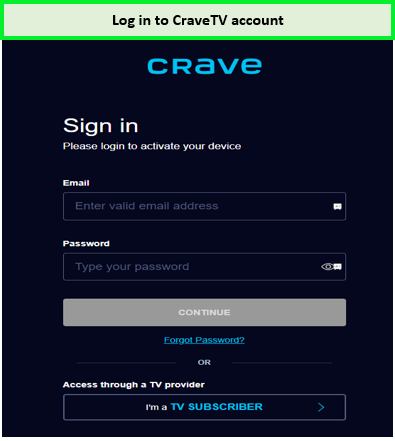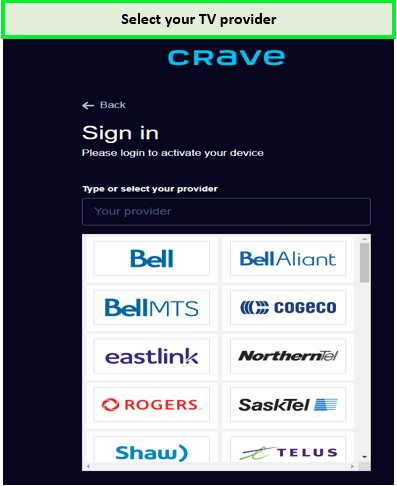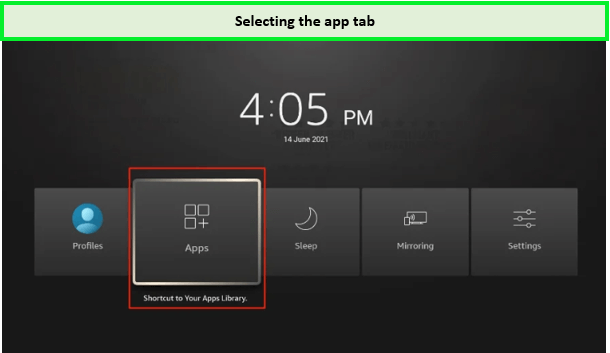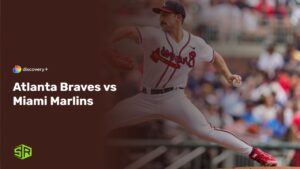Don’t know how to install CraveTV on Firestick in New Zealand? No need to worry. We have shared full details in this blog.
Crave is a Canadian internet streaming platform that requires a subscription to stream its content. You may also watch it on devices like smart TVs, gaming consoles, OTT streaming services, and set-top boxes.
In the meantime, mobile subscribers can watch on their mobile phones containing CraveTV apps. Crave may also be installed on Firestick 4k, and it works with Amazon Fire TV 2nd generation and higher.
Crave movies and fascinating Crave TV shows that inspire your friends to want more Love Island, Euphoria, and Succession are among the CraveTV shows you should not overlook. But a VPN service is needed to watch CraveTV in New Zealand as it is a geo-restricted streaming platform.
This blog will guide you on how to install CraveTV on Firestick in New Zealand. We also shared what you should do if the Crave app is not available on Firestick and how to get crave for free on Firestick. So, let’s start now.
How to Install CraveTV On Firestick in New Zealand?
Crave TV is geo-restricted outside of Canada. Therefore, you need a good VPN like ExpressVPN to watch CraveTV in New Zealand.
We have shared easy and quick steps on how to install CraveTV on Firestick. Just go through this instruction carefully.
- Switch on your Fire TV.
- Select the Home screen, the Find tab, and the Search option.

Use the search button to look for the CraveTV app.
- On the screen, a virtual keyboard will emerge. Utilizing your Fire TV remote, enter Crave and browse for it.

Search for the CraveTV app.
- Select Crave from the list of applications offered.
- Click the Get or Install option to download the Crave app to your Fire TV.
- Give your Fire TV enough time to finish the setup process.
- After installing the Crave app, click the Launch button to open it.

You can not enjoy CraveTV content using your Firestick device.
How Can I Sideload Crave on Firestick By Using Downloader?
If Crave app is unavailable on Firestick, then you’ve probably heard of the Firestick Downloader. You must first allow the Downloader to install apps from dubious sources.
So follow the steps below on how to install CraveTV On Firestick in New Zealand using Downloader:
- To begin, download and run the Downloader software on your Firestick.
- On your Fire TV’s home screen, go to Settings.
- Select My Fire TV from the menu of choices.

Select the My Fire TV button to proceed further.
- Select Developer options from the My Fire TV area.

The developer option must be selected.
- Then, choose to Install Unknown Applications.

Now you have to select the install unknown apps button.
- Select the Downloader from Installing Unknown Applications tab and enable it.

Click on the Downloader option.
- Next, on your Fire TV, open the Downloader app.
- In the left pane, choose Home and then the URL area.
- Insert the Crave website URL: https://bit.ly/34LoAzz.

After entering the URL, you can easily watch all CraveTV content.
- Tap Go to begin downloading the Crave TV app.
- Click the Install option in the next pop-up window.
- Using Downloader, you have now finally installed the Crave app on Firestick.
- Completely install the Crave app and view any online content.
How Do I Activate Crave on Firestick in New Zealand?
You must follow the given instructions carefully to know how to install CraveTV On Firestick in New Zealand:
- You have already installed Crave on your Firestick. The Crave TV app must then be enabled.
- Once downloaded, launch the Crave TV app and tap the Sign-in icon.

Enter your credentials.
- Make a note of the Activation Code that appears on display.
- Use a web browser to access Crave’s activation website, www.crave.ca/firetv.
- Log in with your Crave or Cable subscription account and input the Activation Code. Finally, press the Submit button.

Again enter your credentials or select your TV provider from the list.
- The Crave app will now be installed on your Firestick.
How Do I Access Crave on Firestick in New Zealand?
Once you’ve activated the Crave app, you may view your favorite movies and TV series by following the instructions below.
- For 30 seconds, hold down the Home button on your Fire TV remote.
- A new window will then emerge on display.
- Click the Apps button in the new window.

Choose the Apps button to proceed.
- Choose the Crave app from the Your Applications & Channels menu and click the Menu icon on the Fire Remote control.
- Select the tab Move to Front.
- Return to the home screen and see the Crave app there.
- Choose and run the Crave TV app.
- Log in using your membership details and stream your favorite movies and TV episodes.

You can not enjoy CraveTV content using your Firestick device.
How Much is Crave Subscription in New Zealand? (Plan & Pricing)
If you are thinking about how much CraveTV is on Firestick in New Zealand? Then no need to be concerned because there are affordable CraveTV subscription plans. There are two subscription tiers for exposure to the Crave site. They are as follows:
- Mobile Crave basic
- Total Crave
CraveTV also offers an add-on channel subscription. Moreover, you can enjoy a CraveTV free trial for new viewers. You can also cancel your CraveTV subscription at any time.
Please see the below for further information on the subscription plans.
Crave Mobile
This offer can be divided into monthly and annual subscription plans
- Monthly Strategy: In this strategy, Crave Mobile is available for NZ$ 7.05/month (CA$ 5.99/month). With this subscription package, you can only use your mobile device to access the Crave site.
- Annual Strategy: In this strategy, Crave Mobile costs NZ$ 117.57 (CA$ 99.90) plus tax per year. This package is only suitable for yearly mobile app and web use.
Total Crave
- Monthly Strategy: Crave Total is priced at NZ$ 23.53 (CA$ 19.99) each month. You can enjoy the Crave service on all compatible devices in this subscription option.
- Annual Strategy: Moreover, the Total Crave cost is NZ$ 235.27 (CA$199.90) + tax per year. So, while using this subscription option, you could stream on all compatible devices for a year.
What Features Does CraveTV offer in New Zealand?
There are some unique features of CraveTV, as shared below.
- You may watch countless hours of the top shows, Crave movies, and other content.
- The most recent Crave, HBO, HBO Max, and Showtime originals, and access to the full Crave library.
- The app features the greatest Hollywood blockbusters and the best French-language programming in Canada.
- Crave individuals can join up to five devices at once and ten devices in a 30-day trial period.
What are the Compatible Devices With CraveTV in New Zealand?
You can enjoy the content of Crave TV on LG TV. Not all devices are compatible with CraveTV. You can also use the app of Crave TV on your Roku device.
Here is a list of compatible devices with Crave TV:
- iOS/iPad
- Android phones, laptops, and TVs are all available.
- Samsung Smart TVs and Apple TV
- The Xbox One
- Xbox X/S Series
- Chromecast for Amazon Fire TV
- Roku
- The PlayStation 4
- The PlayStation 5
What Shows does Crave TV Offer in New Zealand in 2024?
The streaming site offers an exciting catalog of TV shows from legendary channels like HBO and Showtime. We have shortlisted some of the best shows on Crave TV to watch in 2023:
What Movies does Crave TV have in New Zealand in 2024?
Crave TV has a fantastic collection of movies, from old classics to the latest cinema hits. The following list of best movies on Crave 2023 will fascinate movie lovers.
What’s new on Crave TV in March 2024?
Here is the list of the new shows and movies on Crave TV in February 2024:
FAQs
Is CraveTV free on Firestick in New Zealand?
How Do I install Crave on Amazon Firestick in New Zealand?
What should I Do if Crave is not working on Firestick in New Zealand?
Summary
CraveTV is a Canadian online platform that provides excellent and worthy entertainment from iconic production houses such as Showtime, Paramount, MTV, and others. You could also be able to access this platform through various devices such as smart TVs, game consoles, and OTT web streaming.
It may also be run Crave on a Firestick 4K and is compatible with Amazon Fire TV 2nd generation and up. In this blog, we shared complete information on how to install CraveTV on Firestick in New Zealand.
If you still have any queries, just drop your message in the comment box below, and we will be more than happy to resolve your streaming query at our earliest.