If you are looking for the fixes of Netflix Error Code NSES-404 in New Zealand then you can do so by continuing to read our guide as we tell you some easy steps to fix the error instantly.
When a title isn’t available in your Netflix country library, the “NSES-404 Netflix Error Code” appears. To get around this error and watch the content, you’ll need to use a premium VPN and connect to a server in the relevant country.
With the help of a VPN, you can easily change your Netflix region and access all the content unavailable in your country or region, like it chapter 2, family guy, pretty little liars, The Lego Movie, and fairy tail.
Sounds interesting? So, without further ado let’s find out the solution to NSES 404 Netflix!
What is Netflix Error Code NSES-404
Netflix Error Code NSES-404 is a 404-page error, also known as a “Not Found” message, as defined by the error code. In other words, this error code appears when your search conditions do not yield a correct result. When you try to watch a movie or web series that isn’t available in your location, Netflix displays this error code and you will receive the following error message on your screens:
Lost your Way?
Sorry, we can’t find that page. You’ll find lots to explore on the home page.
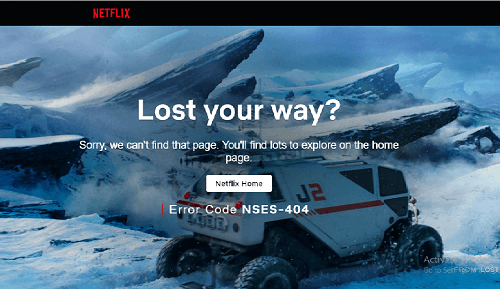
If you’re using a VPN to stream video from another country, you’ll be prohibited from watching that content if the VPN goes down or isn’t properly linked to Netflix. You will be directed to an error page if you try to search Netflix.com. This is a more common error with users who watch Netflix on desktops/laptops.
The website recommends that you use the home page button in the page’s center to return to your country’s login page. Try logging in with your password via your nation’s page to see whether the problem is caused by the library you’re trying to access.
This also means to go with only the best VPNs for Netflix as it is your ultimate solution to fix this error. The VPN has the ability to mask your current IP address by giving you a virtual IP address so that you can unblock all Netflix content like Run and The Lucky One on Netflix from anywhere.
A reliable VPN also lets you fix other Netflix errors too like Netflix Error Code M7111-5059 and Netflix Proxy Error.
How to Fix Netflix Error Code NSES-404 in New Zealand [Quick Steps]
Follow these steps to fix Netflix Error Code NSES-404 in New Zealand:
- Subscribe to a reliable VPN. (Our top recommendation is ExpressVPN).
- Download and install the app.
- Use this VPN to unblock Netflix by connecting your VPN to the server of any region.
Use a VPN to Unblock Netflix
To remain anonymous when browsing the internet, a VPN is required. However, a free VPN for Netflix does not allow you to unblock Netflix. As a result, you must install one of these VPNs —ExpressVPN, Surfshark, and NordVPN. After you’ve installed a VPN on your Windows 10 PC, you’ll need to check for Netflix content availability.
To put it another way, you’ll need to look for the country where the film, web series, or documentary is available. Reload the Netflix page after connecting your VPN to that server. This time, you won’t have any problems!
For Example, to watch A California Christmas: City Lights on Netflix you must get connected to a US server because the show is only available on American Netflix.
Connect Your VPN to a Different Region
As previously said, it is suggested that you check the content’s availability. If you don’t use a Netflix-compatible VPN like ExpressVPN, you won’t be able to fix the problem. You must connect your PC to that specific VPN server after you know the region. If you are using a low-quality or free VPN software and it does not have a server in that country, it is time to uninstall it and replace it with another.
How to Fix Netflix Error NSES 404 on Windows/Mac
Follow these steps to fix Netflix Error Code NSES-404 on Windows/Mac:
- Subscribe to ExpressVPN.
- Download and install the VPN app on your Windows/Mac.
- Get connected to the server of the location where the Netflix show or movie is available.
- Reload your Netflix page and that’s all your error is fixed.
Conclusion
Our easy guide on how to fix Netflix Error Code NSES-404 in New Zealand will surely help you to overcome this NSES 404 Netflix error code and error message instantly so that you can stream movie or web series from Netflix library.
A premium VPN like ExpressVPN lets you fix this error and allows you to watch content from any region. Just like Netflix, Paramount Plus also shows error codes and if you are getting errors on Paramount Plus then you must read our guide on how to fix Paramount Plus error codes. You may also use Roku, Kodi, and Chromecast to stream your favourite Netflix shows and movies.
So, don’t get worried if any of your best shows or movies is not released on your country’s Netflix. By following our guide you will be able to watch the best movies on Netflix without facing Netflix Error Code NSES-404.
If you have any further questions do let us know in the comment section below.
You may also read:





