Hulu is a subscription-based video-on-demand service operated by The Walt Disney Company. The service is currently only available in the USA. You’ll need the best Hulu VPN to access it in New Zealand.
Hulu’s content in every other region is geo-restricted, and thus only US viewers can access Hulu. Nevertheless, with the best Hulu VPN, you can mask your IP address and fake your geographic location to unblock Hulu in New Zealand.
We have handpicked the 8 best Hulu VPNs alongside the guide on how to watch Hulu in New Zealand without any hassle with the help of a premium VPN, such as ExpressVPN.
Gulmohar, Accused, Zombie House Flipping, Kardashians, and Great Expectations Premiere are the most popular shows on Hulu. You can easily watch Hulu titles in New Zealand when connected to a USA server on a VPN.
The price of Hulu’s basic plan is US$7.99 per month, Hulu (no ads) is US$14.99 per month, and Hulu+ Live is US$69.99 per month. Keep reading this guide to explore what is the best VPN to use Hulu? Now, let’s move on to a quick overview of the best VPN for streaming Hulu in New Zealand and find out what VPN works with Hulu.
Best Hulu VPNs in New Zealand in 2024 – Quick Overview
Here is a quick overview of the 8 best Hulu VPNs in New Zealand in 2024:
| Ranking for Hulu | Streaming services | Cost | Number of servers | Refund Policy | Simultaneous connection | Devices supported | Recommended servers | |
| ExpressVPN | 1 | Hulu BBC iPlayer Netflix Amazon Prime Disney+ HBO Max |
NZD 4.21 /mo (US$ 2.49 /mo ) - Save up to 77% with exclusive 2-year plan + 30-day money-back guarantee | 3,000+ servers in 105 countries | Yes, 30 days | 5 | Windows, MacOS, iOS, Android, Linux, Smart TVs, Routers | Washington DC, New York |
| Surfshark | 2 | Hulu BBC iPlayer Netflix Amazon Prime Disney+ HBO Max |
NZD 4.21 /mo (US$ 2.49 /mo ) - Save up to 77% with exclusive 2-year plan + 30-day money-back guarantee | 3200+ servers in 100+ countries | Yes, 30 days | unlimited | Windows, MacOS, iOS, Android, Linux, Smart TVs, Routers | Chicago, New York |
| NordVPN | 3 | Hulu BBC iPlayer Netflix Amazon Prime Disney+ HBO Max |
NZD 6.75 /mo (US$ 3.99 /mo ) - Save up to 63% with exclusive 2-year plan + 3 months free for a friend | 6000+ ultra-fast servers in 61 countries | Yes, 30 days | 6 | Windows, MacOS, iOS, Android, Linux, Smart TVs, Routers | Atlanta, San Jose |
| CyberGhost | 4 | Hulu BBC iPlayer Netflix Amazon Prime Disney+ HBO Max |
NZD 3.43 /mo (US$ 2.03 /mo ) - Save up to 84% with exclusive 2-year plans + 4 months free | 7900 servers in 100 countries countries | Yes, 45 days | 7 | Windows, MacOS, iOS, Android, Linux, Smart TVs, Routers | NewYork, Chicago |
| Private Internet Access | 5 | Hulu Netflix |
US$2.11/mo (2-year plan) | 1000+ servers in 83+ countries | Yes, 30 days | 10 | Windows, MacOS, iOS, Android, Linux, Smart TVs, Routers | New York, New Jersey |
| Atlas VPN | 6 | Hulu Netflix Amazon Prime BBC iPlayer Disney+ HBO Max |
US$ 1.83/mo (3-year plan) |
750+ servers in 45+ countries | Yes, 30 days | unlimited | Windows, MacOS, Linus, iOS, Android, Smart TVs, Routers | Los Angeles, New York |
| PrivateVPN | 7 | Hulu BBC iPlayer Netflix Amazon Prime Disney+ Youtube |
US$2.00/mo (3-year plan) | 200+ servers in 60+ countries | Yes, 30 days | 6 | Windows, MacOS, iOS, Android, Linux, Kodi Smart TVs, Routers | Atlanta, Buffalo |
| PureVPN | 8 | Hulu BBC iPlayer Netflix Amazon Prime Disney+ HBO Max |
NZD 5.56 /mo (US$ 3.29 /mo ) - Avail 5 Months for FREE & 84% Off on 2-year plan | in | Yes, 31 days | 10 | Windows, MacOS, iOS, Android, Linux, Smart TVs, Routers | Los Angeles, Chicago |
Note: Remember, all of the content is strictly limited to residents of the US. If you try to access Hulu in New Zealand, the platform will prevent you from streaming any Hulu content. In the next sections, we’ll disclose the way “how to watch Hulu in New Zealand with the help of a VPN”
What are the Best Hulu VPNs that Works in New Zealand in 2024? [In-Depth Analysis]
Here is a detailed analysis of the best VPN for streaming Hulu in New Zealand. After testing 20+ VPNs, these eight VPNs outperformed the speed tests:
1. ExpressVPN – Best Hulu VPN for Streaming in New Zealand in 2024
- Servers: 3,000+ servers in 105 countries (25+ US locations)
- Supporting devices: Firestick, Xbox, Chromecast, Apple TV, Roku, PlayStation
- 5 simultaneous connections
- 7 days free trial on iOS and Android
- 30 days money-back guarantee
- Best deal: NZD 11.28 /mo (US$ 6.67 /mo ) - Save up to 49% with exclusive 1-year plans + 3 months free
ExpressVPN is the best VPN for streaming Hulu in New Zealand because of its exceptional unblocking capabilities and uber-fast servers. After testing 20+ VPNs, we recommend ExpressVPN for watching Hulu content, read this guide to clear your doubts on which VPN works best with Hulu.
The 3,000+ servers in 105 countries of ExpressVPN is fast and reliable. The speed is commendable, which is why it comes as one of the best Hulu VPNs. If we talk about the USA specifically, it has a server network in 25 plus cities.
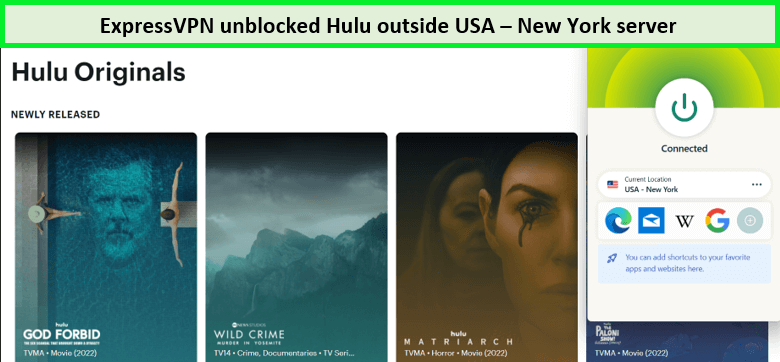
ExpressVPN unblocked Hulu in New Zealand without any hassle.
According to the speed tests we have taken, there were no glitches or lags in Hulu’s streaming in New Zealand. It offers a super-fast downloading speed of 89.38 Mbps and an upload speed of 84.66 Mbps on a 100 Mbps connection.
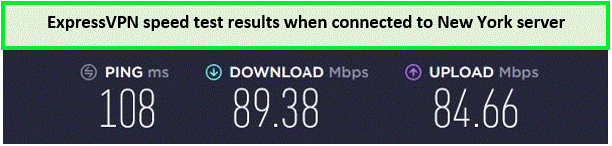
ExpressVPN speed test results on 100 Mbps connection speed.
Here are the more detailed results of ExpressVPN on various US servers:
| Best Server Location | Speed | Ping | 4K supported |
| Washington DC | 80.23 Mbps | 90 ms | Yes |
| Chicago | 81.44 Mbps | 80 ms | Yes |
| New York | 89.38 Mbps | 108 ms | Yes |
Moreover, it offers 5 simultaneous connections, 24/7 customer service, and 30-day money-back guarantees to all its users. ExpressVPN lets you watch amazing movies like I’m Your Man. Use the Hulu ExpressVPN combo to watch your favorite show seamlessly.
It is compatible with Windows, Mac, iOS, Android, smart TVs, Linux, Chrome, and Firefox. Its MediaStreamer feature helps you watch Hulu in New Zealand, even on devices that do not support VPNs, for instance, you can watch Hulu on Roku, and can enjoy different titles on Hulu on Xbox One.
The cost of ExpressVPN is NZD 11.28 /mo (US$ 6.67 /mo ) - Save up to 49% with exclusive 1-year plans + 3 months free and it doesn’t stops you from watching Hulu on Playstation 4.
- Fast and reliable servers
- Unlimited bandwidth for streaming
- Features MediaStreamer DNS
- One-month refund policy
- One account supports 5 Connections
- Strict no log policy
- Expensive
ExpressVPN Coupon
Save 49% and get 3 extra months FREE with 12-month plan
2. Surfshark – Budget-Friendly VPN For Streaming Hulu in New Zealand
- Servers: 3200+ servers in 100+ countries (600 US servers)
- Supporting devices: Firestick, Xbox, Chromecast, Apple TV, Roku, PlayStation
- Unlimited simultaneous connections
- 7 days free trial on iOS and Android
- 30 days money-back guarantee
- Best deal: NZD 4.21 /mo (US$ 2.49 /mo ) - Save up to 77% with exclusive 2-year plan + 30-day money-back guarantee
Surfshark is a well-priced and best VPN for watching Hulu in New Zealand as it charges only NZD 4.21 /mo (US$ 2.49 /mo ) - Save up to 77% with exclusive 2-year plan + 30-day money-back guarantee on its 2-year plan and provides unlimited multi-logins.
Surfshark has been seen as one of the VPNs that unblocks all the major streaming services, including Netflix, Hulu, and Disney.
With several optimized servers to access Hulu, Surfshark brings about 3200+ servers in 100+ countries, including approx. 600 servers from American countries.
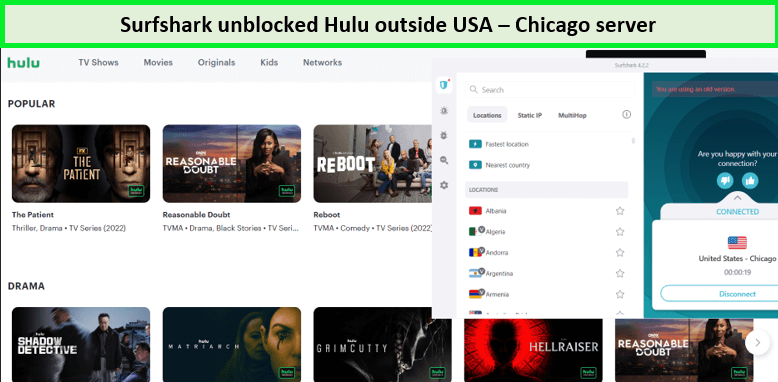
Surfshark unblocked Hulu in New Zealand conveniently.
It manages to offer a super-fast downloading speed of 88.14 Mbps and an upload speed of 83.72 Mbps on a 100 Mbps connection. This can be considered the best VPN for streaming Hulu in New Zealand.

Surfshark speed test results on 100 Mbps connection speed.
Here are the more detailed results of Surfshark on various US servers:
| Best Server Location | Speed | Ping | 4K supported |
| Chicago | 88.14 Mbps | 98 ms | Yes |
| Denver | 86.15 Mbps | 80 ms | Yes |
| New York | 84.09 Mbps | 111 ms | Yes |
With these American servers, you can access Hulu in New Zealand. All the servers offered by Surfshark have unlimited data and bandwidth.
Moreover, Surfshark is the only VPN that offers unlimited multi-logins; thus, this is one of the elements that you don’t need to worry about when it comes to Surfshark. Get Hulu with Surfshark and enjoy streaming seamlessly!
Also, it has 24/7 customer support to solve all your issues, and even if you don’t like its service, it has a 30-day money-back guarantee. We also have you covered if SurfShark has any issues with Hulu Streaming.
It is compatible with Windows, macOS, iOS, Android, Firefox, Chrome, and Linux. You can use this VPN free trial for 7 days on iOS and Android apps.
- Pocket-friendly prices
- Warranties cash-back in 30 days
- Limitless device connections
- One-week free Trial on iOS and Android devices
- No track policy
- Slow connection (sometimes)
Surfshark Coupon
82% Off on 2 Years Plan
3. NordVPN – Largest Server Network VPN For Watching Hulu in New Zealand
- Servers: 6000+ ultra-fast servers in 61 countries (1970+ US servers)
- Supporting devices: Firestick, Xbox, Chromecast, Apple TV, Roku, PlayStation
- 6 simultaneous connections
- 7 days free trial on iOS and Android
- 30 days money-back guarantee
- Best deal: NZD 6.75 /mo (US$ 3.99 /mo ) - Save up to 63% with exclusive 2-year plan + 3 months free for a friend
One of the ideal Hulu VPNs is NordVPN. It offers 1800+ servers (More than any other provider) from the US. This brings no congestion slowdowns in streaming Hulu in New Zealand or any other streaming services. It offers smart play for fast unblocking.
Worldwide, NordVPN offers 6000+ ultra-fast servers in 61 countries, which means you can easily bypass the geo-restrictions on any streaming service with it.
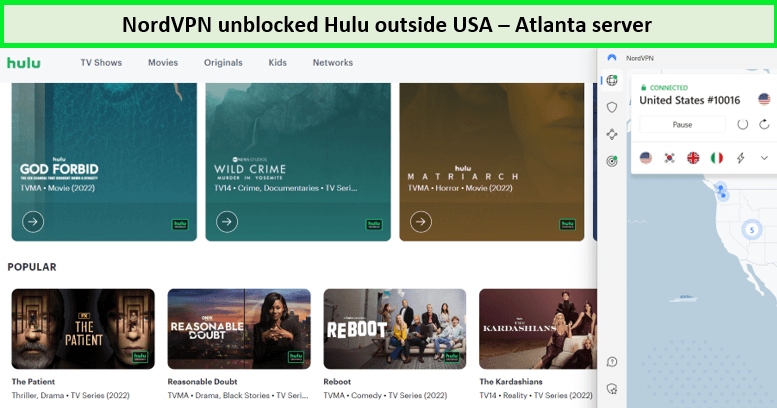
It is super easy to watch any show with the NordVPN Hulu combo in New Zealand!
Before going into more depth, are you thinking what are the best regions of NordVPN to connect to Hulu, the best ones are Atlanta, and Dallas in US.
It offers a super-fast downloading speed of 86.39 Mbps and an upload speed of 82.86 Mbps on a 100 Mbps connection.
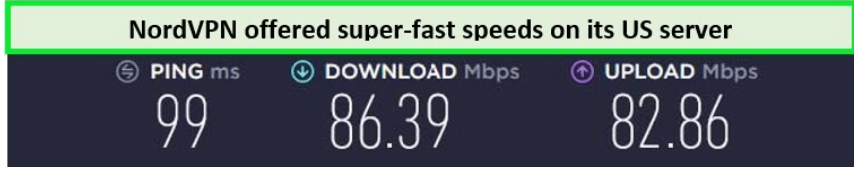
NordVPN speed test on a 100 Mbps connection.
Here are the more detailed results of NordVPN on various US servers:
| Best Server Location | Speed | Ping | 4K supported |
| Dallas | 65.43 Mbps | 19 ms | Yes |
| Atlanta | 86.39 Mbps | 99 ms | Yes |
| New York | 70.12 Mbps | 111 ms | Yes |
An increased count of servers offers more IP addresses, so it becomes harder for Hulu to identify the use of a VPN. Moreover, with NordVPN, you can binge-watch Hulu shows without lags or interruptions. It is because of the high speed of servers offered by NordVPN.
It is compatible with Windows, Android, iOS, Mac, Linux, Chrome, Firefox, and routers. 24/7 customer support, 6 simultaneous connections, and a 30-day money-back guarantee are other notable offerings by NordVPN. Its price is NZD 6.75 /mo (US$ 3.99 /mo ) - Save up to 63% with exclusive 2-year plan + 3 months free for a friend.
- Highly optimized servers
- Supports 6 device connections
- Provides dedicated IP addresses
- Robust security features
- NordLynx Protocol
- Causes downtime issues
NordVPN Coupon
Save 60% on 2 Years Deal
4. CyberGhost – VPN with Unique Hulu Unblocking Features in New Zealand
- Servers: 7900 servers in 100 countries countries (1356+ US servers)
- Supporting devices: Firestick, Xbox, Chromecast, Apple TV, Roku, PlayStation
- 7 simultaneous connections
- 7 days free trial on iOS and Android
- 45 days money-back guarantee
- Best deal: NZD 3.43 /mo (US$ 2.03 /mo ) - Save up to 84% with exclusive 2-year plans + 4 months free
CyberGhost is a high-performing yet straightforward service provider in the VPN industry. Though the servers are fewer in number, they can be used to unblock streaming sites like Hulu in New Zealand.
The speed of the servers offered by CyberGhost is commendable, and the speed is fast enough for Hulu’s no-lag and uninterrupted streaming.
In total, it has 7900 servers in 100 countries countries. We were able to unblock Hulu in New Zealand easily using the USA server.
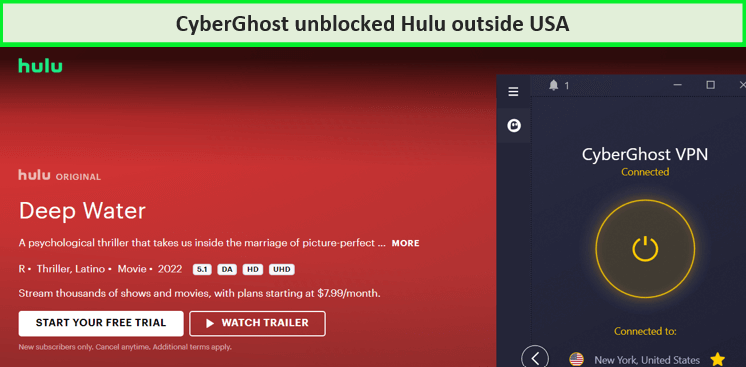
CyberGhost unblocked Hulu in New Zealand effortlessly.
When tested on a US server, it offered a download speed of 86.49 Mbps and an upload speed of 79.42 Mbps on a 100 Mbps connection.
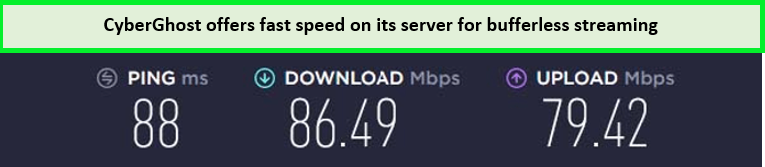
CyberGhost provided us with a speedy streaming speed on a 100 Mbps connection.
Here are the more detailed results of CyberGhost on various US servers:
| Best Server Location | Speed | Ping | 4K supported |
| Buffalo | 61.43 Mbps | 19 ms | Yes |
| Chicago | 76.32 Mbps | 80 ms | Yes |
| New York | 86.49 Mbps | 88 ms | Yes |
It doesn’t compromise privacy or digital security. The company stores no logs of user activity or IP addresses on its servers. It uses the same strong encryption that you’ll get with veteran providers.
Moreover, it has got fast speed, 24/7 support, and a user-friendly interface.
It is compatible with Windows, macOS, iOS, and Android and offers a 45-day money-back guarantee. The price of CyberGhost is NZD 3.43 /mo (US$ 2.03 /mo ) - Save up to 84% with exclusive 2-year plans + 4 months free.
- Seamless browsing experience
- 45 days money back guarantee
- Military level encryption
- 7 device connections on one account
- Slows the internet speed (sometimes)
CyberGhost Coupon
3 Years + 4 Months Deal
5. Private Internet Access – Reliable VPN for Streaming Hulu in New Zealand
- Servers: 1000+ servers in 83+ countries
- Supporting devices: PC, Mac, Android, Apple TV, FireTV, Linux
- 10 simultaneous connections
- 30 days money-back guarantee
- Best deal: US$2.11/mo
Private Internet Access is reliable VPN for streaming Hulu in New Zealand because it’s a solid no-logs VPN provider that has an excellent reputation on websites TrustPilot and Reddit.
It also has over 10,000+ servers in over 80 countries, with 20 server locations in the US.
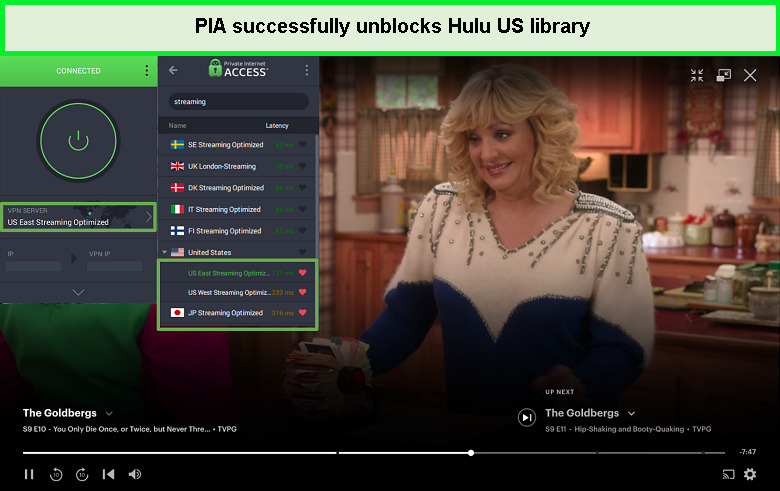
You can smoothly stream your favourite Hulu show with Private Internet Access in New Zealand.
When tested on a US server, it offered a download speed of 86.49 Mbps and an upload speed of 79.42 Mbps on a 100 Mbps connection.

Speed test results of Private Internet Access.
Here are the more detailed results of PIA on various US servers:
| Best Server Location | Speed | Ping | 4K supported |
| Atlanta | 74.83 Mbps | 100 ms | Yes |
| Chicago | 76.32 Mbps | 80 ms | Yes |
| Buffalo | 86.49 Mbps | 88 ms | Yes |
This VPN lets you access Hulu, Netflix, and other popular services. PIA VPN provides top-notch security features like OpenVPN with AES encryption. It also has DNS leak protection, kill-switch, and malware filtering. Plus, this VPN lets you customize the encryption strength depending on your requirements.
Apps are available for all common devices like PC, Android, Mac, Linux, and FireTV. It also lets you install and use the VPN on up to 10 devices simultaneously.
You can get Private Internet Access for just US$2.11 (SAVE 82% on the 2 yr plan + 3 months free) with the 30-day risk-free refund policy. Moreover, live chat support is available if you need help with using or setting up the on your streaming device.
- Lots of encryption options
- Provides Kill-switch
- Allow 10 simultaneous connection
- Fast WireGuard protocol
- 30-day refund policy
- Based in the USA
Private Internet Access Coupon
2 Years + 3 Months Deal
6. Atlas VPN – Easy To Use VPN for Unblocking Hulu in New Zealand
- Servers: 200+ servers in 60+ countries
- Supporting devices: Windows, MacOS, iOS, Android, Linux, Android TV, Amazon Fire TV
- Unlimited simultaneous connections
- 7 days free trial on iOS and Android
- 30 days money-back guarantee
- Best deal: US$1.83/mo
Altas VPN is easy to use VPN for unblocking the Hulu platform in New Zealand. The VPN only has 200+ servers in 60+ countries with 6 USA servers location.
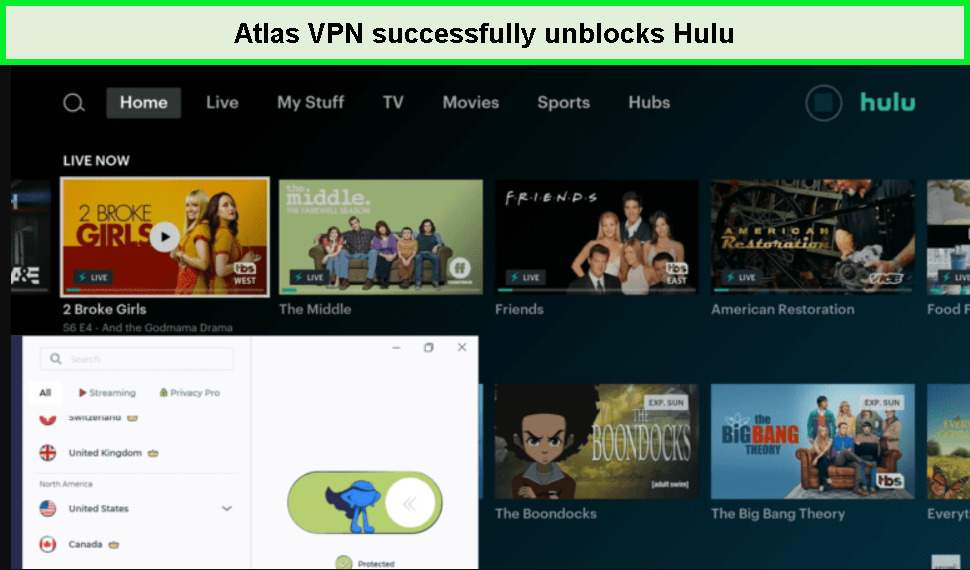
Atlas VPN unblocks Hulu in New Zealand Easily.
When tested Atlas VPN on our 100 Mbps connection, it offered a download speed of 59.17 Mbps and an upload speed of 46.82 Mbps.
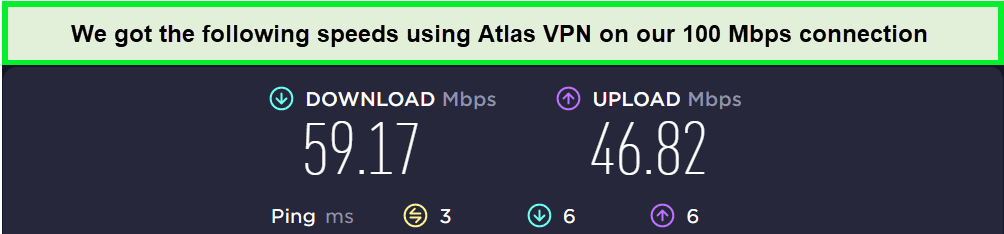
We got the amazing speed result on our 100 Mbps connection.
Here are the more detailed results of PIA on various US servers:
| Best Server Location | Speed | Ping | 4K supported |
| Atlanta | 70.83 Mbps | 100 ms | Yes |
| Chicago | 81.32 Mbps | 80 ms | Yes |
| Los Angeles | 72.16 Mbps | 102 ms | Yes |
Atlas VPN offers amazing security features and superior web traffic encryption, such as AES-256, ChaCha20, IPSec/IKEv2, and WireGuard-crafted tunnels.
The apps of Atlas VPN are compatible with all platforms, such as windows, Android, Mac, Linux, and FireTV. It allows an unlimited number of devices consecutively on a single account.
You can get Atlas VPN for just US$1.83 (SAVE 83% on a 3-year plan) with the 30-day risk-free refund policy. Moreover, 24/7 support via email chat is available with the package.
- No logs policy
- Easy to use
- Provides Kill-switch
- Allow unlimited simultaneous connection
- Fast WireGuard protocol
- 30-day refund policy
- No OpenVPN option
Atlas VPN Coupon
3 Years + 3 Months Deal
7. PrivateVPN – Small but Reliable Network to Enjoy Hulu in New Zealand in 2024
- Servers: 200+ servers in 60+ countries
- Supporting devices: Firestick, Xbox, Chromecast, Apple TV, Roku, PlayStation
- 6 simultaneous connections
- 7 days free trial on iOS and Android
- 30 days money-back guarantee
- Best deal: US$2.00/mo
Although the PrivateVPN server network is small, all of the servers are speedy and reliable to enjoy Hulu in New Zealand. In total, it has 200+ servers in 60+ countries.
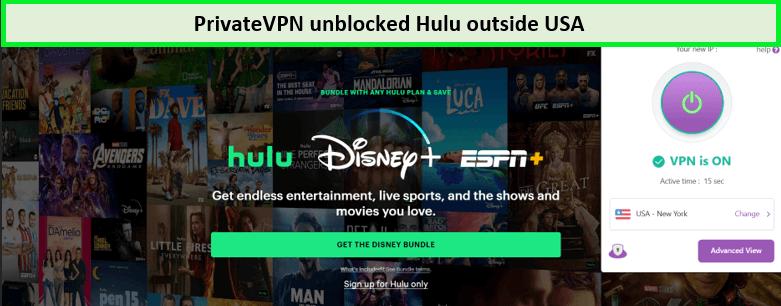
PrivateVPN unblocked Hulu in New Zealand Swiftly.
On a 100 Mbps connection, it offered us a download speed of 75.12 and an upload speed of 39.48.
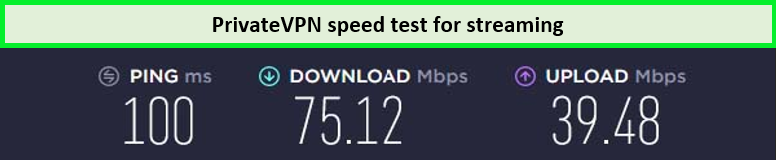
PrivateVPN speed test results.
Here are the more detailed results of PrivateVPN on various US servers:
| Best Server Location | Speed | Ping | 4K supported |
| Buffalo | 65.43 Mbps | 87 ms | Yes |
| Atlanta | 75.12 Mbps | 100 ms | Yes |
| New York | 60.87 Mbps | 111 ms | Yes |
On one PrivateVPN account, you can easily connect a maximum of six devices. You can use it on Android, iOS, Windows, macOS, and Linux. Its iOS and Android apps are the most user-friendly.
Like other premium VPNs, PrivateVPN also enforces a no-log policy and protection against leaks.
The price of PrivateVPN is US$2.00/mo (2-year plan). It also offers a 30-day money-back guarantee, and a live chat support option.
- Adequate speed
- No data logs
- up to 10 devices connections
- Works even in China
- Live chat support
- Money back guarantee of one month
- Works only with a broader audit
Private VPN Coupon
1 Year + 24 Months Deal
8. PureVPN – A VPN for Hulu in New Zealand You can Trust in 2024
- Servers: 6000+ servers in 78 countries (10 US servers)
- Supporting devices: Firestick, Xbox, Chromecast, Apple TV, Roku, PlayStation
- 10 simultaneous connections
- 7 days free trial on iOS and Android
- 31 days money-back guarantee
- Best deal: NZD 5.56 /mo (US$ 3.29 /mo ) - Avail 5 Months for FREE & 84% Off on 2-year plan
PureVPN is a quality VPN service you can trust for Hulu in New Zealand in 2o23. In total, it has 6000+ servers in 78 countries. The number includes 10 USA servers.
It is a great VPN for streaming on all platforms like Hayu, YouTube, Peacock TV, etc., without any speed buffers.
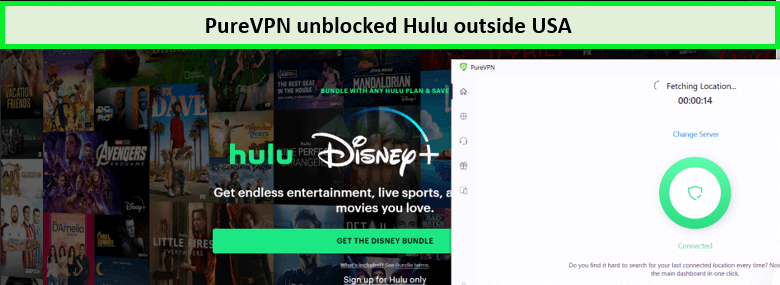
PureVPN unblocked Hulu in New Zealand with ease.
On 100 Mbps, it provided a download speed of 72.12 and an upload speed of 36.48.
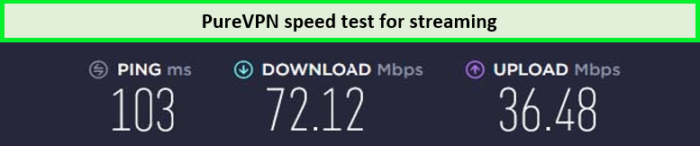
PureVPN speed test.
Here are the more detailed results of PureVPN on various US servers:
| Best Server Location | Speed | Ping | 4K supported |
| Buffalo | 65.43 Mbps | 19 ms | Yes |
| Chicago | 66.54 Mbps | 80 ms | Yes |
| Los Angeles | 72.12 Mbps | 103 ms | Yes |
PureVPN allows you to connect up to 10 devices simultaneously on one account, for instance, Windows, Android, iOS, and macOS.
The price of PureVPN is NZD 5.56 /mo (US$ 3.29 /mo ) - Avail 5 Months for FREE & 84% Off on 2-year plan. It is also a risk-free VPN. If you are unhappy with the service, you can claim a refund within 31 days.
However, if you ever face any issues while streaming, you can contact the customer support team which is available 24/7. Moreover, it has features like a Kill Switch and Split Tunneling allowing you to watch the content with ease.
- Bypasses censorships
- Unlimited streaming
- No data retention
- One-month refund policy
- 10 device connections
- A small network of servers
PureVPN Coupon
31 Days Money Back Guarantee
How We Selected these Hulu VPNs in New Zealand [Our Testing Methodology]
You must be thinking out of so many VPNs; which one you should choose? Here are our criteria for selecting the best VPN for Hulu in New Zealand in 2024:
- Capability to unblock Hulu: The first thing you must consider when choosing a VPN is the capability of its servers to unblock Hulu in New Zealand. It is important to note that not all VPNs are strong enough to bypass the geo-restrictions and remain hidden on Hulu. When Hulu identifies the VPN server, it immediately blocks the access.
- Speed: For a seamless streaming experience, choose a VPN that offers high-speed servers and unlimited bandwidth for streaming. This will help you have a great streaming time even in 4k quality content.
- Privacy: As we always say, never compromise your online privacy. Choose a VPN that never records your online data and gives your protection against DNS and IP leaks. Best if it offers a kill switch, split tunnelling, and AES 256 data encryption which is a military-level security protocol.
- Pricing: Most of the VPNs charge more than is really justified by their services. We personally try and testes each service to make sure you’re receiving your money’s worth. In the above section, we highlight features and deals that are available so that you pay as little as possible.
- Simultaneous Connections: We prefer VPNs that offer simultaneous connections to enjoy streaming with our friends and family while connecting remotely or protecting multiple devices at a time.
- Leak protection: We tested every VPN listed above for WebRTC, IPv6, and DNS leaks to ensure that these VPNs do not reveal your actual location and IP address.
- Customer Support: It is a highly important factor in saving time and energy. Choose a VPN that offers 24/7 chat support so that if you have any queries, you don’t need to wait for an entire day for them to respond.
In the next section, you will see how to trick Hulu’s Location and watch how to watch Hulu with VPN in New Zealand!
How to Watch Hulu in New Zealand with a VPN [April 2024 Easy Steps]
Let’s see how to watch Hulu in New Zealand with the best Hulu VPN.
- Go to ExpressVPN, and click on ” Start your risk-free trial”.
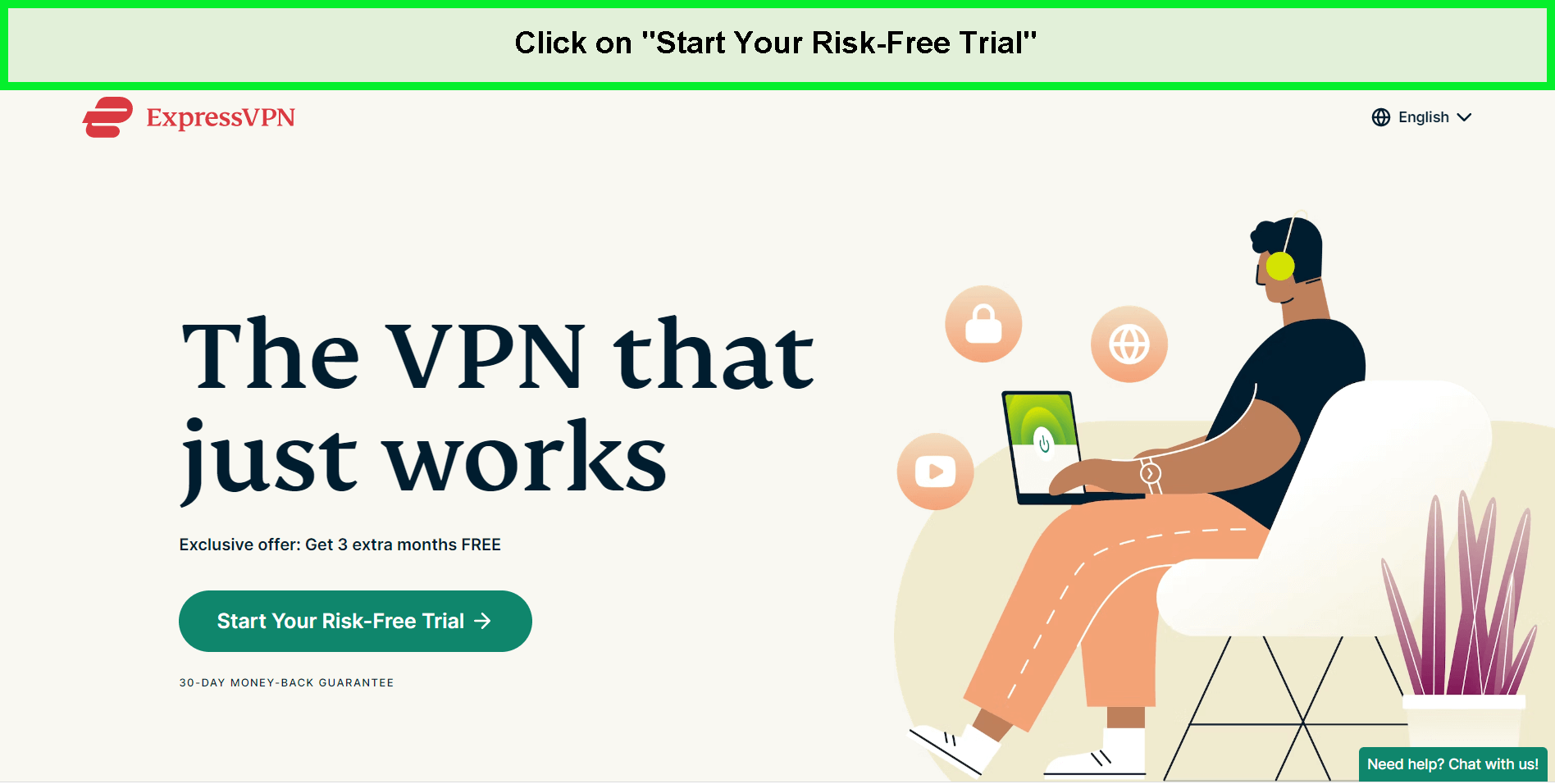
Click on Start your risk-free trial. This will take you to the subscription page.
- Pick your desired pricing plan.
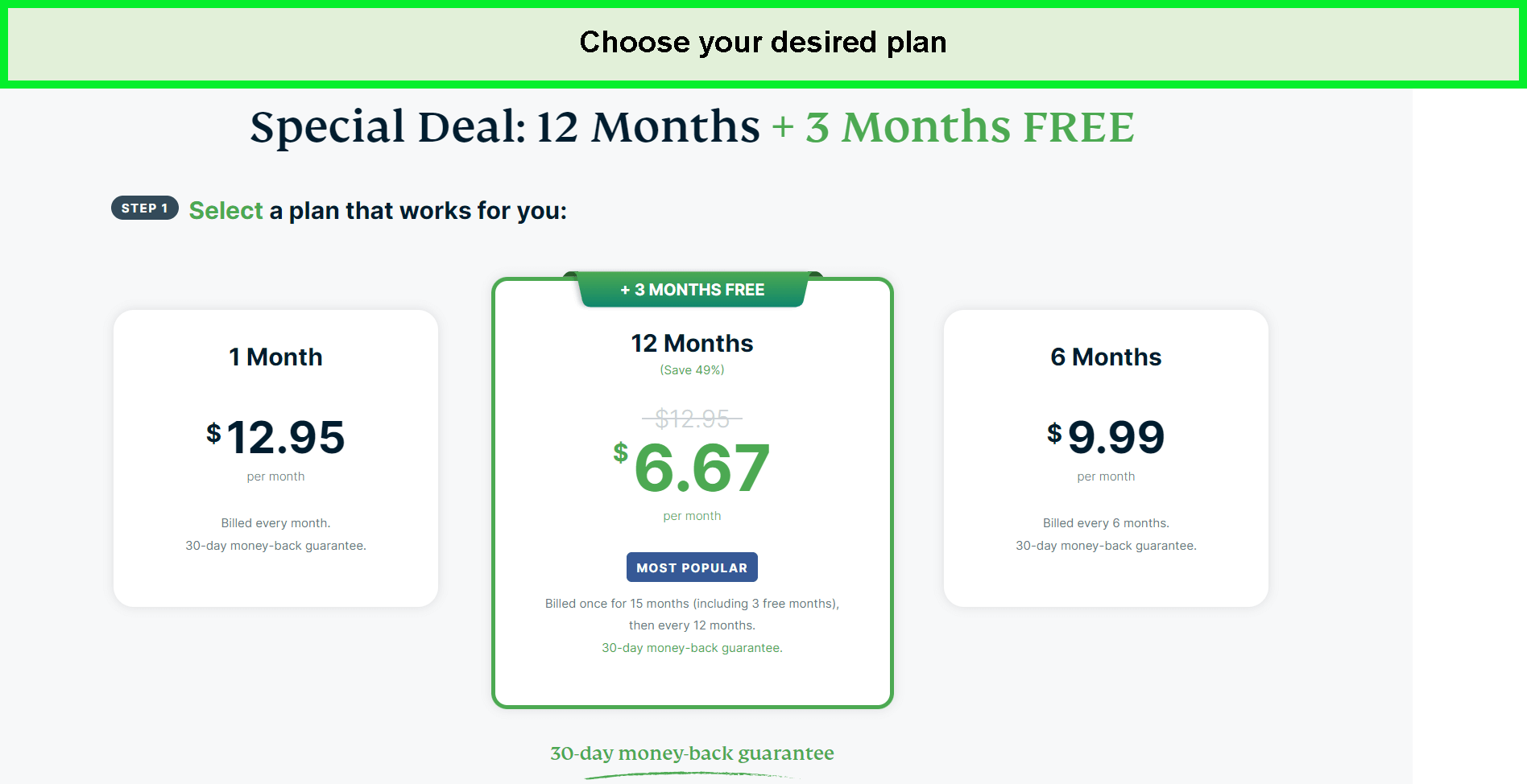
Choose any plan.
- Enter the required information and sign up for the best Hulu VPN.
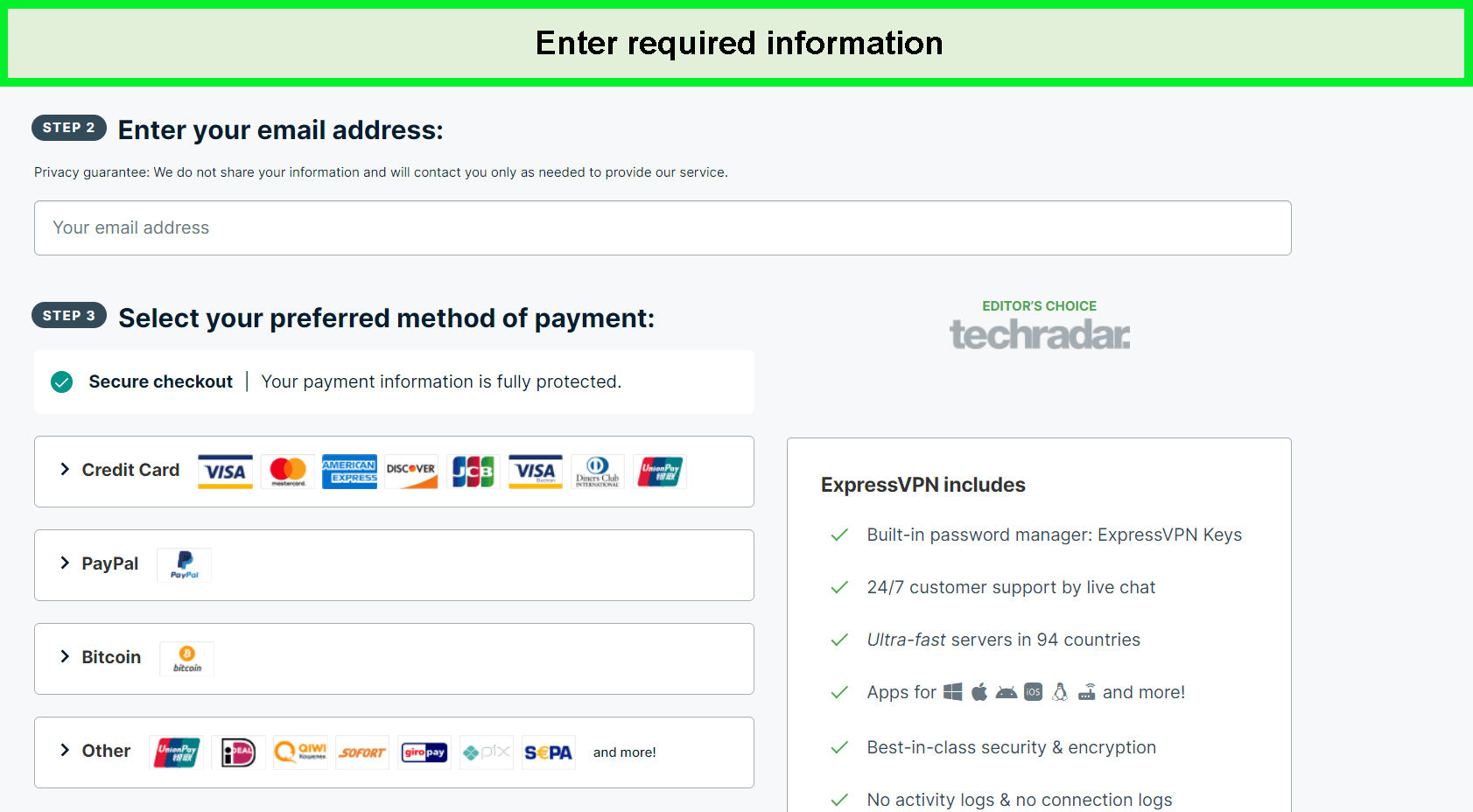
Enter your contact information and billing details.
- Log in to the VPN provider with your credentials.
- Once you are logged in, connect to a US-based server (recommended: New York server)
- Watch Hulu in New Zealand without any hassles and binge-watch your favourite shows.
Why Do You Need a VPN for Watching Hulu in New Zealand?
You need a VPN to bypass the geo-blocking on the Hulu website and apps. Hulu is only available in the USA to abide by copyright agreements and content licensing policies. So you’ll need a reliable VPN like ExpressVPN to unblock the Hulu platform in New Zealand.
Here are a few reasons to get a best VPN for Hulu:
- Throttling should be avoided. In some situations (particularly when utilizing streaming services), your ISP may limit your bandwidth, leading to major slowness. Fortunately, a reliable VPN, such as ExpressVPN, can instantly resolve this by masking your traffic and preventing your ISP from determining what you’re doing.
- Stay safe and anonymous. Sometimes all you need to do when traveling is watch a long-awaited episode of your favorite show. In this instance, public wifi (which might be potentially dangerous) may be your only alternative – and utilizing a VPN while connected to it will allow you to avoid hackers and other hazards.
- Unlock further content. Yeah, you can watch Hulu in the United States, but what about the Japanese version? You may use a VPN to move from library to library, finding more and more.
Now, you must be thinking what are the best VPN services to use with Hulu? Well, we mentioned the best Hulu VPN in the above section. You need to consider unblocking Hulu in New Zealand without facing any geo-restriction errors.
Popular VPNs that Fails to Unblock Hulu in New Zealand During our Testing – Avoid These
As we mentioned earlier, not all VPNs can unblock Hulu, and there is no best free VPN for Hulu. The following popular VPNs that fails to unblock Hulu in New Zealand during our testing, avoid these Hulu VPN free.
| Hotspot Shield | StrongVPN |
| Cactus VPN | Avast Secureline VPN |
| Tunnelbear | Buffered |
| IronSocket | Zenmate |
| Hola | – |
Can I Use a Free VPN to Watch Hulu in New Zealand?
Yes, you can use a free VPN for Hulu in New Zealand, but it is difficult. While many free VPNs are available in the market, only some of the free VPNs work with Hulu’s strong geo-restrictions. It is because Hulu is clever in identifying and blocking VPNs immediately.
Free VPNs do not have a large network server, and they cannot often replace their servers to remain hidden on the streaming services, so there is no such free VPN that works with Hulu perfectly.
Still, if you find any, we do not recommend using them. They are not reliable when it comes to security and anonymity. Free VPNs are known to leak DNS and IP addresses, and they also record user activities.
Moreover, you will not get a free VPN with great bandwidth. For streaming, you need both the server’s speed and variety, and if you are not getting that, then the VPN is surely not optimal.
For all these reasons, we recommend using only premium VPNs like ExpressVPN for streaming. We are strongly against Hulu’s free VPN. There is nothing like the best free VPN Hulu.
How Can I Pay for Hulu using a VPN in New Zealand in 2024?
Just like Disney Plus, you might need Paypal or an American credit card for a Hulu subscription in New Zealand. However, if you don’t have a US-based payment method, it might become a bit tricky to pay for a Hulu subscription. Just connect to the VPN and pay for Hulu.
You can sign up and make the most of a 30-day Hulu free trial – available on most of its plans. Here are some ways to pay for Hulu without a US-based payment method by using VPN.
- EntroPay Service: It is like a virtual prepaid card that could set up a US PayPal account. After setting up the US PayPal account with the EntroPay Service virtual prepaid card, you can easily pay for a Hulu subscription.
- StatesPay: StatePay is an online service used to create a virtual credit card that can be used for payment to Hulu. However, you can use this service to pay for a Hulu subscription only for one month, and then you need to use Hulu gift cards to make further monthly payments.
- Prepaid cards: You can pay via Visa, MasterCard, American Express, and Discover which are linked to a US address.
- Gift Card: You can pay for a Hulu subscription via a Hulu gift card.
Note: All these methods are working at the time of writing this blog, and it could be possible that policies and procedures might change in the future since Hulu is always trying to block users in New Zealand. You can also cancel Hulu account at any time you want.
Why and How does Hulu Block VPNs in New Zealand?
The main reason Hulu blocks VPNs is broadcasting licenses. Hulu is a geo-restricted platform like other US streaming platforms. Hulu has to sign contracts with their content providers, promising to give access to the content in a handful of countries.
So, to hold the agreements, Hulu has no other choice but to block VPNs if they detect them. You will see the following error message:
It looks like you’re using an anonymous proxy or VPN:
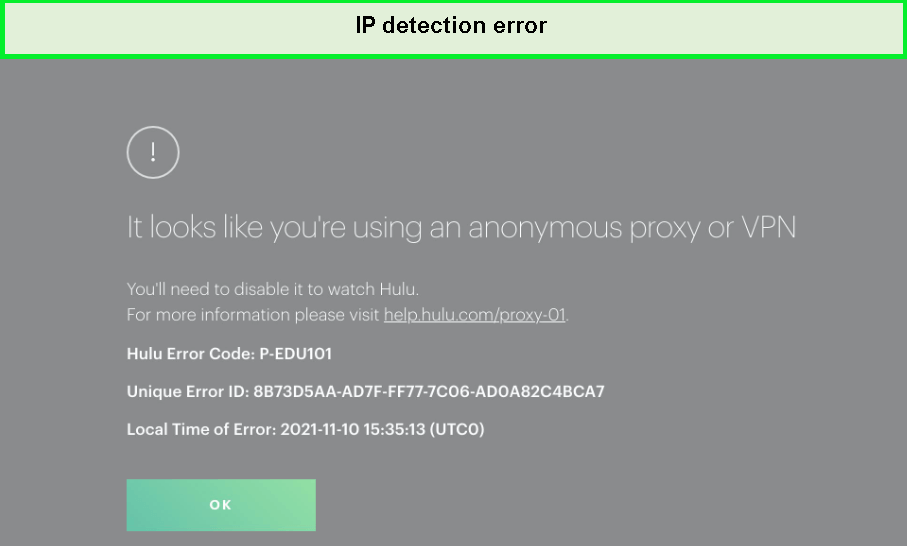
Hulu’s IP addresses detection error notifications.
Hulu monitors and blacklists (bans) IP addresses it associates with VPN services. Another way is that thousands of Hulu viewers are using the same IP address. There’s good reason to consider it a VPN IP address.
Moreover, Hulu checks for mismatches between the DNS (Domain Name Server) and a user’s IP address, usually caused by VPN DNS leaks. Then Hulu will likely block access and prevent you from streaming your favourite Hulu show.
How to Avoid Hulu Home Location Error in New Zealand in 2024?
At times even after getting everything right, you might see an error in accessing Hulu in New Zealand. This is usually what we call a Home Location Error. Here are the steps to avoid Hulu home location errors:
- Update your Home Network: Update your home network by simply logging out of the account and log in again after few seconds using a supported device like an Android device, smart TV, etc.
- Connection to Mobile Hotspot: Mobile Hotspot could not set up home locations, and if you are using one, you will see the home location error. Thus, you need to set up your home location with a private, non-mobile network.
- Have recently moved: If you have recently moved, you need to update your home network. Hulu provides four home changes per year for its users to change their home location.
- You are not at Home: All the Hulu + Live TV subscriptions are intended for single household use. Thus, you will be needed to connect to your home location to stream on most devices. However, you can use a mobile device when you are on-the-go but ensure that you connect your mobile device at home once every 30 days.
- Multiple Streams: If you use the Hulu+ Live TV plan, you cannot stream it at multiple homes. The plan is only for use in a single house.
How to Fix Hulu not Working with a VPN in New Zealand in 2024?
Following are the tips that will help you to fix Hulu not working with VPN in New Zealand in 2024:
1. Preliminary Checks
If Hulu detects VPN, the first thing you should do is contact your VPN’s technical support to figure out what’s going on. After you’ve had a chance to speak with them, you can move on to the next stage.
2. Check your IP Address
Checking what IP address you’re connecting to is always a smart practice. You must determine which city or area your current IP address belongs to. You will not be connected to your VPN if your required region is quite close to your actual location, therefore you can try reconnecting to the service.
3. Flush the DNS
Some nations would purposely obfuscate your ISP’s DNS records to prevent you from accessing geo-restricted sites like Hulu. In this case, you’ll need to erase your DNS cache so that your computer can connect to your VPN’s proper DNS settings.
4. Manually Configure DNS and Proxy Settings
You may need to manually connect to your VPN’s DNS and proxy settings if your computer does not automatically connect to them. To do this task, most VPNs will include an online guide or lesson, or you may contact your VPN’s customer care and have them walk you through it.
5. Change your VPN
If your VPN isn’t functioning with Hulu, the last option is to switch VPNs totally. This is something we’d only do as a last resort, especially if you’ve already paid for a VPN service. Some VPNs provide money-back guarantees, so make sure to see if your existing VPN offers something comparable.
When switching VPNs, make sure to sign up for a free trial or a money-back guarantee so you can test out their service with Hulu before committing to their prices.
6. Disable IPv6 When Using a Hulu VPN
Even when you are using a VPN, there is a possibility that you will get an error message stating to turn off your anonymous proxy. While masking IPv4 to hide your location, most of the VPNs sent IPv6 without hiding it.
Here are the solutions that might work for you:
For Windows Users
- First, disconnect the VPN connection and close the app.
- Now press “Windows key + R” to open the Command Prompt.
- Now type “ncpa.cpl” and then press “Enter“. It will open your system’s network connections.
- Search for the internet connection you are using and right-click on it, and then select “Properties” options.
- On the Networking or General tab, uncheck the box that says “Internet Protocol Version 6 (TCP/IPv6)“
- Click OK to save changes and close the Window
- Now open the Command Prompt (Admin) by pressing “Windows key + R” and enter “Yes.“
- Now in the Command Prompt, type “ipconfig /flushdns” and press “Enter.”
- Open the VPN app like ExpressVPN, connect to the USA server, and open the Hulu website to start streaming your favourite shows abroad.
For Mac OSX Users
- Disconnect the VPN connection and close the app.
- Now click on the “Apple” logo that is located top left of the screen and then click on the “System Preferences” option.
- In the “System Preferences” option, go to Network > AirPort > Advanced > TCP/IP.
- Now open the “Configure IPv6” option and then select “Off.”
- Click “OK” and “Apply” to save the changes.
- Now open the ExpressVPN app and connect to the American server and start streaming Hulu in New Zealand.
7. Clear your Cache and Cookies Data
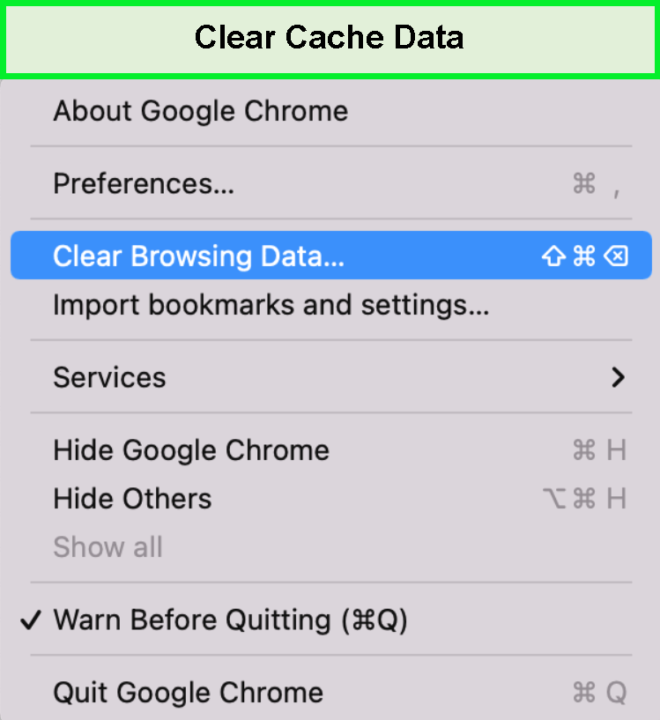
Remove cache and cookies from your web browser.
To avoid potential geo-location traces, clear your cache and cookies data.
Cookies are web identifiers that websites use to track your internet activity. Delete them to prevent Hulu’s geolocation techniques.
8. Change Your VPN Protocol
If the current protocol you’re using isn’t working with Hulu in New Zealand, try changing it in your VPN’s settings. You must b wondering what is the best VPN Protocol for Hulu. Well! ExpressVPN has a number of VPN protocols; you can choose from them.
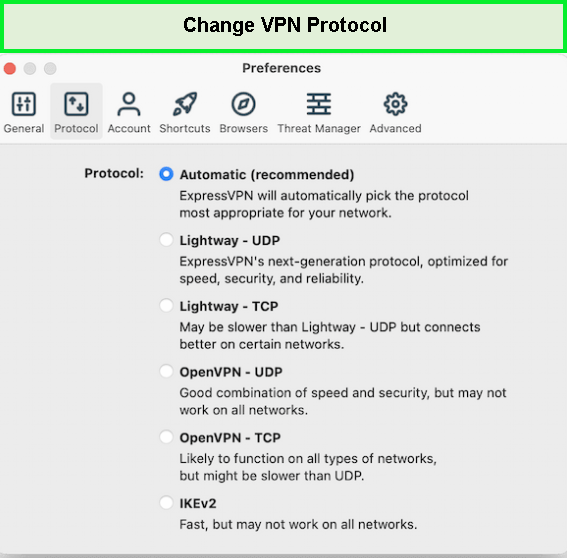
9. Purchase a Residential IP Address for Hulu Streaming
To avoid Hulu’s VPN blocks, use a US residential IP address for Hulu streaming. These are the IP addresses of household ISPs such as Verizon and AT&T.
10. Change Smart DNS Settings
By changing your smart DNS settings, you can bypass Hulu’s VPN blocks and even stream Hulu in New Zealand without the help of a VPN at all.
You can change DNS settings with a tool called Smart DNS, which some VPNs. Some VPNs, such as Surfshark, provide Smart DNS, which allows you to change your default DNS servers to servers in the United States.
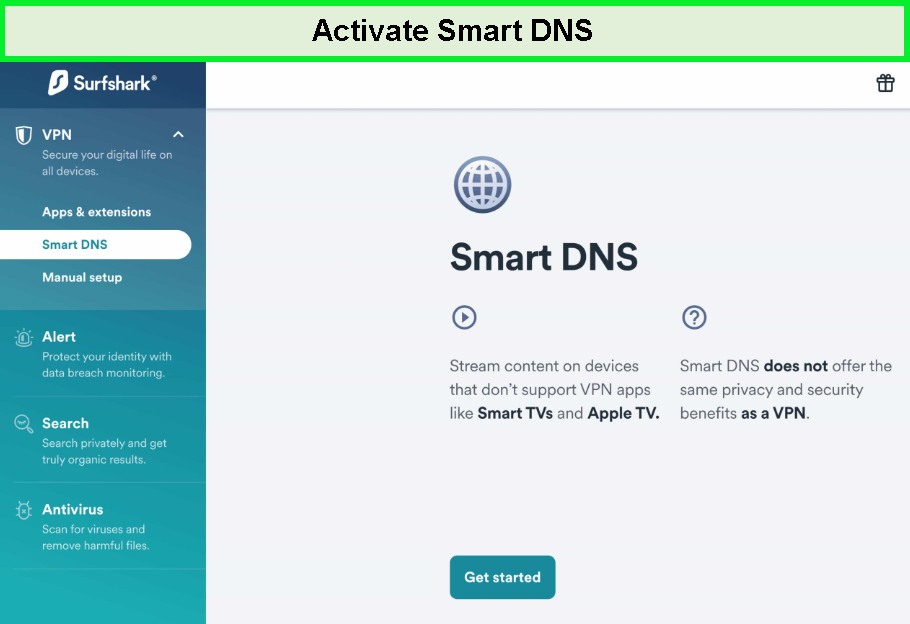
What are the Different Hulu Error Codes and their Fixes in New Zealand?
The table below lists the most common Hulu error codes and their fixes:
| 3 & 5 | Restart your streaming device, restart your router, check for any updates for the Hulu app and device, |
| 16 | Use a reliable VPN that bypasses Hulu region blocks. |
| 406 | Restart your router, restart your streaming device, check for Hulu or device Os updates |
| 5003 | reinstall the app, Update the Hulu app, and update the device OS. |
| 400 | Check your internet connection, reinstall the Hulu app, remove the streaming device from your account, and add it again. |
| BYA-403-007 | Wait for Hulu to resolve the issue |
| P-DEV 318 | Reinstall the Hulu app on your device, and Factory reset your streaming device. |
| P-EDU101 | Disconnect your VPN or proxy, and get a reliable VPN that avoids Hulu detection. |
| 500 | Check your internet connection, refresh the browser, or restart your streaming device. |
| P-DEV 320 | Update your Hulu app or wait for Hulu to resolve the issue |
ProTip: To fix the Hulu VPN block workaround issue, you’ll need to try a premium VPN that will definitely unblock Hulu.
What Devices Can I Watch Hulu with a VPN in New Zealand?
Hulu works with almost every popular device. Compatibility won’t be a problem while streaming Hulu in New Zealand. Anyway, let us demonstrate how to stream Hulu on different devices.
| Samsung Smart TV | Apple TV |
| Roku | Android |
| Xbox One | Windows |
| LG TV | FireStick |
| iPhone/ ipad | Playsation |
How to Watch Hulu on the iPhone & iPad in New Zealand with a VPN?
Follow these steps to watch Hulu on iPhone & iPad in New Zealand with a VPN:
- Subscribe to the best Hulu VPN. We recommend using ExpressVPN.
- Download the VPN app on your device.
- Get connected to a server in the US. We recommend using the New York server.
- Go to Settings –> click on Apple ID.
- View Media and Purchase and Sign in
- Scroll down and in Country/Region option, change the country to the US.
- Now open Apple App Store and search for the Hulu app.
- Download the app.
- Open it, enter your credentials, and enjoy streaming in New Zealand.
How to Watch Hulu on Android in New Zealand with a VPN?
Following are the easy steps to watch Hulu on Android in New Zealand with a VPN:
- Subscribe to the best Hulu VPN. We recommend using ExpressVPN.
- Download the VPN app on your device.
- Get connected to a server in the US. We recommend using the New York server.
- Now make a new Gmail ID with US as your location.
- Open Google Play Store with your New ID.
- Search for the Hulu app.
- Download the app.
- Open it, enter your credentials, and enjoy streaming in New Zealand.
How to Watch Hulu on Fire TV & Firestick in New Zealand with a VPN?
Follow these steps if you want to know how to watch Hulu on Fire TV & Firestick in New Zealand:
- Subscribe to the best Hulu VPN. We recommend using ExpressVPN.
- Download the VPN app on your device.
- Get connected to a server in the US. We recommend using the New York server.
- Turn on your Fire TV or Firestick device.
- Search for the Hulu app and install it.
- Launch the Hulu app and start streaming your favourite movies and TV shows in New Zealand.
How to watch Hulu on Windows with a VPN in New Zealand?
Follow the easy steps to watch Hulu on Windows with a VPN in New Zealand.
- Subscribe to the best Hulu VPN. We recommend using ExpressVPN.
- Download the VPN app on your device.
- Get connected to a server in the US. We recommend using the New York server.
- Go to the web browser and search Hulu website.
- Log in and start streaming your favourite movies and TV shows in New Zealand.
What Can I Watch on Hulu in New Zealand with a VPN in 2024?
| Iowa Hawkeyes vs Tennessee Volunteers Football 2024 | Wisconsin Badgers vs LSU Tigers Football 2024 |
| Alabama vs Michigan SemiFinal | Chicago Bulls vs Philadelphia 76ers 2024 |
| WeWork Documentary | Ancient Aliens Season 19 |
Channels that are Available to Watch on Hulu in New Zealand
Hulu offers content from different channels depending on your purchased subscription plan. Some of these include:
| CBS | ABC | Adult Swim | E! |
| NBC | PBS | Oxygen | The CW |
| USA Network | FOX | Disney Channel | Discovery Channel |
| ESPN | A&E | MotorTrend | Olympics Channel |
| TLC | TNT | Telemundo | HGTV |
| Syfy | Animal Planet | Freeform | Food Network |
FAQs – Best Hulu VPN
What is the best VPN to use Hulu in New Zealand?
How do I bypass Hulu location in New Zealand?
Why isn’t Hulu working with my VPN in New Zealand?
Will using Hulu and VPN slow my connection in New Zealand?
Can you use a VPN on Hulu TV in New Zealand?
Is it illegal to Stream Hulu in New Zealand with a VPN?
Does a VPN work with Hulu in New Zealand?
Can I watch Hulu in HD Quality with a VPN in New Zealand?
Can I watch Hulu for free using a VPN?
Why I can’t LogIn to my Hulu account in New Zealand?
Final Words
Hulu is a video-on-demand service that offers some great content to watch. However, the service only allows users from the US to access the platform. But with the best Hulu VPN service provider, you can access Hulu in New Zealand. We recommend using ExpressVPN to access it.
In the article, we mentioned the 8 best Hulu VPNs you could use to watch Hulu in New Zealand. Subscribe to your favourite one and binge-watch all the Hulu exclusive content!
Happy Streaming!


![Best VPN for JioCinema in New Zealand [Tried and Tested in 2024]](https://www.streamingrant.com/wp-content/uploads/2023/08/Best-VPN-for-JioCinema-1-300x169.jpg)

![5 Best VPNs For HBO Max in New Zealand [Updated 2024]](https://www.streamingrant.com/wp-content/uploads/2021/07/Best-VPN-for-HBO-Max-300x169.jpg)
![5 Best Peacock VPN in New Zealand [February 2024]](https://www.streamingrant.com/wp-content/uploads/2022/12/Best-VPN-for-Peacock-1-300x169.jpg)