Voot Select is an Indian subscription-based on-demand video streaming service by Viacom18. It was launched in March 2022. With so many other streaming platforms like Netflix, SonyLiv, HBO Max, Hotstar, and Hulu available in the market, you might want to switch to other streaming sites and cancel your Voot subscription. Our quick guide has shared the easy steps on how to cancel Voot subscription in UK.
Currently, Voot is available only in India. To watch the content like Saavi Ki Savaari on Voot in UK, you need to use a reliable VPN like ExpressVPN. If you are wondering to know ‘is streaming with a VPN legal?’, then to answer your query we must say it is legal to use a VPN for streaming and protecting online activities.
Let’s begin our guide on canceling your Voot subscription. It is important that you timely cancel your Voot subscription before the start of your billing period. You cannot simply delete Voot account if you want to discontinue the streaming service, but you need to cancel it manually.
What are the different Methods to Cancel Voot Subscription in UK?
It is easy to discontinue using Voot in UK as it allows you to opt for multiple ways to cancel Voot subscription. Remember, deleting Voot account cannot cancel Voot subscription. In our guide, we have shared the methods to cancel Voot subscription through the following:
How to Cancel Voot Subscription in UK if You’ve Subscribed through Debit/Credit Card?
To cancel your Voot Select subscription, follow these easy steps if you have subscribed through a debit/credit card.
- Sign in to your Voot account.
- Click on your profile icon in the top right corner.
- If canceling your subscription through the website, choose ‘Billing History.’
- If you are canceling with an app, choose ‘Subscription’.
- Select ‘Cancel Subscription’ to cancel your current Voot plan.
- Choose ‘Yes’ to confirm your choice.
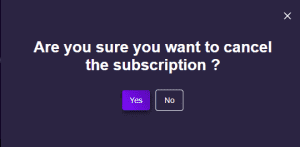
- You will be notified about your Voot subscription cancelation shortly.
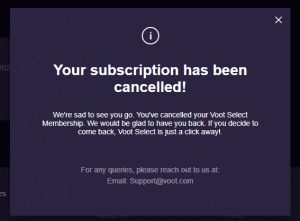
How to Cancel Voot Select Subscription in UK if You’ve Subscribed through Apple iTunes?
If you have subscribed to Voot Select through Apple iTunes, follow these quick steps on how to cancel your subscription:
- Navigate to the settings menu on your iOS device.

- Choose ‘iTunes and App Store’.
- Now, click on your Apple ID and tap ‘View Apple ID’.
- Then from the subscription menu, choose ‘Voot’.
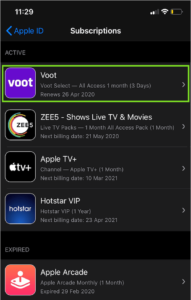
- Finally, select ‘Cancel subscription’.
How to Cancel Voot Subscription in UK Via Android Application?
Here are the simple steps to unsubscribe Voot from Android application:
- Go to the Voot application on your Android device.
- Tap on your profile picture/icon on the top right corner of your screen.
- In the Accounts and settings menu, select subscription.
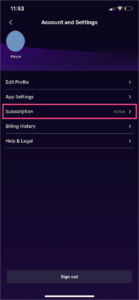
- A subscription page will appear. Select ‘Cancel trial’ or ‘Cancel Subscription’.
- Select Yes to confirm your choice.
How to Cancel Voot Select Subscription in UK if You’ve Subscribed through Amazon In-App Purchase?
You can use Amazon Pay to purchase Voot subscriptions as Amazon gives the users an option to use their Amazon account for purchasing from external merchandise sites.
If you used an Amazon In-App purchase for your Voot subscription in UK, you can cancel it without any hassle.
What are the Top Picks on Voot?
Here are some of the top and most popular content to view on Voot:
- Khatron Ke Khiladi Season 13
- Bigg Boss OTT 2
- Saavi Ki Savaari
- CSK vs GT IPL Final 2023
- Big Boss
FAQs
Why can’t I cancel my Voot subscription in UK?
Do I get a refund if I cancel the Voot subscription in UK?
Does Voot Subscription gets renewed automatically?
Wrapping Up
If you do not find your Voot subscription worthy or want to discontinue the streaming service, this article will show you how to cancel Voot subscription in UK in a simple manner.
By following the easy steps mentioned in this guide, you can easily cancel your Voot subscription anytime without a hassle. However, if you cancel the subscription in the middle of a billing term, you will not get a refund for the remaining days. If you delete the Voot account, it will not cancel your subscription.
We hope our quick guide will help you in canceling your Voot subscription. We have discussed the methods to unsubscribe Voot from Android, Amazon Pay, Apple iTunes, and Debit/Credit card.
To access the shows and movies on Voot, Zee5, or Sonyliv outside the regions they are available in, you can use the best VPNs for streaming like ExpressVPN. We recommend using ExpressVPN because it has high-speed servers and excellent customer support, giving you a fantastic streaming experience.





