You’re a big fan of streaming. You paid a lot of money for an Apple TV, and you may have even purchased a huge TV screen. Perhaps a surround system as well, but you’re now unhappy since you can’t access American Netflix on Apple TV in UK.
So, let me explain to you how to get American Netflix on Apple TV in UK without wasting its full potential. There are several methods to circumvent these geographical limitations, so getting what you want is rather simple. It streams some popular movies and TV shows like Animal Kingdom Season 5, Back to the Future, and Bloom Into You.
You just have to use a premium VPN in order to bypass these restrictions. Read our full guide to learn bout bypassing the restrictions.
How to Get American Netflix on Apple TV in UK [Quick & Easy Steps]
It is much easier to stream Netflix USA in UK using a VPN app on a device that supports one. However, because Apple TV does not allow a VPN app, unblocking Netflix on it is a bit more difficult. After experimenting with several techniques, I discovered that the three methods of how to get American Netflix on Apple TV in UK:
- Install a premium VPN on your iPhone/iPad and enable Airplay on your Apple TV.
- Configure VPN on Your Home Router
- How to Set Up Smart DNS on Apple TV.
Method 1: Install a VPN on your iPhone/iPad and enable Airplay on your Apple TV
- Subscribe to a reputable VPN and install it on your iPhone or iPad (I highly recommend ExpressVPN).
- Now launch the VPN and log in.
- Select the USA server from the list and connect to it.
- Your Apple TV region will change automatically.
- Log in to your Netflix account through the Netflix app. It will automatically send you to the American Netflix
library based on your IP address in the United States. - Choose a TV show or movie for AirPlay. Check that your Apple TV is linked to the same internet connection as your computer.
- Now, choose your Apple TV by tapping on the “Screen Mirror” icon.
- Begin viewing American Netflix on Apple TV in UK now.
Method 2: Configure a VPN on Your Home Router
- To access the router dashboard, use a browser and type 192.168.1.1 into the URL bar.
- Now, choose the “VPN” option from the “Services” menu.
- Turn on “Enable” next to the “Start Open VPN Client” option.
- Contact your VPN support team to complete the configuration (I strongly recommend ExpressVPN if you haven’t already signed up for one).
- Now, start the Apple TV and connect it to the Wi-Fi router.
- Then, launch the Netflix app and sign in and change Apple TV region.
- It will automatically display you US Netflix based on your IP address in the United States.
- Choose your preferred title and begin viewing it on Apple TV in UK.
Method 3: Set up Smart DNS on Apple TV
- Sign up for a VPN that provides Smart DNS to unblock US Netflix (I strongly recommend ExpressVPN because it provides “MediaStreamer” to view various Netflix libraries from overseas).
- Now go to the ExpressVPN website, click “My Account,” and then “DNS Settings.”
- Select the “Register My IP Address” option beneath “IP Address Registration.” Keep in mind that if “registered” appears next to your IP address, there is no need to pick this option.
- Now, check the box next to “Automatically Register My IP Address.”
Navigate to your ExpressVPN account settings and choose “Dashboard” from the left sidebar. Now, select “Set Up Other Devices.” - Now go to the Apple TV “Settings” menu and choose “Network.”
- Select Wi-Fi from the Network menu.
- Select “Wi-Fi Network” in the Wi-Fi menu, then scroll down to “Configure DNS” and select it.
- Select “Manual” from the Configure Smart DNS option.
- Enter the MediaStreamer DNS IP Address you just wrote down and click the “Done” button.
- Restart your Apple TV and then relaunch it.
- Navigate to the Netflix app in UK and begin viewing your favorite content from the US collection.
- This is how you can watch American Netflix on Apple TV in UK. A premium VPN will replace your local IP address and DNS server address with the one of your choice.
Why do you need a VPN to Get American Netflix on Apple TV in UK?
Netflix employs geoblocking to restrict access to the majority of its content, resulting in millions of viewers missing out on the finest movies and TV series. If you try to stream Netflix outside America, you will see the following error message:
You seem to be using an unblocked or proxy. Please turn off any of these services and try again. For more help visit netflix.com/proxy.
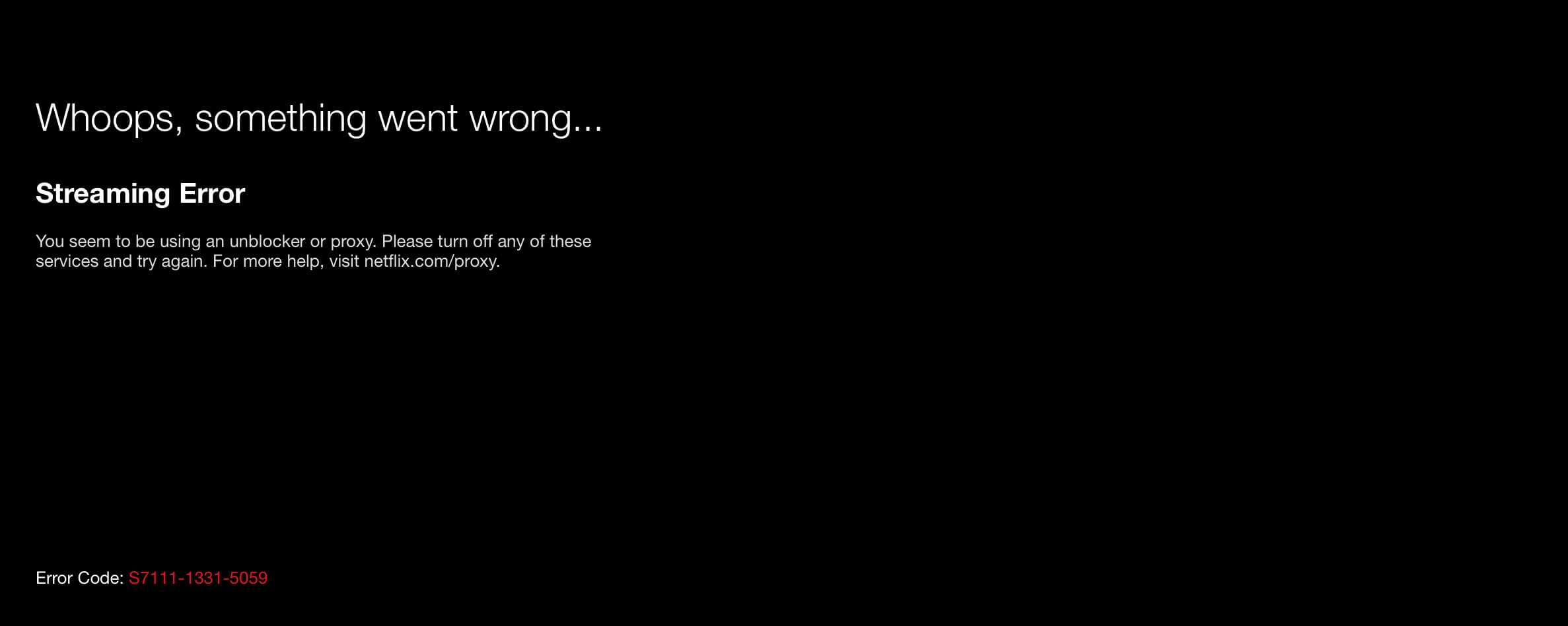
Netflix may acquire and identify its users’ IP addresses by using geolocation software.
If you try to access American Netflix on Apple TV in UK, Netflix will detect your IP address, decide that you are not in the United States, and deny you access.
A VPN server allows you to circumvent Netflix’s geo-restrictions and gain access to any title on the platform. It accomplishes this by establishing a secure tunnel that encrypts your data while connected to the internet.
By changing your Netflix region to US server using VPN, Netflix will believe you are watching on an Apple TV in the United States.
A premium VPN will also let you watch ABC IView, best movies on netflix, watch foxtel Go in UK and Fox TV in UK
Best VPN to Get American Netflix on Apple TV in UK
After testing 20+ VPNs, we have listed the best 3 VPNs to stream American Netflix:
1. ExpressVPN – Recommended VPN to Watch American Netflix on Apple TV in UK
We recommend ExpressVPN for how to get American Netflix on Apple TV in UK and to watch American Netflix as it not only unblocks Netflix but has also proved to be able to unblock other streaming services like Peacock TV.
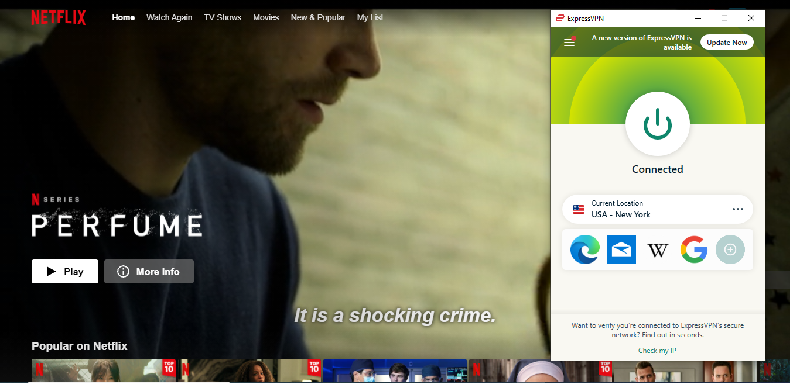
In the speed tests we conducted, it managed to offer a download speed of 88.78 Mbps and an upload speed of 54.22 Mbps on a 100 Mbps connection.
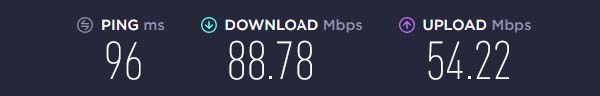
It has over 23+ US servers and around 3000+ ultra-fast servers in over 90 countries. ExpressVPN charges GB£ 5.35 /mo (US$ 6.67 /mo ) - Save up to 49% with exclusive 1-year plans + 3 months free and has a 30-day money-back guarantee as well. ExpressVPN ensures no DNS or IP leaks with its strong security protocols and security features.
The VPN has strong unblocking powers and will let you unblock various streaming platforms like Kayo Sports in UK and ZEE5 in UK.
2. Surfshark – Budget-Friendly VPN to Watch American Netflix on Apple TV in UK
Surfshark is an affordable VPN for how to get American Netflix on Apple TV in UK and to access American Netflix. It charges GB£ 2 /mo (US$ 2.49 /mo ) - Save up to 77% with exclusive 2-year plan + 30-day money-back guarantee on its 2-year package. It allows multi-logins so you can share them with your friends and family.
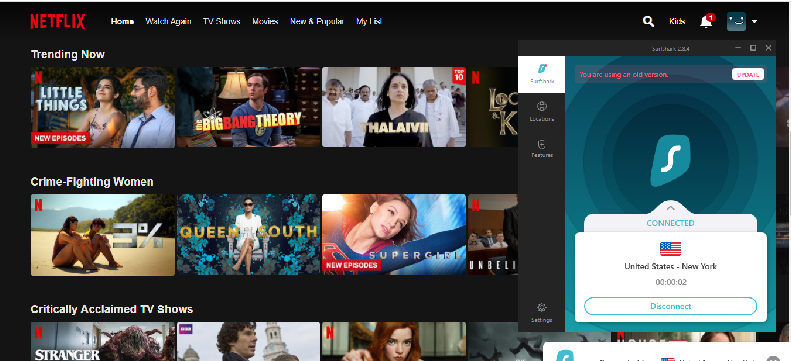
It has a wide network of 3200+ servers across the globe in 65 countries. Surfshark offers amazing high-speed and secure servers in around 24 US locations. Surfshark offers top-notch service and elite VPN features along with military-grade 256-bit encryption even at this low price.
It offers a download speed of 86.56 Mbps and an upload speed of 44.07 Mbps on a 100 Mbps connection.

The VPN will let you watch NBC in UK and allow you to access ThreeNow in UK as the features that this VPN possess are so strong that it can unblock any streaming platform.
3. NordVPN – Largest Server Network to Get American Netflix on Apple TV in UK
NordVPN is a popular VPN for how to get American Netflix on Apple TV in UK and to unblock American Netflix. It has more than 1970 servers in the US only and 5000+ servers in 60+ countries worldwide. It protects user traffic with a strong AES 256-bit encryption protocol and offers six multi-logins in order to watch Netflix.
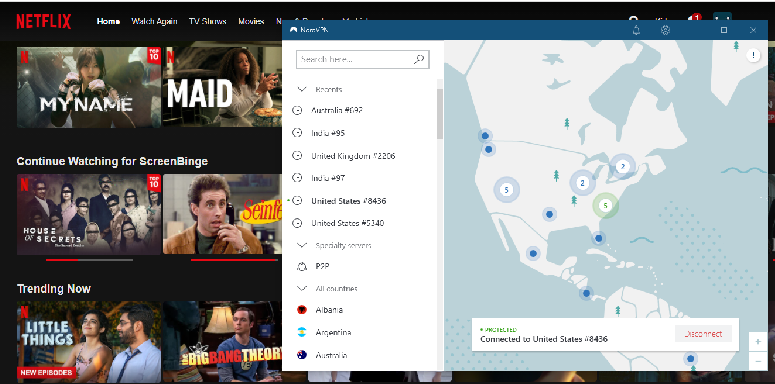
It offers a 2-year plan at GB£ 3.2 /mo (US$ 3.99 /mo ) - Save up to 63% with exclusive 2-year plan + 3 months free for a friend. NordVPN ensures no DNS or IP leaks and has a strict no-logs policy. It is popular in the VPN industry due to its combination of robust security, fast speed, and budget-friendly prices.
It offers a great download speed of 85.48 Mbps and an upload speed of 48.42 Mbps on a 100 Mbps connection.
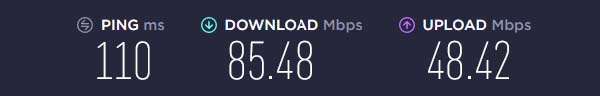
You can also use this VPN to watch SonyLiv in UK and AdultSwim in UK as the VPN has strong unblocking features that can easily unblock geo-restricted websites and allow you to watch its content without any interruptions.
Can I Use a free VPN to get American Netflix in UK?
No, free VPNs have weak and limited servers that cannot bypass the strong geo-restrictions by American Netflix. Free VPNs won’t offer you the quality that a premium VPN offers. They are quite notorious in terms of safety, as they maintain logs and leak IPs.
Also, free VPNs are not suitable for the number of servers, as they have very limited servers that are flooded with
numerous users worldwide. They are also slow and extremely unreliable.
However, even if a free VPN manages to bypass the geo-restrictions, it will put your important information at risk by using them as they are known for selling your information to third parties. So, in light of all the factors above, free VPNs are highly not recommended to access American Netflix.
Watch Netflix on Other Devices
Netflix is compatible with a wide variety of devices. Hence, besides Apple TV, you can also enjoy Netflix on multiple devices, which are:
- Watch Netflix on Android
- Watch Netflix on Roku
- Get Netflix on Kodi
- Watch Netflix on Chromecast
- Watch Netflix on PS4
- Get Netflix on Xbox
FAQs
How do I get American channels on Apple TV?
How do I change my region on the Netflix app in the UK?
Is Netflix no longer Apple TV?
Conclusion
After reading this guide, you must be acknowledged how to get American Netflix on Apple TV in UK along with other popular streaming services like Peacock and HBO Max on Apple TV as well. So go ahead and enjoy your favorite shows and movies like Criminal, Line of Duty, and Sorry We Missed You! ExpressVPN is the best VPN for Apple TV since it is incredibly reliable, fast, and secure.




