The solutions to the Jadoo TV problem will be covered in this article. Let’s talk about the channel first, though.
Online streaming service Jadoo TV offers its customers access a live television programming. South Asian languages including Bengali, Hindi, Urdu, and Punjabi are primarily included in the content.
Jadoo TV’s top shows are Kaun Banega Crorepati, Malgudi Days, and Sarabhai V/S Sarabhai. However, Jadoo TV is a geo-restricted platform and to access Jadoo TV outside India you will need a VPN like ExpressVPN.
Your online privacy will also be protected by a VPN. To enhance your browsing experience, pick the best streaming VPN with strong security measures and quick servers. There are a few problems with the channel that you can run into when streaming content on Jadoo.
The channel’s most frequent troubles are a black screen, the Jadoo Farsi application not loading, problems with app installation, problems with app updates, problems with loading audio or video, and issues with app notifications.
Moreover,you can also watch Indian channels in USA that are famous for their content just like Yupp TV. The great thing about it is that you can watch Yupp TV on Roku. Let’s jump into the guide for more details on Indian channels and their issues.
Why is Jadoo Tv Not Working? [Common issues and Their Troubleshooting Steps]
The steps for troubleshooting Jadoo TV are listed below. Use these if you encounter any issues. If you are unable to resolve the issues, you can also get in touch with Jadoo TV support.
Problem 1: When opening Jadoo TV gets a black screen

If Jadoo TV opens to a blank screen, there may have been a problem with the app’s launch or it may not be operating as it should. The app may crash later or display an error message when this occurs, which typically occurs on Android devices. If you encounter this problem, follow these steps for Jadoo 4 not working:
- Force the app to close and restart it: In some cases, the problem might just be temporary. To fix it, try forcing the Jadoo 4 app to close by selecting the app menu. Check to verify whether the problem has been fixed by restarting the program.
- Restarting your Android phone: Sometimes, a complete restart will solve the issue. For approximately 10 seconds, hold the power button, volume down, or home button (depending on the model) all at once. Then, keep holding the power button until the phone turns on. Launch the application to check its functionality.
- Wait until your phone’s battery runs out and shuts off: After turning it off, charge the phone for a while before restarting it. To see if it works, try relaunching the application.
- Try uninstalling and reinstalling the app: Reinstall the app from the store if all other options have failed. You might need to log in again because this will remove all of the app’s data.
If none of the aforementioned solutions seem to work, you might think about using an earlier version of the program.
Problem 2: Jadoo TV loading error
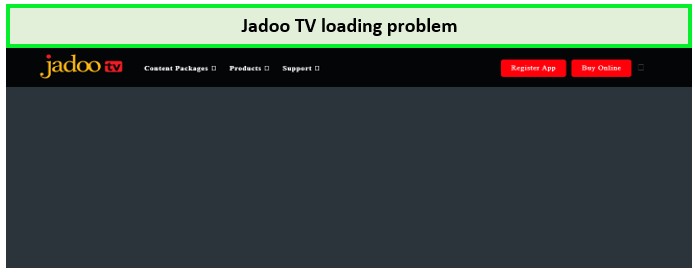
Jadoo live TV may not function for a number of reasons, including a poor internet connection, and a low or nonexistent signal. These are a few of the things you can take to fix this issue if Jadoo TV not working.
- Perhaps the Jadoo server is down. Please wait a little while before attempting to connect again.
- Reboot your router and check the internet connection. To see if the issue is only with your network, try to connect to a different network as well.
- The app may be being used by too many people. Reboot your application or device and then try once more. Modifying the password will also log off other users.
Problem 3: Jadoo TV login and sign-up issues
These are some of the things you may do to fix problems if you’re having trouble signing into your account or subscribing to Jadoo TV for a new one, similarly, you might get the error on Sling TV, which reads Sling TV not working so you can apply these steps to it.
- The server is down or Jadoo TV is having trouble connecting to it. If so, wait for a little before attempting again. For further information, you may also get in touch with Jadoo tv customer support.
- Reboot your router and check your internet connection. To see if the issue is only with your network, try connecting to a different network as well.

- Verify your login information. It’s possible that your login credentials are incorrect. You can reset the password using the “forgot password” option if you’ve lost it.
- Account deactivated or banned: If you believe your account has been deactivated or blocked, examine the error message and get advice from Jadoo TV customer service.
Problem 4: Jadoo TV app installation issues
These are some fixes you can make if your attempt to install Jadoo TV on your device is unsuccessful.
- Make sure your internet or WiFi connection is functional.

- Verify that there is sufficient space on your device to download the app. If not, make some space and try once more.
- Verify the app and make sure that your device can use it. If not, try downloading an earlier or another version of the application.
Problem 5: Jadoo tv app not updating properly
Here are some options if you’re attempting to upgrade the Jadoo TV app and Jadoo TV not working.
- Once again, check your internet connection. Your connection might be unstable and unable to support the update.

- Verify that you have enough storage space on your device to download and install the update.
Problem 6: Jadoo TV app audio and video problem
You could experience difficulties with the Jadoo TV app’s audio or video playback occasionally. Here are some things you can do to fix it if that’s the case.
- To see if your device is muted or at its lowest volume, check the volume. Additionally, see whether the audio is low by checking the app’s settings. To see if that’s the issue, you can also try utilizing headphones or external speakers.
- Look into your internet connection. Audio and video playback difficulties might be brought on by a poor or weak connection.
Problem 7: Jadoo TV app Notifications not working
If the Jadoo TV not working and not sending you notifications, there may be a problem with the device. Here are several solutions you can try.
- Make sure the app’s notification settings are enabled by checking them. If the notifications are disabled, switch them on.
- Verify whether you unintentionally muted the app’s notifications. Unmute it and try again if necessary.
FAQs: Jadoo TV Not Working
How do I renew my Jadoo TV?
Will I get Jadoo tv proxy error while traveling?
Conclusion
One of the most widely used streaming services in India is Jadoo TV. However, it occasionally has problems, such as the app not functioning. There are several steps you can take to resolve the issue with Jadoo TV, as described in this blog. Moreover, if you live in US and face issues in Hulu, we have a guide for you – Hulu not working.
So now, you don’t need to panic about Jadoo TV not working at your end you already know the troubleshooting steps. Moreover, people residing outside India, subscribe to ExpressVPN.
Always use the best VPNs, and also if you face any issues while streaming Indian Netflix subscribe to the best Netflix VPNs.


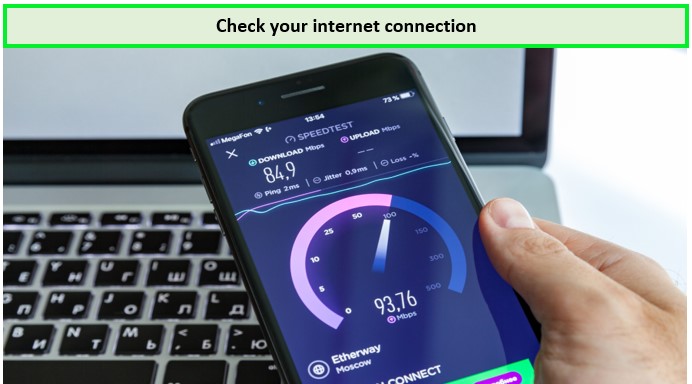
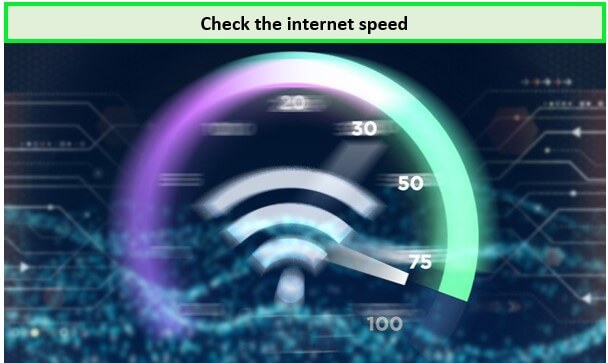


![Best Discovery Plus VPN Outside USA in 2024 [100% Successful]](https://www.streamingrant.com/wp-content/uploads/2023/02/Best-VPN-for-Discovery-Plus-2-1-300x169.jpg)
![Best Free VPNs For BBC iPlayer in Malta [Fastest VPNs For 2024]](https://www.streamingrant.com/wp-content/uploads/2024/03/Free-VPN-for-BBCiplayer-in-malta-768x432-3-300x169.jpg)
![Best Free VPNs For BBC iPlayer in Portugal [Fast VPNs in 2024]](https://www.streamingrant.com/wp-content/uploads/2024/03/Free-VPN-for-BBCiplayer-in-Portugal-1-300x169.jpg)