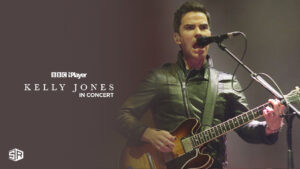Are you considering whether to keep or cancel Kayo subscription in New Zealand? I’m here to walk you through smoothly canceling it. Canceling Kayo is a simple process, and I’ll discuss easy steps to effectively end your subscription and address potential issues like third-party billing or prepaid periods.
Kayo Sports offers various TV and sports content, including popular events like WrestleMania 39 and the NRL season 2023. However, if you’re in New Zealand, you’ll need ExpressVPN or any other reliable VPN service to watch Kayo Sports in New Zealand.
Don’t worry about Kayo cancel subscription; it’s easy, and you won’t lose access immediately. Plus, with exciting options like the AFL Premiership Season and American Football available, you might want to stick around. Whether you’re in it for the long haul or just looking for seasonal highlights, I’ve covered you with helpful tips to manage your subscription smoothly.
How to Cancel Kayo Subscription in New Zealand Using the Different Methods?
Knowing how to unsubscribe from Kayo is crucial when managing your subscriptions. Depending on how you initially signed up for the service, you can use several methods to cancel your membership. Let’s explore the options so you can choose the one that’s right for you.
To cancel Kayo subscription in New Zealand becomes a breeze with the best Kayo Sports VPN in New Zealand, since Kayo is exclusively available in Australia.
- Cancel the Kayo Sports subscription via your web browser.
- Use the Android app to cancel Kayo Sports membership.
- Cancel Kayo Sports subscription using iPhone.
How to Cancel Kayo Subscription in New Zealand Via Browser?
If you’re on a desktop or laptop, the most straightforward method to cancel Kayo Sports membership is through your web browser. Here’s what you need to do:
- Subscribe to a reliable VPN service. I recommend ExpressVPN for its extensive server network.
- Connect to its Australian server, preferably in Melbourne.
- Visit the Kayo Sports website.
- Log in to your account and select your profile.
- Navigate to the ‘Menu’ and click on ‘My Account’.
- Look for the ‘Kayo Cancel Subscription‘ button and click on it.
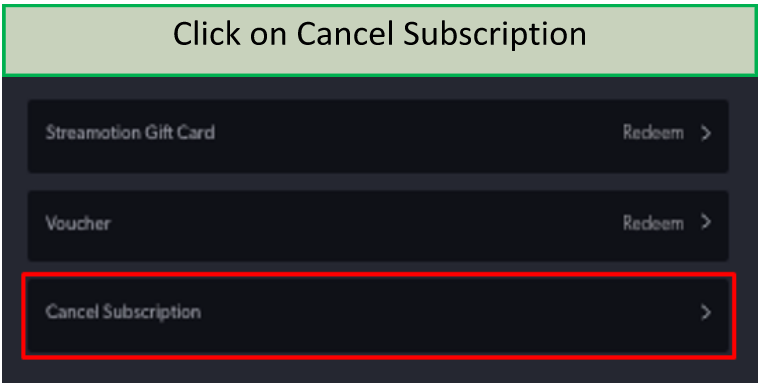
- You will be asked to confirm your decision by clicking on ‘I Agree’.
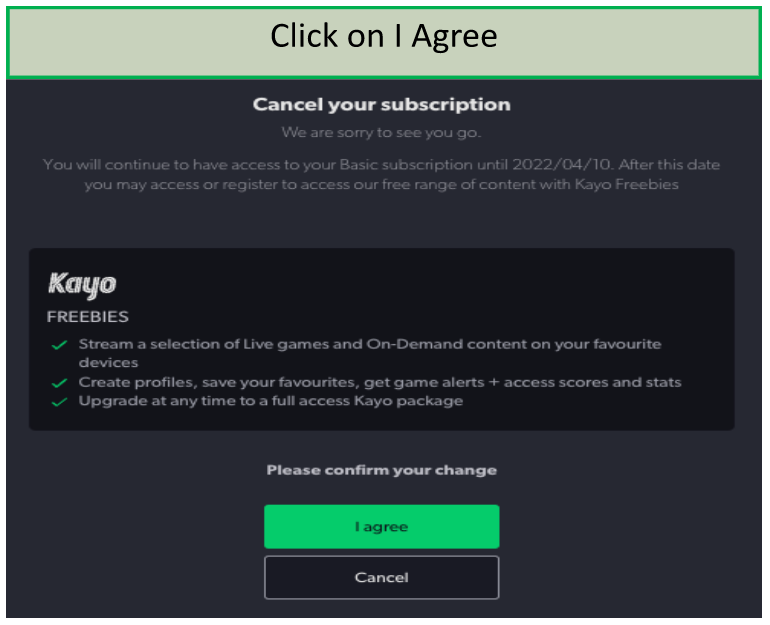
- Fill out the short survey, stating your reason for cancellation.
- Once completed, you will receive a confirmation email that your subscription has been cancelled.
How to Cancel Kayo Subscription in New Zealand Via Android App?
For those who prefer using their mobile devices, here’s how to cancel Kayo subscription in New Zealand on Android:
- Open the Kayo app on your Android device.
- Sign in and tap on the ‘Menu’ to access ‘My Account’.
- Select ‘Manage Account’ which will redirect you to a web browser.
- Enter your login details and choose your profile.
- Tap on ‘Cancel Subscription‘ and confirm by selecting ‘I Agree’.
How to Cancel Kayo Subscription in New Zealand on iPhone?
If you signed up for Kayo via the App Store and are wondering how to cancel Kayo Sports in app store, follow these steps:
- On your iOS device, go to ‘Settings‘ and click on your Apple ID.
- Tap on the ‘App Store’ link and select your Apple ID at the top of the screen.
- Click on ‘View Apple ID‘ and sign in to your account for authentication.
- Navigate to ‘Subscriptions‘ and choose the Kayo subscription.
- Select ‘Cancel Subscription’ to end your plan.
What are the Best Kayo Sports Alternatives You Might Enjoy?
Once you’ve decided to cancel your Kayo Sports membership, you might be seeking alternative streaming services to satisfy your sports cravings. Here, I’ve listed the five best alternatives you can choose from:
- Foxtel: Foxtel is a well-known home entertainment option offering a variety of sports channels, including Fox Sports, ESPN, and beIN SPORTS.
- Foxtel Now from Telstra: Foxtel Now from Telstra offers a flexible way to stream your favorite sports without a long-term contract.
- Optus Sport: It is the go-to platform for football (soccer) fans, especially if you love the English Premier League or UEFA Champions League.
- beIN Sports: It provides a standalone service to watch live and on-demand football, rugby, tennis, and more.
- Sky Sports: It is a dominant sports broadcaster offering extensive coverage across a wide range of sports.
What is Trending to Watch on Kayo Sports in New Zealand
Following are the popular content in New Zealand to watch on Kayo Sports:
| Sam Goodman vs Mark Schleibs | Lynx vs Southside WNBL Final | Northern Districts vs Canterbury 26th Match | WPL 2024 Grand Final | PSL 2024 Grand Final | St Kilda vs Collingwood AFL 2024 |
| CFC vs RFC R1 AFL 2024 | Macau Open Golf 2024 Asian Tour | Dutch Darts Masters 2024 Final | Suncorp Team Girls Cup 2024 | Spain World Superbikes 2024 | UFC 297: Strickland vs Du Plessis |
| MFC vs WB R1 AFL 2024 | NZ Super Sprint MotorSport R7 | Food City 500 BMS 2024 | Hero Dubai Desert Classic 2024 | Artur Beterbiev vs Callum Smith | Dubai Invitational Final Round |
| D1NZ National Drifting Championship 2024 | Tai Tuivasa vs Marcin Tybura UFC Fight Night | TAS vs QLD Women 27th Match | Western Australia vs New South Wales | Latin America Amateur Championship 2024 | Heritage Classic Final Round |
In addition to enjoying thrilling live sports from the comfort of your home, I encourage you to explore the best Kayo shows in New Zealand if you’re a streaming enthusiast. One of my favorites is The Matty Johns Podcast, ideal for staying up-to-date with the latest sports updates.
Check More Kayo Sports Streaming Guides in New Zealand
Here are the best guide in New Zealand to watch on Kayo Sports:
- Watch WNBL in New Zealand on Kayo Sports: Stream WNBL 2024 and Enjoy the Match Live!
FAQs – Cancel Kayo Subscription in New Zealand
Can I cancel Kayo anytime in New Zealand?
Is there a contract with Kayo?
What is the difference between basic and premium Kayo?
How much is Kayo a month in New Zealand?
What happens if you cancel Kayo Sports?
Can I get refund if I cancel my Kayo Subscription?
How do I change my credit card details on Kayo?
Wrapping Up
Deciding to cancel Kayo subscription might come after careful consideration. However, if you choose to unsubscribe from Kayo Sports, you now know the various methods available. Whether you’re using a browser, an Android app, or through the App Store, the process is straightforward.
Remember, Kayo Sports is geo-restricted, so connect to a premium VPN service like ExpressVPN using the Australian server to cancel Kayo subscription in New Zealand. Always cancel at least 24 hours before the renewal date to avoid charges. For further assistance, reach out to Kayo Sports’ customer service. You can always re-subscribe in the future to enjoy their sports content.