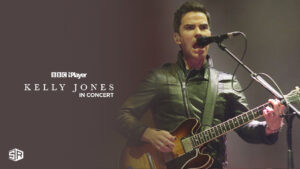Encountering the YouTube TV Proxy Detected Error in Canada can be a major stumbling block when you’re eager to dive into your favorite shows on YouTube TV. You’re not alone in this frustration.
It’s important to note that YouTube TV is available exclusively in the USA, so accessing YouTube TV in Canada requires a reliable VPN. That’s why I recommend using a trustworthy VPN like ExpressVPN.
Keep reading as we explore the reasons behind this error and share tips on how you can fix it, including how ExpressVPN can be your solution. I’m committed to making sure you don’t miss out on any of your must-watch TV shows and movies.
How Do I Fix the YouTube TV Proxy Detected Error in Canada? (Quick Steps)
When you encounter issues with YouTube TV licensing errors or other playback errors in Canada, it can be frustrating.
Don’t worry; I’ve found some solutions to fix the YouTube TV proxy detected error in Canada. Follow these steps using the best VPN like ExpressVPN to swiftly return to your favorite best comedy movies in Canada on YouTube TV.
- Check for DNS/IP address leaks
- Try a different US server
- Clear Cookies and Cache
- By using a premium VPN
Step 1 (Check for DNS/IP address Leaks)
If the VPN you are using is not tunneling your traffic or lacks the mechanism for protection against DNS/IP leaks, it is one of the most common causes of YouTube TV VPN-detected errors in Canada.
Here is how you can check if the VPN you are using is leaking your DNS/IP address:
- Disconnect the VPN server and check your original IP. You can check it from whatismyipaddress.com.
- Now, connect to the USA server on the VPN and again check your IP address.
Getting the same IP address means that the VPN you are using is leaking your DNS/IP address. For this, either use a kill switch or activate protection against YouTube DNS addresses leaks on your VPN to resolve the YouTube proxy issue.
To resolve the YouTube TV proxy detected error, try connecting to a different US server location on your VPN app. Sometimes, Youtube TV identifies the user accessing its platform with a VPN and immediately blocks the access. The best solution for this is to switch your server.
Advanced security features are non-negotiable; the VPN must offer AES 256-bit encryption, DNS/IP leak protection, and a kill switch to secure your connection and prevent YouTube TV from detecting VPN usage.
Step 3 Clear Cookies and Cache
When you encounter the YouTube TV Proxy Detected Error in Canada, tackling the issue requires a fresh start, which involves clearing your browser’s cookies and cache.
These files store information that could reveal your true location, causing YouTube TV VPN detection. To fix YouTube TV VPN proxy detected error, follow these steps:
- Go to your browser’s settings or preferences.
- Find the privacy or history section to access options for clearing browsing data.
- Opt to clear cookies and cache and select the option to remove data “from the beginning of time” or “all time.”
- Restart your browser, reconnect to the VPN, and try accessing YouTube TV again.
Step 4 (By Using a Premium VPN)
Premium VPNs have string capabilities to bypass the strict geo-restrictions on streaming sites. They offer a large server of optimized and reliable servers and a dedicated IP address to their users. They regularly replace the blocked IP addresses immediately with new ones.
Premium VPNs like ExpressVPN are risk-free, with a 30-day money-back guarantee and 24/7 live chat support. So, to avoid YouTube TV VPN proxy errors in Canada, we strongly encourage you to use paid VPNs.
What Causes the Proxy Detected Error in Canada?
Following are the causes for the YouTube proxy detected error in Canada:
- Blocked IP Addresses: VPNs and proxy services provide users with IP addresses that may have been previously identified and blocked by YouTube TV due to security measures.
- IP Address Leakage: If your VPN fails to conceal your actual IP address, YouTube TV can detect your real location and restrict access. Conducting an IP leak test can help verify this issue.
- Overused IP Addresses: When too many users access YouTube TV from the same IP address, it could be flagged as suspicious VPN activity and result in a block.
- Sophisticated VPN Detection: YouTube TV employs advanced technologies to recognize and inhibit VPN use. Not all VPNs are capable of circumventing these detection systems.
- GeoIP Database Checks: YouTube TV consults GeoIP databases to authenticate the origins of IP addresses. IPs identified as associated with VPN services are blocked.
- Stagnant VPN Servers: VPNs that do not frequently refresh their server IPs risk being recognized and blacklisted by streaming platforms like YouTube TV.
For continuous access to YouTube TV, opt for a VPN that consistently refreshes its server IPs, incorporates stealth technology to elude VPN blocks, maintains a strict no-logs policy, employs robust encryption, and reliably unblocks YouTube TV without detection.
Our Criteria For Selecting the Best VPN to Bypass YouTube TV Proxy Detected Error
Here are our criteria for selecting the best VPN to bypass the YouTube TV proxy detected error in Canada:
Capability to unblock YouTube TV: Surely, this is one of the most important criteria when selecting a VPN. Choose a VPN with strong and optimized US servers to access YouTube TV from any country. We prefer a service that helps us unblock all the USA streaming services.
Server Network: A VPN that offers multiple servers is an excellent choice. So that even if YouTube TV blocks you on one server, you can easily switch to another one.
Speed: For a buffer-free streaming experience, opt for a VPN with the fastest connection and speed. ExpressVPN is a great choice as it allows unlimited bandwidth for streaming, even in 4k quality.
DNS/IP Leaks Protection: As streaming sites track your traffic data to know your original location, choose a VPN that protects you against DNS/IP leaks. Our guide’s VPNs offer a kill switch, split tunneling, and AES 256 data encryption techniques.
Customer Service: Choose a risk-free VPN with a money-back guarantee and 24/7 customer support.
Best VPNs to Fix YouTube TV VPN Proxy Detected Error
In 2024, the best VPNs to watch YouTube TV when you’re in Canada are those that offer fast speeds, reliable connections, and the ability to bypass YouTube’s geo-restrictions effectively.
My top picks managed to fix YouTube TV VPN proxy detected error and deliver HD streaming performance. These VPNs ensure a seamless YouTube streaming experience without buffering or interruptions.
1. ExpressVPN – Fastest VPN to Fix YouTube TV Proxy Detected Error in Canada
- 3,000+ servers in 105 countries
- Simultaneous connections: 8 devices
- Money-back guarantee: 30 days
- AES 256-bit encryption
- Compatible with macOS, Apple TV, Windows, Android, Linux, routers, and more
ExpressVPN stands out as the best YouTube TV VPN in Canada, thanks to its remarkable server strength, exceptional streaming speeds, top-notch security features, and competitive pricing. With ExpressVPN, viewers can effortlessly bypass geo-restrictions and enjoy YouTube’s diverse content library from anywhere in the world.

Connect to the New York server on ExpressVPN to fix YouTube TV VPN proxy detected error.
ExpressVPN boasts a powerful network of over 3,000+ servers in 105 countries and 20+ server locations in the US optimized for streaming. These servers are specifically engineered to break through YouTube’s geo-blocks, ensuring that you can access best family movies in Canada on YouTube TV, without any hassle.
ExpressVPN’s servers are not only plentiful but also incredibly fast, providing the necessary speed for high-definition streaming. ExpressVPN offered great results when tested on 100 Mbps connections. It gave a download speed of 89.38 Mbps and an upload speed of 84.66 Mbps.

ExpressVPN speed test results on 100 Mbps connection speed
When it comes to security, ExpressVPN doesn’t compromise. It employs military-grade 256-bit AES encryption to protect your online activities, and its strict no-logs policy ensures that your privacy remains intact. Other security features include an automatic kill switch, DNS leak protection, and split tunneling, further enhancing online safety.
Additionally, you can simultaneously connect up to eight devices, making it an excellent choice for households with multiple streamers. ExpressVPN also offers MediaStreamer Smart DNS, which, while not as secure as VPNs, can be useful for accessing geo-restricted content like YouTube TV.
Exclusive Deal:
StreamingRant readers can enjoy ExpressVPN for CA$ 9.13 /mo (US$ 6.67 /mo ) - Save up to 49% with exclusive 1-year plans + 3 months free, offering a 30-day money-back guarantee!
- Fast and reliable US servers
- Unlimited bandwidth for streaming
- Features MediaStreamer DNS
- One-month cash-Back policy
- One account supports 5 Connections
- DNS/IP leak protection
- Comparatively expensive
2. Surfshark – Budget-Friendly VPN to Fix YouTube TV Proxy Detected Error in Canada
- 3200+ servers in 100+ countries
- Simultaneous connections: Unlimited devices
- Money-back guarantee: 30 days
- AES 256-bit encryption
- Compatible with macOS, Apple TV, Windows, Android, Linux, routers, and more
Surfshark stands out as a budget-friendly VPN to watch YouTube TV when in Canada, offering an impressive balance between affordability and performance. Available for just CA$ 3.41 /mo (US$ 2.49 /mo ) - Save up to 77% with exclusive 2-year plan + 30-day money-back guarantee.
The strength of Surfshark’s server network is undeniable, with over 3200+ servers in 100+ countries, including a vast array of 500+ servers in the United States specifically optimized for streaming.
Upon testing Surfshark’s Los Angeles server, I got the YouTube TV unblocked within 15 seconds, and not once did I get the YouTube TV proxy error. I then enjoyed watching live TV on YouTube TV without any buffering.

Connect to the Los Angeles server on Surfshark to fix the YouTube TV VPN proxy detected error.
When tested on a 100 Mbps internet connection, Surfshark gave a download speed of 88.14 Mbps and an upload speed of 83.72 Mbps.

Surfshark speed test results on 100 Mbps connection speed.
Security is a top priority for Surfshark, which offers robust features like AES-256-GCM encryption, a kill switch, and a strict no-logs policy, ensuring that your online activities remain private and secure.
Additionally, Surfshark includes CleanWeb™, which blocks ads, trackers, and malicious links, and Whitelister™, a split-tunneling tool that allows you to select which apps and websites bypass the VPN.
There is also 24/7 customer support available so that you can get instant help in case of YouTube TV proxy issues. You can try Surfshark with YouTube TV to watch in Canada, as it also offers a 30-day money-back guarantee. A free trial for Android and iOS users is also available.
Exclusive Deal:
VPNRanks readers can enjoy Surfshark for only CA$ 3.41 /mo (US$ 2.49 /mo ) - Save up to 77% with exclusive 2-year plan + 30-day money-back guarantee. A 30-day money-back guarantee covers the plan.
- Pocket-friendly
- Guarantees cash-back in 30 days
- Encryptions: AES-256-GCM and AES-256-CBC
- Limitless device connections on one account
- One-week free trial on iOS and Android
- Works only with a broader audit
3. NordVPN – Largest Server Network to Fix YouTube TV Proxy Detected Error in Canada
NordVPN is the fastest VPN to watch YouTube TV when in Canada, offering amazing streaming speeds. NordVPN YouTube TV has one of the largest server networks in the US, offering 1970+ servers in 15+ American cities, and 6000+ ultra-fast servers in 61 countries.
During the testing of NordVPN, I connected to its #5132 server, which was the fastest, and it gave us access to YouTube TV within 12 seconds. Its New York server is one of the fastest servers.

Connect to server #5132 on NordVPN to fix YouTube TV VPN proxy detected error.
When I tested YouTube TV with NordVPN, it gave me a download speed of 86.49 Mbps and an upload speed of 79.42 Mbps on 100 Mbps internet connections.

NordVPN speed test on a 100 Mbps connection.
You can connect up to 6 devices simultaneously on a single NordVPN account, and it offers apps for various platforms, including Windows, Mac, iPhone, Android, FireStick, and more.
Furthermore, my testing of NordVPN on iPad for accessing YouTube TV revealed it as an exceptional choice. It provided seamless access to YouTube TV, coupled with a dedicated and feature-rich app.
NordVPN also offers a SmartPlay feature that allows you to stream on devices that don’t natively support VPNs, like Smart TVs, Apple TVs, and gaming consoles (Xbox and more).
Exclusive Deal:
StreamingRant readers can get NordVPN for CA$ 5.46 /mo (US$ 3.99 /mo ) - Save up to 63% with exclusive 2-year plan + 3 months free for a friend, offering a 30-day money-back guarantee.
- Reliable servers
- Supports 6 device connections
- Provides dedicated IP addresses
- Panama-based
- NordLynx Protocol
- Downtime issues
Can I use a Free VPN to Watch YouTube TV when I’m in Canada?
Yes, you can use a free VPN to watch YouTube TV but I wouldn’t advise it. Free VPNs often come with weak security measures and encryption protocols, making them less reliable for protecting your privacy. Moreover, they usually struggle to get around the strict geo-restrictions that services like YouTube TV enforce.
That’s why I always suggest opting for a paid VPN service, such as ExpressVPN, when looking to access YouTube TV anywhere in Canada. Paid VPNs offer stronger security, better reliability, and more consistent access to geo-restricted content.
Bonus Tip: If you’re a new subscriber, you have the opportunity to enjoy a seven-day YouTube TV free trial in Canada.
What channels are on YouTube TV to watch in Canada?
I’ve discovered that YouTube TV provides an incredible selection of channels that cater to all kinds of interests and preferences. Here’s a glimpse into some of the YouTube TV channels list in Canada that have caught my attention:
- For entertainment, channels like EPIX, FXM, and MTV keep me glued to the screen with their diverse programming.
- When it comes to staying updated with global and financial news, I can always rely on BBC World News, CNBC World, and Fox News.
- Sports enthusiasts like me are in for a treat with access to the MLB Network, NBA TV, and NFL Network, ensuring you never miss a game.
- For family-friendly viewing, the Disney Channel, Universal Kids, and PBS Kids offer a variety of shows that are perfect for family movie nights.
- And when I’m in the mood for some lifestyle content, channels such as HGTV, Food Network, and Travel Channel provide endless inspiration and entertainment.
What to Watch on YouTube TV in April 2024 in Canada?
Following are all the movies and shows you can catch up on YouTube TV this April 2024:
| 2024 CMT Music Awards | Say Yes to the Dress season 23 | Hannah Swensen Mystery | Masters Tournament |
| Beacon 23 season 2 | March madness final four | Blind Date Book Club | When Calls the Heart Season 11 |
| Brandy Hellville & The Cult of Fast Fashion | March Madness championship | Mr Bates vs The Post Office | Legend of the Lost Locket |
| NBA Playoffs | Falling in Love in Niagara | Space Shuttle Columbia: The Final Flight | 128th Boston Marathon |
| The Tiny Chef Show season 2 | Grand Cayman: Secrets in Paradise | Ugliest House in America | Cesar Millan: Better Human Better Dog Season 4 |
| The Sympathizer | The 100th: Billy Joel at Madison Square Garden | 24 in 24: Last Chef Standing | The Barnes Bunch |
FAQs
How do I bypass YouTube TV VPN proxy detected in Canada?
Does YouTube detect proxy in Canada?
Why is my VPN not working with YouTube TV when I’m in Canada?
Do I get different local channels for YouTube TV with a VPN in Canada?
What is the best VPN to use on YouTube TV if I want to watch in Canada?
How do I get YouTube to work with VPN in Canada?
Final Thoughts
I hope you’ve discovered that addressing the “YouTube TV proxy detected error in Canada” can be resolved easily with the solutions I’ve outlined. We’ve covered all the essential information you need to tackle these issues.
To ensure nothing stands in the way of your entertainment, consider using a trustworthy VPN like ExpressVPN to bypass these restrictions. Go ahead, implement the fix, and enjoy seamless streaming!