Tired of your Sky Sports subscription and wondering how to cancel Sky Sports in Canada? Well, you can cancel your subscription by getting in touch with Sky via phone call or email.
When it comes to sports networks, Sky Sports clearly tops the list, including football, the NFL, and Formula 1. However, despite the fact that the sports broadcasting network may provide the ideal package for sports fans, it can be fairly pricey. As a result, some customers ask how do I cancel Sky Sports in Canada.
Fortunately, depending on your agreement with the sports broadcaster and your reasons for canceling your contract, there are a number of ways to discontinue your Sky subscription.
This article will guide you on how you can cancel Sky Sports in 2022 and what are the different ways that you can use to cancel the subscription.
How to Cancel Sky Sports in Canada- 4 Easy Methods
Even though Sky Sports claims an easy cancellation process, the speed, cost, and length of the process ultimately rely on how long your contract is, how long your notice period is, and whether you have finished the minimum term.
If you are done watching your favorite sports events like NFL, NHL, F1 race, and IPL you can cancel Sky Sports online in Canada anytime. If you want to cancel your subscription then you have to inform the Sky representative before 31 days. It means that the Sky Sports cancellation period is 31 days.
No matter what kind of service you want to cancel, we advise you to get in touch with Sky Sports via one of the methods listed below:
Method 01: Cancelling Over the Phone

With a phone call, you can easily cancel your Sky Sports subscription anytime.
Calling the customer contact center will connect you to the Sky support team. The phone number to cancel sky sports is 03332 022 135. Every day from 8:30 am to 7:55 pm, you can reach Sky via phone. All Sky Talk customers are entitled to free calls, while other accounts may be subject to fees.
To connect to a customer service operator when you call, you will need to follow a sequence of prompts. If you have any questions about what course of action to take, always try to reach an operator because you cannot cancel over the phone without really speaking to someone.
When you are connected with an operator ask him to cancel your Sky Sports subscription. He will offer you some other deals and discounts but you state to him clearly that you have to cancel your Sky Sports account.
Method 02: Using the Live Chat Portal
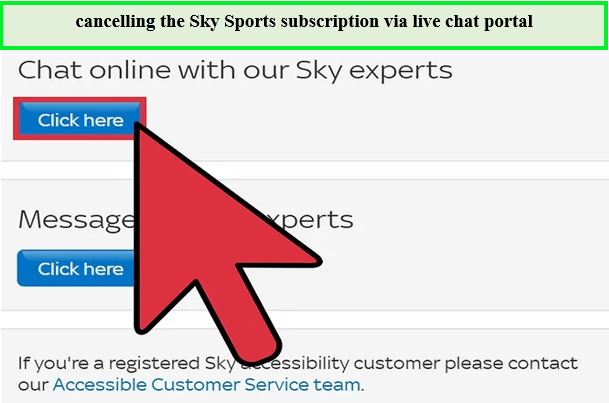
You can use the live chat portal available on the Sky website to cancel your subscription.
Starting a live online conversation on the Sky Sports website is one of the simplest ways to cancel Sky Sports in Canada. When you are connected, a person from Sky Sports may ask you to switch to the phone, though it is not required. Every day from 8:30 am to 8:00 pm, you can use the live chat feature.
Method 03: Cancelling via Email
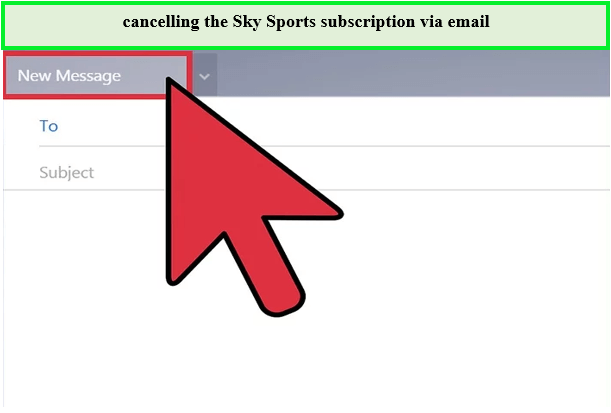
You can send an email to cancel your Sky Sports subscription.
If you cancel your Sky Sports via email, a record of the request will be available in case there are any disagreements regarding the cancellation dates or other difficulties. Their email address is [email protected].
Make sure your email has all the necessary details. Add your account number, name, postcode, address, and phone number. Clearly state that you are closing your account and that it will close at the end of the notice period.
Note: It could take up to five days to receive a cancellation response in the mail.
Method 04: Cancelling Before Your Minimum Contract Period
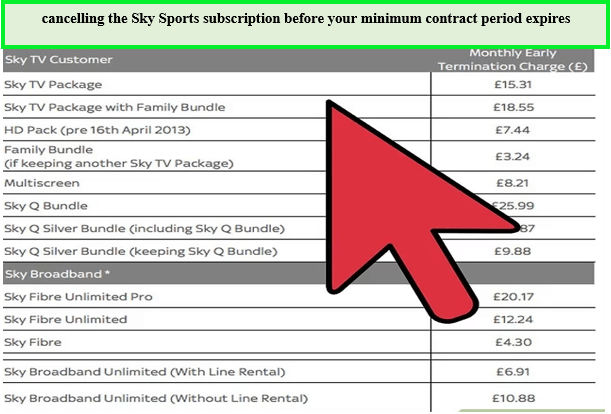
You can also cancel your subscription before your minimum contract period ends.
A minimum contract term of 12 or 18 months is required for all Sky services. That suggests that when you registered an account on Sky, you agree to stick with them for the entire required time. If you want to cancel your account early then you have to pay a termination fee.
The time remaining on your minimum term, the channels you subscribe to, and the period for which you have already been paid will be considered when determining the early termination fees. Customers who seek to terminate their contracts early will be assessed a set price that varies from customer to customer.
Once you’ve estimated the costs and decided whether or not you still want to terminate the account, you can phone customer service and proceed through the processes until you speak with an operator. Explain why you wish to terminate the contract before completing the cancellation and ask him about Sky Sports cancellation fee.
How Can I Pause My Sky Sports Subscription in Canada?
You are currently unable to pause your Sky Sports subscription. Due to the shortage of games during the Coronavirus outbreak, Sky offered clients a temporary pause option. Once the games and events resumed airing, the provider, however, disabled the pause option.
The pause subscription was only available via phone call. However, there is a significant demand for the phone center, according to numerous unhappy customers who complain of long wait times to speak with a representative and others who claim to have heard a recorded message informing them that the contact center was closed.
What is an Alternative to Sky Sports?
Sky Sport is a platform offering Football, cricket, Formula 1, and horse racing. The 11 channels make up the premium television package of Sky Sports.
The streaming platform is geo-restricted and can only be accessed in the UK. A premium VPN service like ExpressVPN lets you get connected to the UK server allowing you to watch Sky Sports in Canada.
BT Sports is an excellent alternative to Sky Sports with its many channels and live premier league games. For an extra cost, you can also watch Sky Sports on other platforms including Virgin TV and BT TV, though you might not always have access to the entire channel lineup.
Some more alternatives to Sky Sports are listed below:
- BT Vision
- Talk Talk TV
- Virgin Media
- Freeview
- Now TV
- Freeview Play
- Freesat
- Youview
- Freetime
FAQs
How do I cancel my Sky Sports 1 package?
Can I remove Sky Sports anytime in Canada?
How much is it to cancel my Sky contract?
Conclusion
With a Sky Sports subscription, you can enjoy all the latest sports events and matches. You can also download the Sky Sports app so that you can watch the matches of your favorite team on the go.
If you are tired of your subscription and want to test something new you can easily cancel Sky Sports in Canada anytime. This article will guide you in detail regarding the ways to cancel your Sky Sports subscription.
If you have any further questions do let us know in the comment section below.



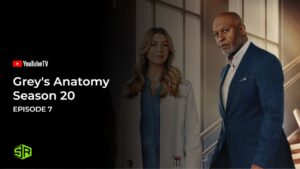
![How to Watch Surviving a Serial Killer in Canada on YouTube TV [Brief Guide]](https://www.streamingrant.com/wp-content/uploads/2024/05/Surviving-a-Serial-Killer-YouTube-TV-300x169.jpg)
