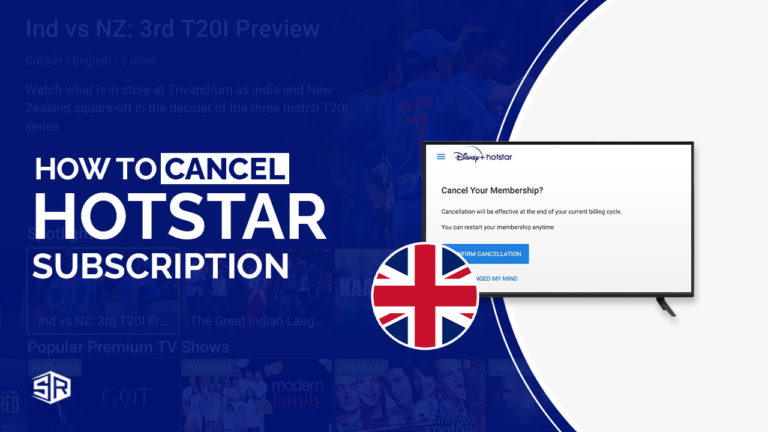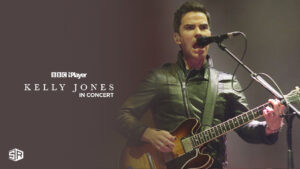Hotstar comes with a massive library of TV shows and movies. It is becoming one of the most popular VOD platforms worldwide. All thanks to its incredible and popular content library offering amazing content like The Last of US, Super Junior: The Last Man Standing etc
One characteristic that differentiates Hotstar from competitors such as Amazon Prime and Netflix is the ability to view a large number of movies for free, entirely free! You sign up for a Hotstar account and you’re ready to go.
However, Hotstar is not available in every region. Thus, if you want to watch Disney+ Hotstar in UK, or from anywhere in the world, you would need a VPN.
As a matter of fact, it’s a reasonable choice to make, especially in light of the fact that maintaining many streaming services can be pricey given the escalating subscription costs. However, on Hotstar you can enjoy many titles like Aashiqana S4, Neymar, and Hubungi Agen Gue along with live sports events such as you can watch Asia Cup 2023 in UK and you can also watch India vs Pakistan Asia Cup 2023 in UK seamlessly.
This guide will teach you all you need to know about how to cancel Hotstar memberships successfully.
Also, before you cancel your subscription, don’t forget to check out one of the most popular movies released lately i.e. Maraan on Disney+ Hotstar in UK.
How to Cancel Hotstar Manually
Wondering how to cancel Hotstar? If you signed up through Hotstar’s website then follow the steps below:
- Visit Hotstar website and log in with your credentials to your subscription account.
- Navigate to the My Account page from the menu.
- Select the Cancel Membership option.
- Please wait for confirmation and that’s all. You have successfully canceled your Hotstar membership.
How to Cancel Hotstar Subscription Through the Website
Follow the steps below to cancel the Hotstar subscription through the website:
- Navigate to Hotstar website.
- Select My Account.
- Unsubscribe from the service.
Cancel Hotstar Through iTunes
Follow the steps below to cancel Hotstar through iTunes:
- Navigate to the Settings menu.
- Scroll to the bottom and choose iTunes & App Store.
- Select your Apple ID.
- View the Apple ID and Authenticate.
- Scroll down to Subscriptions and click on it.
- Cancel Hotstar by clicking on it.
Cancel Hotstar Subscription on Android
You can find Hotstar App for download on the Google Play Store. When you’ve downloaded the app on your phone, open it and proceed with the steps below.
- Select the hamburger symbol. It will display a menu of possibilities.
- From the menu, select My Accounts.
- Select “Cancel Membership.”
- Select “Yes, Confirm Cancellation.” However, if you select “No, I have changed my mind and will cancel the process,” your cancellation request will be denied.
- A confirmation message will appear if the cancellation is completed.
Potential Problems When Canceling Hotstar
Despite the fact that canceling your Hotstar subscription appears to be simple, several Hotstar customers have complained about being charged after canceling. Aside from that, you can’t cancel your membership using the app, which makes things a bit more complicated.
FAQs
Will I get a refund if I cancel Hotstar premium?
Can I cancel the yearly subscription of Hotstar?
How do I cancel my auto-renewal on Hotstar?
Can you cancel Hotstar anytime?
Conclusion
Hotstar is one of India’s most popular online streaming sites, offering VIP and Premium memberships with the option to download all of the forum’s 50,000+ hours of video content. If you need to watch Hotstar outside India then you will need the best VPN for streaming!
However, if you need to cancel Hotstar subscription for whatever reason, we have provided you with a step-by-step process. However, if you decide to stick with Hotstar, don’t forget to watch the Hotstar latest shows like A Thursday on Disney+ Hotstar in UK and Crazy Love on Disney+ Hotstar globally on any of the devices like Roku, Kodi, Samsung TV etc.
We hope that this article has helped you understand how to cancel Hotstar subscription and get a refund. If you have any queries or suggestions, do let us know in the comment section below.