Is NordVPN not working in UK for you? There are several things you can try to resolve the problem. These include of switching to a different server, turning off the firewall, changing your network configuration, and reinstalling the VPN application. If none of the remedies work, you will need to switch to a different VPN service.
NordVPN is one of the industry-leading VPN providers used by millions of people worldwide. However, there are still chances that you may notice NordVPN not working in UK or its client/app crashing.
Such issues are not a big deal, and you can easily seek assistance from their live chat support. Nevertheless, before you reach out to them, you can fix most of the issues yourself by following the quick fixes that I have discussed below.
If you have tried all the methods and none is working, or you see the error NordVPN not working on mobile data, then you must use one of the alternatives for NordVPN, which is ExpressVPN with high-speed servers, and a 30-day Money Back Guarantee.
NordVPN Not Working in UK? [Troubleshooting Tips]
NordVPN not working in UK? Numerous factors can cause your NordVPN application to cease functioning. The 1001 error while installation is a typical issue. When you install the NordVPN application on Windows 7, this issue happens.
Try using Windows Update to update your operating system first before reinstalling the app to fix this. Please confirm that you are utilizing the.NET Runtime version 4.8. In addition, you might try turning off your firewall or antivirus software and reinstalling the NordVPN application.
However, while some problems are difficult to resolve, others are simple. When NordVPN stops functioning on Windows 10 and all of its other versions, try these fixes for NordVPN stuck on connecting:
1) Check the Internet Connection
You won’t be able to effectively connect to your VPN if your internet connection is inconsistent. Your internet gets shaky if you frequently alternate between Wi-Fi and mobile data. You shouldn’t be concerned if this occurs because NordVPN’s kill switch will keep your online activity secure even if the connection stops.
However, the ways to resolve this problem are as follows:
- Turn your router back on after turning it off.
- Reconnect after disconnecting from your Wi-Fi network.
- Verify that the ethernet cable is connected to your router.
- Get in touch with your Internet service provider.
2: Make Sure Your Account Is Active
If you are facing connection issues with NordVPN, then the first thing you should check is whether your account is active or not. Sometimes renewals and payments fail to execute, and your account is put on hold, or your subscription is canceled.
Under such circumstances, you will not be able to use the NordVPN app unless you have your account active.
You may check your active account status online by logging in to your NordVPN account. Once you have logged in, you can check for yourself whether your account is active or not.
In case it is not active, you will have to contact their chat support and let them know about the issue. They will guide you appropriately and help you in resolving the issue.
3) Change Server Location
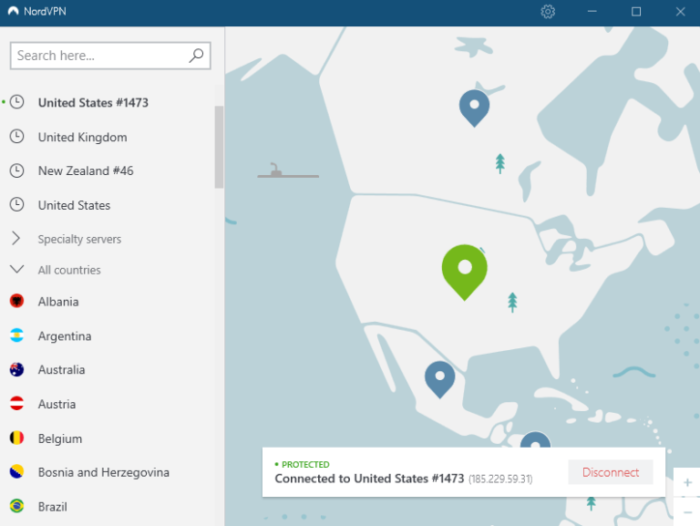 NordVPN has more than 6000+ ultra-fast servers in 105 countries. If you are facing a connection problem, the server might be down due to some issues from the provider’s end. It may have a high load, or the provider may have it down for maintenance and stuff.
NordVPN has more than 6000+ ultra-fast servers in 105 countries. If you are facing a connection problem, the server might be down due to some issues from the provider’s end. It may have a high load, or the provider may have it down for maintenance and stuff.
Like, if you are watching American Netflix in Italy, Denmark, Germany, and France, you are using NordVPN with Netflix and you are unable to connect to the server, then you can always try connecting to other servers to see if the app is working fine.
You can fix this error by choosing another server from the list. NordVPN has a variety of servers in every region, which should come in handy. The chances are that if you connect to a different server, then it would start working for you.
NordVPN servers’ issue is very unusual as all of its servers are highly optimized and provide great bandwidth. But you never know when a server might go irresponsive; after all, the number of servers it has is huge.
4) Reset/Reinstall NordVPN
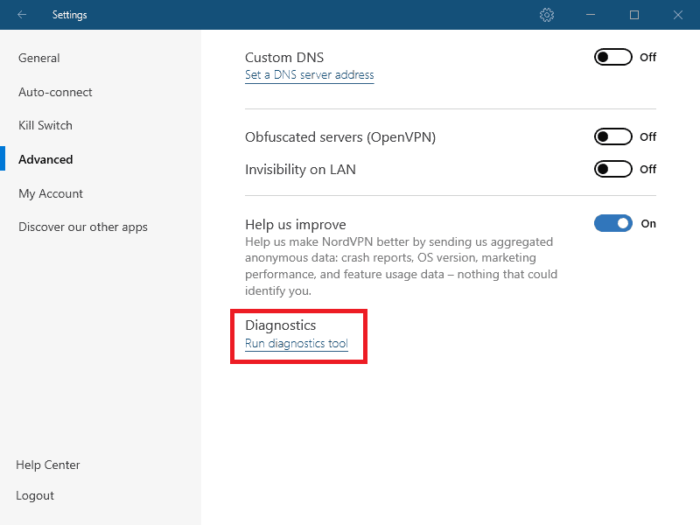 If you have recently updated your Windows and the app is not working anymore, then the issue is with your app, not your OS. It’s a common problem noticed lately as the NordVPN app has connectivity issues while running on windows 10.
If you have recently updated your Windows and the app is not working anymore, then the issue is with your app, not your OS. It’s a common problem noticed lately as the NordVPN app has connectivity issues while running on windows 10.
You can reset or re-install the app, and your issue will be resolved. To reset the app, all you have to do is follow these steps:
- Open the NordVPN app.
- Go to Settings.
- Click on Advanced Settings.
- Run Diagnostic Tool.
- Click the “Reset App” option available in the new window.
Your app will now be reset to its default settings, and hopefully, you will be able to use it without any problem.
5) Restart/Reinstall the TAP Adapter
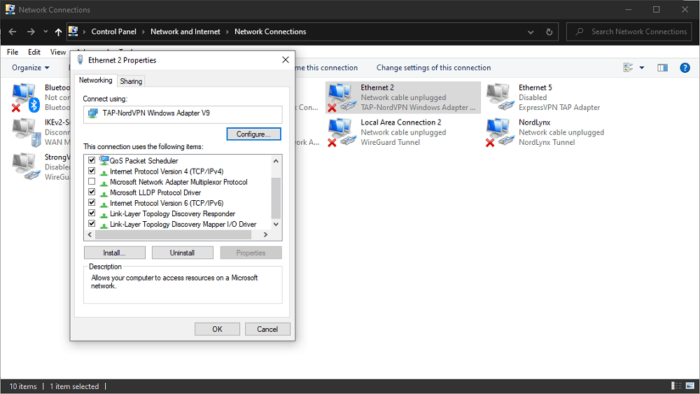 If you are still having issues running the NordVPN on Windows 10, then you can also try restarting or reinstalling the TAP adapter. This method works most of the time, and I hope it works for you as well.
If you are still having issues running the NordVPN on Windows 10, then you can also try restarting or reinstalling the TAP adapter. This method works most of the time, and I hope it works for you as well.
Follow these simple steps to reset your TAP adapter:
- Close the NordVPN app.
- Go to Control Panel.
- Click on Network and Internet.
- Open Network and Sharing Centre.
- Open Change adapter settings.
- Right-click TAP-NordVPN Windows Adapter.
- Click Disable.
- Once disabled, double-click the Adapter to enable it again.
Now open the NordVPN app again and try connecting to any server.
6) Switch Between TCP and UDP
If all the above methods have not resolved your issue, it’s probably not a server issue. You may now try changing the VPN protocol as it can also be a problem.
7) Change Windows Firewall Settings
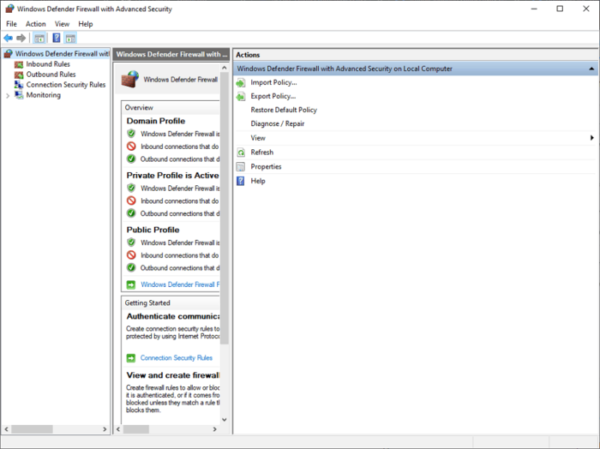 There can be instances when your Windows Firewall might misidentify NordVPN as a harmful application and cause trouble running it. To see if it really is the Firewall issue, turn off your Firewall and then try connecting to a NordVPN again.
There can be instances when your Windows Firewall might misidentify NordVPN as a harmful application and cause trouble running it. To see if it really is the Firewall issue, turn off your Firewall and then try connecting to a NordVPN again.
If the connection is established, that confirms that it was the Firewall’s issue. Now you can turn the Firewall on but add NordVPN as an exception, and the Firewall will not interfere with your app’s operations.
8) Change VPN Protocols
The OpenVPN TCP/UDP protocols and NordLynx are supported by the NordVPN Windows application. The NordLynx protocol, which is based on the WireGuard VPN protocol, is what NordVPN utilizes by default. If NordVPN is having trouble connecting, try switching to OpenVPN UDP or TCP.
The protocol can be altered as shown here:
- Open the NordVPN program on Windows.
- On the Settings menu’s left side, select “Auto-Connect.”
- “Choose a VPN protocol and server automatically” should be disabled.
- Finally, decide between OpenVPN TCP and UDP.
- Get in touch with your Internet service provider.
Reset Windows Network Settings
To launch Command Prompt, type “cmd” into the search box.
Enter each of the following commands after writing them:
- ipconfig /release
- ipconfig /flushdns
- ipconfig /renew
- netsh Winsock reset
- netsh interface ipv4 reset
- netsh interface ipv6 reset
- netsh Winsock reset catalog
- netsh int ipv4 reset reset.log
- netsh int ipv6 reset reset.log
Restart your computer, then attempt to connect to NordVPN once more.
Check Multi-Login Limit
NordVPN permits 6 connections to be active at once. In addition to computers and mobile devices, you can set up NordVPN on Roku, Firestick, Kodi, and select routers.
If you are having login problems while using NordVPN on various devices, you may have used more connections than what was permitted. See if you can use NordVPN on your preferred device by trying to log out of it on any device you don’t need.
Does NordVPN work on all devices?
Yes, NordVPN works on all devices. No matter what operating system you use – iOS, Windows, Android, macOS, Linux — NordVPN will mask your IP address and encrypt all traffic. In addition, installing NordVPN on your router will safeguard any device on your network while taking up just one of the router’s six slots.
Why is NordVPN not working on iPhones?
You may be unable to connect to NordVPN on your iOS smartphone for several reasons. These include problems with the status of your account, network connectivity, or app configuration you may see the error NordVPN connection timed out.
Why is NordVPN not working on my Android?
You might not have given your mobile device the right kind of access if your VPN isn’t operating on it. The majority of apps only require you to open the VPN app, select the connection option, and confirm the connection. You can also try resetting your phone and reinstalling the app as an alternative.
Why is my NordVPN not working on Mac?
There are several potential causes for your inability to connect to NordVPN on your macOS system. These include problems with the setting of your application or your account status. On macOS, follow these steps to troubleshoot your connection:
To begin with, look for any problems with your account.
Try switching your connection protocol to TCP next. This is how:
- In the top left corner of the application, select the settings button.
- Choose the General tab.
- Choose the OpenVPN (TCP) protocol under VPN Protocol.
- Try switching your DNS servers to Cloudflare DNS (1.1.1.1 and 1.0.0.1) if that doesn’t work (Note: these DNS servers are not provided by NordVPN, so they should be used at your discretion).
- Attempt using servers that are obfuscated as well.
NordVPN Alternatives
You should be able to resolve all NordVPN connectivity issues if you carefully follow the troubleshooting instructions listed above. With these alternatives, you can unblock anything like American Netflix.
In the unlikely event that NordVPN is unavailable or not functioning properly, you can use ExpressVPN, Surfshark, or CyberGhost as alternatives. You can use these alternatives even if NordVPN is not working with Netflix:
ExpressVPN – Recommended VPN
Key features:
- Military-grade 256-bit encryption
- Unblocks all popular streaming platforms
- 3000+ servers in 94 countries
- 30-day money-back guarantee
- 5 simultaneous connections
ExpressVPN is the recommended alternative for NordVPN. With 3,000+ servers in around 105 countries, it is the best VPN.
ExpressVPN has a MediaStreamer tool, which helps you unblock the streaming platforms, and also you can get 5 simultaneous connections with ExpressVPN.
We tested ExpressVPN for its speed, which provided us with a fast download speed of 92.26 Mbps and an amazing upload speed of 52.13 Mbps on a 100 Mbps connection.

ExpressVPN unblocks streaming services with ease!
ExpressVPN offers AES 256-bit encryption for strong security and privacy. Other features include a Kill Switch and Split Tunneling.
ExpressVPN charges GB£ 5.33 /mo (US$ 6.67 /mo ) - Save up to 49% with exclusive 1-year plans + 3 months free. Furthermore, it supports all the major platforms like macOS, Windows, Android, iOS, Linux, and Firestick.
This VPN offers you a 30-day money-back guarantee, and if you face any issues, you can contact the customer support team, which is available 24/7. ExpressVPN is also considered the best VPN for Netflix, you can connect the ExpressVPN server to Netflix within seconds.
Surfshark – Budget-friendly VPN
Key features:
- 3200+ servers in 100 countries
- Military-grade 256-bit encryption
- Kill Switch
- Unlimited simultaneous connections
- 30-day money-back guarantee
Surfshark is the most budget-friendly alternative for NordVPN. It offers unlimited simultaneous connections in just GB£ 1.99 /mo (US$ 2.49 /mo ) - Save up to 77% with exclusive 2-year plan + 30-day money-back guarantee.
Surfshark offers AES 256-bit encryption for strong security and privacy. Other features include a Kill Switch and Split Tunneling.
We tested Surfshark for its speeds, and it managed to offer an incredible download speed of 88.48 Mbps and an upload speed of 79.42 Mbps on a 100 Mbps connection.

Surfshark unblocks streaming services with ease!
It offers 3200+ servers in 100+ countries. Furthermore, it supports all the major platforms like macOS, Windows, Android, iOS, Linux, and Firestick.
This VPN offers you a 30-day money-back guarantee, and if you face any issues, you can contact the customer support team, which is available 24/7. Moreover, if you can’t access Hulu with Surfshark, check the easy fixes here.
CyberGhost – User-friendly VPN
Key Features:
- 7700+ servers in 91 countries
- Easy-to-use apps for all devices
- Military-grade 256-bit encryption
- 45-day money-back guarantee
- 7 simultaneous connections
CyberGhost is a user-friendly VPN and the best NordVPN alternative. It has around 7900 servers spread across 100 countries countries.
In our speed test, CyberGhost recorded 81.98 Mbps of download speed and 40.90 Mbps of upload speed on a 100 Mbps connection.

This VPN provided us with high speed!
It costs only GB£ 1.62 /mo (US$ 2.03 /mo ) - Save up to 84% with exclusive 2-year plans + 4 months free with a 45-day money-back return policy. If you face any issues, you can contact the customer support team, which is available 24/7.
CyberGhost offers AES 256-bit encryption for strong security and privacy. Other features include a Kill Switch and Split Tunneling. Furthermore, it supports all the major platforms like macOS, Windows, Android, iOS, Linux, and Firestick.
FAQs
Why is NordVPN not working in UK after the update?
How do I fix NordVPN password failed?
Why does NordVPN keep asking for a password?
Why is NordVPN not working in UK on Firestick?
Does NordVPN work with Google Chrome??
Conclusion
This article will assist you in resolving NordVPN not working in UK issues. Please let us know if you meet any new issues. We’ll do our best to find a solution for you.
Overall, NordVPN is one of the best VPN providers. It works on various platforms, including windows, iPhones, Android smartphones, Apple TV, and Roku. It’s perfect for unblocking Netflix, Hulu, and other streaming services.
We hope now you know the alternatives of NordVPN and also the quick fixes for NordVPN, you might also be interested in Kayo Sports, and Amazon Prime VPN’s not working guide and its quick fixes, read our guide, and you will be amazed.

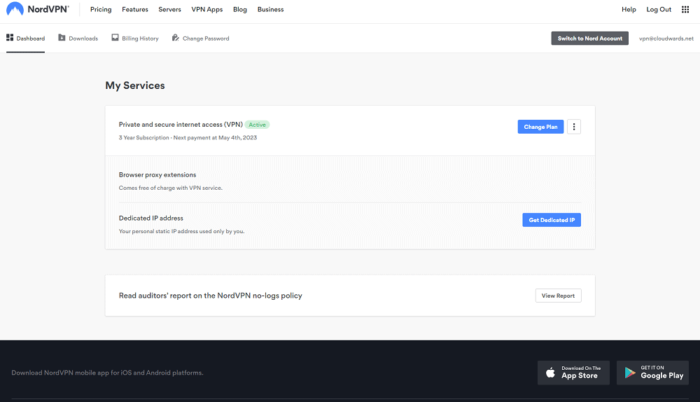

![Best Discovery Plus VPN in UK in 2024 [100% Successful]](https://www.streamingrant.com/wp-content/uploads/2023/02/Best-VPN-for-Discovery-Plus-2-1-300x169.jpg)
![Best VPN for JioCinema in UK [Tried and Tested in 2024]](https://www.streamingrant.com/wp-content/uploads/2023/08/Best-VPN-for-JioCinema-1-300x169.jpg)
![5 Best VPNs For HBO Max in UK [Updated 2024]](https://www.streamingrant.com/wp-content/uploads/2022/03/Best-VPN-for-HBOMax-UK-300x169.jpg)
