Are you trying to watch Discovery Plus on Chromecast in Australia? But are you facing geo-restriction hurdles? I’ve got you covered with a quick guide to help you effortlessly bypass these restrictions.
Using a VPN like ExpressVPN can help you bypass these restrictions. Then, you can access Discovery+ easily. With a VPN, you won’t need to worry about how to watch Discovery Plus in Australia. This ensures a smooth stream on your Chromecast.
So, use my guide. Then, you’ll be ready to watch Discovery Plus on Chromecast in Australia and access a library of over 2500 shows. They include favorites like House Hunter: All-Stars and My 600-lb Life Season 12.
How to Install and Watch Discovery Plus on Chromecast in Australia in 2024?
It is very simple for anyone to install and watch Discovery Plus on Chromecast in Australia. We will guide you through every single step and provide all the necessary information to get started with your Discovery Plus login and installation.
- On your Android or iOS device, open the Google Play Store or App Store and search for the Discovery Plus app.
- Search for Discovery Plus in the store and click on install.

You need to download the app to watch its content.
- Install the app and launch it once the download is complete.
- Log in, using your Discovery Plus credentials.

Sign in to Discovery Plus or enter your credentials.
- Make sure your phone or tablet is connected to the same WiFi as your streaming device or TV, as well as your Chromecast Setup.
- On your phone, at the Discovery Plus Homepage, click on a program to start playing.

Select your preferred show or movie.
- Click on the Google Cast icon for the Discovery Plus casting call.

You need to select the Cast icon to watch Discovery Plus on Chromecast in Australia.
- From the list of options that show up on your screen, choose Google Chromecast.
- Your devices will pair, and your content will play on the TV screen.
- Enjoy streaming your favorite Discovery Channel Chromecast content!
Fixing the Chromecast Problem with Discovery Plus:
Another question is how to fix your Chromecast not working with Discovery Plus. Some of you may face this issue, as it happens with every electronic device.
Sometimes you just can’t get them to work! Here are ways to fix Discovery Plus Chromecast grayed out or any other problem.
- Check Wi-Fi Connectivity: Confirm that both your Chromecast and the casting device are connected to the same Wi-Fi network. This is a common oversight that can prevent successful casting.
- Restart Devices: Sometimes, simply restarting your Chromecast, mobile device, and Wi-Fi router can resolve any connectivity issues.
- Update the App: Make sure you’re using the latest version of the Discovery Plus app. Check the Google Play Store or App Store for any available updates.
- Clear Cache Data: Clearing the cache on your device can also help. For mobile devices, go to the app settings and clear the cache. If using a browser, clear the browser cache.
- Check for Chromecast Updates: Ensure your Chromecast device is running the latest firmware. If an update is available, install it and try casting again.
- Firmware Compatibility: Double-check that your Discovery Chromecast supports HDCP 2.2, which is necessary for streaming high-definition content.
Note: Check the detailed guide on how to fix if Discovery Plus not working on Chromecast in Australia
How Much is Discovery Plus to Watch on Chromecast?
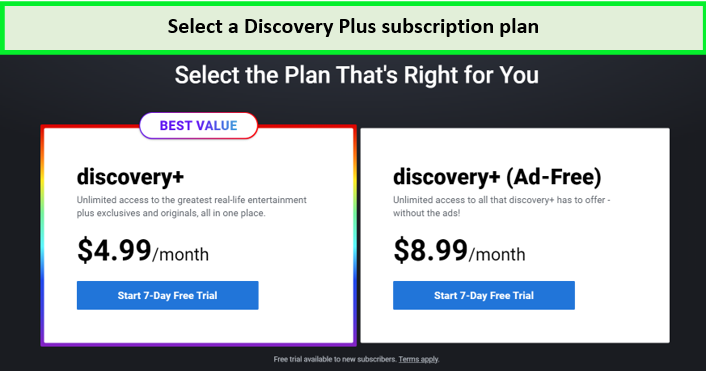
Chromecast Discovery Pluus price and plans
Eager to know how much is Discovery Plus price in Australia for unlimited access to shows and movies. A standard subscription for any user, to stream content for AU$ 7.67 /mo .
If you want an ad-free experience, Discovery Plus offers another plan that costs AU$ 13.83 /mo . For both of these options, you get a 7-day Discovery Plus free trial in Australia.
Moreover, you can create up to 4 user profiles for a single account and stream content of up to 4 devices simultaneously.
You can also cancel your Discovery Plus subscription anytime if you have a bad experience or don’t wish to continue with the payment for any reason. If you’re uncertain about how to cancel Discovery Plus subscription in Australia, you can check my detailed guide.
Discovery Plus Device Compatibility:
Almost all devices work with Discovery Plus. On all of the devices mentioned in the list below, you can install Discovery Plus and enjoy a wide variety of content.
What’s Popular on Discovery Plus in March 2024?
Curious to find out what to watch on Discovery Plus in March? Don’t fret! Check the below list of best Discovery Plus shows in Australia here:
Remember, using the ExpressVPN, you can easily watch the best Discovery Plus movies in Australia.
Check More Guides of StreamingRant on Discovery Plus Shows/Series
- Watch The Curious Case of Natalia Grace in Australia on Discovery Plus: Unraveling the Mystery of Natalia Grace: A Tale of Deception and Doubt.
- Watch TLC Forever in Australia on Discovery Plus: Capturing Love’s Timeless Journey Together
- Watch Beat Bobby Flay Season 33 in Australia on Discovery Plus: Family drama takes center stage as chefs Hari Cameron and Leilani Baugh vie for attention.
- Watch Rico to the Rescue Season 2 in Australia on Discovery Plus: Builder abandons couple’s dream home, left to decay through two winters exposed to the elements.
- Watch 1000 lb Sisters Season 5 in Australia on Discovery Plus: Sisters Conquer Life, Pound by Pound.
FAQs: Watch Discovery Plus on Chromecast in Australia
Does Discovery Plus Work With Chromecast in Australia?
Does Discovery Plus Work With AirPlay?
Discovery+ Won’t Play Chromecast Audio?
Why Is Discovery+ Buffering While Casting to Chromecast in Australia?
Conclusion
It is wonderful how easily you can watch Discovery Plus on Chromecast in Australia, with just a few simple clicks on the screen. I hope that this article answered all of your questions and explained in the easiest way how to get Discovery Plus on Chromecast.
It supports various devices, including Roku, FireStick, and Chromecast. Viewers may stream Discovery Plus via Chromecast with Google TV, Apple TV, Samsung smart TVs, and most smart TVs. Start now and enjoy streaming your favorite programs on Discovery Plus with a reliable VPN such as ExpressVPN.

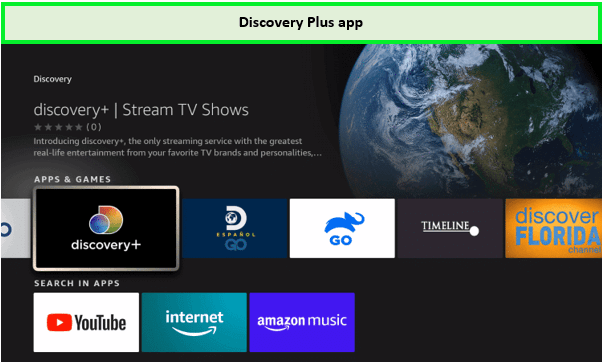
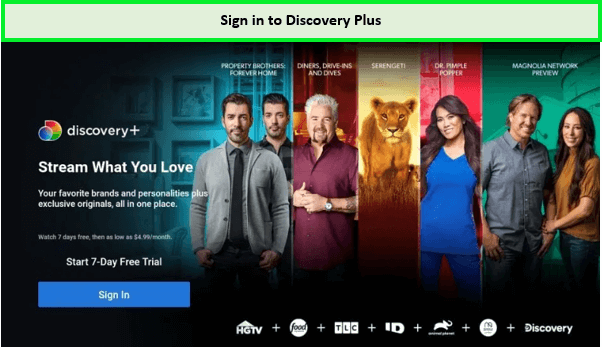
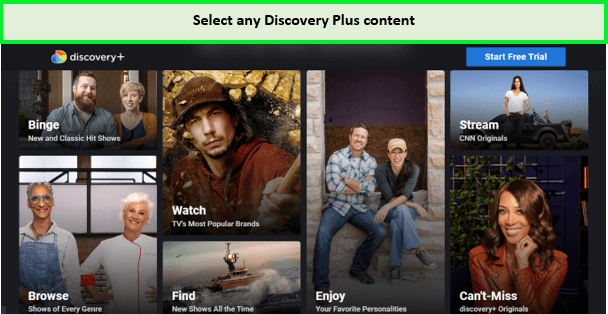

![How to Watch Italian Serie A in Australia on YouTube TV [Live Streaming]](https://www.streamingrant.com/wp-content/uploads/2024/04/Italian-Serie-A-on-YoutubeTV-SR-300x169.jpg)


