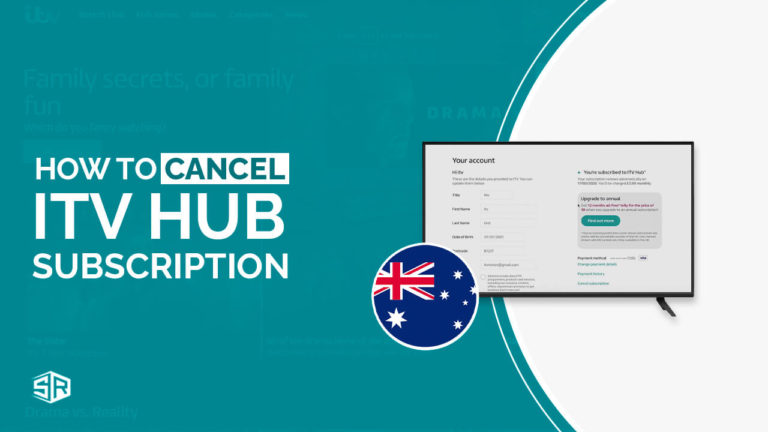ITV Hub is an online VOD service that’s home to the much-hyped with many popular shows, movies, and live sports. Despite all that ITV has to offer if you’ve decided to cancel ITV Hub+ subscription in Australia, we’ll tell you how!
How To Cancel ITV Hub+ Subscription On ITV Hub Website in Australia?
To cancel ITV subscription in Australia, you need to recall how you subscribed to it in the first place.
You’ll have to follow the steps listed below if you signed up for ITV Hub+ on the official ITV website. Additionally, you’ll still need to have the connection of the best VPNs for streaming, like ExpressVPN to be able to access and cancel ITV hub+.
If you subscribed through the ITV Hub website, this is what you have to do to cancel ITV Hub+ subscription in Australia:
- Head straight to the ITV website and log in to your ITV Hub account.
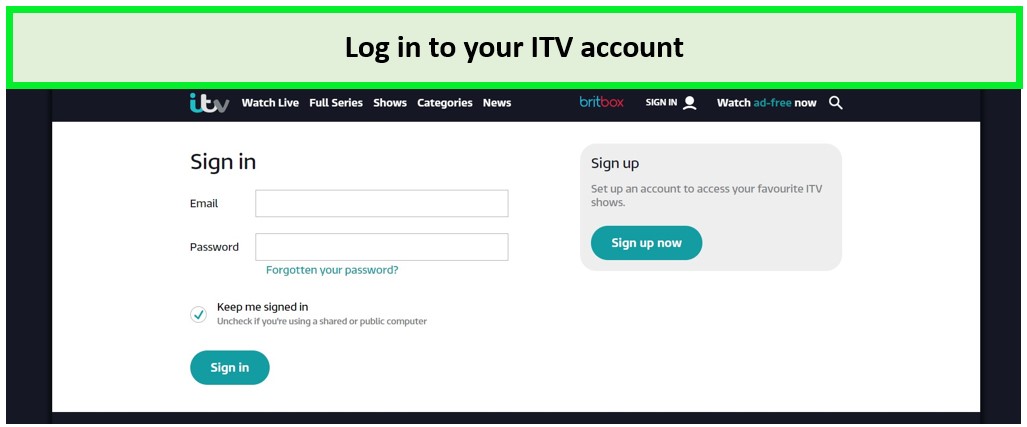
- At the top-right, click your name and navigate to the “Manage Account” section > Confirm your email address and password.
- Select “Manage payment details” on the right side of your page.
- Now click “Cancel” and confirm to proceed.
- All done – you’ve canceled ITV Hub+ subscription in Australia!
Remember that even after canceling the ITV premium plan or free trial, you can still watch Live Horse Racing in Australia with the free plan.
How To Cancel ITV Hub+ On iPhone?
When you use the iPhone or iPad app to subscribe to ITV Hub, your account gets linked to your Apple ID. If that’s the case for you, you’ll have to cancel ITV Hub+ through the Apple ID menu.
Here’s how to cancel ITV Hub+ subscription in Australiaon iPhone:
- Tap open “Settings” on your iPhone.
- Navigate to your profile by clicking on your name. You’ll find it in the top-right corner.
- Go to “Subscriptions” from the menu that appears.

- Look for ITV Hub in the list of subscriptions, then hit “Cancel Subscription.”
If you can’t find the option to cancel your membership on your “Account” page, you’re probably being billed by a third party. In this case, you’ll have a guide link or contact information to reach the billing company.
You can also avoid going through the hassle by directly requesting the ITV Hub support team to cancel your ITV Hub+ subscription.
How To Cancel ITV Hub+ On Android?
Similarly, if you subscribed via the ITV Hub app on your Android device – you’ll have to visit the Google Play Store to cancel your subscription.
Follow these simple steps to cancel ITV Hub+ on Android:
- Go to the Google Play Store and check that you’re signed in with the correct Google account.
- Tap on the initial letter of your name at the top-right corner.
- Select “Payments & subscriptions”.
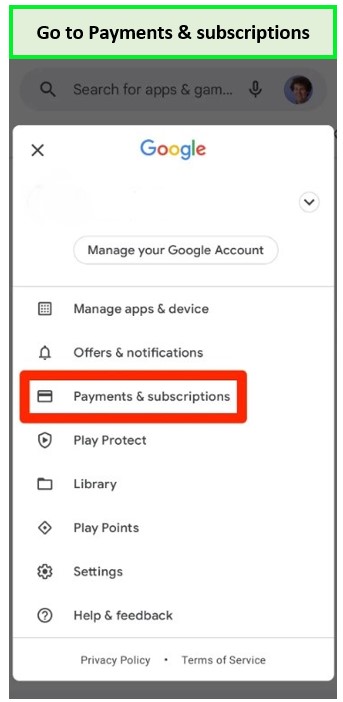
- Now, locate the ITV Hub+ subscription.
- Tap “Manage” then “Cancel subscription.”
- Hit “Yes” when the pop-up appears to confirm the cancellation.
How To Cancel ITV Hub+ From Amazon Fire TV Stick?
ITV Hub automatically directs you to your Amazon account if you’re an existing Amazon Fire subscriber.
Follow these easy steps to cancel ITV Hub+ from Amazon Fire TV Stick:
- Log in to the Amazon account with an ITV Hub+ subscription.
- Next, go to “Your Memberships and Subscriptions”.
- Look for ITV Hub+ and choose “Cancel.”
Bonus tip: Users who’ve signed up via the official Amazon website need to head to their help page, search for “Subscriptions,” and then cancel their ITV Hub subscription.
How To Turn Off Auto-Renewal On ITV Hub?
It’s necessary to manually turn off auto-renewal on ITV Hub to avoid any future subscription cost deductions from your account.
To turn off auto-renewal on ITV Hub, follow these quick steps:
- Go to the ITV Hub website and sign in using your credentials.
- Now, navigate to the “Billing” section > “Subscription” tab.
- Next to the “Change Plan” button, tap on the three vertical dots.
- Select “Off” to switch off the auto-renewal of your ITV Hub subscription.
What’s In demand on ITVX in February 2024?
| Farscape All Seasons | G’wed 2024 | Joshua Buatsi vs Dan Azeez Fight |
| Ashton Sylve vs Estivan Falcao Fight | Joshua Buatsi vs Dan Azeez fight | Adam Azim vs Enock Poulsen fight |
| Midsomer Murders All Seasons | Enemy Full movie | Scotland Six Nations Games 2024 |
| Southampton vs Watford FA cup | Coventry vs Sheffield Wednesday FA cup | FA cup fourth round matches |
| Ireland Six Nations Games 2024 | France vs Ireland six nations | Under The Banner of Heaven |
| Orphan Black | Polly Pocket Series 5 | Baby Born |
| Interstella Ella | All Round Champions | The Rubbish World of Dave Spud |
| Scotland Six Nations Games 2024 | England Six Nations Games 2024 |
What’s In demand on ITVX in January 2024?
Here are some of the popular ITV shows, movies, and sports in Australia you can watch in 2024:
| Chelsea vs Middlesbrough Second Leg | United Cup 2024 Quarter Finals | NFL 2024 Super Wildcard Weekend | Bahrain Darts Masters 2024 |
| Exeter Vs Northampton Rugby | Scottish Women’s Premier League Cup Semi Final | Texans Vs Colts Week 18 | Stade Francais vs Stormers Rugby |
| Dancing on Ice 2024 | Jeopardy UK New Episodes | Mr Bates vs Post Office Full Episodes | BAFTA Nominations 2024 |
| 2024 Golden Globes-Nominated Comedy Specials | Bristol Bears vs Vodacom Bulls | Love Island All Stars Unseen Bits 2024 | Teraji vs Canizales |
| Tampa Bay Buccaneers v Philadelphia Eagles Playoff | FA Cup 3rd Round Replays 2024 | Australia v New Zealand Netball | Death in Paradise Christmas Special |
If you want more entertainment so check our guide of best ITV shows in Australia.
More ITV Guides from Streamingrant:
- Watch 2024 Clarence House Chase in Australia on ITVX: Ascot’s 2024 Opening: Beat New Year Blues with Racing!
- Watch FA Cup Live Sunderland v Newcastle United in Australia on ITV: Sunderland vs. Newcastle: Thrilling FA Cup Derby Action Unleashed.
- Watch Love Island All Stars 2024 in Australia on ITVX: Love Island: All-Stars – A New Romantic Adventure Unfolds.
- Watch New Episodes of Born from the Same Stranger in Australia on ITVX: Exploring roots and connections: Unveiling stories of donor-conceived lives.
- Watch Six Nations 2024 in Australia on ITVX: Six Nations 2024: Global Rugby Glory Unveils Top Team
FAQs
How to cancel ITV Hub+ using Google Play in Australia?
How do I cancel my ITV Hub free trial in Australia?
How do I cancel ITV Hub on Apple in Australia?
Conclusion
If a poor connection speed is making you give up on ITV while being in Australia, then follow our guide. We recommend trying out ExpressVPN to unblock ITV and cancel ITV Hub+ subscription in Australia.
The best bit about ITV Hub is that you can return anytime you want. Just sign in using your login details and click Restart Subscription to pick up where you left off. Anyway, we hope this guide has thoroughly answered how to cancel ITV Hub+ subscription in Australia.