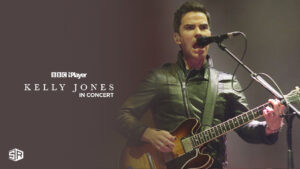You can watch BBC iPlayer on Apple TV abroad using ExpressVPN. This 2024 guide will show you how to bypass geo-restrictions and stream your favorite shows seamlessly. BBC iPlayer offers a rich library of British TV shows, movies, and documentaries. Unfortunately, the app’s geo-blocks limit access to users in the UK.
However, Apple TV users worldwide, from connected TVs to game consoles like the PS5 and set-top boxes such as the Firestick, can overcome these restrictions. Want to know how to watch BBC iPlayer abroad? By using ExpressVPN, you can enjoy the vast content library of BBC iPlayer anywhere.
How to Watch BBC iPlayer on Apple TV Abroad? [Quick Steps]
To watch BBC iPlayer on Apple TV abroad, follow these steps:
- Create a UK-based Apple ID: Create a new Apple ID with the UK as your home region since the BBC iPlayer app is exclusive to the UK Apple Store.
- Acquire the BBC iPlayer App: With your new UK Apple ID, head over to the Apple Store and install the BBC iPlayer app onto your Apple TV.
- Sign Up for BBC iPlayer: Open the app and register for a new account to gain access to a plethora of shows and programs.
- Opt for a Trusted VPN Service: To ensure smooth access, subscribe to a trusted VPN like ExpressVPN, which is highly effective in circumventing geographical restrictions.
- Install Your VPN: Download the VPN application onto your Apple TV. Look for VPNs that provide an Apple TV app for easy setup.
- Connect to a UK VPN Server: Activate the VPN and choose a UK server (Docklands is recommended) to secure a UK IP address, simulating your internet access from within the UK.
- Dive into BBC iPlayer: Now connected to the VPN, launch BBC iPlayer on your Apple TV and indulge in your desired shows and programs, no matter where you are.
Exclusive Offer: ExpressVPN’s exclusive offer for Streamingrant readers - Save up to 49% with exclusive 1-year plans + 3 months free!
You can stream content from BBC iPlayer for free, so don’t worry about the cost of BBC iPlayer.
What are the Alternate ways to Get BBC iPlayer on Apple TV Abroad?
Followings are the alternative ways to watch BBC iPlayer on Apple TV abroad.
Method 1: Install a VPN on Your Router for Apple TV Abroad
Installing ExpressVPN on your router allows all connected devices, including Apple TV, to access geo-restricted content like BBC iPlayer. This method ensures your home network benefits from VPN protection and access capabilities.
- Subscribe to a secure VPN like ExpressVPN.
- Log in to your router’s admin panel.
- Install a VPN on your device.
- Connect to a UK Server (preferably Docklands).
- Enjoy BBC iPlayer content on your Apple TV.
Method 2: Create a VPN-Enabled Hotspot for Apple TV Abroad
Creating a VPN-enabled hotspot on your computer allows you to share a VPN-protected connection with your Apple TV. This method is particularly useful if installing a VPN directly on your router seems too complex.
- Install ExpressVPN on your computer, and ensure it’s running the latest version.
- Connect to a UK Server (preferably Docklands).
- Create a Hotspot; use your computer’s settings to establish a Wi-Fi hotspot.
- Connect Apple TV to the Hotspot.
- Stream favorite shows on BBC iPlayer through Apple TV.
Method 3: Share VPN Connection Using Ethernet for Apple TV Abroad
If you prefer a wired connection, sharing a VPN connection via Ethernet from your computer to Apple TV can be a stable alternative. This method is applicable for both Windows and Mac devices.
- Install a reliable VPN such as ExpressVPN.
- Connect to a UK Server: This will allow access to BBC iPlayer.
- Share Internet connection.
- Connect Apple TV via Ethernet.
- Enjoy BBC iPlayer on Apple TV.
Note: Don’t forget to check out our recommendations on the best BBC iPlayer movies abroad for a fantastic viewing experience.
Which Apple TV devices are Certified for BBC iPlayer?
- BBC iPlayer works best on Apple TV devices running the latest version of tvOS (12.0 or later).
- To ensure a smooth experience, updating your tvOS is recommended. You can find instructions on the Apple Support website https://support.apple.com/en-us/106336.
Important Note:
- While BBC iPlayer might function on older Apple TVs, only 4th generation and later models are officially certified for the app. This means you might encounter compatibility issues with older devices.
Why is My Apple TV Not Working With BBC iPlayer? [Easy Fixes]
When BBC iPlayer isn’t functioning as expected on your Apple TV, especially abroad, several common issues could be causing this problem:
- Geo-restrictions: BBC iPlayer is only available in the UK due to licensing agreements.
- Outdated app or software: An outdated version of the BBC iPlayer app or your Apple TV’s software can lead to compatibility issues.
- VPN connection issues: If you’re using a VPN to access BBC iPlayer abroad, a poor or unstable VPN connection might prevent the app from working.
Possible Fixes
If you are abroad and are facing challenges with BBC iPlayer on Apple TV, these steps can help resolve common issues, ensuring you get back to your favorite shows in no time.
- Check your VPN connection: Ensure you’re connected to a UK server with ExpressVPN to bypass geo-restrictions effectively.
- Update the BBC iPlayer app and Apple TV firmware: Always keep your apps and device firmware up to date to avoid compatibility issues.
- Restart your Apple TV and networking equipment: Sometimes, restarting your devices can resolve temporary connectivity issues.
- Reinstall the BBC iPlayer app: Uninstall and reinstall the app to clear any corrupted data that might be causing issues.
Can I get BBC iPlayer on an Old Apple TV?
Bad news for fans of BBC iPlayer: the app isn’t compatible with older generation Apple TVs. This is because BBC iPlayer requires the latest version of tvOS, which most older devices can’t run.
There’s another reason: Apple TVs before the 4th generation don’t have access to the App Store. This means you can’t download new apps like BBC iPlayer directly onto your device.
What can you do?
If your Apple TV supports updating to the latest tvOS (version 12.0 or later), you can try updating first. Check the Apple Support website for guidance.
Still no luck?
Unfortunately, your Apple TV is likely an older generation and won’t be compatible with BBC iPlayer.
Mixed Reddit User Experiences with BBC iPlayer on Apple TV
The user expresses satisfaction with Apple TV’s performance, appreciating its speed and user-friendliness over alternatives like the Firestick. Despite difficulties with apps like BBC iPlayer, they prefer Apple TV for its efficiency and functionality.
However, challenges arise with the compatibility of BBC iPlayer on Apple TV, particularly for those attempting to access it outside UK. One user points out that only the 4th generation Apple TV, released in 2015, officially supports BBC iPlayer.
In response to these challenges, some users suggest creative workarounds for accessing iPlayer, like using another Apple device to download the app and then attempting to access it on Apple TV through the purchase history. This method reflects their determination to overcome the limitations, though it is not guaranteed to work for everyone.
Overall, the user experience with BBC iPlayer on Apple TV abroad is mixed; users enjoy the device’s interface and functionality but are often frustrated by the geo-restrictions that limit access to desired content. These challenges prompt users to seek alternative solutions or devices.
What New and Trending on BBC iPlayer to Watch on Apple TV?
Suppose you want to explore the latest and most popular titles on BBC iPlayer abroad using Apple TV. In that case, there’s a wealth of content ranging from gripping dramas to enlightening documentaries.
Whether you’re in the mood for groundbreaking series or blockbuster movies, the best BBC iPlayer shows abroad offer a diverse selection to cater to all tastes.
Check More BBC iPlayer Guides from Streamingrant
- BBC iPlayer on Chromecast abroad
- BBC iPlayer on Firestick abroad
- BBC iPlayer on Android abroad
- BBC iPlayer on Smart TV abroad
- BBC iPlayer on LG TV abroad
- BBC iPlayer on iPad abroad
- BBC iPlayer on Xbox abroad
- BBC iPlayer on PS4/5 abroad
- BBC iPlayer on Kodi abroad
FAQs
How to AirPlay BBC iPlayer on Apple TV?
Is there a BBC iPlayer app for Apple TV?
Can I get BBC iPlayer on old Apple TV abroad?
Can I get BBC iPlayer on 3rd generation Apple TV?
Which Apple TV devices are Certified for BBC iPlayer abroad?
Wrapping Up
You can watch BBC iPlayer on Apple TV abroad with this comprehensive 2024 guide, the critical role of ExpressVPN cannot be overstated. Due to geo-restrictions, accessing BBC iPlayer from abroad presents a significant challenge.
ExpressVPN provides a reliable solution, enabling you worldwide to bypass these restrictions and enjoy your favorite BBC iPlayer content on Apple TV, regardless of geographical location. I don’t suggest you cancel BBC iPlayer subscription abroad, as this service offers a plethora of free content.