Wondering why Hotstar is not running on WiFi? There are several reasons for it, and you can easily fix Disney+ Hotstar not working on Wifi in UK. The good news is that we have identified the most common causes and have effective solutions to help you get Hotstar up and running again.
If you are an ardent fan of Hotstar, eagerly waiting to catch up on your favourite shows and movies, only to be disappointed by the frustrating Hotstar not working on WiFi in UK, let’s read our guide and find out easy solutions.
Below are the details on why Hotstar is not working on Wifi in UK. Let’s get started with the causes and solutions and watch Hotstar in UK.
Why is Hotstar Not Working on Wifi in UK? [Possible Causes]
There are several reasons why Disney PlusHotstar Not working on Wifi in UK. Below are some of the possible causes:
Unstable Internet Connection
When your WiFi network is slow or unstable, it can significantly impact the performance of Hotstar. You may experience frustrating issues such as buffering, slow loading times, or even the inability to load content. The quality of your streaming experience heavily relies on a stable and fast internet connection.
Extra Load On Network
When there are more devices connected to your WiFi network, it can lead to network congestion, making it difficult for Hotstar to operate effectively.
Older Version of the App
If the Hotstar app installed on your device is outdated, it might not function correctly when connected to your WiFi network. In such situations, updating the app to the latest version is recommended.
Problems with the Router
Your WiFi network’s functionality may have issues due to technical problems with your router, which can result in Hotstar not working properly. These problems include DNS issues, firewall settings, or other connectivity-related complications.
Geo-graphical Restrictions
In certain scenarios, Hotstar might not be accessible in your geographical region, or the specific content you are attempting to access could be subject to restrictions. If you encounter this issue, you can use a premium VPN such as ExpressVPN to circumvent regional limitations.
How to Fix Hotstar Not Working on WiFi Issue?
If you are experiencing Disney+ Hotstar not working on Wifi issues, there are various hacks you can use to solve the issue. Below are some of the quick fixes you can use:
Check the Internet Connectivity
Ensure your WiFi network is functioning optimally and your internet connection is strong and reliable. To verify this, attempt to access various websites or applications on your device. By ensuring a good internet connection, you can easily watch Asia Cup 2023 in UK without any issues
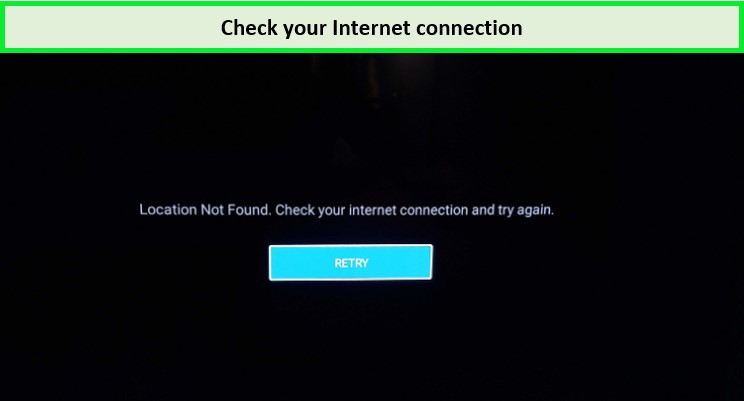
Ensure you have a stable connection!
Restart your Gadget
On occasions when Hotstar fails to function on your WiFi network, attempting to restart your device can often resolve any underlying issues that may be causing the problem. Ensure to follow the right procedures when restarting your device. So you can watch India vs Pakistan Asia Cup 2023 in UK on Hotstar without missing out on any moment
Remove the Cache and Data
You can clear the cache and data to address any potential malfunctions of the Hotstar app on your device. This action will eliminate temporary files that might be contributing to the app’s malfunction.
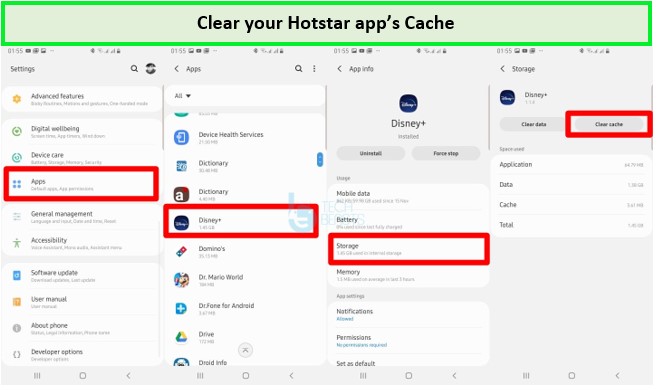
Clear the app’s Cache and Data!
Update the Hotstar app to the Latest version
Ensure that you have the most recent version of the Hotstar app installed on your device. Updating the app can potentially resolve any bugs or problems that might be preventing it from functioning correctly on your WiFi network.
Hotstar Costs start from US$ 3.65/month and increase depending on your chosen plan. You can find out what to watch on Hotstar, including the most notable TV shows and movies. Lastly, you can cancel your Hotstar subscription anytime through your account settings.
Reset your router’s settings
Consider resetting your router to its default settings as a troubleshooting step. This can aid in resolving any WiFi network-related problems that might impede the proper functioning of Hotstar on your streaming device.
Disable VPN and/or Proxies
If you currently use a VPN or proxy service, disable it and observe if the issue is resolved. This action can address any conflicts or complications arising from using such services, enabling the Hotstar app to work properly.
Get in touch with customer service
If none of the previously mentioned solutions proves effective, it may be advisable to contact Hotstar’s customer support for additional assistance. They can provide further guidance and support to help resolve Disney Plus Hotstar not working on Wifi in UK.
FAQs
Why is Hotstar saying no internet connection?
Why Hotstar is not working on WiFi but working on Mobile data?
Is it legal to watch Hotstar in UK with a VPN?
Wrapping Up!
As you can see, there are many reasons why Hotstar not working on Wifi in UK. These include slow internet connection, outdated app, router issues, network congestion, and regional restrictions.
Luckily, there are quick fixes you can use to solve these issues, including improving your internet connection, restarting your device, clearing cache and data, restarting your app, resetting your router, and also contacting customer care if all the hacks fail.
However, Disney+ Hotstar is an Indian streaming platform geo-restricted in UK. You must use the best VPN for Hotstar, like ExpressVPN, to unblock the streaming platform in UK. We recommend using the ExpressVPN Hotstar bundle as it is cheaper, saving you some dollars on your subscription.





