Wondering “Is Viaplay available in US?”Yes! Viaplay is available in US, offering 1500 hours of content on Roku. However, if you desire to access Viaplay on any other device, then learn how to watch Viaplay in US using a premium VPN such as ExpressVPN.
But what is Viaplay? Viaplay’s direct-to-consumer streaming service is widely accessible in US and showcases films, live sports, and TV shows. The Stockholm-based Viaplay Group owns the streaming service Viaplay. The streaming platform offers content like Detective Maria Kallio, Delete Me, The Congregation, and Riding in Darkness.
And as of 2023, Viaplay is available in US on Roku. But, if you want to stream its content on any other device, you must unblock the streaming platform using a VPN and access its website. In this guide, we’ll tell you all about watching Viaplay in US. Let’s get started!
Viaplay Launches in US
A multiyear partnership between Viaplay Group and Roku was established, enabling the Viaplay subscription streaming service availability through Roku devices in the United States, Canada, and the United Kingdom.
In the United States, Viaplay is offered at a monthly subscription cost of $5.99, with a complimentary seven-day trial.
It provides access to an extensive collection of selected content from the Nordic region, encompassing numerous hours of series, films, and documentaries. The service prominently showcases Nordic Noir, a genre that primarily focuses on psychological series originating from the region.
How to Watch Viaplay in US [Quick Guide]
To enjoy Viaplay in US, you can use a reliable VPN service designed explicitly for Viaplay. The platform can be accessed through its official website and app on connected TVs, smartphone and tablet apps compatible with Android and iOS, gaming consoles, and devices like Apple TV and Google Chromecast.
Follow the steps below to watch Viaplay in US using a VPN:
- Subscribe to a premium VPN service like ExpressVPN.
- Download and install the VPN app on your device.
- Sign in to the VPN app using your credentials.
- Connect to a Swedish server.
- Visit the Viaplay website or app and enjoy its content in US!
Note: To create a Viaplay account, you need a debit/credit card issued from Sweden.
Why Do You Need a VPN to Watch Viaplay in US?
You need a VPN to watch Viaplay because the streaming platform is geo-restricted in US on devices other than Roku.
Suppose you attempt to access Viaplay TV from your smartphone or TV. In that case, a page will appear just like in this picture because of the copyright agreements and licensing rights:
“Viaplay TV is not available in this region yet”
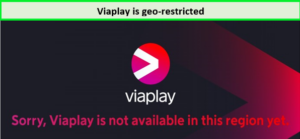
This channel’s viewing is restricted to Roku devices in US. So, to unblock Viaplay on Android, iOS, Windows, macOS, gaming consoles, or TV, you need a VPN to connect to a Sweden server and unblock Viaplay across all OS and devices. Per our tests, the recommended Viaplay VPN is ExpressVPN.
How to Sign Up for Viaplay in US?
If you don’t own a Roku device, then you can follow the steps below to sign up for Viaplay in US:
- Subscribe to a premium VPN service like ExpressVPN.
- Download the VPN app and connect to a Swedish server.
- Visit the Viaplay website or app.
- Choose the right subscription plan for yourself.
- Enter your payment details (As your friend/family member living in a Scandinavian country for this).
- You can now get Viaplay in US without any issues!
How Much is Viaplay USA?
The pricing of Viaplay varies based on your location, but if you opt for the Film & Series plan in the United States, it is priced at $5.99 per month.
ExpressVPN allows you to access various Viaplay regions and enjoy your choice’s content. All the packages are commitment-free and ad-free.
Viaplay USA Cost
In the United States, Viaplay can now be accessed on Roku devices capable of being updated to the latest Roku OS version. You must create a user account and subscribe to Viaplay directly on your Roku device to get started.
Regarding payment, Roku Pay will handle the processing, and any modifications or cancellations to your subscription must also be made through Roku Pay. Here are the pricing details for Viaplay in US when subscribing through Roku Pay:
- Viaplay Film & Series: $5.99 per month
So, if you’ve been wondering, ‘Is Viaplay free,’ then no, you need to pay for its subscription to stream the platform.
Which payment methods does Vaiplay accept?
Upon registering directly on Viaplay, it is necessary to provide a valid payment method. You can choose from various options such as Visa, Mastercard, or AMEX issued by a US bank.
Additionally, we also provide the convenience of paying through PayPal or iTunes. Viaplay is also available via a list of partners, including Flex or Xfinity X1.
Best VPNs to Watch Viaplay in US
Choosing a virtual private network to use could be difficult. Based on their bandwidth, security, server locations, costs, and customer support choices, we reviewed more than 20 VPN service providers.
The list of VPNs that can successfully unblock the Viaplay streaming service for users in the United States has been narrowed down to just three, which are further explained below:
ExpressVPN: Recommended VPN to Watch Viaplay in US
ExpressVPN is the best VPN to watch Viaplay in US because of its streaming-optimized servers and download speed of 92.26 Mbps. ExpressVPN offers its clients to get access to more than 200,000 IP addresses,
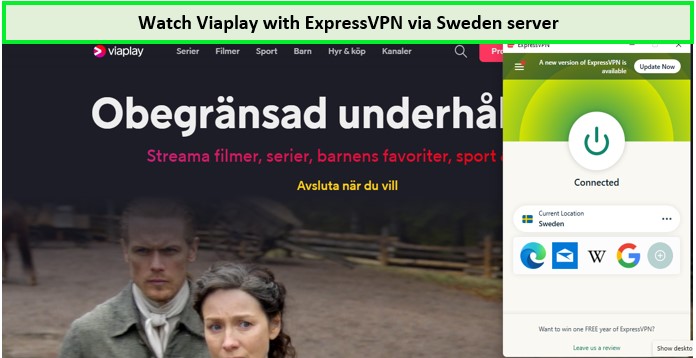
ExpressVPN unblocked Viaplay with the Sweden server!
It has over 3,000+ servers spread over 105 countries, including the Swedish servers, allowing you to unblock geo-restricted streaming services easily. It provided a tested download speed of 92.26 Mbps and an upload speed of 89.45 Mbps.

It offered a great streaming experience when tested on a 100 Mbps connection.
The VPN’s extensive server network also includes a strong presence in the UK and Hong Kong. With over 440 servers in the UK, this VPN can easily unblock Channel 4 and Channel 5, two popular UK streaming services. Similarly, its servers in Hong Kong provide access to watch RTHK and Youku TV, popular Hong Kong streaming services.
In addition, the service has a zero-logging policy to ensure security. With its newly developed Lightway technology and 256-bit AES encryption,
ExpressVPN is compatible with OpenVPN and other VPN protocols. The service also provides a split tunnelling function to control your encryption.
Along with Viaplay, you can enjoy geo-restricted content and watch , Eurosport and Sling TVin US using this best VPN for Viaplay.
Moreover, it effectively enables you to unblock Australian TV channels such as Rai TV, Kayo Sports and many more in US with the help of its Australiam servers.
It supports all common platforms, including iOS, Android, Windows, FireStick, Smart TVs, Kodi, Roku, and more, and allows for five simultaneous connections. To enjoy Viaplay on a larger screen, we configured ExpressVPN on a Samsung Smart TV, which worked flawlessly.
ExpressVPN offers a 30-day money-back guarantee, including customer support and costs just US$ 6.67 /mo - Save up to 49% with exclusive 1-year plans + 3 months free.
Surfshark: Budget-Friendly VPN to Access Viaplay in US
Surfshark is an excellent all-around VPN with servers in every country where Viaplay is available. It offers excellent services at US$ 2.49 /mo - Save up to 77% with exclusive 2-year plan + 30-day money-back guarantee.
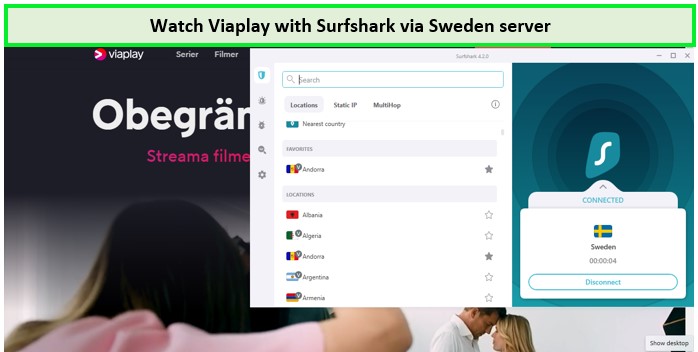
Surfshark let us get the Viaplay combo quickly with the Sweden server!
It has over 3200+ servers spread over roughly 100+ countries, including the Swedish servers.
Given that it has a download speed of 88.48 Mbps and an upload speed of 79.42 Mbps over a 100 Mbps internet connection, the speeds provided are ideal for streaming. However, one of the unique aspects of Surfshark is that it supports an unlimited number of connections at once.

Surfshark promisingly passed the speed test result on a 100 Mbps connection.
You’ll be happy to know that Surfshark features user-friendly apps and browser extensions if you’re a first-time user. Surfshark offers live chat help around the clock. Surfshark’s outstanding security suite includes DNS and IPv6 leak protection and 256-bit AES encryption.
Additionally, for added security, there is a strict no-logs policy and the choice to connect to two or more servers simultaneously to unblock this feature that How to Watch Sky Go in USA and BT Sport in US with a feature named MultiHop.
With a Surfshark subscription, you may download Chrome and Firefox browser extensions and apps for Windows, Mac, Linux, Android, iOS, Amazon Fire TV, and Android TV. While some routers require manual setup, they are also compatible.
You can also watch Disney Plus Hotstar in USA with Surfshark. Moreover, it effectively enables you to watch Indian channels in .
If you don’t like the Surfshark service, you can avail of its 30-day return guarantee.
NordVPN: Largest Server network for Unblocking Viaplay in US
NordVPN has hundreds of servers across Denmark, Finland, Norway, and Sweden. It is simple to unblock Viaplay in US. The overall network consists of more than 6000+ ultra-fast servers in nearly 105 countries, including Swedish servers.
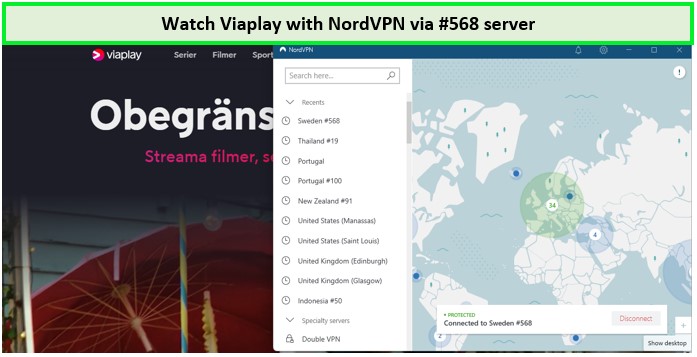
NordVPN unblocked Viaplay with #568 server!
On a 100 Mbps connection during our testing, NordVPN delivered download speeds of 86.49 Mbps and upload speeds of 79.42 Mbps.

On a 100 Mbps connection, NordVPN offered us the best speed to get Viaplay.
This VPN is affordable, allows you to connect up to six devices simultaneously, and prioritizes your security.
Advanced features of NordVPN, such as its zero-log policy, obfuscated servers, NordLynx Protocol, double VPN, 256-bit AES encryption, a kill switch, and defence against DNS and IPv6 leaks, ensure the security of your data while streaming ITV in USA as well as Greek TV in US
You may use NordVPN through its Chrome and Firefox browser extensions and Windows, Mac, Linux, Android, iOS, Amazon Fire TV, and Android TV apps to watch Kayo Sports in US.
With NordVPN, you get a 30-day money-back guarantee and a cost of US$ 2.49 /mo - Save up to 77% with exclusive 2-year plan + 30-day money-back guarantee.
Which Devices Work with Viaplay in US?
Viaplay is available through its website on connected TVs, tablets and smartphones (iOS and Android), gaming consoles, and devices like Google Chromecast and Apple TV.
So, if you’re thinking ‘Where can I watch Viaplay,’ then here is a complete list:
- Mac/PC
- Chromecast
- Google TV
- Roku
- Amazon Fire TV
- Mac
- Hisense TV
- LG TV
- iOS
- Android
- Apple TV
- Sony PlayStation 3
- Sony TV
- Philips TV
- TCL TV
- Samsung Smart TV
- Xbox One/360
- Smart TV
How to get Viaplay App in US on iOS?
You can watch ViaPlay on your iOS device for convenience and accessibility, but you’ll need a trustworthy VPN to make that possible.
Here is how to download the ViaPlay app for their iPhones:
- Start by navigating Settings > Network and switching your Apple ID’s region to Swedish.
- Launch ExpressVPN and link up to a Swedish server to access ViaPlay.
- Visit the Apple App Store and look for the ViaPlay app there.
- Find the app, download it, and then log in.
- Your favorite TV shows and films can now be streamed.
How do I Download Viaplay App on Android?
For convenience and accessibility, you can watch ViaPlay on your iOS device, but you’ll need a reliable VPN to do so. Downloading the ViaPlay app for Android devices is as follows:
- Considering its high-speed servers, ExpressVPN is our top suggestion for a VPN service.
- Install the app, then log in with your credentials.
- Join a Sweden server.
- Log into a new Google account you’ve created.
- To find the ViaPlay app, go to the Google Play Store.
- Download it, install it, and then register for a free account.
- On your Android device in US, you may now begin streaming ViaPlay.
How do I Download Viaplay App in US on Apple TV?
Apple TV models 2, 3, and 4 are compatible with the Viaplay software. Simply connect your Apple TV to your TV’s HDMI port. You may have it on your Apple TV by following these steps;
- Download the VPN software, then subscribe to a high-end VPN service like ExpressVPN.
- Connect to a server in Swedish.
- Start Viaplay on your Apple TV and enjoy.
- Visit viaplay.dk to purchase a Viaplay bundle if you don’t already have one. On your Apple TV, you may also buy a package through Viaplay.
- The “Settings” option will appear; choose “Log in to Viaplay.”
- Select the video you want to view and click “Play.”
NOTE: iTunes manages a Viaplay package purchased through Apple TV. You may see your purchases by navigating to “My Account” on iTunes.
How do I Download Viaplay App in US on Smart TV?
Using an Android TV, you may watch your favorite episodes on a bigger screen. You may watch ViaPlay on your android tv by following the simple instructions listed below:
- Connect your router to Swedish servers using a VPN service like ExpressVPN.
- Use a cable or wireless network to connect your Samsung SmartTV to the Internet.
- Choose “Internet@TV,” “Smart Hub,” or “Smart TV” on the remote control.
- Install the Viaplay app if it isn’t already there by going to “Samsung Apps.”
- If you do not already have a Viaplay account, please establish one before logging in using the Viaplay account settings on your Samsung Smart TV.
- Select the preferred bundle on the website and pay for it.
What to Watch on Viaplay in US in February 2024?
Viaplay TV showcases various content ranging from live sports, films, movies, and TV shows, and they can easily be accessed in US using a VPN.
What are the Popular Shows on Viaplay in US in February 2024?
Here is a list of some of the latest Shows you can watch on Viaplay in US in February 2024:
- Black Sands
- No Angel
- Norwegian Crime Cases Season 3
- Thunder in My Heart Season 2
- The Good Doctor
- Lewis (seasons 1-9)
- Below Deck Sailing Yacht (Season 2)
- Agatha Christie’s Poirot (seasons 1-13)
What are the Popular Movies on Viaplay in US in February 2024?
When watching Viaplay in US, here are some of the popular movies you can stream in February 2024:
- Philosopher of the Sea
- Crimes of the Future
- Detective Knight: Independence
- Hot Seat
- The Hating Game
- Last Looks
- The Old Way
- House of Gucci
- I Wanna Dance With Somebody
- Miss Fisher and the Crypt of Tears
How Many Streams/Devices Can I Have on Viaplay?
Registering a maximum of five devices on your Viaplay account is possible. Devices include computers, mobile phones, tablets, gaming consoles, and Smart TVs. If you happen to reach the maximum limit of connected devices, you will receive a notification informing you about it.
Other Streaming Channels to Watch in US in 2024:
Here are the other streaming services you can watch in US in 2024:
FAQs – Viaplay in US
Is it legal to watch Viaplay with a VPN?
Can you watch Viaplay with a free VPN?
Why can’t I log in to Viaplay?
How to download offline content from Viaplay?
Wrap Up!
Despite not being released in many countries, ViaPlay is accessible and offers the best content library. With our help, you can use a VPN to watch ViaPlay in US.
We advise utilizing ExpressVPN to watch ViaPlay in US due to its fast and buffer-free streaming servers. Because the streaming service provides a vast range and selection of material, you must not miss it.


![How to Watch Italian Serie A Outside USA on YouTube TV [Live Streaming]](https://www.streamingrant.com/wp-content/uploads/2024/04/Italian-Serie-A-on-YoutubeTV-SR-300x169.jpg)


