Are you striving to watch Sky Go in Australia but facing the dreaded geo-restriction barrier? With this guide, you can effortlessly unlock a world of UK shows, movies, and live sports on Sky Go, even while you’re in Australia.
By leveraging a reliable VPN, such as ExpressVPN, you can mask your IP address and appear to be browsing from the UK—sidestepping those frustrating geographical blocks preventing you from accessing Sky Go’s extensive media library.
This VPN offers a seamless streaming experience, boasting impressive speeds and allowing you to indulge in over 200+ original shows and live events through Sky TV channels.
Dive into popular content like Top Gun: Maverick and Prison Break, ensuring you get all top-tier entertainment. Follow my straightforward steps, and you’ll be all set to enjoy Sky Go in Australia without any hiccups.
How to Watch Sky Go in Australia [Quick Steps]
Follow the steps I’ve shared below to watch Sky Go in Australia:
- Subscribe to a reliable VPN service like ExpressVPN.
- Download and install the VPN app on your device.
- Enter your credentials and connect to the UK server. I recommended the Dockland server.
- Visit the Sky Go website and register your Sky account.
- Enjoy Sky streaming in Australia.
Note: Don’t miss out on ExpressVPN’s exclusive offer - Save up to 49% with exclusive 1-year plans + 3 months free!
Does Sky Go work in Australia? Why Do You Need a VPN for It?
You require a VPN to access Sky Go in Australia due to the service’s geo-restrictions. Sky Go, a UK-based streaming platform, is exclusive for viewers in the United Kingdom and Ireland. This limitation is enforced through content licensing agreements restricting its availability to specific regions.
When you try to access Sky Go without a VPN, you’ll encounter an error message, effectively blocking your access.
“Sky Go is only available to users connecting from within the UK or Republic of Ireland. Unfortunately, we cannot confirm that you are currently within these territories. Please retry later.”
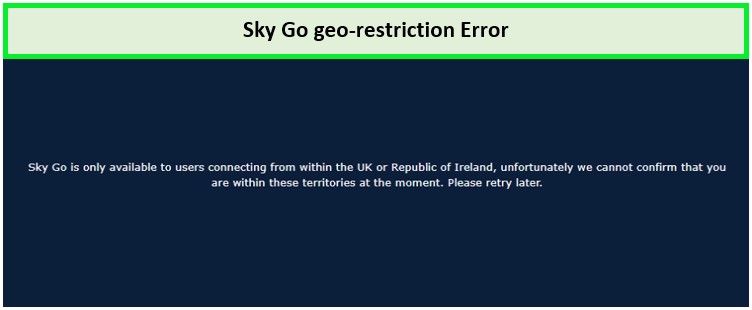
Location error on Sky Go without a VPN.
A VPN is the solution to this geographical barrier. It allows you to connect to a server in the UK, masking your actual location. This process gives the impression that you are accessing Sky Go from within its permitted regions, bypassing geo-blocks.
With my recommended ExpressVPN, you can access Sky Go’s extensive library of shows, movies, and live sports and maintain your online privacy and security, ensuring a safe and uninterrupted streaming experience.
Best VPNs to Watch Sky Go in Australia
After testing 40+ VPNs for speed, UK servers, and unblocking capabilities, I’ve pinpointed the top 3 VPNs for Sky Go in Australia. These selected VPNs deliver optimal performance and reliable access to Sky Go’s content.
1. ExpressVPN – Best VPN to Watch Sky Go in Australia
ExpressVPN is the best VPN for streaming Sky Go in Australia because it doesn’t buffer and always delivers stable performance. The VPN uses the Lightway protocol, which improves server efficiency and provides a hassle-free streaming experience.
The VPN has over 3,000+ servers in 105 countries, with over 4 locations in the United Kingdom. While testing, I received the best streaming experience from the Docklands-based server.
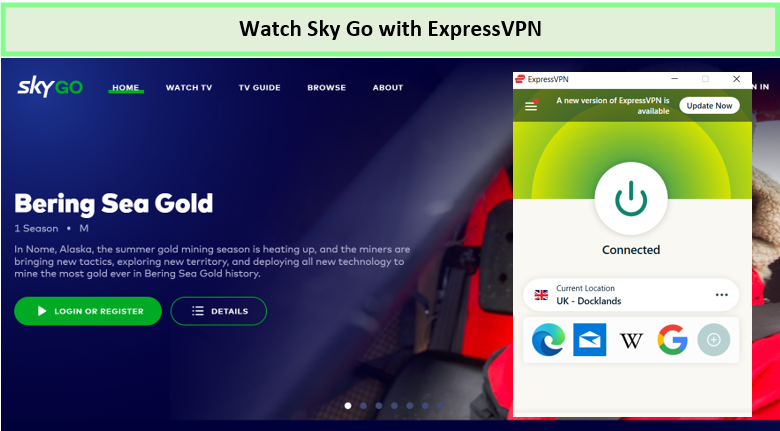
After connecting to ExpressVPN, I streamed Sky Go in Australia without buffering.
ExpressVPN does not noticeably slow down your internet connection based on tests conducted on the 100 Mbps network. I achieved an 87.18 Mbps download speed and a 52.13 Mbps upload speed.
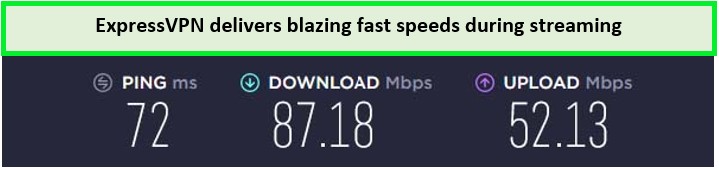
ExpressVPN speed test results while watching Sky Go in Australia.
ExpressVPN is also compatible with most devices and platforms. You can install ExpressVPN Andr
oid, Windows, macOS, Roku, and Smart TV. It allows 8 simultaneous connections.
ExpressVPN doesn’t compromise on security. It has robust features like 256-bit AES encryption, a no-logs policy, and an automatic kill switch. These features ensure that online activities, including streaming, remain secure and private.
Exclusive Deal:
Streamingrant readers can enjoy ExpressVPN for AU$ 9.97 /mo (US$ 6.67 /mo ) - Save up to 49% with exclusive 1-year plans + 3 months free!
- High-speed servers for streaming Sky Go
- 24/7 live customer support
- Dedicated apps for different streaming devices
- Smart MediaStreamer
- Military level security
- A bit Expensive
2. Surfshark – Budget-friendly VPN to Watch Sky Go in Australia
Surfshark stands out as one of the most budget-friendly VPN options to watch Sky Go in Australia, priced at just AU$ 3.72 /mo (US$ 2.49 /mo ) - Save up to 77% with exclusive 2-year plan + 30-day money-back guarantee.
With 3200+ servers in 100+ countries, including over 4 in the United Kingdom, it’s ideal for unblocking Sky Go in Australia. I personally tested all these servers to determine the top choice for Sky Go users in Australia, and the Manchester server emerged as the winner.
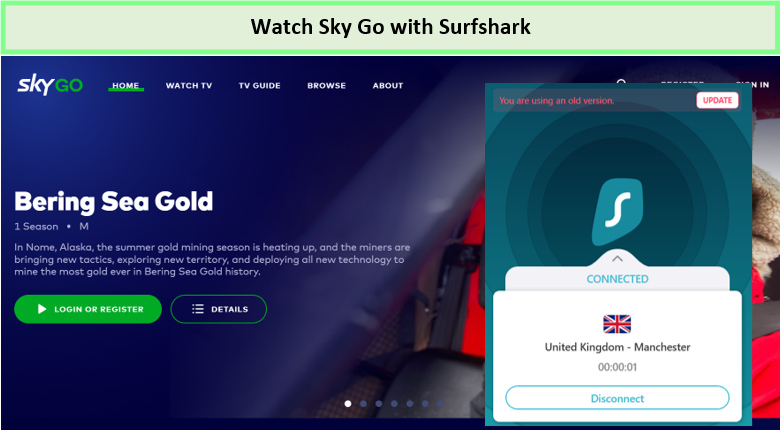
I unblocked Sky Go with Surfshark without getting worried about geo-restrictions.
While connected to this server, I ran a speed test and found that Surfshark provided 86.51 Mbps download speed and 51.86 Mbps upload speed on the 100 Mbps network.
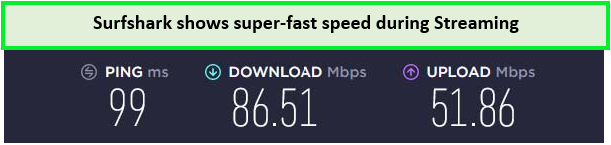
Surfshark delivered amazing speed when I tested it on a 100 Mbps connection.
The VPN provides a variety of apps for Android, iOS, Windows, Linux, and macOS, along with a Smart DNS feature for devices that cannot utilize VPN apps and protocols. I’ve personally tested this feature on gaming consoles and smart DNS devices, and it functions flawlessly.
Surfshark places a high priority on user security and includes features such as a kill switch, a no-logs policy, and AES-256-GCM encryption. MultiHop and CleanWeb offer double VPN protection and block ads, trackers, and malware, respectively.
Exclusive Deal:
Streamingrant readers can enjoy Surfshark for AU$ 3.72 /mo (US$ 2.49 /mo ) - Save up to 77% with exclusive 2-year plan + 30-day money-back guarantee. A 30-day money-back guarantee covers the plan.
- Pocket-friendly VPN
- Unlimited bandwidth for seamless streaming on Sky Go
- 30-day reclaim policy (money-back)
- Unlimited devices connection
- 24/7 live chat support
- Slow server connection
3. NordVPN – Largest Server Network to Watch Sky Go in Australia
NordVPN offers the largest server network to watch Sky Go in Australia thanks to its 6000+ ultra-fast servers in 61 countries.
You can find 400+ servers in the UK that work amazingly with Sky Go. I connected to the UK #2123 to stream the latest shows and movies on Sky Go.
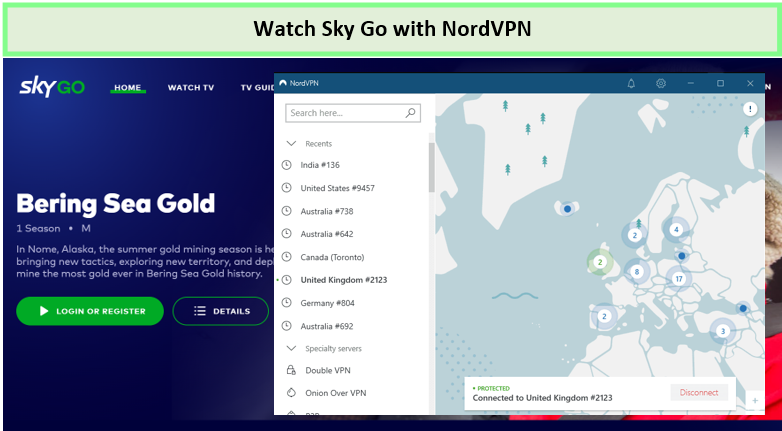
NordVPN servers helped me watch the content of Sky Go Australia.
During the tests, NordVPN provided impressive download speeds of 85.48 Mbps and upload speeds of 48.42 Mbps on a 100 Mbps connection, guaranteeing high-quality streaming without buffering.
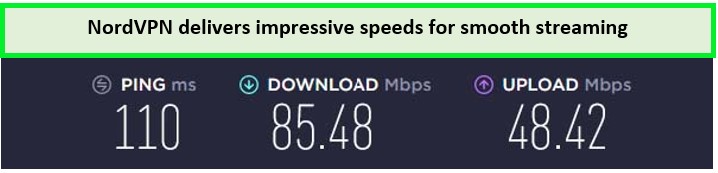
NordVPN speed test results when I did the testing on 100 Mbps.
NordVPN supports multiple devices, offering apps for Android, Windows, iOS, Linux, and Mac. Additionally, it provides the SmartPlay feature for devices such as Roku and Nintendo Switch that don’t natively support VPN apps.
Moreover, NordVPN prioritizes security. It incorporates advanced features like Double VPN, NordLynx Protocol, 256-bit AES encryption, a kill switch, and IP leak protection. These features work together to guarantee the security and privacy of your online activities, including streaming.
Exclusive Deal:
Streamingrant readers can get NordVPN for AU$ 5.96 /mo (US$ 3.99 /mo ) - Save up to 63% with exclusive 2-year plan + 3 months free for a friend.
- Largest server network
- Super fast and secured VPN to watch Sky Go Australia
- Simultaneous connections on six devices
- Unblocks all major streaming platforms
- Technical glitches on the VPN app (only sometimes)
Can I Watch Sky Go in Australia With a Free VPN?
Yes, it’s technically possible to access Sky Go in Australia with a free VPN; however, it’s not recommended. Free VPNs have significant limitations such as data caps, slower speeds, and fewer server options, which can hinder your streaming experience.
Additionally, free VPN services can compromise your privacy by tracking your online activities or displaying intrusive ads.
For a seamless experience, a premium VPN service like ExpressVPN offers unrestricted bandwidth, superior speeds, and a vast array of UK servers. It ensures that you can enjoy Sky Go content without the frustrating interruptions or privacy concerns associated with free VPNs.
How to Sign Up for Sky Go in Australia
Here are the steps for those looking for how to subscribe to Sky Go in Australia:
- Subscribe to a reliable VPN service like ExpressVPN.
- Download the VPN app and connect to the UK server (preferably Docklands).
- Launch the Sky Go website and click the “Register Here” option.
- Enter the required information to create an account.
- Choose the subscription plan that suits your budget.
- Start streaming Sky Go UK in Australia.
You can always cancel Sky Go subscription in Australia if it’s not to your liking, so there’s nothing to worry about!
How Much Does Sky Go and Sky TV Cost in Australia?
Sky Go is free with your Sky TV subscription, allowing you to stream your TV live and on-demand without additional charges. However, if you’re looking to buy Sky Go in Australia, you’ll need a Sky TV package first.
| Deals | Sky Q, Sky TV & Netflix | Sky Q, Sky TV, Netflix & Sky Sports | Sky Q, Sky TV, Netflix & Cinema | Sky Q, Sky Sports & BT Sport | Sky Q, Sky TV, Netflix & Kids |
|---|---|---|---|---|---|
| Includes | Sky TV channels and Netflix | 400 live football games on Sky Sports, Sky TV, and Netflix | Sky TV, Netflix, Paramount+, Sky Cinema | Sky TV, along with 8 Sky Sports channels and BT Sport 1, 2, 3, and BT Sport ESPN | Sky TV, Netflix, and dedicated channels for kids |
| Price | AU$ 57.99 /mo (US$ 38.80 /mo ) | AU$ 80.41 /mo (US$ 53.80 /mo ) | AU$ 18.68 /mo (US$ 12.50 /mo ) | AU$ 72.94 /mo (US$ 48.80 /mo ) | AU$ 58.29 /mo (US$ 39 /mo ) |
The costs have been adjusted to reflect Sky Go’s new subscription guidelines. Moreover, the Sky Go plans and pricing in Australia may fluctuate as per the foreign exchange rate.
Curious, how to watch Sky Go abroad free? Unfortunately, there’s no free trial available. However, you can choose to gain access from the affordable subscription plans mentioned above.
You can always cancel Sky Go subscription in Australia if it’s not to your liking, so there’s nothing to worry about!
What are the Sky Go Compatible Devices in Australia?
Sky Go is compatible with a wide range of devices. Check the list of devices if you are wondering where can I watch Sky Go in Australia:
- Android
- iOS device
- Kodi
- PC
- PlayStation 3 & 4
- Firestick
Setting up Sky Go involves downloading the app and logging in with your Sky ID. Refer to the comprehensive steps for detailed instructions on learning how to set up Sky Go on different devices.
How to Watch Sky Go on Android Devices in Australia?
Here is how can you watch Sky Go in Australia on Android:
- Open Google Play Store.
- Download the Sky Go Application from the Play Store.
- Use a reliable VPN like ExpressVPN and connect to its UK-London server.
- Open the Sky app and sign in with your Sky Go login ID.
- Use Sky Go on Android in Australia.
How to Watch Sky Go in Australia on iOS?
Follow the steps to watch Sky Go in Australia on your iOS:
- Open the App Store.
- Download and install the Sky Go app in Australia.
- Connect to the London server using ExpressVPN.
- Open the Sky Go app and log in with your login credentials.
- Select the TV channel that you want to watch.
What Channels Can I Get on Sky Go in Australia?
Sky Go is home to numerous popular channels offering various content. Following are some of the most popular Sky TV Channels that you can access with the Sky Go app:
| Movies and Sports | All Sky Cinema channels, All Sky Sports channels, BT Sport 1, BT Sport 2, BT Sport 3, BT Sport ESPN, and Viaplay Sports |
| Kids | Boomerang, Cartoonito, Cartoon Network, CITV, Nicktoons, Baby TV, Nickelodeon, Nick JR, RTÉ Jr |
| Documentaries | Animal Planet, Crime & Investigation Network, Discovery Channel, Eden, Sky History, Sky Documentaries, National Geographic, Sky History 2 HD, Sky History, Sky Nature, and Nat Geo Wild |
| Entertainment | 5star, 5 USA, Alibi, Channel 4, 3e, Channel 5, RTÉ One, RTÉ 2, Comedy Central, Virgin Media One, Fox, ITV 4, Sky Atlantic, Syfy, Challenge, Good Food, GOLD, ITVBe, Sky Arts, Pick, E4, Dave, W, Home, ITV, Vice, Lifetime, E!, Sky Witness, Universal, ITV 2, MTV, Sky One, Real Lives (Desktop only), STV, ITV 3, TLC, More 4 |
| News/International | Sky News, CBNC |
| Indian | Star Plus, Sony TV, Colours, Zee TV, Star Gold |
Best Shows on Sky Go in Australia in 2024
Here I have listed some of the best Sky Go shows in Australia that you can watch in 2024:
| Teslas Death Ray: A Murder Declassified | Happy |
| Succession Season 4 | Marlowe |
| Dublin Narcos | A Town Called Malice |
| The Leftovers | The White Lotus |
| Save Me | Band of Brothers |
| The Last of Us | The Flight Attendant |
| World MatchPlay 2022 | Elite League |
Best Movies on Sky Go in Australia in 2024
Here are the best Sky Go movies in Australia in 2024 and stay entertained.
| Ferris Bueller’s Day Off | Once Upon a Time in the West |
| Whiplash | Django Unchained |
| Saving Private Ryan | Taxi Driver |
| The Godfather trilogy | The Shawshank Redemption |
Upcoming Shows to Watch on Sky Go in Australia in May 2024
Here, I have listed all the amazing Sky Go Australia content that has recently been added to Sky Go’s library in May 2024:
| Missing | Infinity Pool |
| The Last Rifleman | Section 8 |
| Maggie Moore | Magic Mike’s Last Dance |
| Retribution | Dreamland |
Other Channels You Can Watch in Australia
My recommended VPNs excel in providing access to a variety of geo-restricted streaming services in Australia alongside Sky Go. Some of these platforms include:
FAQs – How to Watch Sky Go in Australia [Updated 2024]
Is Sky Go region-locked in Australia?
What countries is Sky Go available in?
How can you get Sky TV in Australia without Sky subscription?
Can I watch Sky Now in Australia?
How many users can watch Sky Go simultaneously?
Is it illegal to watch Sky Go with a VPN?
Is Sky Go free?
Conclusion
No more stressing about how to watch Sky Go in Australia! Thanks to a good VPN service, you can effortlessly stream Sky Go content. To access Sky Go in Australia, simply connect to a UK server to hide your IP address and bypass geo-restrictions. Then, enjoy your favorite shows hassle-free.
My top pick for accessing Sky Go in Australia is ExpressVPN. It provides optimized servers to ensure smooth streaming without any hiccups. Plus, it offers a 30-day money-back guarantee! Did you find my guide helpful? Share your thoughts in the comments below!





