Netflix is one of the most popular streaming services, available in almost every country. However, due to geo-restrictions, its content library is different in every country.
There is a tonne of excellent content on Netflix, but much of it is geographically restricted. Different TV shows like Family Guy, Pretty Little Liars, Young Sheldon Season, Yu-Gi-Oh!, and movies like Jumanji, Legacies, American Psycho, it Chapter 2, or Creed are available, depending on your region.
People often ask us, “Why does Netflix say not available in my location?” It happens because the show or movie you want to watch is on Netflix but is restricted in your country. Netflix has agreements with different content production houses, and it can only broadcast licensed content in your country.
You can’t change the region associated with your account until you relocate. But with the help of a VPN, you can change your Netflix region virtually.
Wondering how? Let’s suppose you want to stream a show available on Netflix Japan. When you connect to the Tokyo server on the VPN, it will hide your original IP address, and Netflix will assume that you are living in Japan. It is only possible with reliable VPNs like ExpressVPN.
Changing a region might seem like a tough thing to do, but it is quite simple in reality. However, if not done smartly, Netflix can easily notice that you are using a VPN or Proxy and block your IP address.
Follow our guide to learn the easy steps about how to change Netflix region with VPN in Australia and access any Netflix library of your own choice and enjoy streaming shows and movies like Assassination Classroom, Animal Kingdom, and Spectacular Spider-Man.
How to Change Netflix Region in Australia and Stream Any Country’s Netflix [Easy Steps]
If you want to know how to change Netflix region, then follow the steps below:
- Subscribe to a premium VPN provider like ExpressVPN.

Sign up for ExpressVPN.
- Download and install its app for your device.
- Log in to the app and connect to the region’s server you wish to access the content of, for instance, the Hong Kong server, to get its library.

Connect to the Hong Kong server on a VPN.
- Open Netflix, enter your credential, and you will have access to the library of your selected region.

Log in on Netflix.
Can I watch Netflix Abroad?
Yes, Netflix is accessible in almost 190 countries. However, each country has its own content library. It is due to the content licensing policies and copyright agreements with the production companies.
For instance, if you try watching the show The Handmaiden on Netflix, you won’t be able to watch it if you are in USA.
However, using a VPN allows you to watch shows or movies from any country’s library abroad without any geo-limitations. This means that if you’re traveling to the UK from America, you can easily access American Netflix in the UK using a VPN. Similarly, Britishers can unblock Netflix UK smoothly while traveling to the US.
Can I use my Netflix account in another country? Yes, you can use your account in any country, but you’ll get access to the shows and movies available in the library of the country you are currently in.
Why Do You Need a VPN to Change Netflix Region in Australia?
You need a VPN to change the Netflix region to access the shows or movies that are unavailable in your country. For example, if you want to watch a show on French Netflix in USA, you need to connect to a VPN server that would help to change your location virtually.
Connecting to a VPN server assigns you a new DNS and IP address and encrypts your traffic. It not only spoofs your location but also protects your privacy.
If you try to watch any show that is not available in your region, you will receive the following error message on your screen:

Location error when the show or movie is unavailable in your country.
Once your location is spoofed, you can easily bypass Netflix country restrictions and access the Netflix library of the region you are connected to through the VPN. This way, you can watch King Arthur from anywhere without any NSES errors on Netflix.
Netflix checks your DNS and IP address and then provides you access to the corresponding library. For example, if you are accessing Netflix in Australia, then it will show you the Australian library because it identifies your region through your IP and DNS.
Sometimes, using a VPN is detected by Netflix. This error is known as Netflix Proxy Error. So, you can run into this problem whether you’re using a VPN to access Netflix’s US library or trying to watch Netflix from your own country while traveling overseas.
Using a premium VPN for Netflix, like ExpressVPN, can help you overcome this error and allows you to enjoy the best movies on Netflix like Run, the fifth element and After We Collided, without interruptions.
Best VPNs To Change Netflix Region in Australia [Quick Overview]
- ExpressVPN– Recommended VPN for changing Netflix region. It has high-speed servers that can rapidly unblock Netflix and is the best secure VPN available. ExpressVPN is cost only AU$ 10.14 /mo (US$ 6.67 /mo ) - Save up to 49% with exclusive 1-year plans + 3 months free with 30 days money-back guarantee. It has
3,000+ servers in 105 countries. - Surfshark – Budget-friendly VPN for changing region on Netflix. It comes with unlimited multi-logins and automatically unblocks Netflix. The cost of Surfshark is AU$ 3.78 /mo (US$ 2.49 /mo ) - Save up to 77% with exclusive 2-year plan + 30-day money-back guarantee and also offers a 30-day money-back guarantee. It has 3200+ servers in 100+ countries.
- NordVPN – The world’s largest server network with top-notch security. It has 6000+ ultra-fast servers in 61 countries and can unblock Netflix without sacrificing speed or bandwidth. It charges AU$ 6.06 /mo (US$ 3.99 /mo ) - Save up to 63% with exclusive 2-year plan + 3 months free for a friend and also offers a 30-day money-back guarantee.
- CyberGhost – Unique VPN with many outstanding features for unblocking famous streaming services like Netflix. It provides outstanding security and anonymity and charges you AU$ 3.09 /mo (US$ 2.03 /mo ) - Save up to 84% with exclusive 2-year plans + 4 months free. It has 3200+ servers in 100+ countries.
- IPVanish – Surprising features for changing Netflix region with 1900+ servers in 60+ countries. It offers simultaneous connections on ten devices. The price of this VPN is 3.19/mo with three months free.
| ExpressVPN | Surfshark | NordVPN | CyberGhost | IPVanish | |
| Ranking for Netflix | 1 | 2 | 3 | 4 | 5 |
| Number of Servers | 3,000+ servers | 3200+ servers | 6000+ ultra-fast servers | 3200+ servers | 1900+ servers |
| Server Countries | 105 countries | 100+ countries | 105 countries | 100+ countries | 60+ countries |
| Speed (avg download speed) | 87.18 Mbps | 86.51 Mbps | 85.48 Mbps | 81.98 Mbps | 75.17 Mbps |
| Other Services | Hulu, Disney, BBC iPlayer, HBO Max, etc. | Hulu, Disney, BBC iPlayer, HBO Max, etc. | Hulu, Disney, BBC iPlayer, HBO Max, etc. | Hulu, Disney, BBC iPlayer, HBO Max, etc. | Hulu, Disney, BBC iPlayer, HBO Max, etc. |
| Best Deal | AU$ 10.14 /mo (US$ 6.67 /mo ) - Save up to 49% with exclusive 1-year plans + 3 months free | AU$ 3.78 /mo (US$ 2.49 /mo ) - Save up to 77% with exclusive 2-year plan + 30-day money-back guarantee | AU$ 6.06 /mo (US$ 3.99 /mo ) - Save up to 63% with exclusive 2-year plan + 3 months free for a friend | AU$ 3.09 /mo (US$ 2.03 /mo ) - Save up to 84% with exclusive 2-year plans + 4 months free | 3.19/mo with three months free |
Best VPNs To Change Netflix Region [In-Depth Analysis]
After testing 20+ VPN providers, StreamingRant has shortlisted the following 5 VPNs that are best if you are wondering how to change Netflix region with a VPN.
These VPNs were tested for their speed, unblocking different Netflix libraries, security features, and server count.
1. ExpressVPN – Recommended VPN to Change Netflix Region
- ExpressVPN location: the British Virgin Islands
- Servers: 3,000+ servers in 105 countries
- Supporting devices: Firestick, Xbox, Chromecast, Apple TV, Roku, PlayStation
- 5 simultaneous connections
- 7 days free trial on iOS and Android
- 30 days money-back guarantee
- Best deal: AU$ 10.14 /mo (US$ 6.67 /mo ) - Save up to 49% with exclusive 1-year plans + 3 months free
We recommend ExpressVPN to change Netflix region. ExpressVPN is the best VPN for watching all the Netflix content. This application is well-known for its flawless performance and lightning-fast servers.

In the speed tests we conducted, ExpressVPN for Netflix offered a download speed of 89.42 Mbps and an upload speed of 84.64 Mbps on a 100 Mbps connection.

ExpressVPN speed test.
ExpressVPN is the best VPN for changing your region of Netflix. It has a massive network of 3,000+ servers in 105 countries. The VPN lets you watch the best Kids’ Movies of all time on Netflix.
Private DNS, VPN Split Tunneling, AES 256-bit encryption, Network Lock Kill Switch, Trusted Server Technology, and 24/7 Customer Service are some of the outstanding features of this software.
Android, macOS, Windows, iOS, and Linux are all supported by ExpressVPN. It can also be utilized on Gaming Consoles, Smart TVs, Streaming Devices, and Wi-Fi Routers, and it has web browser integrations. ExpressVPN MediaStreamer to change country on Netflix is a unique feature.
We tested ExpressVPN for potential leaks and found that it has no DNS leaks. It allows five simultaneous devices to log in so you can share them with your friends and family to stream shows like Supernatural and Suits on Netflix. With the use of this VPN, you can watch the top best Horror Movies on Netflix.
ExpressVPN is cost only AU$ 10.14 /mo (US$ 6.67 /mo ) - Save up to 49% with exclusive 1-year plans + 3 months free with 30 days money-back guarantee.
ExpressVPN Speedtest Data
| Average Connection Speed – Europe (UK) 349 Mbps |
| Average Connection Speed – North America (USA) 460 Mbps |
| Average Connection Speed – Asia (Hong Kong) 299 Mbps |
- Netflix libraries are accessible in a secure manner
- Download and video streaming at high speeds
- In terms of privacy and security, it’s difficult to beat
- It’s a little more expensive than other services
- Power users have few options.
BEST VPN FOR NETFLIX: ExpressVPN for Netflix is our top recommendation if you want to change your region on Netflix, all thanks to its super-fast speeds and fantastic unblocking capabilities. It can unblock over 16 Netflix libraries across the world.
2. Surfshark– Budget-Friendly VPN to Change Netflix Region
- Surfshark Location: the Netherlands
- Servers: 3200+ servers in 100+ countries
- Supporting devices: Firestick, Xbox, Chromecast, Apple TV, Roku, PlayStation
- Unlimited simultaneous connections
- 7 days free trial on iOS and Android
- 30 days money-back guarantee
- Best deal: AU$ 3.78 /mo (US$ 2.49 /mo ) - Save up to 77% with exclusive 2-year plan + 30-day money-back guarantee
Surfshark is an affordable VPN provider for accessing American Netflix in Australia or anywhere because it offers unlimited multi-logins and charges only AU$ 3.78 /mo (US$ 2.49 /mo ) - Save up to 77% with exclusive 2-year plan + 30-day money-back guarantee.

The VPN offered a super-fast downloading speed of 88.14 Mbps and an upload speed of 83.72 Mbps on a 100 Mbps connection.

Surfshark proved to be great for streaming.
Its servers are protected with AES-256 military-grade encryption, guaranteeing no IP and DNS leaks. Surfshark works well with Netflix, offering amazing bandwidth for streaming.
This VPN has 3200+ servers in 100+ countries. You can connect to any region’s server within seconds.
Bypasser, CleanWeb, WireGuard VPN Protocol, NoBorders Mode, Kill Switch, No Activity Logs, Camouflage Mode, and 24/7 Customer Support are just a few of the advanced features included in this app.
Surfshark is compatible with Android, Windows, Linux, macOS, Streaming Devices, iOS, Smart TVs, Gaming Consoles, and Wi-Fi, allowing you to watch Blackhat on Netflix from anywhere on any device. There are also dedicated web browser extensions available.
You can easily unblock Netflix Japan in US using Surfshark VPN. Surfshark provides 24/7 live chat support that you can access on its official website.
Surfshark Speedtest Data
| Average Connection Speed – Europe (UK) 317 Mbps |
| Average Connection Speed – North America (USA) 253 Mbps |
| Average Connection Speed – Asia (Hong Kong) 400 Mbps |
- Works with Netflix in the United States, the United Kingdom, and other countries
- A standalone smart DNS service is included
- Accepts Bitcoin as payment
- The server network is relatively small
- On rare occasions, the server is slow
MOST AFFORDABLE OPTION: Surfshark for Netflix is a budget-friendly yet efficient option if you are wondering how to change your Netflix region. It comes with 3200+ servers, fast speeds, and unlimited simultaneous connections.
3. NordVPN– Largest Server Network to Change Netflix Region
- NordVPN location: Panama
- Servers: 6000+ ultra-fast servers in 105 countries
- Supporting devices: Firestick, Xbox, Chromecast, Apple TV, Roku, PlayStation
- 6 simultaneous connections
- 7 days free trial on iOS and Android
- 30 days money-back guarantee
- Best deal: AU$ 6.06 /mo (US$ 3.99 /mo ) - Save up to 63% with exclusive 2-year plan + 3 months free for a friend
NordVPN has an extensive network of 6000+ ultra-fast servers in 105 countries for streaming Netflix. With NordVPN, you can enjoy watching HD movies and TV Shows on Netflix without any buffering or lagging.
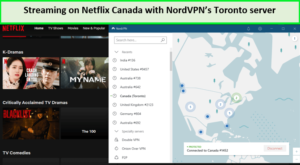
It offered a super-fast downloading speed of 86.38 Mbps and an upload speed of 80.42 Mbps when tested on a 100 Mbps connection.

NordVPN delivered impressive results during testing.
NordVPN can unblock Netflix without any IP or DNS leaks. It easily bypasses Netflix’s censorship. It charges AU$ 6.06 /mo (US$ 3.99 /mo ) - Save up to 63% with exclusive 2-year plan + 3 months free for a friend and provides high-end features.
Automated Kill Switch, Onion Over VPN, Multi-factor Authentication, Obfuscated Servers, No Logs Policy, DNS Leak Protection, Unlimited Bandwidth, and 24-hour Technical Support are just a few of the useful features offered by NordVPN.
Regarding compatibility, NordVPN is easy to use and has Linux, Android, iOS, macOS, and Windows programs. There are various browser extensions available. You may also configure it on Game Consoles, Smart TVs, Streaming Devices, and Routers with its SmartPlay function.
It offers 6 simultaneous devices to share the account with your friends and family. You can have all your queries answered on NordVPN’s 24/7 live chat support. If you’re a fan of movies, then this VPN will help you watch the best action movies on Netflix.
NordVPN Speedtest Data
| Average Connection Speed – Europe (UK) 134 Mbps |
| Average Connection Speed – North America (USA) 136 Mbps |
| Average Connection Speed – Asia (Hong Kong) 136 Mbps |
- Connect 6 devices simultaneously using the fastest VPN we’ve tested
- Certain actions, such as torrenting, are optimized for specific servers
- Offering excellent security and privacy
- It is possible that the desktop application would be slow
FAST SERVERS EVERYWHERE: NordVPN for Netflix is fast and has an extensive server network, including 6000+ ultra-fast servers. It’s great at unblocking Netflix and boasts top-notch security and six multi-logins on every account.
4. CyberGhost – VPN with Unique Unblocking Features to Change Netflix Region
- CyberGhost Location: Romania
- Servers: 7900 servers in 100 countries countries
- Supporting devices: Firestick, Xbox, Chromecast, Apple TV, Roku, PlayStation
- 7 simultaneous connections
- free trial available
- 45 days money-back guarantee
- Best deal: AU$ 3.09 /mo (US$ 2.03 /mo ) - Save up to 84% with exclusive 2-year plans + 4 months free
Cyberghost is a virtually undetectable VPN that contains a one-of-a-kind Netflix unpacking feature and keeps no logs of user activity. It also offers dedicated servers to unblock Netflix.
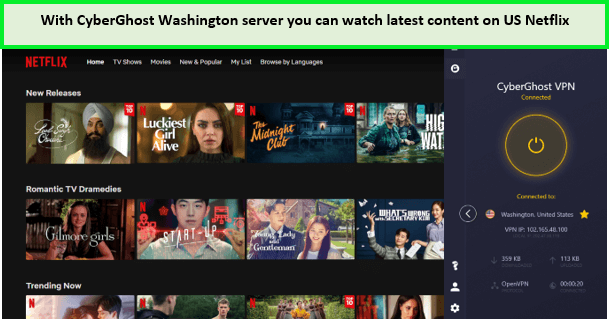
With the CyberGhost US server, we easily accessed US Netflix.
When tested on a US server, it offered a download speed of 81.98 Mbps and an upload speed of 40.90 Mbps on a 100 Mbps connection.

Speed test results of CyberGhost.
It also offers one of the most robust and most reliable military-grade encryptions in the VPN industry. It has around 7900 servers spread across 100 countries countries.
Most servers are dedicated to the United States and feature a robust bypassing system for geo-restricted platforms like Netflix. This VPN uses the most advanced 256-bit AES encryption currently available.
As a result, not all VPNs offer the same level of protection for your IP address as CyberGhost. As a result, this VPN unblocks nearly all major geo-restricted platforms, including Netflix, and all other features and services, allowing users to stream freely.
There are no DNS leaks with Cyberghost, and it also has a kill switch and a no-log policy. Furthermore, it provides customer service that is available 24 hours a day, 7 days a week, to address any of your technical questions.
It provides outstanding security and anonymity and charges you AU$ 3.09 /mo (US$ 2.03 /mo ) - Save up to 84% with exclusive 2-year plans + 4 months free with a 45-day money-back return policy.
CyberGhost Speedtest Data
| Average Connection Speed – Europe (UK) 128 Mbps |
| Average Connection Speed – North America (USA) 140 Mbps |
| Average Connection Speed – Asia (Hong Kong) 117 Mbps |
- From any country you can use Netflix in the United States.
- Cost-effective
- IPv6 leaks in WebRTC in macOS
- No Linux GUI
USER-FRIENDLY APPS: CyberGhost for Netflix offers a dedicated mode for streaming, with servers especially to unblock various Netflix regions. It also offers a 45-day money-back guarantee which is more than what all the other VPNs offer.
5. IPVanish – Surprising Features to Change Netflix Region
- IPVanish Location: Orlando, Florida
- Servers: 1900+ servers in 60+ countries
- Supporting devices: Windows, Linux, iOS, macOS, and Android
- 10 simultaneous connections
- 30 days money-back guarantee
- Best deal: 3.19/mo with three months free
IPVanish is an excellent VPN service provider to bypass Netflix location restrictions with 1900+ servers in 60+ countries. All of its servers offer high speeds and unlimited bandwidth, allowing you to enjoy streaming.

We changed the Netflix region with IPVanish.
On a 100 Mbps connection, this VPN service offered a download speed of 75.12 Mbps and an upload speed of 39.48 Mbps. You can enjoy streaming Netflix with IPVanish.

IPVanish speed test results prove that it can be used for streaming.
With the discount, you’ll only have to pay 3.19/mo for three months free. You will receive a high-quality VPN service with AES 256-bit encryption and unique features such as a Kill switch and ten multi-logins at this price.
Another great feature of IPVanish is that it provides live chat support 24 hours a day, 7 days a week. It also supports all major operating systems. You can also use the 30-day money-back guarantee of this VPN service if you don’t like the services.
It can be used on Android, iOS, Windows, macOS, Roku, Firestick, and Smart TV, allowing you to watch the best Anime movies on Netflix on your weekend night.
IPVanish Speedtest Data
| Average Connection Speed – Europe (UK) 130 Mbps |
| Average Connection Speed – North America (USA) 145 Mbps |
| Average Connection Speed – Asia (Hong Kong) 135 Mbps |
- Supports torrenting
- Compatible with Android TV
- No DNS leaks
- 10 simultaneous connections
- Connection issues
SUPER-RELIABLE AND EFFICIENT: IPVanish unblocks Netflix US from abroad as well as Netflix UK, Australia, Canada, and more easily. It offers a 30-day money-back guarantee and reliable speeds.
Can I Use a Free VPN to Change Netflix Region in Australia?
Yes, you can use a free VPN to change Netflix region in Australia; however, it is not a good choice for various reasons.
A free VPN is unlikely to allow you to access region-restricted content. Netflix and other streaming services are becoming more adept at blocking VPN connections from their servers.
Using free VPNs to watch Netflix will deprive your data allowance. Free VPNs frequently enforce monthly data caps. As we all know, streaming video consumes a lot of data, so you won’t be able to use up your free VPN data allowance for long.
Many paid VPN providers have given up on providing reliable Netflix access. As a result, a free VPN provider is even less likely to have the resources to avoid being blocked.
It is unlikely to protect your online anonymity. Free VPNs frequently come at a cost to your online privacy. Many of them will recoup costs by tracking your online activity and selling it to third parties. They may inject advertisements and track cookies while you’re online.
These are the reason why we always recommend using a reliable VPN like ExpressVPN. This will allow you to freely change the Netflix region and enjoy limitless content. ExpressVPN is risk-free with a money-back guarantee of 30 days.
Methodology: How to Choose the Best VPN to Change Netflix Region in Australia?
Travelling abroad and discovering that you no longer have access to your typical Netflix collection can be irritating. Unfortunately, just a few VPNs are compatible with Netflix. We’ll share our methodology for selecting the best VPNs for changing your Netflix location in the sections below:
- Netflix-compatible servers: Finding the appropriate VPN for Netflix might be tough, with so many VPNs unable to allow you to access Netflix libraries from abroad. Choose a VPN capable of unblocking every country’s Netflix library.
- Global network: Netflix is available in almost every country. With this in mind, having a VPN with a global network of servers is critical. There should be at least one server in every country so that you can easily unblock the Netflix library of your choice.
- Speed: Netflix recommends a connection speed of 25 Mbps at the very least for 4K streaming. The best VPNs for changing the Netflix regions are all more than capable of doing so. You’ll be able to stream Netflix without latency or buffering, regardless of your location, thanks to the added benefit of limitless bandwidth.
- Security: You’ll need a VPN that supports 256-bit AES encryption to be able to view Netflix safely. It should also have a kill switch and DNS leak protection. We look for VPNs that offer extra security, such as double VPN servers, an ad-blocker, or a password manager, and test them for leaks.
- Privacy: Not all VPNs work with Netflix, and not all VPNs secure your privacy. Never choose a VPN that keeps track of your digital data.
- Easy to Use: One of the benefits of evaluating so many VPNs is that we can figure out which VPNs offer the best apps. You’ll find simple programs to install and navigate with the VPNs listed in this article.
- Value for Money: Several VPNs fail to provide much of the above while charging substantially more! Of course, the fact that we provide a discount code to help each and every one. Even better, all of the top VPNs for changing Netflix region come with a money-back guarantee.
Which Countries have Netflix available in 2023?
Netflix had a slow beginning and spent the first ten or so years only operating in the US. When Canadian Netflix enabled it to go global in 2010, there was no turning back. Except for China, Crimea, Syria, and North Korea, Netflix is now accessible in most nations following a significant 2016 expansion.
The Netflix content varies from region to region. TV shows and movies are updated daily by Netflix. You can watch All Seasons of One Piece on Netflix or enjoy watching the best Korean Dramas on Netflix.
The map below, taken from Netflix’s website, depicts where the service is now available (in red):
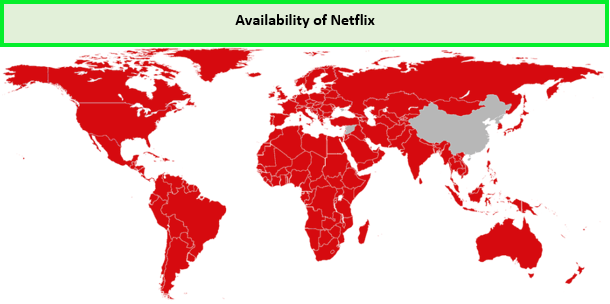
This map shows that on which countries you can watch Netflix.
Some locations have a fairly limited selection in addition to having different titles available. The various licensing arrangements in each region are to blame for this. Below we have shared Netflix in different countries list:
| Region | Total # of Titles | Total # of Shows | Total # of films |
| South Korea | 4065 | 1227 | 2383 |
| Japan | 5065 | 1547 | 3518 |
| Italy | 3526 | 1074 | 2452 |
| Canada | 5730 | 1687 | 4043 |
| India | 5591 | 1810 | 3781 |
| USA | 5879 | 1844 | 4035 |
| UK | 5673 | 1842 | 3831 |
| Thailand | 4864 | 1591 | 3273 |
| Mexico | 4316 | 1358 | 2958 |
| Germany | 3995 | 1232 | 2763 |
| Austria | 3878 | 1188 | 2690 |
| Greece | 4438 | 1416 | 3022 |
| Belgium | 4121 | 1344 | 2777 |
| Egypt | 2494 | 889 | 1605 |
| Hungary | 5062 | 1653 | 3409 |
| Colombia | 4282 | 1350 | 2932 |
How to Change Netflix Region in Australia on your Device?
Here is a list of all the Netflix-supported devices:
| Smart TV | LG Smart TV |
| PS4 | Roku |
| Game Consoles | Blu-ray Players |
| Android TV | Android phones |
| iPhone | Streaming Media Players |
How to Change Netflix Region in Australia on iPhone?
You can access any Netflix library on your iPhone by changing your region with the help of a VPN. Follow the steps below:
- Subscribe to a reliable VPN service like ExpressVPN.
- Visit the App Store and download the VPN application on your phone.
- Install and log in to the VPN app using your credentials.
- Connect to a VPN server in the country to which you want to change your region. For instance, connect to the Melbourne server to get Australian Netflix.
- Open the Netflix application, and enjoy accessing your selected server’s library.
Note: If you are wondering how to change Netflix region without VPN on iPhone, then you can not do so. A VPN is a must for changing regions.
How to Change Netflix Region in Australia on Android?
You can change the Netflix location on your Android device. Stop wondering how to how to change country in Netflix Android and follow the steps given below:
- Subscribe to a premium VPN provider like ExpressVPN.
- Visit the Google Play Store and download its application.
- Install and log in to the VPN app using your credentials.
- Connect to a VPN server in the country to which you want to change your region. For example, connect to the Toronto server to access Netflix Canada.
- Launch your Netflix application and enjoy accessing the selected region’s Netflix library.
Note: If you are wondering how to change Netflix region for free on Android, then you will need a VPN service.
How to Change Netflix Region in Australia on PS4?
You can not Install a VPN app directly on PS4, but you can change the Netflix region on PS4 by using MediaStreamer. Follow these steps on how to change IP address for Netflix on PS4:
- Subscribe to ExpressVPN.
- Open the ExpressVPN website and sign in to your account.
- Now, open the ExpressVPN DNS settings page.
- Head to IP address registration and click on Register my IP address.
- Turn On the Automatically register my IP address option.
- Now, go to the ExpressVPN setup page and look for your MediaStreamer DNS server IP address.
- Now Boot your PS4 and open its Settings.
- Go to the Network section and click on Set Up Internet Connection.
- Now, choose Use Wi-Fi or Use a LAN cable under How do you want to connect to the network option.
- If the system asks you to use existing wifi settings, click Yes.
- Under How do you want to set up the Internet connection?, choose Custom.
- Select your wifi connection and enter your password.
- Choose the following settings: IP Address Settings – Automatic; DHCP Host Name – Do Not Specify; DNS Settings – Manual. Then select Primary DNS.
- Enter your MediaStreamer DNS server IP address (found in step 4) and click Done, then Next.
- Finally, select the following settings: MTU Settings – Automatic; Proxy Server – Do Not Use; Internet settings updated – Test Internet Connection.
- Now restart your PS4, and then your region will be changed.
How to Change Netflix Region in Australia on Roku?
Roku does not support native VPN apps, but there are a few options for changing the region of Netflix on Roku if you’re willing to put in some effort.
Follow these steps on how to get other country Netflix on Roku:
- Set up a VPN router and connect your Roku to it.
- Create a VPN -protected wifi hotspot on your laptop computer, and connect your Roku to it.
- Connect to your preferred server, such as the Cosenza server, to watch Netflix Italy.
- Screencast to the Roku using a VPN-protected Android smartphone or tablet.
How to Change Netflix Region in Australia on Smart TV?
Can I watch Netflix in other countries? You can easily change your Netflix region on Smart TV to access whole new content. Stop wondering how to change Netflix region on TV and follow these steps:
- Sign up for a reputable VPN service. (We recommend ExpressVPN)
- Locate and install your VPN from the Google Play Store.
- Connect to a server of your desired country. For instance, India via Singapore to get Netflix India.
- Head to your smart TV’s settings, and switch the region.
- Log in to your existing account. it should display the content from the country you chose.
*If you want to change Netflix Region without VPN on TV. Sadly there is no way to do so. A VPN is a must for changing Netflix Region on Smart TV.
How to Change Netflix Region in Australia [Video Tutorial]
If you’re still not cleared with the above steps, then here is the video tutorial for you to better understand how to change Netflix Region in Australia with the help of a VPN:
How to Change Netflix Region in Australia for Free without VPN?
Wondering how to trick Netflix location without VPN? There are two ways if you’re wondering how to change region on Netflix without VPN:
- Use Netflix Smart DNS Proxy service
- connect to a proxy server
- Set up remote desktop software
1. Smart DNS: This is pretty similar to proxy sites, but your IPs stay the same. But, unlike a VPN, the proxy server setup is manual. This means that you’ll be required to add DNS server addresses yourself.
2. Proxy sites: If you want to change Netflix country without a VPN, then you can use Proxy sites. These are mostly free but not as secure as VPNs.
While we wouldn’t suggest any of the two and would suggest using VPNs, if you want to set up anything else, here is a quick guide for changing the Netflix region using Smart DNS on iPhones, TVs, and more.
If you are wondering how to change location on Netflix without a VPN, follow these steps:
- Get a working DNS server address from your provider.
- Go to the Network Settings on your device.
- Click on “Custom and Manual” and enter your DNS server addresses.
- To activate the DNS settings, restart your network connection.
- Open Netflix and access the Netflix library in your selected region.
3. Remote desktop software: You can use Remote Desktop to connect to and control your PC from a remote device by using a Microsoft Remote Desktop client.
Follow these steps if you are looking for how to unblock Netflix without VPN:
- Click the Settings icon on the left after choosing Start on the device you want to connect to.
- Select the Remote Desktop item, then the System group.
- To turn on Remote Desktop, move the slider.
- It is also advised to keep the PC awake and discoverable to facilitate connections. To enable, click Show settings.
- Click Select users remotely accessing this PC to add additional users as necessary.
- Access is granted automatically to group members who are Administrators.
- Under How to connect to this PC, take note of the computer’s name. This is necessary to configure the clients.
- Now you can enjoy Netflix unblock without a VPN.
From Which Countries Can I Access Netflix Libraries A-Z?
All fans with a constant desire for entertainment can quickly broaden their watching options by getting access to an extensive library of content. From the list below, you can access Netflix libraries from A to Z.
| Netflix Denmark from anywhere | Netflix Finland from anywhere |
| Netflix Philippines from anywhere | Netflix Costa Rica from anywhere |
| Netflix France from anywhere | Netflix Japan in from anywhere |
| Netflix Germany from anywhere | Netflix South Korea from anywhere |
| Netflix Hong Kong from anywhere | Netflix Spain from anywhere |
| Netflix Canada from anywhere | Netflix Netherlands from anywhere |
| Netflix Norway from anywhere | Netflix Israel from anywhere |
| Netflix Italy from anywhere | Netflix Sweden from anywhere |
| Netflix Switzerland from anywhere | Netflix Belgium from anywhere |
| Netflix Taiwan from anywhere | Netflix Argentina from anywhere |
| Netflix Brazil from anywhere | Netflix Thailand from anywhere |
| Netflix Panama from anywhere | Netflix Portugal from anywhere |
| Netflix Singapore from anywhere | Netflix South Africa from anywhere |
| Netflix Iceland from anywhere | Netflix UK from anywhere |
| Netflix Brazil from anywhere | Netflix India from anywhere |
| Netflix Mexico from anywhere | Netflix Pakistan from anywhere |
| Netflix New Zealand from anywhere | Netflix Ireland from anywhere |
FAQs: Change Netflix Region in Australia
Is it illegal to Change Netflix Region in Australia?
Does Netflix change when you’re in a different country?
Can I use Netflix in two countries?
Which country has the best Netflix 2023?
Which Netflix has the most content?
How does Netflix know my location even with VPN?
Will Netflix ban you for using a VPN?
How do I change my Netflix billing country?
How do I get subtitles on Netflix 2023?
How do I fix Netflix Error M7111-1331-5067?
Will changing my Netflix region cause videos to buffer?
Conclusion
After reading the whole blog, you must now be acquainted with the easy steps to change Netflix region in Australia from any part of the world. You should always use a reliable and trusted VPN service like ExpressVPN to change it, as it will mask your identity and give you optimal security.
Changing Netflix region will unlock that selected region’s library so you can enjoy streaming your favorite TV content. Grab some popcorn and chill!
If you have any questions on Netflix doesn’t change country, feel free to ask us in the comments section below.


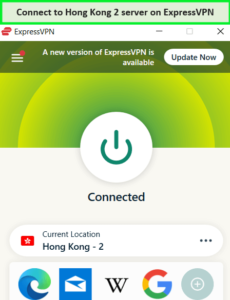
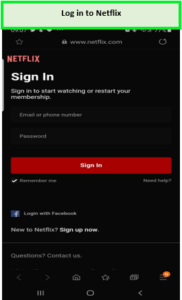

![The 30 Best Hindi Movies On Netflix in Australia in 2024 [Updated]](https://www.streamingrant.com/wp-content/uploads/2022/05/SR-hindi-Movies-on-Netflix-300x169.jpg)


