Hulu is a top streaming service with original movies and series like The Jewel Thief and Moving. However, you might experience errors that might lead you to ask, “Why does my IP address not match my location?” Instead of contacting Hulu to change these settings, here’s how to fix Hulu zip code and IP address don’t match issues.
Although, Hulu is accessible to US and Japan only due to copyright and liscensing issues. If you want to watch Hulu outside US then you need to connect to a reliable VPN, which will remove all the restrictions and let you access Hulu’s content hassle-free!
The best VPN for Hulu can help you fix this issue by carrying out a Hulu home location override to make it appear like you’re physically in the US. That’s why we highly suggest ExpressVPN to stream Hulu.
Read on as we have four easy-to-follow fixes for the zip code and IP address don’t match issues on Hulu. But first, let’s find out what this error means.
Hulu your Current Zip Code and IP Address don’t Match – What does it Mean?
Hulu’s content varies by region in the United States, especially regarding live channels and local programming. Your home IP address and GPS coordinates are used to determine your location by the streaming service.
Since Hulu requires users to designate one device as their home device, this error occurs when there is a mismatch between the device’s GPS location and IP address. Once you set up the home device or network, you must reconnect once every 30 days to prove to Hulu that you’re still living in the same place.
Hulu prevents account sharing by checking device location and home network activity. Failure to check in to the home network every 30 days or using a VPN to change the IP address of the home device will trigger this issue.
Luckily, there are a few fixes to try and solve this Hulu home location issue, as demonstrated next.
How to Fix Hulu Zip Code and IP Address Don’t Match in 2024? [4 Easy Fixes]
Here’s what you need to do to solve the “Hulu it seems like you’re not at home” error:
Follow these tips one by one to fix Hulu zip code and IP address don’t match for yourself.
1. Turn Off Your VPN
If your PC or Mac is the primary device on your network, you must disable your VPN. Since a VPN alters a user’s IP address, leaving it “On” on the computer or Mac used at home can cause problems with the zip code and IP address.
As a result, you will get a “Hulu home location change too many times” message so that the streaming service knows which local channels to make available. They do this because they think users in different regions are sharing accounts. However, you can avoid this problem altogether by disabling the VPN on your home device.
Try a soft reset of your router if you are not already using a VPN on your home device.
Also, if you’re accessing Hulu outside USA, then you can try to turn off and on your VPN to fix your issue.
2. Soft Reset Your Router
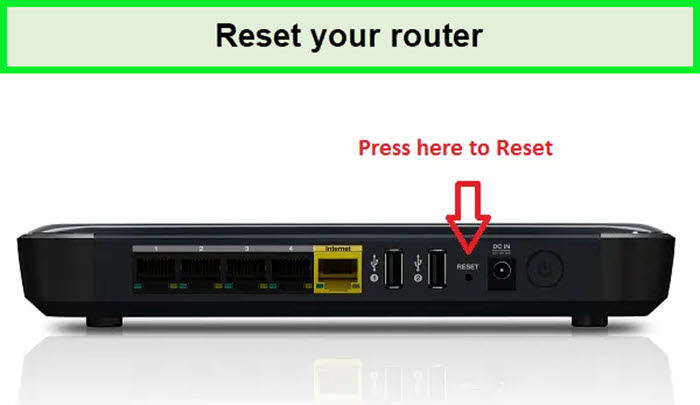
Try soft resetting your router to fix the problem.
Although most Internet service providers (ISPs) provide their customers with static IP addresses, your router may occasionally be assigned a different address. If you believe that an IP address change is the cause of the Hulu zip code and IP address error, you should try resetting your router as follows:
- Power cycle your router by turning it off and unplugging it from the power source.
- Wait for two minutes.
- Plug your router back into the power source.
- Turn your router on and wait for the connection to return.
- Launch Hulu and start streaming.
If you are never at home, soft resetting your router will not help; in that case, try this instead.
3. Check in on your Home Networks Every Month
Constantly accessing Hulu on a mobile device away from home causes the “Hulu it seems like you’re not at home error.” This error comes up when you’re away from your home network for more than 30 days. Therefore, you need to connect your device to your home network as follows:
- Go back to the house designated as the “Home Network.”
- Turn off mobile data and connect to your Wi-Fi.
- Launch the Hulu app and log in.
- Your gadget is now properly identified as part of the home network.
Those who have relocated permanently should think about the next adjustment to fix Hulu zip code and IP address don’t match outside USA.
4. Change Your Home Location to Fix the Issue
You must change your Hulu home location if you have permanently relocated or switched Internet service providers. Doing so will avoid any Hulu home location error, including the Hulu home location limit. Here are six easy steps to change your Hulu home location:
- Sign in on a Hulu-compatible gadget constantly connected to the home Wi-Fi.
- Go to Hulu’s main page on your computer or mobile device.
- Enter your Hulu login details.
- Click “Set or Change Home.”
- You will see a list of devices associated with your account.
- Select the device you want to use as “Home,” and you’re done.
Using a VPN is inevitable for Hulu subscribers traveling outside USA. But since VPNs aren’t equal, the following section looks at the three best VPNs for avoiding Hulu zip code and IP address issues.
What are the Best VPNs to Avoid Hulu Zip Code and IP Address Issues in 2024?
The right Hulu VPN should unblock the streaming service and bypass errors associated with Hulu’s zip code and IP address not matching. The following are our three best VPNs:
- ExpressVPN – The best VPN to avoid Hulu zip code and IP address issues in 2024 with over 25 server locations in the US from its 3,000+ servers in 105 countries. It has MediaStreamer for unblocking Hulu on Apple TV and Roku devices. It costs US$ 6.67 /mo - Save up to 49% with exclusive 1-year plans + 3 months free with a 30-day money-back guarantee.
- Surfshark – Budget-friendly VPN to avoid Hulu zip code and IP address issues in 2024 at only US$ 2.49 /mo - Save up to 77% with exclusive 2-year plan + 30-day money-back guarantee. It has 600 US servers from its 3200+ servers in 100+ countries. Every subscription has unlimited device connections letting you stream on Firestick and other devices simultaneously.
- NordVPN – Largest server network VPN to avoid Hulu zip code and IP address issues in 2024, with 6000+ ultra-fast servers in 61 countries and over 2000 servers in the US. The SmartPlay feature guarantees streaming on Xbox One and other devices lacking VPN protocol support. Subscribe for US$ 3.99 /mo - Save up to 63% with exclusive 2-year plan + 3 months free for a friend.
If you only get a premium VPN subscription, then it’s easier to fix Hulu zip code and IP address don’t match issues.
FAQs
Why is Hulu saying my home location is wrong?
Why is Hulu saying my ZIP code is invalid?
Why is Hulu saying my IP address is wrong?
Conclusion
That’s how to easily fix Hulu zip code and IP address don’t match issues so you can keep enjoying your favorite shows and movies.
Hulu has everything you’d want in a top streaming service, whether you like Korean Dramas or Asian content, from the affordable Hulu price to the free trial. New subscribers try the service for free for 30 days, and you can cancel your Hulu subscription at any time.
However, errors like Hulu home location change too many times will ruin your streaming experience, but you can use the quick fixes above to get around it. However, note that you’ll first have to use ExpressVPN to access Hulu and then fix the problem if you’re outside USA.


![How Much is Hulu Outside USA [2024 Updated]](https://www.streamingrant.com/wp-content/uploads/2022/03/Hulu-Cost-300x169.jpg)
![How to get Hulu Free Trial Outside USA [2024 Updated Guide]](https://www.streamingrant.com/wp-content/uploads/2022/05/Get-Hulu-Free-Trial-300x169.jpg)

![How to Watch Moonlighting outside USA on Hulu [Freemium Way]](https://www.streamingrant.com/wp-content/uploads/2023/10/Moonlighting-Hulu-1-300x169.jpg)